Videoscribe whiteboard animation complete guide from scratch
- Description
- Curriculum
- FAQ
- Reviews
Welcome to our Videoscribe Whiteboard Animation Course:
Videoscribe for Beginners course!
VideoScribe is software for creating whiteboard animations automatically. In order to use videoscribe you don’t need any graphic designing skills. Videoscribe is easy to learn, quick and inexpensive. You can create great animated videos in no time. This course will teach you how to create whiteboard animations videos like a pro. I will also give you lots of tips and show you lots of tricks on the way. You can learn all the necessary skills from my course easily in order to create professional whiteboard animations videos.
If you are a:
-
Content creator
-
Youtuber
-
Marketer
-
Video editor
-
Freelancer
-
Online Course Creator
-
Want to create an advertisement
-
Or want to create educational or explainer videos
Then this course is beneficial for you.
What will you learn in this course?
In the first section, we will talk about what is videoscribe? And why you should use videoscribe instead of other whiteboard animations tools. After that, I will show you how to excess seven days of free trial version of videoscribe.
In the second section, I will walk you through each tools step by step. First, I will show you how to add elements, text and how to create graphs. After that, I will also show you how to download and import your custom SVG elements. We will also look at hands options and backgrounds. We will also look at music and voice-over tools.
In the third section, we will look at videoscribe templates.
Finally, in the last section, we will be creating our complete videoscribe project from start to finish.
What you will be able to do after this course?
· You will be able to create professional whiteboard animation videos.
· You will be able to visually express your ideas.
· You will be able to sell your services through freelancing.
· You will be able to create educational videos in no time.
· You will be able to create an advertisement video professionally.
-
4looking into videoscribe environmentVideo lesson
-
5intro to all the toolsVideo lesson
-
6adding first elementVideo lesson
-
7using multiple elementsVideo lesson
-
8importing svg filesVideo lesson
-
9using text toolVideo lesson
-
10intro to graphsVideo lesson
-
11drawing tools and hand optionsVideo lesson
-
12changing background of scribeVideo lesson
-
13image propertiesVideo lesson
-
14music and voice overVideo lesson
-
15small projectVideo lesson
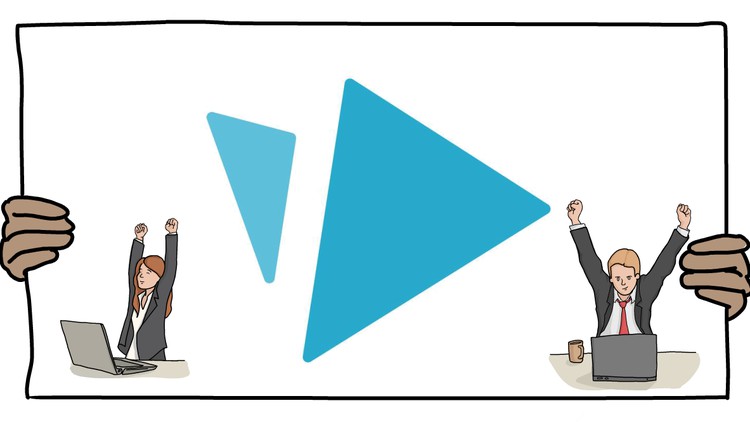
External Links May Contain Affiliate Links read more





