UX Prototyping Mastery: From Concept to Interactive Designs
- Description
- Curriculum
- FAQ
- Reviews
Hey there, aspiring UX design superstar!
I’m Manthan, and I’m thrilled you’re considering joining me on this exciting journey into the world of UX prototyping. Let me tell you, mastering this skill changed my design career, and I can’t wait to share everything I’ve learned with you.
Remember that time you had a brilliant design idea but struggled to bring it to life? Or when you presented a concept, and it just didn’t click with your team or client? I’ve been there, and it’s frustrating. That’s why I created this course – to help you bridge that gap between imagination and reality.
In “UX Prototyping Mastery: From Concept to Interactive Designs,” we’ll dive deep into the art and science of prototyping.
Here’s what you’ll master in our time together:
-
Prototyping Fundamentals: We’ll kick things off by exploring what prototypes really are and how they supercharge user experience. Trust me, this knowledge will be your secret weapon in the UX world.
-
Goal-Driven Design: You’ll learn to set clear prototype goals that align with user needs and business objectives. No more shooting in the dark!
-
Sketching Magic: We’ll unleash your creativity with quick sketching techniques. It’s amazing how a simple pen and paper can bring ideas to life!
-
Paper Prototyping: Discover the power of low-tech, high-impact paper prototypes. It’s a game-changer for rapid ideation.
-
Fidelity Spectrum: From low-fidelity wireframes to high-fidelity interactive prototypes, you’ll master the art of choosing the right fidelity for every project stage.
-
User Testing Strategies: Learn to gather meaningful feedback that drives design decisions. Your prototypes will not just look good, they’ll work brilliantly for users.
-
Tool Selection: Navigate the sea of prototyping tools with confidence. I’ll help you choose the perfect tool for your workflow.
-
Figma Mastery: Get hands-on experience creating interactive prototypes in Figma. You’ll be amazed at what you can achieve! We’ll level up to Figma, where I’ll show you how to create interactive prototypes that’ll make your colleagues go “Wow!”
But here’s the thing – this course isn’t just about tools and techniques. It’s about empowering you to think like a true UX designer. You’ll learn to anticipate user needs, iterate quickly, and present your ideas with confidence.
By the end of our time together, you’ll be creating prototypes that not only look great but solve real problems. You’ll be able to test and refine your ideas faster than ever, impressing clients and users alike with your polished, interactive designs.
So, are you ready to supercharge your UX design skills? Join me, and let’s turn your design ideas into reality. Your journey to becoming a UX prototyping wizard starts here!
Can’t wait to see you in class!
P.S. Whether you’re just starting out or looking to level up your skills, this course is for you. Let’s create some design magic together!
-
2The Fundamentals of Prototyping in UX DesignVideo lesson
This lecture provides a clear definition of prototypes within UX design, emphasizing their role as early working models used to gather feedback and experiment with new ideas. It outlines different types of prototypes, including sketches, wireframes, and mockups, and explains the importance of interactivity in design. The lecture stresses the need for early and frequent validation of design concepts to refine ideas and ensure a cohesive user experience.
-
3The Importance of Prototyping in UX DesignVideo lesson
The lesson emphasizes that the focus in prototyping should be on the design rather than the tools used. It explains that prototyping at various fidelities helps mitigate risks by validating new product ideas, assessing design concepts and flows, determining usability, and communicating ideas effectively. Prototypes serve as a cost-effective way to test and refine products before investing significant resources, ensuring they resonate with users and solve relevant business problems.
-
4Mitigating Risks Through PrototypingVideo lesson
The lesson emphasizes the risks and expenses associated with developing products without first obtaining early feedback from the target market. It stresses that understanding whether the market is adaptable to a product idea is crucial, as building the wrong product experience results in wasted development time. Prototyping is highlighted as a valuable tool in identifying where design ideas succeed or fail at any stage of the design process.
-
5Prototyping and Design: Key Design Process ModelsVideo lesson
This lecture introduces the application of design thinking in product design through different design process models. Key models discussed are the Design Council's Double Diamond and the Stanford Design School approach, both focusing on user-centered design stages such as discovering, defining, developing, and delivering solutions. Emphasis is placed on prototyping, which progresses from low to high fidelity as the design becomes more defined. The next lecture will focus on exploring prototype fidelity in greater detail.
-
6The Three Levels of Prototype FidelityVideo lesson
This lecture explains the concept of fidelity in prototyping, which includes low, medium, and high fidelity levels. Low fidelity helps focus on interactions and flow without concerning much about visual design, useful during early user interviews. Medium fidelity combines basic functionality with defined elements to gather more specific user input. High fidelity is used when the design is nearly finalized to get detailed feedback on visual aspects. The appropriate fidelity level is determined by the desired user feedback and the phase of the design process.
-
7Understanding Low Fidelity Prototypes in UX DesignVideo lesson
This lecture explains low fidelity prototypes, their purpose, and benefits in the UX design process. It covers the ease of creating these rough, early-stage designs, whether on paper or using digital tools that mimic a low-fidelity look. The lecture emphasizes the importance of low fidelity prototypes, especially in the early stages of the design process.
-
8Understanding Medium and High Fidelity PrototypesVideo lesson
This lecture explains the differences between medium and high fidelity prototypes in UX design. Medium fidelity prototypes resemble the final product but lack full functionality, offering flexibility and adaptability when the design is still evolving. High fidelity prototypes, on the other hand, closely mirror the final design with complete colors, branding, and interactions.
-
9Optimizing User Feedback: Prototyping TechniquesVideo lesson
The lecture emphasizes the importance of obtaining the right type of feedback when creating design prototypes. It outlines the necessity of a neutral facilitator, who is familiar with the prototype and design goals, to avoid biased questions and judgments. The script discusses testing low, medium, and high fidelity prototypes, each requiring different types of questions.
-
10Paper PrototypingVideo lesson
This lecture covers the basics of creating paper prototypes for designs, particularly focusing on mobile applications.
-
11Your First UX Project: Paper PrototypingVideo lesson
This lecture introduces the class project, which involves creating a paper prototype of an idea, product, or design. Students are encouraged to make simple sketches and customize them as needed. The aim is to initiate students into UX design. After completing the prototype, students should upload a picture or screenshot to earn their certificate. Questions are welcome.
-
12Prototyping Fundamentals in FigmaVideo lesson
This lecture introduces the process of prototyping in Figma. The instructor guides viewers to download Figma and provides screens and elements available in the resource section for follow-along.
-
13Mastering Interactive Prototypes in FigmaVideo lesson
This video tutorial covers setting up interactive connections and scrollable content in a prototype.
-
14Advanced Prototyping in FigmaVideo lesson
In this segment, the video focuses on adding bottom sheet overlays and drag interactions to a product detail page prototype.
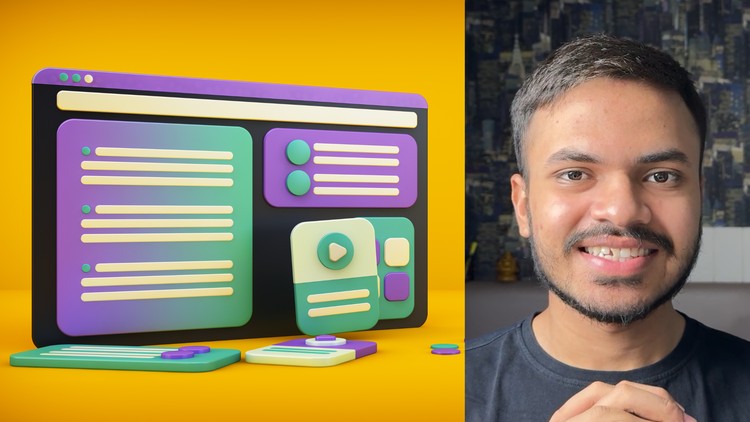
External Links May Contain Affiliate Links read more





