Make 3 IoT Projects - Beginner, Intermediate & Advanced 2024
- Description
- Curriculum
- FAQ
- Reviews
Don’t let errors hold you back! Our dedicated technical support team is here to assist you every step of the way. Whether you have a question or concern, simply post in the Question and Answer section and one of our experts will get back to you within 24 hours. They are available from Monday to Saturday, ensuring you complete satisfaction for all the errors you encounter.
Apart from that, your money is 100% safe as the course comes with a 30-days, no-questions-asked Money Back Guarantee. For any reason, if you are not happy with the course, the entire amount will be refunded back to your bank account.
So at the end of the day, you have nothing to lose. Enroll in the course with confidence and complete peace of mind and take your technical skills to the next level.
Hello Everyone, I would like to introduce you to a brand new online course “Getting started with Asus Tinker Board”. I have always been a firm believer in learning by doing and in this course, you will learn what you need to know by hands-on experience. You don’t need any special knowledge except basic computer skills to get started with the course. Every one of you comes from a different background and hence the course is crafted from basic to advanced level with minute details in every lecture.
The course is divided into 8 sections. In the first section, you will learn in detail about the Asus tinker board and how it is different from its competitor Raspberry Pi.
In the second section, we will understand how to burn the OS image to the SD card and use the tinker board as a full-fledged PC. Once we are done with this we will go ahead and understand the IP scanner tool and then use the putty application to access the Linux terminal of the Asus tinker board.
Starting on a Tinker board is not always easy because you don’t necessarily have the habit of using command lines. However, they are essentials and often faster or more efficient than going through the GUI. So in the third section, we will get to know about all the day to day usage Linux commands with practical examples.
The fourth section begins with remotely accessing the graphical user interface of the tinker board and understanding the basic GUI applications. Once we are done with this we will go ahead and understand the general-purpose input-output functionality.
In the fifth section, we will step into the world of physical computing. We will begin with a basic project where we will learn to program different LEDs and a buzzer. This will help us to understand the GPIO pin structure and how to use them for programming.
The sixth section exposes you to the intermediate level of project development. Here, you will learn to build automatic garden lights. This project will solve your day to day problems of manually turning the light ON in the evening and then turning it off again in the morning. You will learn to program and automate things as per your requirements.
In the seventh section, we will go ahead with the advanced project where we will learn to build our own home automation project. We will first understand about the IoT and how it is implemented in real-time. You will learn to control your home appliances from anywhere. For example, If you are in the US, you will be able to turn off your lights from the UK.
Finally, in the eight section, you will come to know how to transfer files remotely from PC to Tinker Board. You will also go through what you have learned so far in the entire course.
Please note that the project covered in the course will work on any version of the Tinker Board.
All the lectures contain English subtitles for clear and better understanding. If you face any technical issues, please post your query in the question and answer section and I will get back to you within 1 business day.
At the end of the course, you will have a solid foundation on tinker board, relay and sensor usage, IoT dashboard implementation, etc. So apart from building this project, you will also find it easy to build any other project of your choice.
Thank You
-
3Burning the OS image to SD cardVideo lesson
The lecture shows how to burn the operating system to the micro SD card and make it bootable ready.
-
4Using Asus Tinker Board as a full-fledged PCVideo lesson
In this lecture, you will come to know, how to gather the complete hardware requirements and then assemble the Asus Tinker Board as a full-fledged PC.
-
5Understanding IP ScannerVideo lesson
In this lecture, you will get to know about the IP scanner tool which will help us to find the IP address of the devices connected to the WIFI network.
-
6Auto scanning IP & PuttyVideo lesson
In this lecture, we will get to know, how to utilize the IP scanner tool to find out the IP Address of the Asus Tinker Board connected to the WIFI network.
-
7Important Linux Commands Part 1Video lesson
In this lecture, we will get to know about the important Linux command which we use in our day to day life.
-
8Important Linux Commands Part 2Video lesson
This is the continuation of the previous lecture, where we have covered all the important Linux commands.
-
9Accessing remote desktop of the Tinker BoardVideo lesson
In this lecture, you will get to know, how to access the remote desktop of the tinker board using the virtual network computing technique.
-
10Exploring the graphical user interface of Tinker BoardVideo lesson
In this lecture, we will explore the GUI interface of the Tinker Board and useful application present in the start menu.
-
11Tinker Board GPIOVideo lesson
In this lecture, we will understand the GPIO pin structure of the Tinker board. These are the input-output pin which is exposed to the edges of the board.
-
12Reference - Tinker Board GPIO pin structureText lesson
The lecture contains the reference diagram of the Asus Tinker Board GPIO pins.
-
13Hands-on Physical computing with Tinker BoardVideo lesson
In this lecture, we will build a basic project to understand the input-output functionality of the GPIO pins.
-
14Circuit diagram - LED sequenceText lesson
The lecture contains the circuit diagram of the project. You will get to know, how to assemble the LED sequencing project.
-
15Understanding the code LED sequenceVideo lesson
In this lecture, we will understand step by step the code of the LED sequence project.
-
16Source Code - LED sequenceText lesson
The lecture contains the error-free source code of the LED sequence project.
-
17Real-Time Demonstration - LED sequenceVideo lesson
The lecture contains a real-time demonstration and the working of the LED sequence project.
-
18Introduction - Automatic garden lightsVideo lesson
In this lecture, we will get to know about the project plan of the automatic garden lights and the working principle of the important hardware used.
-
19Hardware requirements - Automatic Garden LightVideo lesson
The lecture contains the complete hardware list, which are required to build the automatic garden light project.
-
20Understanding the circuit diagram - Automatic Garden LightVideo lesson
In this lecture, you will understand, how to assemble the complete hardware and design the circuit for automatic garden light.
-
21Circuit Diagram - Automatic garden lightText lesson
The lecture contains the circuit diagram of the automatic garden light project.
-
22Understanding the code - Automatic Garden LightVideo lesson
In this lecture, we will understand the code step by step, which will help us to execute the garden light project.
-
23Source code - Automatic Garden lightText lesson
The lecture contains the complete error-free source code for the automatic garden light project.
-
24Real-time Demonstration - Automatic Garden lightVideo lesson
The lecture contains the real-time working of the automatic garden light project.
-
25Introduction to Home AutomationVideo lesson
In this lecture, we will understand what is Home automation and how it is beneficial.
-
26Understanding IoT and the dashboard usedVideo lesson
In this lecture, we will understand what is IoT and how it impacts our day to day life. Going ahead we will understand the right dashboard to choose for IoT.
-
27Understanding the circuit diagram - Home AutomationVideo lesson
In this lecture, we will understand how to design the circuit for the Home Automation Project.
-
28Circuit Diagram Home AutomationText lesson
The lecture contains the complete circuit diagram which will help us to build the Home Automation project.
-
29IoT dashboard account creation and setupVideo lesson
In this lecture, we will understand how to create an account in the IoT dashboard and how to customize the same for the incoming data from the sensors.
-
30Understanding the code - Home automationVideo lesson
In this lecture, we will understand the coding line by line about the Home Automation project.
-
31Source Code - Home AutomationText lesson
The lecture contains the complete error-free source code for the Home Automation project.
-
32Real-time Demonstration - Home AutomationVideo lesson
The lecture contains the real-time working of the Home Automation project. You will get to know, how to control the home appliances remotely.
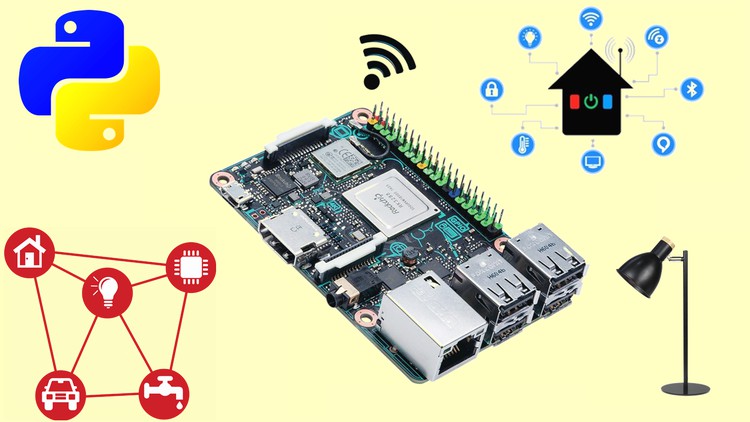
External Links May Contain Affiliate Links read more





