Unreal Engine C++ Developer: Learn C++ and Make Video Games
- Description
- Curriculum
- FAQ
- Reviews
This “critically-acclaimed” and “insanely successful” Unreal Engine course was created in collaboration with Epic Games.
The course has been fully updated and remastered to Unreal Engine 4.22+. Existing students get all the new material for free.
Get plugged into our communities of amazing developers on Facebook (nearly 20k), in our own TA-curated Community (17k views/day), and our student chat group (10k live at any one time).
This course started as a runaway success on Kickstarter. Get involved now, and get access to all future content as it’s added. The final course will be over 50 hours of content and 300+ lectures.
Learn how to create and mod video games using Unreal Engine 4, even if you’re a complete beginner. Unreal is a free-to-use game development engine used by AAA studios and indie developers worldwide. It can be a complex beast to get into, but we break it down step-by-step
Already know Unreal and want to learn VR or Multiplayer? Check out our other Unreal courses, just look for the green leaf for our other world-class Unreal courses.
We start super simple so you need no prior experience of Unreal or coding! With our online tutorials, you’ll be amazed at what you can achieve. We believe project-based learning is the best way to learn Unreal Engine.
Benefit from our world-class support from both other students, and the instructors who are on the forums regularly. Go on to build several games including a tank game, and a First Person Shooter.
You will have access to a course forum where you can discuss topics on a course-wide basis, or down to the individual video. Our thriving discussion forum will help you learn and share ideas with other students.
You will learn C++, the powerful industry-standard language from scratch. By the end of the course, you’ll be very confident in the basics of coding and game development, and hungry to learn more.
“Any serious game programmer needs to know C++”Jason Gregory, Lead Programmer at Naughty Dog (creators of Uncharted & The Last of Us)
Anyone who wants to learn to create games: Unreal Engine is a fantastic platform which enables you to make AAA-quality games. Furthermore, these games can be created for Windows, consoles, macOS, iOS, Android and Web from a single source!
If you’re a complete beginner, we’ll teach you all the coding and game design principles you’ll need. If you’re an artist, we’ll teach you to bring your assets to life. If you’re a coder, we’ll teach you game design principles.
What this course DOESN’T cover…
Whereas this course is already huge, we can’t possibly cover everything in that time. Here are some things we will not be covering…
-
Team collaboration topics.
-
Editor plugins or modifications.
-
Physics engine modification.
-
Multiplayer features.
Start to learn Unreal C++ now, you won’t be disappointed!
-
1Where To Find Lecture ResourcesText lesson
-
2Meet The GameDev.tv CommunityVideo lesson
In this video (objectives)…
1. Meet the team.
2. Learn about our community.
3. Engage in at least one community.
4. How to ask good questions.
After watching (learning outcomes)…
You will know where to find help when you need it.
(Unique Video Reference: 1_I2_UC2)
-
3Compilers & VS CommunityVideo lesson
In this video (objectives)…
Unreal Development Environment overview.
Mac users skip or skim rest of video.
Already got VS Community 2019? Skip or skim video.
We're installing VS Community so we can code in C++.
Easiest way to ensure we have all the pre-requisites.
Choose package including Epic Games Launcher.
We'll ALSO install VS Code later as lightweight option.
After watching (learning outcomes)…
You will have Visual Studio Community 2019 installed if on PC.
(Unique Video Reference: 2_I2_UC2)
-
4Install Prerequisites On MacOSVideo lesson
In this video (objectives)…
Remind PC & Linux users to skip.
MacOS 10.14 Mojave or later required.
Remind we're installing for pre-requisites.
Start Xcode downloading.
Install Epic Games Installer.
After watching (learning outcomes)…
You'll be ready to download and install Unreal Engine.
(Unique Video Reference: 3_I2_UC2)
-
5Build Unreal From Source (Linux)Video lesson
In this video (objectives)…
sudo apt install g++ git make -y
git clone --single-branch --branch 4.22 https://github.com/EpicGames/UnrealEngine.git
Create GitHub “Personal Access Token” with “repo” access (or use SSH)
cd UnrealEngine
./Setup.sh (register Unreal file types when asked)
./GenerateProjectFiles.sh (much faster)
make will take some time (add -j x to set x jobs). Have 100GB+ free.
cd Engine/Binaries/Linux/ then run ./UE4Editor Celebrate!
Vulkan warning? Update or ./UE4Editor -opengl
Write-down start time & share build-time & specs with community!
After watching (learning outcomes)…
You will be able to build Unreal Engine from source (on Linux at least).
(Unique Video Reference: 4_I2_UC2)
-
6Antivirus WarningsText lesson
-
7Install Unreal Engine 4.22Video lesson
In this video (objectives)…
Get the Epic Games Launcher running.
Install Unreal Engine 4.22.
After watching (learning outcomes)…
Be able to start Unreal Engine (any version) downloading.
(Unique Video Reference: 5_I2_UC2)
-
8Also Install Visual Studio CodeVideo lesson
In this video (objectives)…
Why we're also using VS Code
Install Visual Studio Code
Extra note on how to open Code on Windows.
After watching (learning outcomes)…
Install VS Code, and open it from the Developer Command Prompt on Windows so that we can compile C++ on the Terminal.
(Unique Video Reference: 6_I2_UC2)
-
9Want to Focus on Blueprint?Text lesson
Got cold feet about C++ already? Prefer to start with Blueprint visual coding?
Check out the partner to this course, which focuses on different games and Blueprint over C++.
Otherwise, carry-on and enjoy your stay!
-
10Section Wrap-upVideo lesson
In this video (objectives)…
I’m excited that you’re all set-up and ready go
Be using Unreal in section 3 for first time, with Mikey
Why Ben designed the course this way
Why Gavin’s only in Section 2
Remember to use our community forum, Discord, and Facebook group
Thanks for being our student, enjoy the journey.
After watching (learning outcomes)…
You will know where to get support, and be ready for the next section.
(Unique Video Reference: 7_I2_UC2)
-
11Introducing Triple X & GavinVideo lesson
In this video (objectives)…
+ Handing over to Gavin
+ Why a terminal game first
+ Following in VS Community 2019
+ Beware of the trap of CIN etc.
+ Will set you up for Bull Cow in Unreal next
+ Enjoy the section!
After watching (learning outcomes)…
Feel ready to dive into your first C++ program.
(Unique Video Reference: 0_TX_UC2)
-
12Triple X Game Design DocVideo lesson
In this video (objectives)…
+ Understand the gameplay of Triple X, the game you will be building in this section.
+ Why learn C++
+ Start thinking about a theme for your own version of Triple X
After watching (learning outcomes)…
Understand the gameplay behind Triple XUnique Video Reference: 1_TX_UC2
-
13The Structure Of C++ By ExampleVideo lesson
In this video (objectives)…
+ Overview of the code for Triple X
+ Learn about the structure of C++
+ Record the starting point of your C++ journey
After watching (learning outcomes)…Explain the basic structure of indentation in C++ code.
Unique Video Reference: 2_TX_UC2
-
14Your First ProgramVideo lesson
In this video (objectives)…
+ Write your first program
+ Learn how to include header files
+ Understand why we start with the main function
After watching (learning outcomes)…Understand why every C++ program must have a main function
Unique Video Reference: 3_TX_UC2
-
15Saving FilesText lesson
-
16A note about red underlinesText lesson
-
17Hello, World!Video lesson
In this video (objectives)…
+ Learn about Preprocesser Directives
+ Learn about namespaces
+ Learn how to output strings to the terminal
After watching (learning outcomes)…Be able to write code so you can output strings to the terminal
Unique Video Reference: 4_TX_UC2
-
18VariablesVideo lesson
In this video (objectives)…
+ Learn how to store data in C++
+ Learn about declaring and initializing variables
+ Learn how to output the value of variables to the terminal
After watching (learning outcomes)…Declare variables and initialize variables
Unique Video Reference: 5_TX_UC2
-
19const & Assigning ValuesVideo lesson
In this video (objectives)…
+ Understand what const does
+ Learn how to initialize variables with expressions
+ Assign values to variables
After watching (learning outcomes)…Learn how to declare your variables as constant
Unique Video Reference: 6_TX_UC2
-
20Statements & CommentsVideo lesson
In this video (objectives)…
+ Understand the lines of code that are expression statements in your file
+ Understand the lines of code that are declaration statements in your file
+ Commenting code
After watching (learning outcomes)…Understand how to comment your code
Unique Video Reference: 7_TX_UC2
-
21Triple X Mid-section QuizQuiz
-
22MSVC Compilation Warnings [Windows Only]Text lesson
-
23Naming & Self Documenting CodeVideo lesson
In this video (objectives)…
+ Naming
+ How to rename all occurrences in VS Code
+ Self documenting code
After watching (learning outcomes)…Give your variables good names and self document your code
Unique Video Reference: 8_TX_UC2
-
24Getting User InputVideo lesson
In this video (objectives)…
+ Allow users to make input with cin
+ Learn how to store what users enter
+ cin rabbit holes
After watching (learning outcomes)…Learn how to allow user input in your program
Unique Video Reference: 9_TX_UC2
-
25Using if and else in C++Video lesson
In this video (objectives)…
+ Learn how to branch your code with if and else statements
+ Learn about code blocks/compound statements
+ Equal to operator
After watching (learning outcomes)…Write code that branches with if and else statements
Unique Video Reference: 10_TX_UC2
-
26FunctionsVideo lesson
In this video (objectives)…
+ Understand what a function is
+ Learn how to write a function
+ Learn how to make a function return no value with void
After watching (learning outcomes)…Learn how to write a function that returns no value
Unique Video Reference: 11_TX_UC2
-
27Returning Data From FunctionsVideo lesson
In this video (objectives)…
+ Booleans
+ Unreal's coding standard for booleans
+ Learn how to make your function return a boolean
After watching (learning outcomes)…Learn how to write functions that return values
Unique Video Reference: 12_TX_UC2
-
28Triple X Mid-section QuizQuiz
-
29Function ParametersVideo lesson
In this video (objectives)…
+ Function parameters
+ Passing arguments to a function
+ Variable scope
After watching (learning outcomes)…Create parameters for your functions that allow you to pass arguments
Unique Video Reference: 13_TX_UC2
-
30Comparing ValuesVideo lesson
In this video (objectives)…
+ Learn about comparison operators in C++
+ Learn how to write conditions that compare values
+ rand()
After watching (learning outcomes)…Write conditions that compare values
Unique Video Reference: 14_TX_UC2
-
31Generating Random Number RangesVideo lesson
In this video (objectives)…
+ Learn about the modulus operator
+ Learn how to limit rand() to a range
+ Learn how to seed rand()
After watching (learning outcomes)…Generate random numbers within a range
Unique Video Reference: 15_TX_UC2
-
32Triple X End Of Section QuizQuiz
-
33Hi I'm MikeVideo lesson
Hi everyone!
I'm Mike, I'll be taking over in a few lectures time, see you soon... -
34Introduction To Bull Cow GameVideo lesson
In this video (objectives)…
Understand the game we are going to create.
It’s a terminal game, but within Unreal.
Allows us to use Unreal specific C++.
How Does The Game Work?
Word guessing game.
Guess the Isogram...
Letter in guess and right place is a “Bull”.
Letter in guess, but wrong place is a “Cow”.
Mechanics Of The Game
Hidden word pulled from a list.
Game will let us know the number of lives we have.
Player will make a guess.
Lose a life if you get it wrong.
Display how many bulls and cows.
If the correct word is guessed then the game is won.
If the lives run out, the game is over.
After watching (learning outcomes)…
You will know what is coming up in this section.
(Unique Video Reference: 1_BC_UC2)
-
35Non-English charactersText lesson
-
36Importing Bull Cow GameVideo lesson
In this video (objectives)…
Checking you have UE 4.22 or greater.
Download from assets Udemy resources.
Make sure the project works.
After watching (learning outcomes)…
You will have imported Bull Cow game ready to play with.
-
37Terminal Actor: Non-English Characters UnsupportedText lesson
-
38The Game Module X Could Not Be LoadedVideo lesson
In this video (objectives)…
A brief look at a common issue you might have in Unreal, especially when working on or moving to another machine.
After watching (learning outcomes)…
You will be able to fix this error message
(Unique Video Reference: 3_BC_UC2)
-
39Helping Us Help YouVideo lesson
In this video (objectives)…
Know how to give us the Project Log.
After watching (learning outcomes)…
You'll be able to provide us with the project log and with better questions.
(Unique Video Reference: 3b_BC_UC2)
-
40A Look Around UnrealVideo lesson
In this video (objectives)…
Play with the interface.
Understand how to set it up just right for your setup.
After watching (learning outcomes)…
You will be comfortable setting up the unreal interface to your needs.
(Unique Video Reference: 4_BC_UC2)
-
41Controlling The ViewportVideo lesson
In this video (objectives)…
Create multiple viewports.
Use LMB RMB and MMB to navigate.
User RMB and WASD, EQ to move around the level and the scroll wheel adjusts the speed.
After watching (learning outcomes)…
You should be comfortable moving around within a level.
(Unique Video Reference: 5_BC_UC2)
-
42Editing Actors In Our LevelVideo lesson
In this video (objectives)…
Any object that can be placed in your level is called an Actor.
They all have a transform.
There are several different types of Actor.
After watching (learning outcomes)…
You will be able to edit your levels actors.
(Unique Video Reference: 6_BC_UC2)
-
43Adding Actors To The LevelVideo lesson
In this video (objectives)…
Duplication.
Content Browser window.
Default Actors in the Modes window.
After watching (learning outcomes)…
You will be able to add new actors to the level to make it your own.
(Unique Video Reference: 7_BC_UC2)
-
44Editing the LandscapeVideo lesson
In this video (objectives)…
Explore the different tools available to modify the landscape.
After watching (learning outcomes)…
You will be able to edit the BullCow Game Landscape.
(Unique Video Reference: 8_BC_UC2)
-
45Mid-section QuizQuiz
-
46Setting Up VS Code In UnrealVideo lesson
In this video (objectives)…
Setup UE4 and your IDE.
Create VS Code project.
Open and check the project.
After watching (learning outcomes)…
You will have you IDE setup and ready to work with Unreal.
(Unique Video Reference: 9_BC_UC2)
-
474.26 VSCode Intellisense BugVideo lesson
In this video (objectives)…
Sam shows us how to work around the 4.24 VSCode intellisense bug.
-
484.26 VSCode Intellisense Fix ReferenceText lesson
In this video (objectives)…
Fix your intellisense easily in 4.26
-
49Actors And ComponentsVideo lesson
In this video (objectives)…
An Actor is a container that can have many components.
There are many different component types.
We have a special component called the “BullCowCartridge”.
After watching (learning outcomes)…
You will have attached the component that will allow your in-game terminal work!
(Unique Video Reference: 10_BC_UC2)
-
50Using The In Game TerminalVideo lesson
In this video (objectives)…
Show you how to print to our terminal in game using PrintLine(“”);.
Introduce you to ClearScreen();.
After watching (learning outcomes)…
You will have your terminal doing something!
(Unique Video Reference: 11_BC_UC2)
-
51Unreal's Types - FStringVideo lesson
In this video (objectives)…
std::cout << “Welcome”;
string Word = “Welcome”;
For strings we need to use FString instead.
Later on instead of int, we will use int32.
After watching (learning outcomes)…
You will start to understand that Unreal uses its own types.
(Unique Video Reference: 12_BC_UC2)
-
52The TEXT MacroVideo lesson
In this video (objectives)…
Encodes our FString allowing it to work across multiple platforms.
After watching (learning outcomes)…
You will understand why you need to use the TEXT() macro.
(Unique Video Reference: 13_BC_UC2)
-
53Mid-section QuizQuiz
-
54Bull Cow Basic Game LoopVideo lesson
In this video (objectives)…
Process the player will go through.
There will usually be many loops with in a larger game.
What is our player’s experience from the moment they interact with the terminal.
After watching (learning outcomes)…
You will understand the purpose of creating a visual game loop to check your code against
(Unique Video Reference: 14_BC_UC2)
-
55Accessing Player InputVideo lesson
In this video (objectives)…
Access the player input.
After watching (learning outcomes)…
You will be able to access the player input.
(Unique Video Reference: 15_BC_UC2)
-
56Coding The Basic Game LoopVideo lesson
Medium Section Challenge
-
57Member VariablesVideo lesson
In this video (objectives)…
We will cover classes in more detail later on.
HiddenWord needs to be used across multiple functions in the BullCowCartridge Class.
“BCC” Class creates an instance of “BCC”.
HiddenWord can then be used across that instance.
After watching (learning outcomes)…
You will understand why you need to declare instance variables in the header file.
(Unique Video Reference: 17_BC_UC2)
-
58Solving Slow Compile TimesVideo lesson
In this video (objectives)…
Sam and Michael go through the step necessary to fix slow compile times.
Now your compile times will be quicker when not changing the header file.
After watching (learning outcomes)…
You will know the steps you need to take to fix slower than necessary complaining times in UE4.
(Unique Video Reference: 18_BC_UC2)
-
59The Full Game LoopVideo lesson
In this video (objectives)…
You will flesh out your game loop.
Understand the main points of game logic in our simple game.
After watching (learning outcomes)…
You will have a flowchart running through your game logic.
(Unique Video Reference: 19_BC_UC2)
-
60Pseudo CodeVideo lesson
In this video (objectives)…
You will understand the importance of pseudo coding
Complements the flowchart approach really well.
Allow you to put down ideas, and keep track of progress.
Easier to catch logical errors early.
Detailed, easy to read template for the rest of our code.
After watching (learning outcomes)…
You will be comfortable writing your own pseudo code
(Unique Video Reference: 20_BC_UC2)
-
61Mid-section QuizQuiz
-
62Creating Our First FunctionVideo lesson
In this video (objectives)…
Functions work best when they something specific.
The name of the function tells us what it does.
If you are having trouble naming your functions it might be doing too much.
void UBullCowCartridge::InitGame()
After watching (learning outcomes)…
You will be able to create basic functions in Unreal Engine 4.
(Unique Video Reference: 21_BC_UC2)
-
63Finding And Replacing In VS CodeVideo lesson
In this video (objectives)…
How to search for code in a single file.
How to replace single words.
How to replace all instances of that search.
Replacing across multiple files
After watching (learning outcomes)…
You will be able to find anything in your code base and modify multiple instances.
(Unique Video Reference: 22_BC_UC2)
-
64The C++ Dot OperatorVideo lesson
-
65Formatting FStringsVideo lesson
In this video (objectives)…
You will understand that in order to format FStrings correctly your will have to call FString::Printf().
You will be able to include data in your FStings.
Printf() is a static function.
After watching (learning outcomes)…
You will be able to include other data withing Fstrings you are using
(Unique Video Reference: 24_BC_UC2)
-
66BooleansVideo lesson
In this video (objectives)…
Nothing checking whether the game is won.
Boolean variables in Unreal a prefixed with a “b”.
Example: bool bGameOver.
Actually takes up 1 bit of memory but since memory is only accessed in bytes 1 byte is used.
After watching (learning outcomes)…
You will be able to code and use booleans in Unreal.
(Unique Video Reference: 24 Formatting FStrings)
-
67Pre vs Post Increment / DecrementVideo lesson
In this video (objectives)…
You will learn more detail about pre and post increment decrement operators
How they differ from each other.
You will likely use pre increments and decrements.
After watching (learning outcomes)…
You will be able to use pre vs post increments / decrements with ease.
(Unique Video Reference: 26_BC_UC2)
-
68Parameters And ArgumentsVideo lesson
In this video (objectives)…
They are often used interchangeably.
Parameters are used when defining a function.
Arguments are the actual values used in the function when called.
After watching (learning outcomes)…
You will know the difference between parameters and arguments and also understand that the term is often used interchangeably
(Unique Video Reference: 27_BC_UC2)
-
69Early ReturnsVideo lesson
In this video (objectives)…
We will learn about early returns.
This will make our code more readable.
After watching (learning outcomes)…
You will understand how to leave a function call early once a condition has been met, making your code cleaner and easier to read.
(Unique Video Reference: 28_BC_UC2)
-
70Mid-section QuizQuiz
-
71Structure Of An FStringVideo lesson
In this video (objectives)…
Strings are an array of characters.
E.g. FString HiddenWord = TEXT(“cakes”);
Array length would be [5], you start from[0]! {‘c’,‘a’,‘k’,‘e’,‘s’,‘/0’}
HiddenWord[3] is “e”
HiddenWord[5 or greater] will crash Unreal.
After watching (learning outcomes)…
You will be able to access the characters on an FString
(Unique Video Reference: 29_BC_UC2
-
72Const Member FunctionsVideo lesson
In this video (objectives)…
By using const you protect yourself.
If a function doesn’t change any member variables of the class, make it const.
Makes sure your functions aren’t modifying your classes when you don't intend them too.
Also referred to as a “const function”.
After watching (learning outcomes)…
You will know when to make a function a const member function
(Unique Video Reference: 30_BC_UC2
-
73Looping In C++Video lesson
In this video (objectives)…
You will cover the 3 of 4 of the main types of looping
After watching (learning outcomes)…
You will be able to write basic loops in C++
(Unique Video Reference: 31_BC_UC2)
-
74Checking Characters Part 1Video lesson
In this video (objectives)…
Compare every other letter of a word against the first one.
After watching (learning outcomes)…
You will be able to check characters of a word against each other
(Unique Video Reference: 32_BC_UC2)
-
75Checking Characters Part 2Video lesson
In this video (objectives)…
Dive straight into a challenge.
Nest for loops together.
After watching (learning outcomes)…
You will be able to check for Isograms through nestest loops
(Unique Video Reference: 33_BC_UC2)
-
76TArray Of Hidden WordsVideo lesson
In this video (objectives)…
Create an array of FStrings
After watching (learning outcomes)…
You will be able to create an array of types to store data in.
(Unique Video Reference: 34_BC_UC2)
-
77Loading Words At RuntimeText lesson
In this video (objectives)…
We see how the words list can be loaded at runtime.
-
78Advanced Cursor Usage In VSCodeVideo lesson
In this video (objectives)…
You will use multi cursor to edit large blocks of text.
After watching (learning outcomes)…
You will be comfortable editing large chunks of text in VSCode.
(Unique Video Reference: 35_BC_UC2 )
-
79TArray Functions .Num()Video lesson
In this video (objectives)…
You will understand how to see the number of elements in an array.
After watching (learning outcomes)…
You will be able to use the .Num() function to see the number of elements in an array.
(Unique Video Reference: 36_BC_UC2)
-
80Logical OperatorsVideo lesson
In this video (objectives)…
NOT
AND
OR
After watching (learning outcomes)…
You will be able to use all 3 logical operators.
(Unique Video Reference: 37_BC_UC2)
-
81TArray Functions Adding And RemovingVideo lesson
In this video (objectives)…
Learn additional functions calls for TArrays
After watching (learning outcomes)…
You will be able to add new elements to arrays
(Unique Video Reference: 38_BC_UC2)
-
82Range-Based For LoopVideo lesson
In this video (objectives)…
Range-based for loop syntax.
After watching (learning outcomes)…
You will be able to use a range-based for loop.
(Unique Video Reference: 39_BC_UC2)
-
83Mid-section QuizQuiz
-
84A Quick Look At MemoryVideo lesson
In this video (objectives)…
We will have an overview of how your types are stored in memory
After watching (learning outcomes)…
You will have a basic understanding of how types are stored in memory.
(Unique Video Reference: 40_BC_UC2)
-
85Introduction To ReferencesVideo lesson
In this video (objectives)…
We will introduce references.
After watching (learning outcomes)…
You will be able to use basic references in UE4
(Unique Video Reference: 41_BC_UC2)
-
86Random And The UE4 DocsVideo lesson
In this video (objectives)…
You will pick a random word from ValidWords.
In order to do this, we will be using FMath::RandRange
After watching (learning outcomes)…
You will be able to Random in Unreal.
(Unique Video Reference: 42_BC_UC2)
-
87Out Of The Frying PanVideo lesson
In this video (objectives)…
You will notice other non-performant bits of code
After watching (learning outcomes)…
You will have a better more performant code.
(Unique Video Reference: 43_BC_UC2)
-
88Loading Words With A PredicateText lesson
In this video (objectives)…
Dan shows us how to filter the list we are loading with a predicate.
-
89Out ParametersVideo lesson
In this video (objectives)…
You will learn about out parameters.
You will learn how to identify them.
You will learn how to create and use them.
After watching (learning outcomes)…
You will be able to identify, make and use out parameters.
(Unique Video Reference: 44_BC_UC2)
-
90Break Out Of A LoopVideo lesson
In this video (objectives)…
You will learn how to exit a loop using break.
After watching (learning outcomes)…
You will know the difference between break and continue.
(Unique Video Reference: 45_BC_UC2)
-
91StructsVideo lesson
In this video (objectives)…
You will learn what a struct is.
How to create a struct.
How to make members private.
How to access members of a struct.
After watching (learning outcomes)…
You will be able to make and use structs.
(Unique Video Reference: 46_BC_UC2)
-
92Bull Cow Extra CreditVideo lesson
In this video (objectives)…
You will be challenged to add one or more features to the game.
After watching (learning outcomes)…
You will have made the game your own by using all the skills you have learnt so far.
(Unique Video Reference: 47_BC_UC2)
-
93Bull Cow Wrap UpVideo lesson
In this video (objectives)…
Michael wraps up the Bull Cow section.
After watching (learning outcomes)…
You have completed the Bull Cow Game section well done.
(Unique Video Reference: 48_BC_UC2
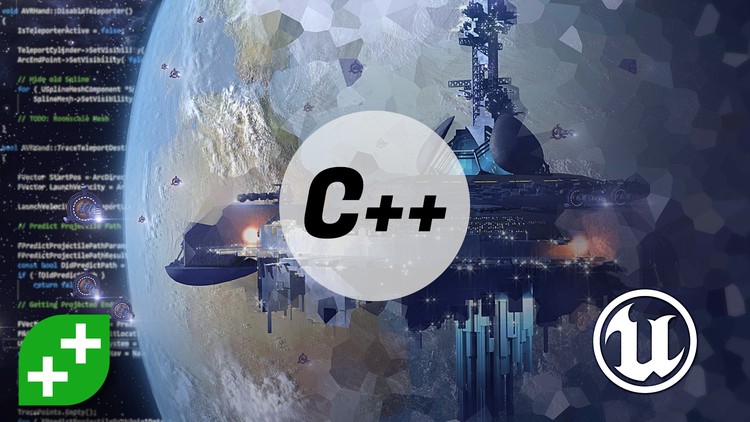
External Links May Contain Affiliate Links read more





