Ultimate Linux Command Line Mastery
- Description
- Curriculum
- FAQ
- Reviews
Unleash the Power of the Command Line with the “Ultimate Command Line Mastery” Course!
Are you ready to take your technical skills to the next level? Do you want to become a command line ninja, effortlessly navigating through the depths of your computer’s operating system and wielding its full potential with finesse? If so, you’ve arrived at the right destination – the “Ultimate Command Line Mastery” course on Udemy!
In this exhilarating journey into the heart of computing, you’ll embark on a transformational learning experience that will empower you to command your computer like never before. The command line interface, often overlooked, is a true treasure trove of untapped capabilities waiting for you to unlock.
Our comprehensive course is designed to equip you with the essential skills to navigate the command line with confidence and precision. Whether you’re an aspiring developer, a system administrator, or simply a tech enthusiast, you’ll find this course invaluable. With over 250 minutes of expertly crafted, high-definition video content, numerous exercises and assignments you’ll master everything from the basics to advanced command line techniques, troubleshooting, and automation, ensuring that you can handle any task thrown your way.
Throughout your journey, you’ll uncover the secrets of bash scripting, learn to harness the power of regular expressions, and even delve into the world of version control using Git. You’ll emerge with the ability to perform complex tasks efficiently and automate repetitive processes, saving you time and frustration.
Enroll today in the “Ultimate Command Line Mastery” course and transform your relationship with your computer. Whether you’re a novice or a seasoned pro, this course is your gateway to unlocking the true potential of the command line. Join us, and become the master of your digital universe!
-
1IntroductionVideo lesson
Welcome to Ultimate Linux Command Line Mastery! In this course, we'll embark on a journey to unlock the full potential of the Linux command line. Whether you're a seasoned Linux user or a complete beginner, this course is designed to sharpen your command-line skills and empower you to navigate, manage, and customize your Linux environment with confidence.
Get ready to dive deep into the world of terminal commands, scripting, and automation as we explore the fundamental tools and techniques that will make you a command-line maestro. Let's embark on this exciting adventure and harness the power of the Linux command line together!
-
2Why Linux Command Line?Video lesson
-
3Change directoryVideo lesson
The Linux "cd" command is used to change the current working directory in the command line interface. It allows you to navigate through the directory structure by specifying the path to the directory you want to access, making it a fundamental command for file and directory management in the Linux operating system. This video provides you with a demonstration a great explanation on linux "cd" command.
-
4Listing contentVideo lesson
"Learn how to use the 'ls' command in Linux! This episode covers the basics of listing files and directories in your terminal. Master the art of navigating your Linux system with ease."
-
5How do you create folders?Video lesson
"Learn how to create directories in Linux with the 'mkdir' command! In this quick episode, we'll show you the basics of making folders to organize your files and data. Whether you're a beginner or looking to brush up on your Linux skills, this video will help you get started.
-
6What if I want to duplicate some files?Video lesson
Learn the ins and outs of the Linux 'cp' command in just minutes! This short video will teach you how to effortlessly copy files and directories with ease. Whether you're a beginner or an experienced user, this concise tutorial will enhance your Linux skills and boost your productivity. Learn to become a Linux copy-paste pro!
-
7Moving flawlesslyVideo lesson
"Master the Linux mv command in minutes! Learn how to effortlessly move and rename files and directories with precision. Start organizing your files like a pro with this quick and easy Udemy tutorial."
-
8Removing unwanted resoursesVideo lesson
In this quick and informative video, you'll learn all about the powerful 'rm' command in Linux. Discover how to efficiently remove files and directories, avoid common pitfalls, and gain confidence in managing your Linux file system.
-
9What file is this?Video lesson
"Master the 'file' command in Linux with this quick and informative Udemy video! Learn how to identify file types, view file properties, and harness the power of this versatile command. Get started now for a deeper understanding of your Linux files!"
-
10Less is moreVideo lesson
"Master the 'less' command in Linux! Learn how to efficiently navigate and view large text files with this essential tool.
-
11Soft linking save stressVideo lesson
"Unlock the power of symbolic soft links in Linux with our quick Udemy video! Learn how to create, manage, and leverage symbolic links for efficient file and directory organization. Master this essential Linux skill in minutes."
-
12Let's check the file typeVideo lesson
"Master the 'type' command in Linux with this quick and informative episode! Learn how to quickly identify if a command is a built-in, alias, or executable file. Perfect for Linux beginners and anyone looking to enhance their command-line skills."
-
13Which and whereVideo lesson
Discover the power of the 'which' command in Linux with this quick and informative Udemy video. Learn how to locate executables, find the paths of system commands, and troubleshoot your Linux system efficiently. Perfect for both beginners and experienced users!
-
14Some findings should be doneVideo lesson
Unleash the full power of the 'find' command. Learn how to search for files and directories efficiently, filter results with various options, and become a pro at locating and managing your data.
-
15Manual pageVideo lesson
Dive into the world of Linux man pages! Unlock the secrets of these essential documentation resources and elevate your command-line skills.
-
16Seeking HelpVideo lesson
Discover the power of the 'help' command in Linux with our quick and informative Udemy video! Learn how to access built-in help for commands, utilities, and more, making your Linux journey a breeze.
-
17Let's play some command line gameVideo lesson
-
18Linux Command Line Practical Test 1Quiz
Instructions:
Select single answer for each question.
Good luck!
-
19The wildcardsVideo lesson
"Unlock the Power of Linux Wildcards: Learn how to harness the full potential of wildcards in Linux to streamline your file operations. Discover the secrets of '*' and '?', and become a command-line ninja with this quick Udemy course!"
-
20Custom commands with aliasVideo lesson
-
21RedirectionVideo lesson
"Unlock the power of Linux Redirection in minutes! Learn to streamline your command-line tasks with this episode of our course. Explore input and output redirection, piping, and more. Get started now and master the art of efficient data manipulation in Linux!"
-
22Grep & GrepVideo lesson
Unlock the power of 'grep' and level up your text searching skills in just minutes! In this short Udemy video, you'll learn the essentials of the 'grep' command, a versatile tool for searching and manipulating text in Linux and Unix systems.
-
23Head & TailVideo lesson
Learn the power of 'head' and 'tail' commands in seconds! Master data manipulation, file analysis, and more with these essential Unix tools. watich this video for quick, practical insights.
-
24Word countingVideo lesson
"Master the 'wc' Command: Learn how to count words, lines, and characters in your files effortlessly with this quick and easy Udemy tutorial. Get started now and become a 'wc' pro!"
-
25Cat commandVideo lesson
Unlock the full potential of the "cat" command in this episode! Learn how to manipulate and display text files like a pro, from concatenating files to viewing their contents.
-
26PipelineVideo lesson
Join us on this episode to learn how to string together commands, manipulate data, and streamline your workflow like a pro. Whether you're a beginner or an experienced user, this bite-sized tutorial will help you harness the true potential of the command line. Don't miss out – start mastering Linux pipelines today!
-
27ExpansionVideo lesson
"Unlock the power of Linux Expansion in minutes! Learn how to scale your Linux skills to new heights in this quick video. Explore essential tips and tricks for expanding your Linux knowledge and capabilities.
-
28Tee with TeaVideo lesson
"Master the Linux 'tee' command in minutes! Learn how to redirect and duplicate output from your terminal like a pro with this quick and easy Udemy video tutorial. Unlock the power of 'tee' and streamline your Linux command-line skills today!"
-
29Linux Command Line Practical Test 2Quiz
Select single answer for each question
-
47Intro to this sectionVideo lesson
-
48Compression & DecompressionVideo lesson
Unleash the power of data compression on your Linux journey with the 'gzip' and 'gunzip' commands! You'll learn how to efficiently compress and decompress files, saving disk space and speeding up data transfers. Join us to become a Linux compression guru today!
-
49zipping filesVideo lesson
-
50bzip2Video lesson
-
51tar commandVideo lesson
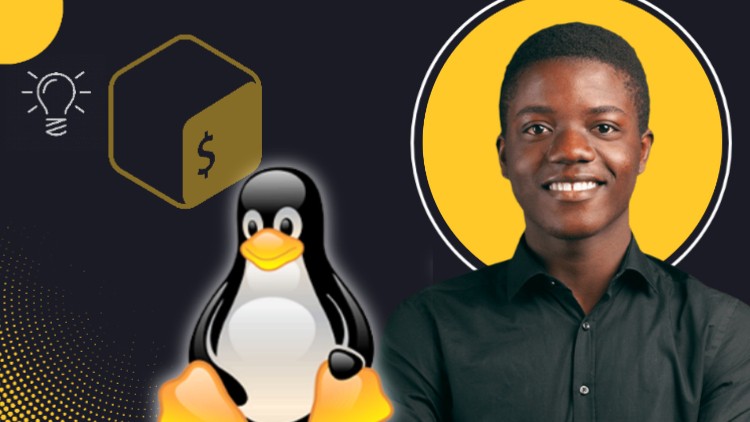
External Links May Contain Affiliate Links read more





