Ultimate IT Networking Fundamentals Mastery Course
- Description
- Curriculum
- FAQ
- Reviews
Computing Fundamentals: OS, Network, Virtualization, and Cloud Computing is an introductory course that provides learners with a comprehensive understanding of the basics of modern computing systems. Learners will gain a deep understanding of the critical concepts and skills necessary to navigate the digital landscape.
The course begins with an overview of operating systems, including the different types of operating systems, how they function, and how they manage computer resources.
Next, the course covers computer networking, including the principles of computer networking, and how data is transmitted across networks. You will learn about the different types of networks, including local area networks (LANs), wide area networks (WANs), and the internet.
The course then covers virtualization, including the different types of virtualization, how virtualization is used to optimize IT infrastructure, and how to set up and manage virtual machines. You will learn how virtualization can reduce costs, increase efficiency, and simplify IT management.
By the end of the course, you will have a solid foundation in the fundamentals of modern computing systems, including operating systems, networks, virtualization, and IT networking. You can confidently navigate the digital landscape and understand the basics of IT networking. Whether you’re new to the field of computing or seeking to refresh your knowledge, this course provides a comprehensive overview of the essentials of modern computing systems.
Testimonials:
“Its a great knowledge sharing course indeed.” Saad Bin Abser
” One of the best lecturers. He used to present the lectures very nicely and the way of conducting classes was impressive. Very knowledgeable and cooperative . He is good at explaining in a very understandable way. The notes provided are precise. He is always reachable even after the class /course and eager to help if there is any doubt” – Sharmin Akhter
“I have been trained CCNA course by Mohammed. He has the ability to explain complex concepts in a simple and understandable way. Admired by his technique when performing Practical Labs and Troubleshooting the issues. I will look forward to learn more from him in future “- Ramesh S
-
7First ComputerVideo lesson
-
8Second Generation ComputerVideo lesson
-
9Third Generation ComputerVideo lesson
-
10Fourth Generation ComputerVideo lesson
-
11Fifth Generation ComputerVideo lesson
-
12First Mainframe ComputerVideo lesson
-
13First Personal ComputerVideo lesson
-
14First IBM PCVideo lesson
-
15OS for IBM PCVideo lesson
-
16What are Computer Components ?Video lesson
-
17What are Input Devices ?Video lesson
-
18Output DeviceVideo lesson
-
19What is processor ?Video lesson
-
20Processor SpeedVideo lesson
-
21Processor WidthVideo lesson
-
22Processor FSBVideo lesson
-
23Processor Cache MemoryVideo lesson
-
24Processor VirtualizationVideo lesson
-
25Processor CoreVideo lesson
-
26Processor GenerationVideo lesson
-
27Processor ManufacturersVideo lesson
-
28What is Motherboard ?Video lesson
-
29What is Storage ?Video lesson
-
30Primary Storage (RAM vs ROM)Video lesson
-
31What are different RAM Types?Video lesson
-
32Secondary StorageVideo lesson
-
33Secondary Storage : HarddiskVideo lesson
-
34Secondary Storage : Tape DriveVideo lesson
-
35Secondary Storage : Optical StorageVideo lesson
-
36Secondary Storage : Flash StorageVideo lesson
-
37Secondary Storage : HDD vs SSDVideo lesson
-
38SMPSVideo lesson
-
46What are Requirements to set up a Network?Video lesson
-
47What are End Devices?Video lesson
-
48What is media ?Video lesson
-
49Guided MediaVideo lesson
-
50Unguided MediaVideo lesson
-
51Network Interface Card ( NIC )Video lesson
-
52What is the use of a Switch ?Video lesson
-
53What is the use of an Access Point ?Video lesson
-
54What is the use of a WLC ?Video lesson
-
55What is the use of a Router?Video lesson
-
56What is the use of a Firewall and its zones?Video lesson
-
57What is an IP Phone ?Video lesson
-
58What is Wireless Broadband Router ?Video lesson
-
59What is an Operating System ? & Operating System Types.Video lesson
-
60Windows Server 2022 EditionsVideo lesson
-
61Windows Server 2022 Features : It is a 64 Bit Operating SystemVideo lesson
-
62It Provides Advanced Multilayer SecurityVideo lesson
-
63It Supports Cloud InfraVideo lesson
-
64It has Hybrid Capabilities With AzureVideo lesson
-
65It has Improved Server ManagerVideo lesson
-
66It Supports GUI and CLI OSVideo lesson
-
67It has Active DirectoryVideo lesson
-
68It has Group Policy Management ConsoleVideo lesson
-
69It has Disk Quota FeatureVideo lesson
-
70It has Backup and Recovery FeatureVideo lesson
-
71It has DNSVideo lesson
-
72It has IISVideo lesson
-
73It supports VirtualizationVideo lesson
-
74Windows Deployment ServiceVideo lesson
-
75Dynamic Host Configuration ProtocolVideo lesson
-
76Hardware requirements to Install Windows Server 2022 OSVideo lesson
-
77Different Ways To Install The Operating SystemVideo lesson
-
78Computer Specifications For Lab and verificationVideo lesson
-
79Software requirementVideo lesson
-
80How to download Windows Server ISO image ?Video lesson
-
81Download and Install VMWare Workstation For LabVideo lesson
-
82How to create the virtual machine For Lab?Video lesson
-
83Installing Windows Server 2022Video lesson
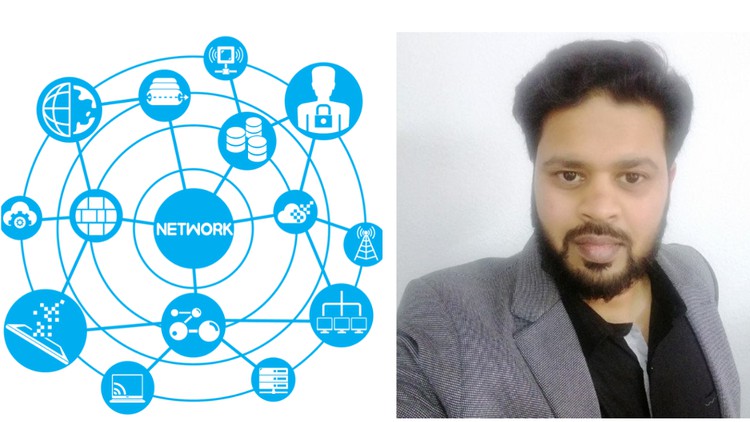
External Links May Contain Affiliate Links read more





