The Webrtc Bootcamp 2023 For Beginners
- Description
- Curriculum
- FAQ
- Reviews
Webrtc – WEB real time communication is a media engine with javascript APIS that supports video, voice, and generic data to be sent between peers, allowing developers to build powerful voice- and video-communication solutions .
WebRTC is not only about for voice or video calling It is quite powerful and versatile that You can use it to build a group calling service, add recording to it or use it only for data delivery .
In this course you are going to learn in depth of webrtc from beginning and know how to use webrtc in application. So basically you will learn by doing. You will learn webrtc by creating a webrtc application where you will learn how to stream video, how to create signaling server, how to connect with other user, how to call and accept or receive these call. How to toggle on off the video or audio, how to send data through webrtc data channel, learn also how to record video and download the video. How to share screen in realtime and at the end you will learn how to create a group video calling application. Not only about application but also you will learn about underlying technology that powerd the webrtc apis. So no more talking, if you are interested about webrtc and thinking about starting your journey in real time communication then this course will help you start good. You will get complete direction to reach the destination. So no more talking, lets start the journey.
-
4Section IntroText lesson
-
5Where to move?Text lesson
-
6Project Source Code and Resource FileText lesson
-
7Design Login PageVideo lesson
-
8Setup EnvironmentVideo lesson
-
9Create and Design InterfaceVideo lesson
-
10Signaling SeverVideo lesson
In this course we are going to use websocket and socket.io for signaling server.
-
11Get Username Form URLVideo lesson
[ N.B: You can get http://localhost:8080/login.html in address bar just type and run static command in cmd since it will not create any issue. You will see how to run static server in lecture 11 at time 2:20. Make sure you run this cmd in webrtc folder. Then type the url(http://localhost:8080/login.html) and you will get the login page. ]
-
12Get Local MediaVideo lesson
-
13Creating Signaling ServerVideo lesson
-
14Completing Login SystemVideo lesson
-
15Create, Send and Receive OfferVideo lesson
-
16Testing Offer SystemVideo lesson
-
17Create, Send and Receive AnswerVideo lesson
-
18Setup Ice CandidateVideo lesson
-
19Designing Call PageVideo lesson
-
20Call StatusVideo lesson
-
21Call Accept and RejectVideo lesson
-
22Streaming Video in Call AcceptVideo lesson
-
23Call Toggle Option DesignVideo lesson
-
24Toggle Audio VideoVideo lesson
-
25Closing ConnectionVideo lesson
-
26Create Text Messaging SystemVideo lesson
-
27Testing Data Channel for Text Messaging .Video lesson
-
36Section IntroText lesson
-
37Resource FileText lesson
-
38Setup EnvironmentVideo lesson
-
39Creating Host Meeting and Join RoomVideo lesson
-
40Get User InfoVideo lesson
-
41Get User Connected to RoomVideo lesson
-
42Add User and Process MediaVideo lesson
-
43Create ConnectionVideo lesson
-
44Create Offer, Update Media and Process SDPVideo lesson
-
45Leaving RoomVideo lesson
-
46Testing and Explaining Code FLowVideo lesson
-
47complete project source codeText lesson
-
52Underlying TechnologyVideo lesson
-
53TCP & UDPVideo lesson
-
54ICEVideo lesson
-
55SDPVideo lesson
-
56STUNVideo lesson
-
57TURNVideo lesson
-
58DTLSVideo lesson
-
59SRTPVideo lesson
-
60SCTPVideo lesson
-
61TLSVideo lesson
-
62HTTP & HTTPSVideo lesson
-
63SSEVideo lesson
-
64WEBSOCKETVideo lesson
-
65XHRVideo lesson
-
66ADAPTER JSVideo lesson
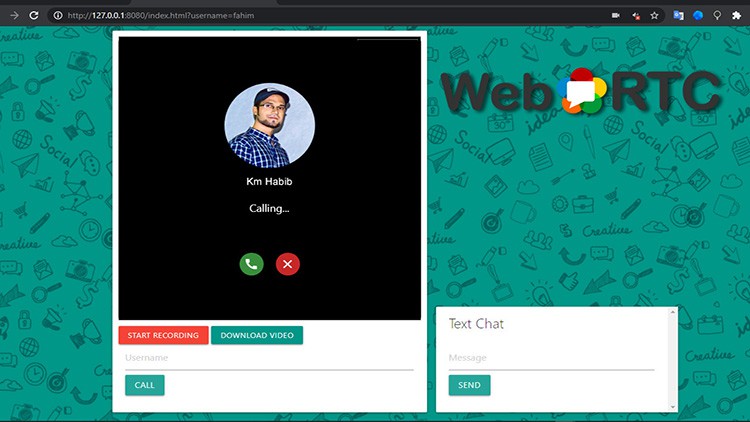
External Links May Contain Affiliate Links read more





