4.3
495 reviews
The Ultimate Web Designing Course in Photoshop
Learn Web Designing in Photoshop step by step (Over 20 PSD Files, 3 Mega Web Design Projects Included)
- Description
- Curriculum
- FAQ
- Reviews
Do you want to become a professional web designer ?
if your answer is yes , then this course is for you
Welcome to the Ultimate Web Design Course in Photoshop
After completing this course , you will have enormous confidence in yourself , that you can design any website in Photoshop.
We will cover the followings :
- You will get acquainted with the tools required for web designing in photoshop
- We will design UI elements like navigation , progress bar , contact form ,pricing table, slider , call to action buttons , glossy button
- You will learn various tips and tricks in photoshop for web designing
- We will design a Cool Modern Professional Corporate PSD Template
- We will design an Awesome Hosting PSD Template
- We will design a Multipage Portfolio PSD Template
- You will Learn the proper steps of getting into web design freelancing career
- You will learn 5 ways of earning money by designing websites in Photoshop
You will have 30 days money back guarantee. If you dont like this course, you will get 100% refund with no questions asked.
So why waiting . Lets enroll in this course and take your first step to become a professional web designer
Getting acquainted with Tools of Photoshop for Web Designing
Creating UI Elements
-
4IntroductionVideo lesson
-
5Rectangle ToolVideo lesson
-
6Rounded Rectangle ToolVideo lesson
-
7Ellipse ToolVideo lesson
-
8Polygon ToolVideo lesson
-
9Line ToolVideo lesson
-
10Custom Shape ToolVideo lesson
-
11Move ToolVideo lesson
-
12AlignmentVideo lesson
-
13Type Tool and Character PanelVideo lesson
-
14Eye Dropper ToolVideo lesson
-
15SwatchesVideo lesson
-
16LayersVideo lesson
-
17Layer StylesVideo lesson
-
18Fun ProjectVideo lesson
-
19Rectangular Marquee ToolVideo lesson
-
20Direct Selection ToolVideo lesson
-
21Gradient ToolVideo lesson
-
22Pen ToolVideo lesson
-
23Test your knowledge on Photoshop ToolsQuiz
This quiz is on Photoshop Tools.
Step by Step Procedure of Web Designing
-
24IntroductionVideo lesson
-
25Simple NavigationVideo lesson
-
26Gradient NavigationVideo lesson
-
27Corporate NavigationVideo lesson
-
28Awesome Glossy ButtonVideo lesson
-
29Simple Call to Action ButtonVideo lesson
-
30Awesome Call to Action ButtonsVideo lesson
-
31Contact FormVideo lesson
-
32Pricing TableVideo lesson
-
33SliderVideo lesson
-
34Progress BarVideo lesson
-
35Download UI PSD elementsText lesson
-
36Test your knowledge on UI ElementsQuiz
Here , you are testing your knowledge on UI elements
Important Informations and useful Tips and Tricks of Web Designing
Getting High Quality Resources
-
42IntroductionVideo lesson
-
43GridVideo lesson
-
44Techniques of Improving ImagesVideo lesson
-
45Important Shortcuts of PhotoshopText lesson
-
46Selecting Best ColorsVideo lesson
-
47Selecting Best FontsVideo lesson
-
48Link to Google FontsText lesson
-
49Link to Awesome colorsText lesson
-
50How to Use Font Awesome IconsText lesson
-
51Working Efficiently with FontAwesome (Increasing or Decreasing Thickness/Height)Video lesson
Mega Project1 : Designing Modern Corporate PSD Template
-
52IntroductionVideo lesson
-
53Download the Bootstrap Grid here (Grid PSD File)Text lesson
-
54ImagesVideo lesson
-
55Links to Free High Quality Image SitesText lesson
-
56Links to Paid High Quality Image SitesText lesson
-
57Patterns and BackgroundsVideo lesson
-
58Link to Free Patterns and BackgroundsText lesson
-
59Link to Paid PatternsText lesson
-
60BrushesVideo lesson
-
61Link to Free Brushes and Brush PacksText lesson
-
62Styles and GradientsVideo lesson
-
63Link to Free Styles and GradientsText lesson
-
64Custom ShapesVideo lesson
-
65Link to Free Custom ShapesText lesson
-
66IconsVideo lesson
-
67Links to IconsText lesson
-
68Web Design InspirationVideo lesson
-
69Links to Web Design InspirationText lesson
Improving Corporate Template : Corporate 2.0
-
70IntroductionVideo lesson
-
71How to Design a Corporate WebsiteVideo lesson
-
72Planning Typography , Colors and GridVideo lesson
-
73HeaderVideo lesson
-
74SliderVideo lesson
-
75ServicesVideo lesson
-
76WorksVideo lesson
-
77TeamVideo lesson
-
78TestimonialVideo lesson
-
79BlogVideo lesson
-
80Contact FormVideo lesson
-
81Footer (Part1)Video lesson
-
82Footer (Part2)Video lesson
-
83Grab the PSD Template resource fileText lesson
Mega Project2 : Designing Awesome Hosting PSD Template
How long do I have access to the course materials?
You can view and review the lecture materials indefinitely, like an on-demand channel.
Can I take my courses with me wherever I go?
Definitely! If you have an internet connection, courses on Udemy are available on any device at any time. If you don't have an internet connection, some instructors also let their students download course lectures. That's up to the instructor though, so make sure you get on their good side!
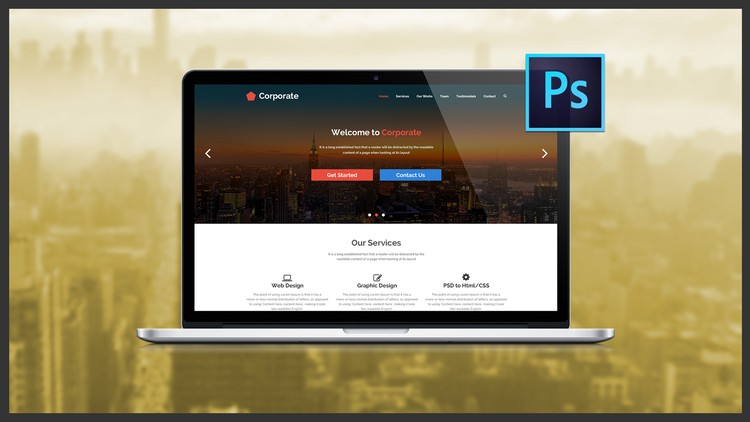
Course available for 2 days
Share
30-Day Money-Back Guarantee
Course details
Video
9 hours
Lectures
31
Certificate of Completion
Full lifetime access
Access on mobile and TV
Popular courses
External Links May Contain Affiliate Links read more





