The Complete Guide to Bot Creation
- Description
- Curriculum
- FAQ
- Reviews
Every job has repetitive tasks and processes that can be automated, which can take up a significant amount of your time.
In a digital world, automation is the most crucial skill to acquire. Old school teams with dozens of people can be replaced with a small group of skilled automation engineers and domain experts. They can automate repetitive and straightforward, organizational, or even technical tasks.
In this course, we’ll teach you the basic and advanced techniques used to create bots and automation scripts for diverse applications. Together we will create simple scripts to clean up your working environment, batch rename files, and automatically clean up your Downloads folder every Monday.
Once we covered the basics, we will quickly move to more engaging projects. For example, a Telegram Bot, which can add songs to your Spotify playlist and Bots for Instagram and Twitter. We’ll even create a Travian bot that automatically plays the game.
To deliver the best possible learning experience, we present every project in Python and NodeJS. That way, you can decide which language you prefer. Additionally, we will provide you with information about how to obfuscate your bot activity and create simple Google Spreadsheet Analytics scripts.
Sign up, and Let’s not waste any more time.
You won’t regret it!
-
1IntroductionVideo lesson
In this first video of the course, we will introduce you to what this course covers and what you can expect.
-
2What this course coversVideo lesson
In this lecture, we will give you a brief overlook on what this course covers.
-
3Ethical ConsiderationsText lesson
In this lecture, we will quickly discuss the ethical implication automation and botting has.
-
4How to get the most out of this courseVideo lesson
In this lecture, we will quickly discuss, how you can get the most learning and improvements out of this course.
-
5How to successfully help yourselfVideo lesson
In this lecture, we will talk about and work on a messed up script in order to understand the "self-help" workflow when encountering issues.
-
6What it is and what we will createVideo lesson
In this lecture, we will quickly introduce what we will create in this chapter. In addition to that, we will talk about why this type of automation is interesting.
-
7OS OperationsVideo lesson
In this lecture, we will quickly discuss, what this first sub-chapter about os operations covers.
-
8Project - Batch Renamer (Basic)Video lesson
In this lecture, we will work on our first hands-on task. We will create a batch renaming script that can rename the files in a given directory.
-
9Project - Batch Renamer (CLI)Video lesson
In this lecture, we will continue our work on the batch renamer script. We will refactor it to work as a command-line tool with 4 arguments, search, replace, filetype and path.
-
10Project - Directory Clean-up ScriptVideo lesson
In this lecture, we will create a script that automatically cleans-up a given directory by putting similar files (by file ending) into their respective folders.
-
11Data Extraction from FilesVideo lesson
In this lecture, we will quickly discuss, what this sub-chapter about data extraction covers.
-
12Project - JSON Instagram Data FilterVideo lesson
In this lecture, we will create a script that is able to extract the username, the number of posts, followers, and followings from a user JSON file downloaded from Instagram.
-
13Project - Excel Sheet Single Column ExportVideo lesson
In this lecture, we will create a script that automatically extracts the unique names of sellers for a given sales period from a list of excel files. This information is then written to a summary excel file again.
-
14Project - PDF Resume Email ExtractorVideo lesson
In this lecture, we will create a script that automatically extracts the unique emails of applications from a list of PDF files (Resumes). This information is then written to a summary csv file.
-
15Scheduling TasksVideo lesson
In this lecture, we will quickly discuss, what this sub-chapter about task scheduling covers.
-
16Project - Simple Scheduling with CronVideo lesson
In this lecture, we will create a really simple script that automatically gets executed every Minute by the system internal cronjob scheduler on Unix (MacOS).
-
17Project - Donwloads Folder Clean-Up (Cron)Video lesson
In this lecture, we will create a script that automatically gets executed every Monday and cleans up our Download folder content into a subfolder which is named after the current date.
-
18What it is and what we createVideo lesson
In this lecture, we will quickly introduce what we will create in this chapter.
-
19HTTP RequestsVideo lesson
In this lecture, we will quickly discuss, what this sub-chapter about Automation based on APIs covers.
-
20Project - Domain Availability Checker (CLI)Video lesson
In this lecture, we will create a script that checks the GoDaddy API for the availability of the given domain name and returns whether it is available for purchase or not.
-
21Project - Twilio Domain Availability Checker and NotifierVideo lesson
In this lecture, we will continue our work on the domain checker and extend it by adding Twilio which will inform us of the availability through WhatsApp.
You can use this link to get an additional 10$ on your accounts: www.twilio.com/referral/X9i9t6 -
22Project - Spotify Music AdderVideo lesson
In this lecture, we will create a script that lets the user list his saved tracks from spotify and also add new tracks by giving a search keyword and then selecting from a list of given recommendations.
-
23Project - Telegram Bot Music AdderVideo lesson
In this lecture, we will continue our work on the spotify music adder. We will integrate our existing script with telegram in order to build a telegram bot that let's you add favorite tracks.
-
24Showcase of the Projects we will createVideo lesson
This is a quick showcase about all projects that we are going to create in this lecture.
-
25Selenium and Playwright IntroductionVideo lesson
We are going to setup a simple Google Searcher Bot to learn the basics of Microsoft Playwright.
-
26Project - Instagram Liker BotVideo lesson
In this lecture we will create a simple script that likes pictures on your Instagram Feed randomly. This is exactly how Tim started developing his popular Instagram Bot 'InstaPy'.
-
27Project - Twitter Recommendation Follower BotVideo lesson
The script we create here is going to follow your recommended Twitter accounts.
-
28Project - Spotify Playlist Listener BotVideo lesson
In this lecture, we will create a bot that is able to view to playlists on Spotify. This is a concept that, for example, has been abused in a large scale for the charts in Germany.
-
29What it is and what we createVideo lesson
In this video we will go over the topics covered in this lecture.
-
30Web Dev Tools - The Elements TabVideo lesson
Introduction into the Browsers Developer Tools with a detailed view on the Elements (DOM) Tab.
-
31Web Dev Tools - The Console TabVideo lesson
Detailed info about the Console Tab.
-
32Web Dev Tools - The Sources TabVideo lesson
How to have a look at the Source Code of any Website out there.
-
33Web Dev Tools - The Network TabVideo lesson
The most important section if you wanna start reverse engineering APIs is the Network Tab.
-
34Web Dev Tools - The Storage TabVideo lesson
What information does the Browser persist during Sessions?
-
35Project - Browsergame Automation BotVideo lesson
In this Project we are going to use everything we learned from the Developer Tools to reverse engineer the private API of a popular Browsergame. Felix has used the same technique for his Browsergame Bot for Travian which, until today, is not detectable.
-
36What it is and why it is importantVideo lesson
In this lecture, we will quickly introduce what this section is all about, Bot Obfuscation.
-
37HTTP HeadersVideo lesson
In this lecture, we will talk about HTTP headers and see what kind of headers are used in requests like e.g. grepolis.
-
38ProxiesVideo lesson
In this lecture, we will talk about Proxies and a possible provider for such which you can use in your projects.
You can use the referral link: https://luminati.io/?affiliate=ref_5dacc4288fcb5320de07f165 to support us!
-
39Handling Webpage Port ScansVideo lesson
In this lecture, we will talk about port scans and why some webpages might do them to track bots.
The article we will show here describes this behaviour in more detail: https://www.google.de/amp/s/nullsweep.com/why-is-this-website-port-scanning-me/amp/
-
40What it is and what we createVideo lesson
In this bonus lecture, we will take a look at a really handy feature of the Google Docs ecosystem, Appscript. It allows us to for example automate data gathering and instantly provide graphs and diagrams like, for example, line charts of the data for analysis.
-
41Project - Simple Daily Twitter AnalyticsVideo lesson
In this bonus lecture, we will take a look at a really handy feature of the Google Docs ecosystem, Appscript. We will create a Twitter Data extraction tool that will plot a chart out of the extracted number of tweets, followers, and followings.
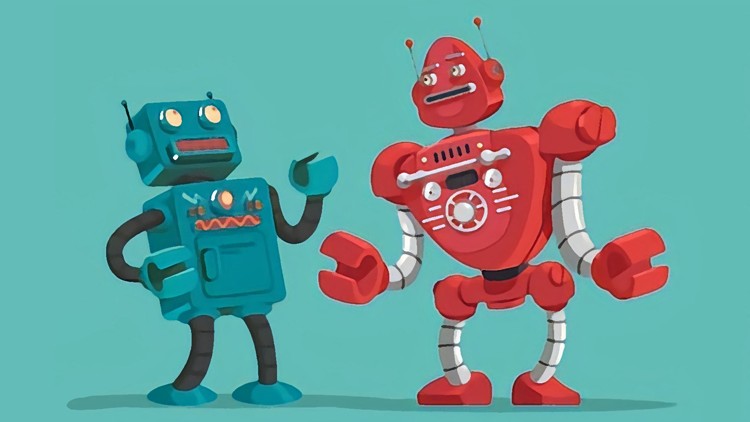
External Links May Contain Affiliate Links read more





