The Complete Android Oreo(8.1) , N ,M and Java Development
- Description
- Curriculum
- FAQ
- Reviews
Do you want to be Android 8 Oreo , Android 7 Nougat ,Android 6 Marshmallow App developer. You don’t need to worry at all , the apps I will build will be for all Android’s latest versions i.e. Android O, N and M.I am going to cover everything from scratch from very basic Android app development and then move to building advanced app .I will also be telling you Java from Android development perspective and how you can do app development. So for my course you don’t need any prior coding experience as I am going to cover everything in my course which is required to become an advanced Android App developer. I already have build many android apps which are live on on Google playstore and earning very good revenue about which I will be discussing in my tutorials.
-
2Introduction to Android StudioVideo lesson
-
3Prerequiste Software tools for studio set upVideo lesson
-
4Download and Install JDK (java development Kit)Video lesson
-
5How to get Android Studio Installer for Windows, Mac and LinuxVideo lesson
-
6Download and Install Android Studio IDEVideo lesson
-
7Configuring essential packages for Android StudioVideo lesson
-
8Studio features vs EclipseVideo lesson
-
13How to Create Android Virtual Device for appVideo lesson
-
14What is GenyMotion -Installation and Configuration for Android AppVideo lesson
-
15Virtual Device Creation to run GenyMotion Device managerVideo lesson
-
16Integrate GenyMotion with Android Studio to run app on various mobile devicesVideo lesson
-
17Create different Android devices in GenyMotion to run appVideo lesson
-
18Introduction to Java modulesVideo lesson
-
19Writing first Java class in Android StudioVideo lesson
-
20Execute Java class , Debug and Fix errors in Android StudioVideo lesson
-
21Introduction of Java Variables in Java Class filesVideo lesson
-
22Implementation of String Variable in Java Class fileVideo lesson
-
23Int Variable implementation and Error fixing in Java ClassVideo lesson
-
24Introduction to double variable and Concatenation of String , Int and double VarVideo lesson
-
25Java Coding Standards ,Commenting and Refactoring the codeVideo lesson
-
26Conditional Statements IF/ ELSE in Java codeVideo lesson
-
27Boolean Variable for IF/ELSE condition in Java CodeVideo lesson
-
28Understanding Classes and Objects by writing Java CodeVideo lesson
-
29Create Java class to calculate Bank Account details of different HoldersVideo lesson
-
30Create different Objects and another Class for Bank Account classVideo lesson
-
31Constructors in Java and using it in Bank Account Java classVideo lesson
-
32Introduction of Arrays in JavaVideo lesson
-
33Implement Single Dimensional Array in Java code-Part 1Video lesson
-
34Array Implementation and fixing errors -Part 2Video lesson
-
35Course goals for Quiz App DevelopmentVideo lesson
-
36Introduction to Quiz AppVideo lesson
-
37Project set up for Quiz AppVideo lesson
-
38How to embed methods for Quiz App developmentVideo lesson
-
39Set up methods Oncreate for Quiz appVideo lesson
-
40Accessing Views and Auto Import implementation for Quiz AppVideo lesson
-
41Integrate layout with Java class and Text view configurationVideo lesson
-
42Adding OnClicklistener to a Button for populating answersVideo lesson
-
43Create another Java class to store AnswersVideo lesson
-
44Introduction to layout types for app developmentVideo lesson
-
45Different Layout types and usageVideo lesson
-
46Implementing Linear layoutVideo lesson
-
47What is Relative layoutVideo lesson
-
48Configuring Relative layout for Quiz AppVideo lesson
-
49Introduction to Table layoutVideo lesson
-
50Designing Calculator App using Table layoutVideo lesson
-
51Frame Layout Implementation in AppVideo lesson
-
52Run Quiz App in AVDVideo lesson
-
53Run Quiz App in GenyMotion for different Mobile devicesVideo lesson
-
54Introduction to Android M,N and O sectionVideo lesson
-
55What all we will cover for Android M , N and OVideo lesson
-
56Android API set up in Studio for Android MVideo lesson
-
57Introduction to Android M featuresVideo lesson
-
58Permission Model for Android M phonesVideo lesson
-
59Smart Link ,Memory Management ,Doze featuresVideo lesson
-
60FingerPrint API, Backup and Text Select ,DeleteVideo lesson
-
61Sequence of Steps for App developmentVideo lesson
-
62How Check Permission App works to get device locationVideo lesson
-
63Project set up for Android M , N and OVideo lesson
-
64Configuring layout file for CheckPermission AppVideo lesson
-
65Construct Activity file for AppVideo lesson
-
66Integrate Activity and Layout files and run it emulatorVideo lesson
-
67What is Android NVideo lesson
-
68Android N feature highlightsVideo lesson
-
69Implement App shortcut featureVideo lesson
-
70Implement New professional Emojis,Storage Manager IntentVideo lesson
-
71Background Optimization and Screen ZoomVideo lesson
-
72Execute App in Android N platformVideo lesson
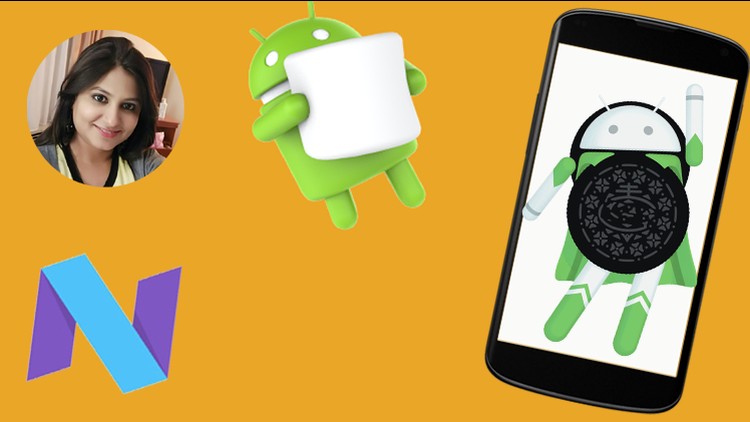
External Links May Contain Affiliate Links read more





