Blender 2.8 Stylised 3D Game Model Complete Beginners Guide
- Description
- Curriculum
- FAQ
- Reviews
Stylised 3D Game Model: Complete Beginners’ Guide
Hi and welcome to this new 3D Tudor Udemy course, ‘Stylised 3D Game Model: Complete Beginners’ Guide’. This is complete beginner’s guide to creating a 3D stylised game model. This course will teach you how to create a stylised 3D model from scratch to a professional level, following industry pipelines. If you ever wondered how AAA assets are made by some of the biggest players in the industry, then stay tuned and find out what this course is all about.
Like my other Udemy courses, I will be taking you on an extensive 3D modeling journey involving modeling, texturing, freebies, lighting and rendering a game ready 3D asset. The focus of this Udemy course is to show you how to make realistic models, to a real-world scale. Enroll in this Blender 2.83 course and experience over 8 hours of content, full of learning opportunities to take your 3D modeling, sculpting, texturing, lighting and rendering skills up by quite a few notches. By completing this course, you will walk away with a comprehensive view of how to model from the ground up, with a super-fast industry-standard workflow. All this exclusively in Blender 2.8.
‘Stylised 3D Game Model: Complete Beginners’ Guide’ has a new learning format that will be relevant to beginners. This course is also relevant to those students who are more familiar with 3D creation and modeling using Blender software, or those who are transitioning into Blender from another piece of software or from the previous older versions of Blender.
Using everything I learned from previous courses, mainly from all your helpful feedback, I was able to make a course that really has the wow-factor; something you will be proud of accomplishing.
Modelling
This course will teach you how to model stylised assets from the ground up, using Blender 2.83. Whether you are an absolute beginner or someone who is looking to elevate their skill level, animations will be telling you all about modifiers, Blender functions, and key commands, which will guide you along the way – popping up right when you need them. This course explains everything and will include a step-by-step exploration of all the new shortcuts that have come with this new Blender version. Best of all, this unique course functionality also lets you set your own pace. This allows the course to be viable for Blender users of any level.
By the end of the course, the knowledge you will have learned can be put to use independent of the direction you take in 3D modeling – following the amateur or the professional path.
Sculpting
Next, to take our 3D model to the next level, we take a deep dive into Zbrush. You will learn various simple Zbrush techniques to bring your 3D creation to life. This course will take you through the very basics of the Zbrush UI, all the way up to preparing a model for export. What is more, you will be learning new sculpting skills, in addition to learning how to optimise your model to make it game ready.
Texturing
In this section, we will be using Substance Painter. Substance Painter is an industry standard software. You will learn how to create complex stylised materials from scratch. We will also go over how to lay or apply multiple materials to meshes. As we texture, we will take an in depth look at how to create texture bakes using high- and low-poly models. In the end, you will come away with a broad understanding of maps and textures, all in just a few hours.
Rendering
Finally, to present our model in the professional way and make it really stand out in any portfolio, we will be rendering out in Marmoset Toolbag 3. We look at the best texture maps to use for rendering, and we will go over how to set up not only just one render, but three, including a fully textured and wireframe turntable. You will come away with renders which you will be proud to show off on your social media. By the time we have finished rendering in Marmoset Toolbag 3, you will have the knowledge and confidence to create stylised assets that look like they fell out straight out of a game.
I always feel that lighting is one of the key components that tend to be the most overlooked. To be honest, I learned this the hard way, seeing as lighting is important with regards to making a scene pop. I have taught you how to set up your lighting in my previous course, ‘Blender 2.8 Model a Lightsaber for Beginners’, within Blender, but this time, we will take it a step further. All lighting including environment lighting and extra light were set up within Marmoset Toolbag 3.
Download Pack
Best of all, this course also comes with a free download pack, full of everything you will need for the course. This will include things like full references, Zbrush brushes, and textures just to name a few. The ‘Stylised 3D Game Model: Complete Beginners’ Guide’ course download pack will include 3 different brushes, one resolution map, five rope textures (albedo, height, metallic, normal, roughness), a skull decal, and a wood grain illustration.
These are resources that you are free to download and reuse in your other projects. I created all these textures and resources using a mix of Substance Designer, and Adobe Photoshop (e.g., for the smoke decal). All textures included for free with this course are custom made specifically for this course.
So, with all that said, I hope I have whetted your appetite to start your journey into stylised 3D game asset creation. Check out the free introduction and I am sure you won’t be able to put this course down. Check it out. You have nothing to lose, but everything to gain.
I had a blast making this course and I am sure you will too!
Happy modeling everyone!
Neil, 3D Tudor
-
2Modeling Stylized Cannon - Creating The Wheels Part 1Video lesson
In this lesson, we will go over the main key commands (i.e., shortcut keys) involved in the different parts of this course as far as Blender 2.83 is concerned. This lesson is specifically aimed at beginners, and as part of the lesson, we will build the base for the 3D wheels of our stylised medieval cannon model. You will find Animations and information on everything we do to make following along a breeze.
-
3Modeling Stylized Cannon - Creating The Wheels Part 2Video lesson
In this lesson, we will work on the log axels and pins to hold the medieval cannon wheels in place. These processes are part of quality assurance since we will be making sure that the wheels look realistic and suit the cartoon-like stylized art style at the same time.
-
4Modeling Stylized Cannon - Creating The Wheels Part 3Video lesson
Here, we will be working on finishing building our wheels within Blender 2.83. We will work on the wheel grips and shading to add more stylised art elements to our medieval cannon structure, looks, and aesthetics.
-
5Modeling Stylized Cannon - Creating The Wheels Part 4Video lesson
In lesson 4, we will work on setting up the first materials we will be working with within Blender 2.83. We will also be going over how the Blender bevel modifier works in the 2.83 update. I will show you how the bevel modifier can help us achieve a more stylised art look for our 3D medieval cannon model as well.
-
6Modeling Stylized Cannon - Creating The Barrel Part 1Video lesson
We will be working on the basic modelling of our medieval cannon’s barrel, laying the foundations for future modelling lessons in Blender 2.83. In addition, we will also work on adding seams and sharps to make the UV unwrapping process more streamlined and time efficient.
-
7Modeling Stylized Cannon - Creating The Barrel Part 2Video lesson
In this lesson, we will develop the rope igniter using curves in Blender 2.83. I will also show you how to turn curves into meshes – a skill that is very useful for you to have whether you are creating a stylised art model or a model with a historical realism style.
-
8Modeling Stylized Cannon - Creating The Barrel Part 3Video lesson
As part of lesson 7, we will create the porthole. To learn more about Blender 2.83 functionalities and software modifiers, we will use a wireframe modifier together with proportional edit bit to create the porthole mesh.
-
9Modeling Stylized Cannon - Creating The Barrel Part 4Video lesson
We will be adding materials to the cannon barrel within Blender 2.8. This will include several aspects of our stylised medieval cannon model, including the cannon bulges, porthole, rope, and aim stick.
-
10Modeling Stylized Cannon - Creating The Sides Part 1Video lesson
In this lesson, we will create the wooden block sides of the stylised medieval cannon we are modelling. Afterwards, we will use the Boolean modifier and solidify in Blender 2.83 to create the curve gap for our handle.
-
11Modeling Stylized Cannon - Creating The Sides Part 2Video lesson
In lesson 10, we will create the metal bands for our stylized medieval cannon model. We will also add sharps and seams to the round metal band to give it the appearance of smooth, round edges. This adds to the aesthetic look of the model and further complements the overall all stylised art design.
-
12Modeling Stylized Cannon - Creating The Sides Part 3Video lesson
As part of this lesson, we will be working on the medieval cannon’s chain links using the primitive Taurus tool in Blender 2.83.
-
13Modeling Stylized Cannon - Creating The Sides Part 4Video lesson
In this lesson, we will add materials to the sides, the mental bands, and the chain links of our stylized medieval cannon model. Like all lessons up till now, we are still working within Blender 2.83, using its unique software functionalities to our advantage.
-
14Modeling Stylized Cannon - Creating The Handle Part 1Video lesson
As part of lesson 13, we will be focusing on modelling details of the stylized medieval cannon model once more. We will be modelling the handle and the metal strap using a mixture of cylinders and extrusion – all done within Blender 2.83.
-
15Modeling Stylized Cannon - Creating The Handle Part 2Video lesson
We will be complete the medieval cannon handle build. Then, we will mirror the handle using the Blender 2.83 mirror modifier, and finally, we will add materials to it.
-
16Modeling Stylized Cannon - Creating The Bottom Part 1Video lesson
This lesson will allow us to make a start on the wooden base of our medieval cannon model. We will also create the wooden support block on which the cannon will sit on. In effect, lesson 15 is essential to maintaining the integrity of our stylised model’s design.
-
17Modeling Stylized Cannon - Creating The Bottom Part 2Video lesson
To not make our medieval cannon bottom base too uniform, we pull parts out, bend them, and add edge loops in using Blender 2.83 functionalities and modifiers. This will allow you to add more elements of the stylized art design to your medieval cannon model in three different ways.
-
18Modeling Stylized Cannon - Creating The Bottom Part 3Video lesson
In lesson 17, we will finish modelling the wooden base of our stylised medieval cannon in Blender 2.83. Then, we add sharps, seams, bolts, and materials to the bottom wooden base to complement its stylized design and art style.
-
19Modeling Stylized Cannon - Creating The Cannon Balls Part 1Video lesson
In this lesson, we will go over how to create the cannon balls using spheres and curves within Blender 2.83.
-
20UV Mapping Stylized Cannon - Mapping the BarrelVideo lesson
Lesson 19 will be an introductory lesson into UV mapping using the newest software capabilities within Blender 2.83. We will be utilising the resolution texture that comes with the course resources to check for seam stretching in the medieval cannon 3D mesh. Again, this is for the purpose of quality assurance it will help you come away with a professionally designed 3D model of a stylised medieval cannon, just as planned.
-
21UV Mapping Stylized Cannon - Mapping the BottomVideo lesson
We will make a start on UV mapping the cannon’s wooden bottom base within Blender 2.8. As part of this lesson, you will also learn how to UV map bolts. This is a useful skill to have for future projects due to the unique shape of bolts and the measures you need to take to ensure they are unwrapped well.
-
22UV Mapping Stylized Cannon - Mapping the Cannon BallsVideo lesson
As part of lesson 21, we will remain in Blender 2.83 to UV map the cannon balls. We will also learn how to mark seams on spheres to get a good unwrap when we texture them later on outside Blender 2.83 (i.e., in Substance Painter).
-
23UV Mapping Stylized Cannon - Mapping the HandleVideo lesson
In this lesson, we will UV map the medieval cannon’s handle. This lesson will be focused on troubleshooting issues due to the cannon handle model, and we will be fixing issues that have come up through effective problem solving in Blender 2.83.
-
24UV Mapping Stylized Cannon - Mapping the WheelsVideo lesson
We will be UV mapping the wheels, the wooden axels, the pins, and the grippers. To save time, I will also show you how to use the Blender 2.8 mirror modifier effectively for 3D model sub-parts such as these.
-
25UV Mapping Stylized Cannon - Mapping the SidesVideo lesson
As part of lesson 24, we will be UV unwrapping the stylized medieval cannon base sides. We will be UV unwrapping the metal band and metal holder within Blender 2.83 as well.
-
26UV Mapping Stylized Cannon - Material Id'd and Wood GrainVideo lesson
In this lesson, we will create the material ids for Zbrushpolygroups. This process will make it easier to separate and sculpt our model after export from Blender 2.83 into Zbrush.
-
27Sculpting Stylized Cannon - Zbrush Barrel SetupVideo lesson
In lesson 26, we will set up our model and begin sculpting our cannon barrel within Zbrush. We will also work on creating weld points to ensure that the band looks as if it is welded onto the barrel rather than just placed there. This improves our 3D model’s overall aesthetic quality and stylised art design.
-
28Sculpting Stylized Cannon - Zbrush Barrel Sculpt Part 1Video lesson
We will be going over how to import custom brushes into Zbrush. Afterwards, through sculpting, we will be creating our metal finish on the stylized medieval cannon barrel.
-
29Sculpting Stylized Cannon - Zbrush Barrel Sculpt Part 2Video lesson
In this lesson, we will be finishing up on the cannon barrel. We will look at all aspects including the porthole, igniter and the aim stick.
-
30Sculpting Stylized Cannon - Zbrush Handle SculptVideo lesson
In this lesson, we will start sculpting the cannon handle and leather holder within Zbrush. We will be accentuating the grooves in the leather holder to add more stylized art details to the design of our medieval cannon model.
-
31Sculpting Stylized Cannon - Zbrush Cannon Ball SculptVideo lesson
As part of this lesson, we will start sculpting our cannon balls. We will work towards giving them a hammered metal finish for additional realism and aesthetic quality using Zbrush sculpting functionalities.
-
32Sculpting Stylized Cannon - Zbrush Wheel Sculpt part 1Video lesson
We will be working on our stylised medieval cannon’s metal wheel grippers. Using Zbrush brushes and functions, we will be giving our metal wheel grippers a weathered and damaged look.
-
33Sculpting Stylized Cannon - Zbrush Wheel Sculpt Part 2Video lesson
In this lesson, we will finish sculpting our stylised medieval cannon’s wheels. We will be using all the sculpting skills that we have learned within Zbrush so far, including wood grain and metal.
-
34Sculpting Stylized Cannon - Zbrush Sides Sculpt Part 1Video lesson
As part of this lesson, we will start sculpting the wooden block sides of our stylized medieval cannon. Our process will involve sculpting wood grain and damaged edges into the model to add to its stylised art style and overall 3D model cohesiveness. The entire process will take place within Zbrush.
-
35Sculpting Stylized Cannon - Zbrush Sides Sculpt Part 2Video lesson
In this lesson we continue on with the cannon sides and focus are efforts on the metalwork that holds the blocks together.
-
36Sculpting Stylized Cannon - Zbrush Sides Sculpt Part 3Video lesson
This lesson we finish up the cannon sides and add in the final touches to the chain links and top bolts.
-
37Sculpting Stylized Cannon - Zbrush Bottom Part 1Video lesson
In this lesson, we will start working on the stylised medieval cannon wooden base within Zbrush. This lesson incorporates a lot of troubleshooting content as we will come across problems with our mesh.
-
38Sculpting Stylized Cannon - Zbrush Bottom Part 2Video lesson
In this lesson, we will start working on the stylised medieval cannon wooden base within Zbrush. This lesson incorporates a lot of troubleshooting content as we will come across problems with our mesh. You will learn how to fix issues such as these within Zbrush using the zmodeller brush, thereby strengthening your problem-solving repertoire.
-
39Model Setup For ExportingVideo lesson
In this lesson, we will be working on preparing our Zbrush sculpted model for export into Substance Painter. To do this, we will be using the Zbrush decimation master function.
-
40Substance Painter Texturing Importing and BakingVideo lesson
We will import our sculpted model into Substance Painter. To improve our 3D model’s quality, we will complete the import process via high- and low-poly suffixes. We will use a great technique to bake extremely good maps onto models without the use of a cage all within Substance Painter.
-
41Substance Painter Stylized Leather MaterialVideo lesson
As part of this lesson, we will create our first and simplest stylized material within Substance Painter: leather. This leather material will be applied to our stylised medieval cannon’s handles. Material creation will take place via the layer system in Substance Painter.
-
42Substance Painter Stylized Wood Material Part 1Video lesson
This lesson is the first part of the stylised wood material creation process within Substance Painter. This is more complex than the leather material. To ensure stylised material quality, we will spend this lesson building up the first few layers of the wood material in the first instance.
-
43Substance Painter Stylized Wood Material Part 2Video lesson
We will be finishing off our stylized wood material in Substance Painter. We will be adding more layers to the original wood material we began creating in lesson 40. This is the first lesson in which we will be looking at roughness maps.
-
44Substance Painter Stylized Metal Material Part 1Video lesson
We will be finishing off our stylized wood material in Substance Painter. We will be adding more layers to the original wood material we began creating in lesson 40. This is the first lesson in which we will be looking at roughness maps.
-
45Substance Painter Stylized Metal Material Part 2Video lesson
This lesson will cover the purpose, functionalities, and ways to use roughness maps in Substance Painter. Our purpose will be to make the model look professional and stylised. We will also be building up the next few layers of our metal material which we started in the previous lesson.
-
46Substance Painter Stylized Metal Material Part 3Video lesson
As part of this lesson, we will be adding all our materials to our stylised medieval cannon model, via the polygon fill technique in Substance Painter. The polygon fill technique in Substance Painter removes the necessity in using ID maps. By not using ID maps, we will be employing a time saving technique. Finally, this lesson will also involve finalising our metal material through its last few layers.
-
47Substance Painter Stylized Rope MaterialVideo lesson
In lesson 46, we will be completing the texturing process for the main build of our stylized medieval cannon model. We will also be fixing things like making the chain link darker and adding depth to the porthole using Substance Painter techniques and functionalities.
-
48Substance Painter Stylized Skull DecalsVideo lesson
In this lesson, we will be adding the skull decals to our stylized 3D medieval cannon design. You will also be learning how to use alphas as brushes in Substance Painter. We will also be exporting texture maps from Substance Painter, ready to be imported into Marmoset Toolbag 3.
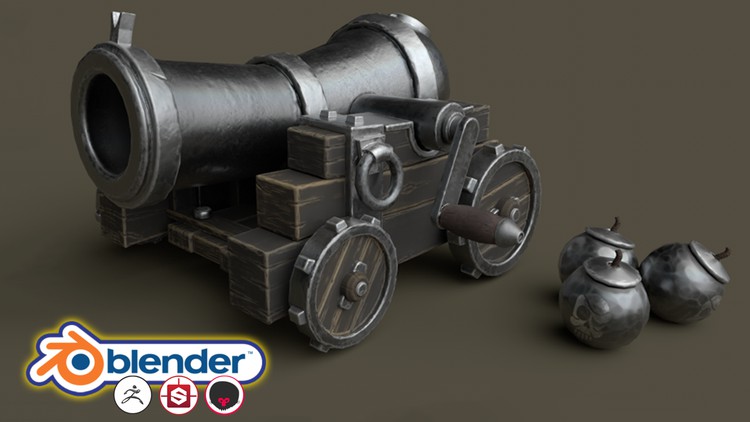
External Links May Contain Affiliate Links read more





