SQL Masterclass: SQL for Data Analytics

- Description
- Curriculum
- FAQ
- Reviews
[April 2024 update]
-
Added a new section on how to practice SQL using fun case studies.
-
Added a new video on COALESCE function
-
Added a video on “How Index works in SQL”
-
Added more videos on interview-related theoretical topics at the end of the course
6 Reasons why you should choose this SQL course
-
Carefully designed curriculum teaching you everything in SQL that you will need for Data analysis in businesses
-
Comprehensive – covers basics, advanced SQL statements, PostgreSQL, mySQL, interview tips and performance tuning tips as well
-
Business related examples and case studies based on SQL techniques, PostgreSQL, mySQL, data analysis techniques
-
Ample practice exercises because, like any other data analysis tools, SQL requires practice
-
Downloadable resources covering important topics on SQL
-
Your queries on SQL and anything covered in the Masterclass will be responded by the Instructor himself
A Verifiable Certificate of Completion is presented to all students who undertake this SQL course.
Why should you choose this course?
This is a complete tutorial on SQL which can be completed within a weekend. SQL is the most sought after skill for Data analysis roles in all the companies. PostgreSQL, mySQL are highly desired skills for database management and data analysis roles. So whether you want to start a career as a data scientist or just grow you data analysis skills, this course will cover everything you need to know to do that.
What makes us qualified to teach you?
The course is taught by Abhishek and Pukhraj. Instructors of the course have been teaching Data Science and Machine Learning for over a decade. They have an in-depth knowledge in advanced SQL, PostgreSQL, mySQL, database management, and various data analysis tools available in the market.
We are also the creators of some of the most popular online courses – with over 150,000 enrollments and thousands of 5-star reviews like these ones:
I had an awesome moment taking this course. It broaden my knowledge more on the power use of SQL as an analytical tools. Kudos to the instructor! – Sikiru
Very insightful, learning very nifty tricks and enough detail to make it stick in your mind. – Armand
Our Promise
Teaching our students is our job and we are committed to it. If you have any questions about the course content, practice sheet or anything related to any topic, you can always post a question in the course or send us a direct message.
Download Practice files, take Quizzes, and complete Assignments
With each lecture, there is a practice sheet attached for you to follow along. You can also take quizzes to check your understanding of concepts. Each section contains a practice assignment for you to practically implement your learning. Solution to Assignment is also shared so that you can review your performance.
By the end of this course, your confidence in using SQL will soar. You’ll have a thorough understanding of how to use SQL for Data analytics as a career opportunity.
Go ahead and click the enroll button, and I’ll see you in lesson 1!
Cheers
Start-Tech Academy
FAQ’s
Why learn SQL?
-
SQL is the most universal and commonly used database language. It powers the most commonly used database engines like PostgreSQL, SQL Server, SQLite, and MySQL. Simply put, If you want to access databases then yes, you need to know SQL.
-
It is not really difficult to learn SQL. SQL is not a programming language, it’s a query language. The primary objective where SQL was created was to give the possibility to common people to get interesting data from the database. It is also an English-like language so anyone who can use English at a basic level can write SQL queries easily.
-
SQL is one of the most sought-after skills by hiring employers.
-
You can earn good money
How much time does it take to learn SQL?
SQL is easy but no one can determine the learning time it takes. It totally depends on you. The method we adopted to help you learn SQL quickly starts from the basics and takes you to advanced level within hours. You can follow the same, but remember you can learn nothing without practicing it. Practice is the only way to learn SQL quickly.
What are the steps I should follow to learn SQL?
-
Start learning from the basics of SQL. The first 10 sections of the course cover the basics.
-
Once done with the basic try your hands on advanced SQL. Next 10 sections cover Advanced topics
-
Next few sections will cover help you with interviews and Vivas.
-
Practice your learning on the exercise provided in every section.
What’s the difference between SQL and PostgreSQL?
SQL is a language. Specifically, the “Structured Query Language”
PostgreSQL is one of several database systems, or RDMS (Relational Database Management System). PostgresSQL is one of several RDMS’s, others of which are Oracle, Informix, MySQL, and MSQL.
All of these RDMSs use SQL as their language. Each of them have minor variations in the “dialect” of SQL that they use, but it’s all still SQL.
Which is better, PostgreSQL or MySQL?
Both are excellent products with unique strengths, and the choice is often a matter of personal preference.
PostgreSQL offers overall features for traditional database applications, while MySQL focuses on faster performance for Web-based applications.
Open source development will bring more features to subsequent releases of both databases.
Who uses these databases?
Here are a few examples of companies that use PostgreSQL: Apple, BioPharm, Etsy, IMDB, Macworld, Debian, Fujitsu, Red Hat, Sun Microsystem, Cisco, Skype.
What’s special about this course?
The course is created on the basis of three pillars of learning:
-
Know (Study)
-
Do (Practice)
-
Review (Self feedback)
Know
We have created a set of concise and comprehensive videos to teach you all the SQL related skills you will need in your professional career.
Do
We also provide Exercises to complement the learning from the lecture video. These exercises are carefully designed to further clarify the concepts and help you with implementing the concepts on practical problems faced on-the-job.
Review
Check if you have learnt the concepts by executing your code and analyzing the result set. Ask questions in the discussion board if you face any difficulty.
Bonus Lectures
Apart from this, their is a bonus section which covers important topics from the view of job interviews and Vivas.
The Authors of this course have several years of corporate experience and hence have curated the course material keeping in mind the requirement of SQL in today’s corporate world.
-
2Installing PostgreSQL and pgAdmin in your PCVideo lesson
Discover how to set up PostgreSQL and PG Admin to unleash the power of SQL in this comprehensive video tutorial. Learn the step-by-step process to download and install PostgreSQL and PG Admin on your system. Whether you're a beginner or experienced, this tutorial covers everything from choosing the right package to configuring settings. Get ready to write and run SQL queries with ease using the graphical interface of PG Admin. Solve common errors and ensure a smooth SQL experience. Join now and take your data management skills to new heights!
-
3This is a milestone!Video lesson
-
4If pgAdmin is not opening...Text lesson
-
5Course ResourcesText lesson
-
6Case Study Part 1 - Business problemsVideo lesson
Dive into the role of a data analyst and join the journey of addressing critical business challenges in this enlightening video. As the business insights head for E-Cart Company, explore how to provide valuable data-driven insights for marketing channel selection, optimizing warehouse inventory, and maximizing revenue while minimizing discount losses. Interact with various teams and gain the skills to tackle their queries through SQL queries. Uncover the solutions to these real-world problems and enhance your data analysis expertise. Get ready to make informed business decisions with the power of data!
-
7Case Study Part 2 - How SQL is UsedVideo lesson
Dive into the world of data analysis as you explore essential database structures and tackle real-world business problems. Learn about the customers, products, and sales tables and how they hold valuable information for decision-making. Discover how to determine customer demographics across regions, identify top-selling and underperforming products, and analyze revenue loss due to discounts. With simple yet powerful SQL queries, gain the skills to extract meaningful insights and make informed business decisions. Prepare to unlock the potential of data analysis in this comprehensive course.
-
8CREATEVideo lesson
Dive into the world of PostgreSQL and learn the fundamentals of creating and managing databases. Follow the step-by-step process of creating a test database and adding tables for customers, products, and transactions. Discover the syntax and importance of column constraints, including primary and foreign keys. Explore best practices for designing efficient tables and executing SQL queries. Gain the skills to navigate PG Admin and unleash the power of PostgreSQL for effective data management.
-
9Exercise 1: Create DB and TableVideo lesson
You have completed 6 of 93 lectures of SQL course - SQL Masterclass for Data Analytics using PostgreSQL. Once you complete this SQL training course on data analytics using PostgreSQL. In this SQL training, you will be able to
· Answer specific business questions by using SQL’s aggregate functions
· Handle complex SQL joins with ease
· Use SQL case statements, SQL pattern matching, advanced SQL queries
· Become an expert in SQL
· Become a proficient PostgreSQL user
We recommend you to do all SQL exercises which are spread through this course SQL certification course - SQL Masterclass for Data Analytics using PostgreSQL.
Complete this SQL crash course to get SQL course certificate.
-
10Solutions to all ExercisesText lesson
You have completed 7 of 93 lectures of SQL course - SQL Masterclass for Data Analytics using PostgreSQL. Once you complete this SQL training course on data analytics using PostgreSQL. In this SQL training, you will be able to
· Answer specific business questions by using SQL’s aggregate functions
· Handle complex SQL joins with ease
· Use SQL case statements, SQL pattern matching, advanced SQL queries
· Become an expert in SQL
· Become a proficient PostgreSQL user
We recommend you to do all SQL exercises which are spread through this course SQL certification course - SQL Masterclass for Data Analytics using PostgreSQL.
Complete this SQL crash course to get SQL course certificate.
-
11INSERTVideo lesson
Discover the essential process of adding data to PostgreSQL tables. Explore the "insert into" command syntax and learn how to add single or multiple rows to a table. Understand the significance of specifying column names to avoid errors when missing values occur. Get hands-on experience with PG Admin as you execute SQL queries to insert records. Uncover additional methods, including importing data from text or CSV files using the "copy" command. Streamline your data management skills in PostgreSQL for seamless database operations.
-
12Import data from FileVideo lesson
Learn the process of importing data into PostgreSQL tables from external files. Explore the powerful "copy" command and its syntax, including specifying columns, file location, delimiter, and file type (CSV or text). Understand the nuances of handling headers and file formats. Discover how to download and organize the required files for importing data. Get hands-on experience by executing copy commands to add records from CSV and text files to tables. Enhance your PostgreSQL data management skills and prepare for retrieving data in the upcoming lecture.
-
13Exercise 2: Inserting and ImportingVideo lesson
You have completed 10 of 93 lectures of SQL course - SQL Masterclass for Data Analytics using PostgreSQL. Once you complete this SQL training course on data analytics using PostgreSQL. In this SQL training, you will be able to
· Answer specific business questions by using SQL’s aggregate functions
· Handle complex SQL joins with ease
· Use SQL case statements, SQL pattern matching, advanced SQL queries
· Become an expert in SQL
· Become a proficient PostgreSQL user
We recommend you to do all SQL exercises which are spread through this course SQL certification course - SQL Masterclass for Data Analytics using PostgreSQL.
Complete this SQL crash course to get SQL course certificate.
-
14SELECT statementVideo lesson
Unlock the power of the SELECT command in PostgreSQL as we delve into retrieving data from tables. Learn how to craft precise queries to fetch specific columns or utilize wildcards for comprehensive results. Explore examples of retrieving single and multiple columns, as well as leveraging the aesthetics wildcard to retrieve all columns. Gain the skills to effortlessly retrieve data from your PostgreSQL tables and prepare for the next level of data manipulation. Stay tuned to discover how to retrieve unique data and eliminate duplicate entries in our upcoming lecture.
-
15Quick coding exercise on Select StatementQuiz
-
16SELECT DISTINCTVideo lesson
Dive into the world of data retrieval as we explore how to eliminate duplicate values and retrieve only unique records from a table using the DISTINCT keyword in PostgreSQL. Learn the syntax and witness practical examples of retrieving single and multiple columns with distinct values. Discover how DISTINCT can help filter out duplicate rows and unveil the true essence of your data. Get ready to enhance your data retrieval skills in the upcoming lecture, where we'll delve into the powerful WHERE command for data filtering.
-
17Quick coding exercise on Distinct CommandQuiz
-
18WHEREVideo lesson
In this video, we explore how to retrieve specific data that meets certain conditions using the WHERE clause. The WHERE clause enables us to set conditions based on column values, allowing us to extract data precisely. We examined examples of filtering data based on numeric and text-based conditions. PostgreSQL allows flexibility in selecting different columns and applying conditions on others. In the next video, we'll advance our skills by using the AND and OR operators to apply multiple conditions simultaneously.
-
19Quick coding exercise on Where StatementQuiz
-
20Logical OperatorsVideo lesson
In the previous tutorial, we explored how to apply a single condition to retrieve data. Now, let's take it a step further and learn how to retrieve data that satisfies multiple conditions using the AND and OR operators. The AND operator is used when all conditions must be satisfied, while the OR operator allows retrieving data if any of the conditions are met. Additionally, we'll discover the NOT operator, which negates a condition. By combining these logical operators, we can fine-tune our data retrieval queries.
-
21Quick coding exercise on Logical OperatorsQuiz
-
22Exercise 3: SELECT & WHEREVideo lesson
You have completed 15 of 93 lectures of SQL course - SQL Masterclass for Data Analytics using PostgreSQL. Once you complete this SQL training course on data analytics using PostgreSQL. In this SQL training, you will be able to
· Answer specific business questions by using SQL’s aggregate functions
· Handle complex SQL joins with ease
· Use SQL case statements, SQL pattern matching, advanced SQL queries
· Become an expert in SQL
· Become a proficient PostgreSQL user
We recommend you to do all SQL exercises which are spread through this course SQL certification course - SQL Masterclass for Data Analytics using PostgreSQL.
Complete this SQL crash course to get SQL course certificate.
-
23UPDATEVideo lesson
In this video, we dive into the essential skill of updating records in a table using the Update query in SQL. We explore the syntax of the Update query, which involves specifying the table name, using the "Set" keyword to update column values, and applying the "Where" condition to target specific records. Through practical examples, we learn how to update individual columns or multiple columns simultaneously based on unique conditions. Join us as we unlock the ability to efficiently modify data in our database tables
-
24Quick coding exercise on Update CommandQuiz
-
25DELETEVideo lesson
In this tutorial, we explore the crucial skill of deleting rows from a table in SQL. We delve into the Delete query's syntax, demonstrating how to remove single or multiple rows based on specific conditions using the "Where" clause. Through practical examples, we learn how to efficiently delete individual records and multiple rows meeting specific criteria. Furthermore, we uncover the method to erase all data from a table with a single command. Join us as we gain mastery over the art of data deletion and prepare for the next topic of table structure modification.
-
26Quick coding exercise on Delete CommandQuiz
-
27ALTERVideo lesson
In the last video, we explored the art of deleting rows from a table. Now, it's time to dive into the fascinating world of table structure modification. Learn how to add, delete, modify, and rename columns, as well as apply constraints such as not null and check. Discover the power of the alter table command as we navigate through practical examples. Unlock the ability to reshape your SQL database and prepare for the next stage of mastering data querying.
-
28Exercise 4: Updating TableVideo lesson
You have completed 19 of 93 lectures of SQL course - SQL Masterclass for Data Analytics using PostgreSQL. Once you complete this SQL training course on data analytics using PostgreSQL. In this SQL training, you will be able to
· Answer specific business questions by using SQL’s aggregate functions
· Handle complex SQL joins with ease
· Use SQL case statements, SQL pattern matching, advanced SQL queries
· Become an expert in SQL
· Become a proficient PostgreSQL user
We recommend you to do all SQL exercises which are spread through this course SQL certification course - SQL Masterclass for Data Analytics using PostgreSQL.
Complete this SQL crash course to get SQL course certificate.
-
29Fundamental SQL statementsQuiz
-
30Quick coding exercise on Alter CommandQuiz
-
31Restore and Back-upVideo lesson
In this video, we learn how to restore a Supermart database from a backup file. The tutorial guides viewers through the process of creating a new database, restoring tables from the provided TAR file, and examining the three tables: "customer," "product," and "sales." By understanding the structure and relationships between these tables, viewers are now ready to practice SQL querying on this Supermart database.
-
32Debugging restoration issuesVideo lesson
In this video, we address the challenges students face while restoring a database. Two main issues are highlighted. First, attempting to restore a database within an existing one causes problems. Second, compatibility issues arise when using newer versions of PostgreSQL to restore files created in older versions. The tutorial demonstrates solutions for specific error messages, including locating missing files, using the correct tar files, and trying alternative formats like .backup or . SQL files. Additionally, manual table creation and CSV data loading are suggested as reliable alternatives for successful database restoration.
-
33Creating DB using CSV filesVideo lesson
In this video, we explore the final option for database restoration. We guide viewers through the process of creating the Supermart database, focusing on individual table creation and utilizing CSV files to load data into each table. The video demonstrates the step-by-step procedure, including the SQL queries to create tables for customers, products, and sales. It also highlights the importance of specifying primary keys for editable tables. Viewers will gain valuable insights into creating tables and importing data from CSV files as a reliable restoration method.
-
34Debugging summary and Code for CSV filesText lesson
If you are facing any difficulty in restoring tar file, you can download the raw CSV files and use copy command to create required tables. CSV files are attached in the resources section of this lecture.
-
35Exercise 5: Restore and Back-upVideo lesson
You have completed 21 of 93 lectures of SQL course - SQL Masterclass for Data Analytics using PostgreSQL. Once you complete this SQL training course on data analytics using PostgreSQL. In this SQL training, you will be able to
· Answer specific business questions by using SQL’s aggregate functions
· Handle complex SQL joins with ease
· Use SQL case statements, SQL pattern matching, advanced SQL queries
· Become an expert in SQL
· Become a proficient PostgreSQL user
We recommend you to do all SQL exercises which are spread through this course SQL certification course - SQL Masterclass for Data Analytics using PostgreSQL.
Complete this SQL crash course to get SQL course certificate.
-
36INVideo lesson
In this video, we dive into the functionality of the 'IN' condition. Building upon our previous discussions on select and where statements, we focus on utilizing the 'IN' condition as an alternative to multiple 'OR' statements. By providing examples and explaining the syntax, viewers will understand how the 'IN' condition simplifies querying when dealing with multiple values. We demonstrate its application in retrieving customer data based on cities like Philadelphia and Seattle. This video serves as a valuable resource for mastering querying techniques.
-
37Quick coding exercise on IN operatorQuiz
-
38BETWEENVideo lesson
In this video, we explore the 'BETWEEN' condition, a powerful tool for retrieving values within a specified range. Building on our previous lesson on the 'IN' statement, we demonstrate how to construct queries using the 'BETWEEN' condition. Using examples such as age ranges and date intervals, we showcase the syntax and versatility of the 'BETWEEN' statement. Additionally, we explore the use of the 'NOT BETWEEN' statement for excluding values within a range. This informative tutorial empowers viewers to leverage the 'BETWEEN' condition effectively in their database queries.
-
39Quick coding exercise on Between OperatorQuiz
-
40LIKEVideo lesson
In this enlightening video, we dive into the versatile 'like' condition and its role in performing pattern matching within strings using powerful wildcards. With a clear syntax and examples, we demonstrate how to construct queries to find data that starts, ends, or contains specific patterns of characters. From filtering customer names to identifying distinct cities and utilizing escape characters, we explore the various applications of the 'like' condition. Stay tuned for the next chapter where we learn how to order the retrieved data set effectively.
-
41Quick coding exercise on Like operatorQuiz
-
42Exercise 6: In, Like & BetweenVideo lesson
You have completed 25 of 93 lectures of SQL course - SQL Masterclass for Data Analytics using PostgreSQL. Once you complete this SQL training course on data analytics using PostgreSQL. In this SQL training, you will be able to
· Answer specific business questions by using SQL’s aggregate functions
· Handle complex SQL joins with ease
· Use SQL case statements, SQL pattern matching, advanced SQL queries
· Become an expert in SQL
· Become a proficient PostgreSQL user
We recommend you to do all SQL exercises which are spread through this course SQL certification course - SQL Masterclass for Data Analytics using PostgreSQL.
Complete this SQL crash course to get SQL course certificate.
-
43QuizQuiz
-
44Side Lecture: Commenting in SQLVideo lesson
In this informative lecture, we explore the art of sorting query results and enhancing code readability through the effective use of comments. We learn how to add both multiline and single-line comments in SQL queries, allowing us to provide context, explanations, and annotations within our code. By incorporating comments, we ensure the clarity and maintainability of our queries. Join us on this journey to optimize your SQL skills and streamline your code.
-
45ORDER BYVideo lesson
In this video, we explore the ORDER BY command in SQL, highlighting its importance in sorting query results. It explains how to use ORDER BY to sort data based on specific columns, both in ascending and descending order. The video also demonstrates sorting by multiple columns and using column numbers instead of names. Additionally, it showcases sorting textual and numerical data, giving insights into arranging alphabetically or numerically.
-
46Quick coding exercise on Order by ClauseQuiz
-
47LIMITVideo lesson
In this video, we explore how to optimize data retrieval by limiting the number of rows in the result set using the "limit" statement in SQL. Learn the importance of limiting results when dealing with large datasets to improve query performance. Explore examples of using the "limit" statement to retrieve the top-aged customers based on specific conditions and orders. Gain insights into how this statement can be utilized to extract a specific number of records efficiently. In the next lecture, learn how to assign aliases to column names for improved readability.
-
48Quick coding exercise on Limit CommandQuiz
-
49Exercise 7: SortingVideo lesson
You have completed 29 of 93 lectures of SQL course - SQL Masterclass for Data Analytics using PostgreSQL. Once you complete this SQL training course on data analytics using PostgreSQL. In this SQL training, you will be able to
· Answer specific business questions by using SQL’s aggregate functions
· Handle complex SQL joins with ease
· Use SQL case statements, SQL pattern matching, advanced SQL queries
· Become an expert in SQL
· Become a proficient PostgreSQL user
We recommend you to do all SQL exercises which are spread through this course SQL certification course - SQL Masterclass for Data Analytics using PostgreSQL.
Complete this SQL crash course to get SQL course certificate.
-
50ASVideo lesson
Discover the power of aliases in SQL queries to create more meaningful and readable column and table names. Learn how to use the "AS" keyword to assign aliases to columns, making complex functions and operators clearer in the retrieved data. The tutorial demonstrates how aliases are useful when sharing data with external agencies, providing more relevant column headers. Additionally, get a glimpse of how aliases will be revisited in later lessons while discussing joins. Next, explore essential aggregate functions like sum, count, and average in upcoming lectures.
-
51Quick coding exercise on AS operatorQuiz
-
52COUNTVideo lesson
Dive into the world of aggregate functions in SQL, exploring count, sum, and average functions for efficient data analysis. Learn how the count function can be used to determine the number of records or occurrences in a column, including filtering options. Discover how to apply the count function with aliases for more meaningful column names. Gain insights into using the count function for distinct values to avoid duplication. Stay tuned to explore sum and average functions for calculating total values and averages in upcoming lessons.
-
53Quick coding exercise on Count functionQuiz
-
54SUMVideo lesson
Gain a deep understanding of the sum function in SQL and its role in calculating total values. Discover how the sum function can be utilized to determine the total profit earned or the sum of a specific column, such as quantity. Learn how to provide aliases to enhance column names for better readability. Dive into examples showcasing the sum function with and without conditions. Stay tuned to uncover the power of the average function in the upcoming lessons.
-
55Quick coding exercise on Sum functionQuiz
-
56AVERAGEVideo lesson
In this video, we explore the average function in SQL and its significance in determining the mean or average value of a given column. Understand the syntax and usage of the AVG function to obtain average values from a specific table. Discover practical examples, such as calculating the average customer age or average commission per order, to grasp the power of the average function in SQL. Stay tuned to explore the capabilities of the min and max functions in the upcoming lessons.
-
57Quick coding exercise on Average functionQuiz
-
58MIN & MAXVideo lesson
In this lecture, Uncover the power of the min and max functions in SQL as we explore how to extract the minimum and maximum values from a specific column. Gain insights into the syntax and usage of these functions, allowing you to identify the minimum and maximum values efficiently. Follow along with practical examples, such as finding the minimum and maximum sales values in a given month. Stay tuned for the next lecture, where we dive into the group by function for advanced data grouping.
-
59Quick coding exercise on MIN & MAX functionQuiz
-
60Exercise 8: Aggregate functionsVideo lesson
You have completed 35 of 93 lectures of SQL course - SQL Masterclass for Data Analytics using PostgreSQL. Once you complete this SQL training course on data analytics using PostgreSQL. In this SQL training, you will be able to
· Answer specific business questions by using SQL’s aggregate functions
· Handle complex SQL joins with ease
· Use SQL case statements, SQL pattern matching, advanced SQL queries
· Become an expert in SQL
· Become a proficient PostgreSQL user
We recommend you to do all SQL exercises which are spread through this course SQL certification course - SQL Masterclass for Data Analytics using PostgreSQL.
Complete this SQL crash course to get SQL course certificate.
-
61QuizQuiz
-
62GROUP BYVideo lesson
Explore the power of the group by clause in SQL and learn how to leverage it in conjunction with aggregate functions. Discover how to group data by specific columns, such as region or product ID, and perform calculations like counting customers or summing quantities. Dive into practical examples, including finding the top spenders, analyzing customer profiles, and examining sales statistics. Gain insights into the importance of unique column selection and the possibility of using multiple columns in group by statements. Stay tuned for the next lecture on the "having" keyword.
-
63Quick coding exercise on Group By ClauseQuiz
-
64HAVINGVideo lesson
Discover how to refine your queries by applying conditions to aggregate functions using the having clause in SQL. Learn how to filter groups of returned rows based on specific criteria, such as counting customers in each region with more than 200 entries. Understand the distinction between the where clause and the having clause, and explore examples of combining conditions on aggregate and non-aggregate columns. Master the art of leveraging the having clause to extract precise and insightful information from your data.
-
65Quick coding exercise on Having ClauseQuiz
-
66Exercise 9: Group ByVideo lesson
You have completed 38 of 93 lectures of SQL course - SQL Masterclass for Data Analytics using PostgreSQL. Once you complete this SQL training course on data analytics using PostgreSQL. In this SQL training, you will be able to
· Answer specific business questions by using SQL’s aggregate functions
· Handle complex SQL joins with ease
· Use SQL case statements, SQL pattern matching, advanced SQL queries
· Become an expert in SQL
· Become a proficient PostgreSQL user
We recommend you to do all SQL exercises which are spread through this course SQL certification course - SQL Masterclass for Data Analytics using PostgreSQL.
Complete this SQL crash course to get SQL course certificate.
-
67QuizQuiz
-
68CASE WHENVideo lesson
Explore the power of case expressions in SQL to assign categories and implement conditional logic in your queries. Learn how to create multiple conditions and corresponding results using the case statement, similar to if-else statements in programming languages. Follow a practical example where customer data is categorized into "young," "middle-aged," and "senior citizen" based on age ranges. Gain insights into using aliases and retrieving categorized data from the case expression. Enhance your SQL skills with this valuable technique.
-
69Quick coding exercise on CASE WHEN StatementQuiz
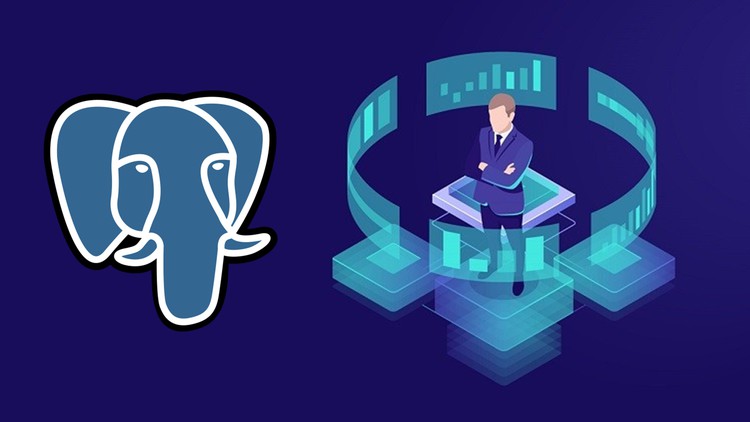
External Links May Contain Affiliate Links read more




