Seven Quality Control Tools to improve everyday performance.
- Description
- Curriculum
- FAQ
- Reviews
Understanding and implementing the right quality thinking and behavior is crucial for any organization aiming to enhance everyday business performance and create value for its customers. The seven quality control tools—such as Pareto charts, cause-and-effect diagrams, and control charts—are instrumental in analyzing and solving quality-related issues. These tools facilitate a systematic approach to problem-solving, leading to sustainable improvements and cost reduction. By learning how to apply these tools effectively, individuals can make a significant impact on their organization’s operational efficiency and customer satisfaction.
The course offers practical insights into these concepts, providing a blend of theoretical knowledge, exercises and real-world application, which is essential for mastering quality management practices.
With a comprehensive understanding of quality tools, participants can confidently apply best practices to their daily work, ensuring a consistent and robust approach to quality management. Such training not only benefits the individual but also contributes significantly to the organization’s overall success.
This tutorial is providing a fast-paced learning experience that respects the value of your time.
Remember, every question is a step towards deeper understanding, so never hesitate to reach out if you need guidance. I will be available for you. Click the enroll button, dive in, learn, and transform your approach to quality with confidence.
-
3Flow chartVideo lesson
This tutorial flow chart video can be helpful for beginners and professionals who are looking to understand their processes and apply flow chart.
-
4Flowchart exercise videoVideo lesson
This tutorial flow chart example video can be helpful for beginners and professionals who are looking to understand and apply flowcharts in various scenarios.
-
7Pareto diagramVideo lesson
This tutorial pareto diagram video can be helpful for beginners and professionals who are looking to understand and apply pareto diagrams. Explore and apply how pareto analysis can support your business.
-
8Tutorial video for creating pareto diagram in ExcelVideo lesson
This tutorial pareto diagram creating video can be helpful for beginners and professionals who are looking to create pareto diagram in Excel.
-
9Tutorial video for creating pareto diagram in Minitab statistical softwareVideo lesson
This tutorial pareto diagram creating video can be helpful for beginners and professionals who are looking to create pareto diagram in Minitab statistical software.
-
10Scatter diagramVideo lesson
This tutorial scatter diagram video can be helpful for beginners and professionals who are looking to understand and apply scatter diagrams.
-
11Tutorial video for creating scatter diagram in Excel and Minitab softwareVideo lesson
This tutorial scatter diagram creating video can be helpful for beginners and professionals who are looking to create scatter diagram in Excel and Minitab statistical software.
-
12HistogramVideo lesson
Learn and explore how histogram can support your business.
-
13Tutorial video for creating histogram in Excel.Video lesson
This tutorial histogram creating video can be helpful for beginners and professionals who are looking to create histogram in Excel.
-
14Tutorial video for creating histogram in Minitab statistical software.Video lesson
This tutorial histogram creating video can be helpful for beginners and professionals who are looking to create histogram in Minitab statistical software.
-
15Control ChartVideo lesson
Learn and explore how control chart can support your business.
-
16Tutorial video for creating control chart in Excel.Video lesson
This tutorial control chart creating video can be helpful for beginners and professionals who are looking to create control chart in Excel.
-
17Tutorial video for creating control chart in Minitab statistical software.Video lesson
This tutorial control chart creating video can be helpful for beginners and professionals who are looking to create control chart in Minitab statistical software.
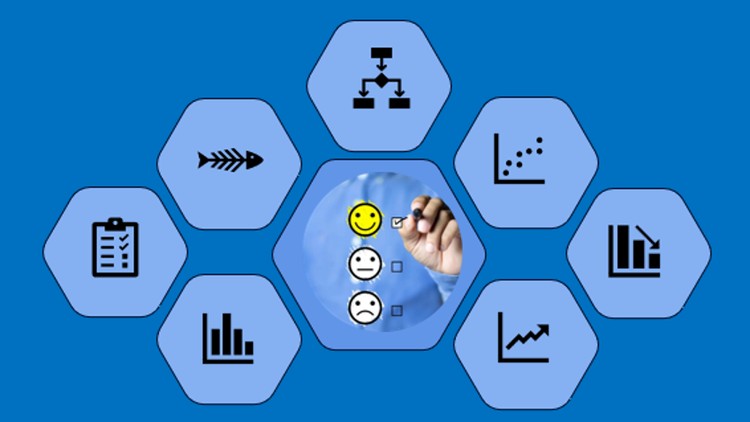
External Links May Contain Affiliate Links read more





