Selenium WebDriver Advanced - Industry Standard Framework
- Description
- Curriculum
- FAQ
- Reviews
-
Course using the latest Selenium WebDriver 4 version – Updated for 2023
-
*** Only Course which provides a READY TO USE Industry Standard Selenium WebDriver Framework
-
You take away a complete framework which you can directly use to automate any web application
-
*** Most popular and most loved by students, best Selenium WebDriver course
-
Life Time Access (Also best support you have ever received)
-
No false promises, straight point to point explanation with simple and easy to understand examples
-
No other course on Udemy covers framework implementation covered in this course with such great depth of detail
-
Join the group of more than 100,000 students already taking advantage of our multiple courses with positive feedback.
Includes: 65+ lectures of Complete Selenium WebDriver Framework Implementation with real time website + life time support (Also best support you have ever received)
This course includes a wide range of topics covering complete Selenium WebDriver Advanced Framework, Automation Framework Design (Page Objects, Data Driven, Reading Excel Files), Logging with Log4j2, Best reporting tool – Advanced Reporting. All materials and code files included
** One stop place to become an Expert in Web Automation Framework from scratch **
We start from the scratch to build a complete Selenium WebDriver Automation Framework. This is a single course you need to learn how to build an Industry Standard Selenium WebDriver Framework
You will be introduced to some never seen before framework concepts which are unique to this course and are difficult to find anywhere else.
WHAT MAKES THIS COURSE BEST IN CLASS?
You take away a READY TO USE Selenium WebDriver Framework. This is the only course which provides you a ready to use framework
Examples are taken from TESTING REAL TIME HOSTED WEB APPLICATIONS to understand how different components can be automated, that will give you idea of industry level framework and give you confidence.
Get unique content with real example code files provided to refer and learn with examples.
Get awesome Support, response within 24 hours.
Why should I take this course?
If you answer yes to any of these questions, you should take this course
-
Know Selenium WebDriver concepts, but need to know how to build a framework by putting together all the knowledge?
-
Are you a Quality Assurance Automation professional willing to intensify their current test automation skill sets?
-
Are you looking to step into automation industry with the latest technologies in market?
-
Interested in learning how Selenium WebDriver is used in projects?
-
Are you a Fresh Graduates who want to make a dream career in software engineering?
Topics Include:
-
Framework detailed explanation
-
Page Object Model detailed explanation
-
Project and Environment setup
-
Comparison between No Framework and Framework Test Classes
-
Returning Page Objects
-
Working with multiple Test Classes and Test Methods
-
Introduction to BasePage and BaseTest Classes
-
Introduction to Util Class
-
Introduction to Custom Driver Concept (Unique to this course)
-
Introduction to WebDriver Factory Pattern
-
Introduction to CheckPoint Concept (Unique to this course)
-
Constants Class Concept
-
Data Driven Testing (Unique to this course)
-
Logging infrastructure with Log4j2
-
1Course OutcomeVideo lesson
-
2Course Pre-requisitesVideo lesson
You will get to know the prerequisites for the courses, what you need to know before moving further in the course
-
3Instructor IntroductionVideo lesson
Get to know your instructor, it's really important to establish a good relationship and ask questions
-
6IntelliJ InstallationVideo lesson
You will learn how to install IntelliJ on your system
-
7Project Setup Using MavenVideo lesson
You will learn how to setup a Maven project for the Selenium WebDriver Framework
-
8Where To Practice Framework Content? *** MUST WATCH ***Video lesson
You will learn about web applications where you can practice framework content
-
9Selenium 4 New SyntaxVideo lesson
Learn what syntax has changed in Selenium WebDriver 4 version
-
10Understanding Test ScenarioVideo lesson
You will learn and have a better understanding of test scenario from the Selenium WebDriver Automation perspective
-
11Test Class without FrameworkVideo lesson
You will see how a test class without a framework is implemented
-
12Problems of No Framework Test CaseVideo lesson
You will learn about the problems of having test classes without a framework
-
13What should a Page Object containVideo lesson
You will learn about what kind of methods can be written in a Page Object Class in Selenium WebDriver Automation
-
14Real Test ScenarioVideo lesson
You will learn how to create a real test scenario and automate it using Selenium WebDriver Automation
-
15Implementing First Test ClassVideo lesson
You will learn how to implement a Test Class in Selenium WebDriver Automation
-
16Adding Test Method To Test ClassVideo lesson
You will learn how to add Test Methods to a Test Class in Selenium WebDriver Automation
-
17First Page ClassVideo lesson
You will learn how to implement a Page Class in Selenium WebDriver Automation
-
18Exercise - Create Search and Results PageVideo lesson
You will get hands-on experience of creating a Page Class using Selenium WebDriver Automation
-
19Exercise SolutionVideo lesson
This lecture discusses the exercise solution
-
20Framework vs No Framework Test Class ComparisonVideo lesson
We will see the comparison between Test Classes with and without using a Selenium WebDriver Framework
-
21Code RefactoringVideo lesson
We will refactor the code to make it more efficient and readable
-
22How to return Page ObjectsVideo lesson
You will learn how to return Page Objects from a method within a Page Object Class using Selenium WebDriver Automation
-
23Exercise - Returning Page ObjectsVideo lesson
You will get hands-on experience on returning a Page Object from a method within a Page Object Class using Selenium WebDriver Automation
-
24Solution - Returning Page ObjectsVideo lesson
This lecture discusses the exercise solution
-
25Multiple Test Methods in a Test ClassVideo lesson
You will learn how to add more than one Test Method in a Test Class using Selenium WebDriver Automation
-
26Adding More Page ClassesVideo lesson
You will learn how to add multiple Page Classes to expand the Selenium WebDriver Automation Framework
-
27Refactor Page ClassVideo lesson
You will learn how to refactor the Page Class to make it more efficient and readable using Selenium WebDriver Automation
-
28How to Remove Test DependencyVideo lesson
You will learn how to write independent Test Methods using Selenium WebDriver Automation
-
29How to add multiple Test Classes - Part 1Video lesson
You will learn how to add multiple Test Classes to expand the Selenium WebDriver Automation Framework
-
30How to add multiple Test Classes - Part 2Video lesson
You will learn how to add multiple Test Classes to expand the Selenium WebDriver Automation Framework
-
31How to run multiple test classesVideo lesson
You will learn how to run multiple Test Classes using Selenium WebDriver Framework
-
32Introduction to BaseTest ClassVideo lesson
You will learn the concept of BaseTest Class in Selenium WebDriver Framework
-
33One Browser Instance Per Test ClassVideo lesson
You will learn the benefits of executing one browser instance per Test Class in Selenium WebDriver Framework Automation
-
34Introduction to BasePage ClassVideo lesson
You will learn the concept of BasePage Class in Selenium WebDriver Framework
-
35Introduction to Util ConceptVideo lesson
You will learn the concept of Util Class in Selenium WebDriver Framework
-
36Completing Util ClassVideo lesson
You will learn the concept of Util Class in Selenium WebDriver Framework
-
37How to Integrate Util Class in FrameworkVideo lesson
You will learn how to utilize Util Class in Selenium WebDriver Framework Automation
-
38Custom Driver - IntroductionVideo lesson
You will learn the concept and benefits of Custom WebDriver in Selenium WebDriver Framework
-
39Implementing Custom Driver - Part 1Video lesson
You will learn how to implement a Custom WebDriver for Selenium WebDriver Framework
-
40Implementing Custom Driver - Part 2Video lesson
You will learn how to implement a Custom WebDriver for Selenium WebDriver Framework
-
41Implementing Custom Driver - Part 3Video lesson
You will learn how to implement a Custom WebDriver for Selenium WebDriver Framework
-
42How to utilize Custom Driver ClassVideo lesson
You will learn how to utilize Custom Driver Class in Selenium WebDriver Framework Automation
-
43WebDriver Factory ImplementationVideo lesson
You will learn the concept and benefits of WebDriver Factory in Selenium WebDriver Framework
-
44How to set driver path from codeVideo lesson
You will learn how to set the driver path using WebDriver Factory in Selenium WebDriver Framework
-
45How to set browser optionsVideo lesson
You will learn how to set the browser options using WebDriver Factory in Selenium WebDriver Framework
-
46Automation run on different browsersVideo lesson
You will learn how to run automation on different browsers using Selenium WebDriver Framework Automation
-
47Introduction to CheckPoint ConceptVideo lesson
You will learn the concept and benefits of CheckPoint Class in Selenium WebDriver Framework
-
48CheckPoint Class ImplementationVideo lesson
You will learn how to implement a CheckPoint Class for Selenium WebDriver Framework
-
49Utilizing CheckPoint Class in Test MethodVideo lesson
You will learn how to utilize CheckPoint Class in Selenium WebDriver Framework Automation
-
52Data Driven Testing IntroductionVideo lesson
You will learn the concept and benefits of Data Driven Testing in Selenium WebDriver Framework
-
53How to read Excel FileVideo lesson
You will learn how to read an Excel File using Apache POI in Java
-
54How to manage test data in Excel FileVideo lesson
You will learn how to structure and manage test data for multiple Test Classes in Selenium WebDriver Framework
-
55How to write Custom Excel UtilityVideo lesson
You will learn how to write a Custom Utility to read Excel File in Selenium WebDriver Framework
-
56How to write Data Driven Test MethodsVideo lesson
You will learn how to write Data Driven Tests in Selenium WebDriver Framework Automation
-
60Advanced Reporting ConceptsVideo lesson
It is important to enable the test framework to generate easy-to-read test report automatically
You will be able to learn the features available in advanced reporting
-
61Extent Reports SetupVideo lesson
You will learn the setup needed for Extent Reports
-
62Extent Manager ImplementationVideo lesson
You will learn how to implement Extent Manager Class
-
63TestListeners ImplementationVideo lesson
You will learn how to implement TestListeners to generate Extent Reports without making changes in framework code
-
64How To Attach ScreenshotsVideo lesson
You will learn how to attach screenshots to Extent Reports
-
65Extent Reports Practical ExampleVideo lesson
You will learn how to integrate Extent Reports to the framework with the help of a practical example
-
66Git And GitHub IntroductionVideo lesson
You will get an introduction to Git and GitHub and will also learn about the difference between Git and GitHub
-
67Git Installation On WindowsVideo lesson
You will learn how to setup Git on Windows
-
68Git Installation On MacVideo lesson
You will learn how to setup Git on Mac OSX
-
69Create Local Git Repository - Staging And CommitVideo lesson
You will learn how to create a Local Git repository and how to add files to staging environment and commit to Local Git Repository
-
70File Checkin - GitHub Remote RepositoryVideo lesson
You will learn how to checkin files to GitHub Remote Repository
-
71Advantages And Importance Of Git BranchesVideo lesson
You will learn advantages and importance of Git Branches
-
72File Checkin and Resolve Merge Conflicts - Real Time ExampleVideo lesson
You will learn how to checkin files to GitHub Remote Repository and how to resolve merge conflicts
-
73Course Code Files On GitHubVideo lesson
You will learn where to download all the code files related to the course lectures
-
74GitHub Project Check-in And Git CloneVideo lesson
You will learn how to check-in project to GitHub and Clone a GitHub Repository
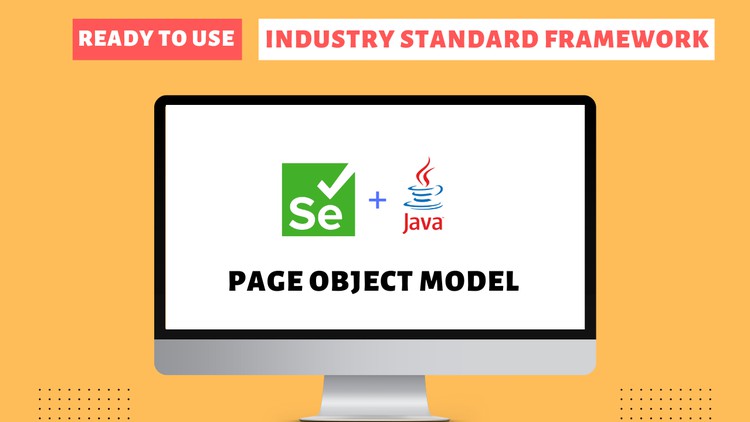
External Links May Contain Affiliate Links read more





