SAP Basics : ABAP Dictionary
- Description
- Curriculum
- FAQ
- Reviews
Embark on a transformative journey into the world of SAP with our in-depth “SAP Basics Part 2: ABAP Dictionary” course. Tailored for both aspiring and experienced SAP professionals, this course is meticulously designed to unlock the full capabilities of the ABAP Dictionary, a central pillar in SAP’s vast ecosystem. The ABAP Dictionary is crucial for data consistency, integrity, and seamless application development, making this course essential for anyone looking to excel in SAP development or administration.
Starting with a foundational overview, we delve into the intricate details of defining and managing database tables, understanding the significance of foreign keys, indexes, and how they contribute to robust data structures. Through hands-on system demos, including key transactions such as SE11 for ABAP Dictionary navigation, you’ll gain practical experience that translates directly to real-world applications.
As the course unfolds, you’ll explore the Repository Infosystem and the Data Browser, two powerful tools that enhance your data management and analysis capabilities within the SAP environment. Each module is designed to build your proficiency, from basic navigation to advanced data manipulation techniques, ensuring a comprehensive understanding of SAP’s data handling tools.
But this course is more than just learning; it’s about applying. With practical exercises and quizzes integrated throughout, you’ll test and solidify your knowledge, preparing you for the challenges of SAP development and administration. By the end of this course, you’ll not only have a deep understanding of the ABAP Dictionary and its application but also the confidence to leverage this knowledge in enhancing your SAP projects.
Join us on this educational adventure to master the ABAP Dictionary, elevate your SAP skills, and open doors to new opportunities in the SAP landscape. Whether you’re starting your SAP journey or looking to deepen your existing knowledge, this course is your stepping stone to success in the SAP world.
-
1Introducing Your SAP ExpertVideo lesson
Get to know your instructor, their expertise in SAP ABAP, and how they'll guide you through mastering the ABAP Dictionary.
-
2Course Roadmap UnveiledVideo lesson
Overview of the course structure, key objectives, and what you'll achieve by the end of this journey.
-
3ABAP Dictionary: The SAP BackboneVideo lesson
Introduction to ABAP Dictionary, its functionalities, and its importance in SAP systems.
-
4Navigating SE11: ABAP Dictionary Deep DiveVideo lesson
Hands-on demo using transaction SE11 to explore ABAP Dictionary objects.
-
5Test Your ABAP Dictionary BasicsQuiz
A quiz to reinforce your understanding of the ABAP Dictionary overview section.
-
6The Art of Defining Database TablesVideo lesson
Learn how to define database tables within the ABAP Dictionary.
-
7Hands-On: Creating Your First TableVideo lesson
Step-by-step guide to defining a database table in SAP.
-
8Understanding and Implementing Foreign KeysVideo lesson
Dive into the concept of foreign keys and their significance in database integrity.
-
9Exercise: Setting Up Table RelationshipsVideo lesson
Practical exercise on defining foreign key relationships between tables.
-
10Optimizing with Database IndexesVideo lesson
Explore the role and creation of database indexes for performance optimization.
-
11Exercise: Crafting Efficient IndexesVideo lesson
Hands-on demonstration on defining secondary indexes for your tables.
-
12Database Tables Mastery CheckQuiz
A quiz to assess your knowledge on defining database tables, foreign keys, and indexes.
-
13Leveraging the Repository InfosystemVideo lesson
Learn the ins and outs of using the Repository Infosystem in SAP.
-
14Demo: Exploring with SE84Video lesson
Practical guide on utilizing transaction SE84 to navigate the Repository Infosystem.
-
15Repository Infosystem Knowledge CheckQuiz
Quiz to test your understanding and skills in using the Repository Infosystem.
-
16Data Browser: Your Window to SAP DataVideo lesson
Introduction to using the Data Browser for data viewing and analysis.
-
17Hands-On: Data Browsing with SE16Video lesson
Step-by-step demonstration on how to use transaction SE16 for data browsing.
-
18Data Browser Expertise CheckQuiz
A quiz to consolidate your knowledge on using the Data Browser effectively.
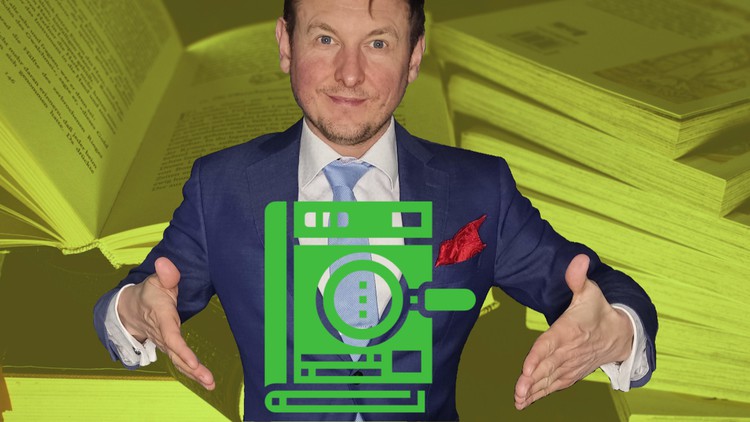
External Links May Contain Affiliate Links read more





