React Crash Course: From Zero to Hero
- Description
- Curriculum
- FAQ
- Reviews
React is a Top JavaScript library for building interactive web applications, because of its fast performance, scalability and ease of use.Course updatesMarch 2025. Added “AI CHATBOT” module. Build a real-time AI Chatbot with React.js, ChatGPT, Gemini AI & DeepSeek (2.5 hours).February 2025. Added “TO-DO LIST” module. Build a functional To-Do List using Forms, Data Validation & API Integration (4 hours).December 2024. Added “Bonus” module. Learn about effective team collaboration, task estimation, productivity, problem solving, code review, developers salaries (1 hour).About this courseI will teach you React from the very beginning by building a real web project on practice.This is a crash practical course made with Love. It won’t take too much of your time.To make learning easier for you, I will explain React concept in the simplest way possible.What’s in this course?1) BASIC Module (3 hours)Learn the Core Skills of React. Work through Practical ExamplesUnderstand React key concepts: JSX, DOM, Virtual DOM, Component-Based Architecture.Set up development environment (Browser, VS Code Editor, Node.js, npm).Debug React applications using Developer Tools.Create Components and write JSX markup. Import & Export Components.Share Data between Components via Props and Events. Conditional rendering.Styling components via Inline Styles, CSS Files and CSS Modules. Alternative Approaches.Understand Component Life-Cycle. Props vs State vs Variables.2) TO-DO LIST Module (4 hours)Build a functional To-Do List using Forms, Data Validation & API IntegrationSet up React application via Vite.Handle Form Submission, store Form Data in the Component State.Render Lists in React. Controlled and Uncontrolled Components.Implement Filtering, Editing and Deleting List Items. Handle Input Fields Changes.Form Data Validation, Errors Handling via react-hook-form and yup libraries.API interaction via fetch and axios library. HTTP methods (GET, POST, PUT, DELETE).Organizing of API calls. Handle API error mesages. Add Loading Spinner.Create and using of React Custom Hooks. Using useEffect hook.3) AI CHATBOT Module (2.5 hours)Build a real-time AI Chatbot with React.js, ChatGPT, Gemini AI & DeepSeekGenerative AI and Pricing Models for popular AI API’s.Create and style Chatbot Layout. Handle Chat Interactions via Component State.Overview of ChatGPT, Gemini and DeepSeek AI Models.Getting API keys for AI API’s and Connect AI Models the for Chatting.Implement Streaming Messages. Handle and Debug API’s Errors.Add support of Dark Mode, Markdown, Messages Auto-Scrolling and Auto-Resizable Inputs.4) BONUS Module ( 1 hour)Learn about effective team collaboration, task estimation, productivity, problem solving, code review, developers salaries and much more. Improve your development of Soft-Skills.Who is this course for?Students who are new to React.js.JavaScript developers who have basic knowledge.Developers familiar with other frameworks (like Angular or Vue).Non-technical professionals who wan get started with React.js.This Course includesTheory and Practice: About 10.5 hours of lectures with many practical examples (3-10 min lessons duration).Quizzes: Test your knowledge with quizzes after key sections (ensure you remember key concepts).Coding Exercises: Practice your skills with coding exercises (reinforce core concepts and boost your confidence).Source Code Examples: Full access to source code for all projects and exercises (practice on your own).Lifetime access to the course and any future updates.Udemy Certificate: which you will receive after completing the course.Support: If you have any questions, we will always be willing to answer them.Meet your instructor!Dmytro Vasyliev – Senior Front-end Engineer with more than 10 years of professional experience in developing complex Web Applications. I have extensive experience with React and other frameworks, having used it in various projects to build dynamic and efficient user interfaces.Do you need to be concerned?This course comes with a 30-day money-back guarantee.Join our course today to learn how to build your first application in React!
-
1Welcome to the CourseVideo lesson
This lesson is an introduction to the course.
-
2Course RequirementsVideo lesson
In this lesson, you will learn what the course requirements are.
-
3How to Use Code Examples from GithubVideo lesson
In this lesson, you are going to learn how to download the code sources for the application and lessons.
-
4IntroductionVideo lesson
This lesson is an introduction to the section.
-
5What is ReactVideo lesson
In this lesson, you will learn what is React and some of its key-features such as JSX, Virtual DOM, One-Way Data Flow and Component-Based Architecture.
-
6Environment SetupVideo lesson
In this lesson, you will start setting up your development environment, everything you need to have to create React application.
-
7Creating React ApplicationVideo lesson
In this lesson, you will learn how to quickly create a React application that is ready to run out of the box.
-
8Application StructureVideo lesson
In this lesson, you will learn about files and folders in your React application.
-
9Cleaning Up ApplicationVideo lesson
In this lesson, you will clean up a bit our React application from not necessary code.
-
10Developer ToolsVideo lesson
In this lesson, you will learn what is browser Developer Tools and how to use it.
-
11IntroductionVideo lesson
This lesson is an introduction to the section.
-
12Your First ComponentVideo lesson
In this lesson, you will learn how to create a React component and its naming conventions.
-
13Importing and Exporting ComponentsVideo lesson
In this lesson, you will learn how to import and export components to keep them in separate files.
-
14Writing Markup with JSXVideo lesson
In this lesson, you'll learn about the features of the JSX syntax and how to use it to display information.
-
15Using Variables in JSXVideo lesson
In this lesson, you will learn how to use variables and JavaScript objects inside JSX.
-
16IntroductionVideo lesson
This lesson is an introduction to the section.
-
17Passing Props to a ComponentVideo lesson
In this lesson, you will learn how to share data between components using props.
-
18Component Props ManipulationsVideo lesson
In this lesson, you will learn how to manipulate props inside a component.
-
19Responding to EventsVideo lesson
In this lesson, you will learn how to respond to events and how to pass them as prop to children components.
-
20Rendering ListVideo lesson
In this lesson, you will learn how to use the JavaScript array methods to manipulate an array of data in JSX.
-
21Fragment ComponentVideo lesson
In this lesson, you will learn what is Fragment components and why they needed.
-
22Conditional RenderingVideo lesson
In this lesson, you will learn how to dynamically show or hide different elements in your markup based on different conditions.
-
23IntroductionVideo lesson
This lesson is an introduction to the section.
-
24Using Inline StylesVideo lesson
In this lesson you will learn more about inline styles in JSX markup, their pros and cons.
-
25Using CSS FilesVideo lesson
In this lesson you will learn more about CSS files, how to use it in components, their pros and cons.
-
26Using CSS ModulesVideo lesson
In this lesson you will learn more about CSS modules, how to use it in components, their pros and cons.
-
27Using Global CSS StylesVideo lesson
In this lesson you will learn more about global CSS styles, their pros and cons.
-
28Alternative Styling OptionsVideo lesson
In this lesson, I will give you a quick overview of other styling options such as the SASS preprocessor, Styled Components, and Tailwind CSS.
-
29IntroductionVideo lesson
This lesson is an introduction to the section.
-
30Component life-cycle and stateVideo lesson
In this lesson you will learn what is component life-cycle and component state.
-
31Component state vs local variablesVideo lesson
In this lesson you will learn the difference between component state variables and local variables and when to use them.
-
32Using useState hookVideo lesson
In this lesson is about one of the most popular React hook - useState.
-
33Batch updating of useStateVideo lesson
-
34IntroductionVideo lesson
This lesson is an introduction to the section.
-
35Updating Objects in StateVideo lesson
In this lesson you will learn how to correctly update objects and nested objects in component state.
-
36Adding/Deleting items in Array StateVideo lesson
In this lesson you will learn how to correctly add and delete items from array state.
-
37Updating items in Array StateVideo lesson
In this lesson you will learn how to correctly update items in array state.
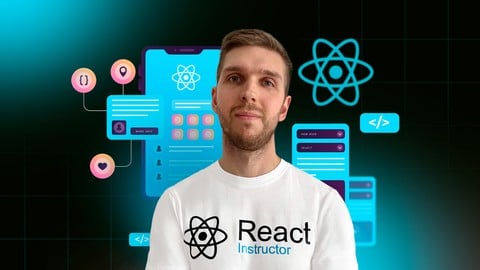
External Links May Contain Affiliate Links read more





