QuickBooks Desktop Job Costing

- Description
- Curriculum
- FAQ
- Reviews
This QuickBooks Desktop Job Costing course will provide the resources for learners to develop a solid understanding of job costing concepts and the tools QuickBooks provides to create an effective job costing system.
The course will include four example problems demonstrating different job costing systems and methods that can be used.
We will provide backup files so learners can jump forward in the problems or rework any component of a problem. The use of backup files is not a requirement of the course, however.
If you have an older version of the software and cannot use backup files, you can still work the practice problems from start to finish. We will be creating new files for each practice problem so learners can follow along from start to finish without the need for a backup file.
The course will start out reviewing a job costing system, gaining an understanding of the objectives of a job costing system. Then we will discuss the tools provided by QuickBooks to achieve our objectives in the QuickBooks software.
We will start by reviewing the end products of the four job costing system practice problems we will be creating in later in the course. This review process will allow us to visualize where we are headed in the course. Then we will start working problems from start to finish.
Our first QuickBooks problem will run a job cost system in QuickBooks using a work in process or WIP account to track costs. We will start out using a limited number of accounts and items and walk through each step in detail.
The second QuickBooks problem will run a job cost system in QuickBooks, focusing on the Cost of Goods Sold account. We will use a small number of accounts and items. We will discuss adjusting entries that can be used to adjust the financial statements to the appropriate accounting method required.
The third QuickBooks problem will run a job cost system in QuickBooks with the use of more accounts and items, resulting in a system that provides more detailed reports.
The fourth QuickBooks problem will run a job cost system in QuickBooks with the use of the classes feature. We will discuss the pros and cons of using this option.
-
32 Job Costing Process # 1 Overview & ObjectivesVideo lesson
-
4Download Excel Practice fileText lesson
-
5120 Excel Problem Tracking WIPVideo lesson
-
6Download Backup FilesText lesson
-
7125 Restore QuickBooks Backup File 125Video lesson
-
8130 Review Job Cost System 1Video lesson
-
9Accounting Comic BreakVideo lesson
-
103 Job Costing Process #s 2, 3, & 4 Overview & ObjectivesVideo lesson
-
11Download Backup FilesText lesson
-
12Download Excel Practice fileText lesson
-
13135 Excel Problem Tracking COGSVideo lesson
-
14140 Restore Backup File 140Video lesson
-
15145 Review Job Cost System 2Video lesson
-
16150 Restore QuickBooks File 150Video lesson
-
17155 Review Job Cost System 3Video lesson
-
18160 Restore Backup File 160Video lesson
-
19165 Review Practice Problem 4Video lesson
-
20Accounting Comic BreakVideo lesson
-
214 Job Costing Process # 1 Tracking Work in ProgressVideo lesson
-
22Download Backup FilesText lesson
-
23Download Excel Practice fileText lesson
-
24310 Create QuickBooks FileVideo lesson
-
25320 Set Up JobsVideo lesson
-
26325 Set Up Job Costing ItemsVideo lesson
-
27327 Set Up Estimates For JobsVideo lesson
-
28330 Set Up WIP Beginning BalancesVideo lesson
-
29335 Enter Beginning BalancesVideo lesson
-
30340 Purchase Raw Materials On AccountVideo lesson
-
31345 Direct Materials Used in JobVideo lesson
-
32350 Direct Labor Applied to JobsVideo lesson
-
33355 Factory Overhead Applied to JobVideo lesson
-
34360 Factory Overhead IncurredVideo lesson
-
35365 Job Completed & Not BilledVideo lesson
-
36370 Job Closed & InvoicedVideo lesson
-
37375 Close Balance In Factory OverheadVideo lesson
-
38Accounting Comic BreakVideo lesson
-
395 Job Costing Process # 2 Tracking COGS with Fewer AccountsVideo lesson
-
40Download Backup FilesText lesson
-
41Download Excel Practice fileText lesson
-
42410 Create QuickBooks FileVideo lesson
-
43415 Factory OverheadVideo lesson
-
44420 Enter Beginning Balances for Jobs & AccountsVideo lesson
-
45425 Purchase Raw Materials On AccountVideo lesson
-
46430 Raw Materials Used & Applied to JobVideo lesson
-
47435 Enter Job EstimatesVideo lesson
-
48440 Apply Direct Labor Cost to JobsVideo lesson
-
49445 Apply Overhead to JobsVideo lesson
-
50450 Record Job Completion & InvoicingVideo lesson
-
51455 Adjusting EntryVideo lesson
-
52Accounting Comic BreakVideo lesson
-
536 Job Costing Process # 3 Tracking COGS with More AccountsVideo lesson
-
54Download Backup FilesText lesson
-
55Download Excel Practice fileText lesson
-
56510 Create QuickBooks FileVideo lesson
-
57515 Set Up Jobs, Items, & AccountsVideo lesson
-
58517 Enter Job EstimatesVideo lesson
-
59520 Enter Beginning Balances For Jobs & AccountsVideo lesson
-
60525 Purchase Raw Materials On AccountVideo lesson
-
61530 Raw Materials Used & Applied to JobVideo lesson
-
62540 Apply Direct Labor Cost to JobsVideo lesson
-
63545 Apply Overhead to JobsVideo lesson
-
64550 Record Completion of Job & InvoicingVideo lesson
-
65Accounting Comic BreakVideo lesson
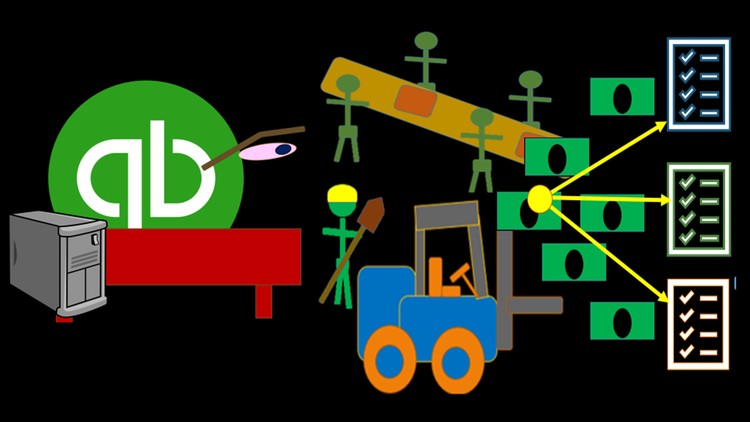
External Links May Contain Affiliate Links read more




