Python Data Analysis Bootcamp - Pandas, Seaborn and Plotly
- Description
- Curriculum
- FAQ
- Reviews
Is a data analysis career calling your name? This bootcamp provides the skills and tools you need to land your dream job.
Ready to unlock your earning potential? Data analysts are in high demand, with competitive salaries and remote work opportunities.
Tired of spreadsheets slowing you down? This course equips you with powerful Python tools for tackling massive datasets.
Want to uncover hidden patterns in your data? Learn data exploration and visualization techniques to reveal insights you might be missing.
Frustrated by guesswork? This course equips you with the skills to approach problems with a data-driven methodology.
DataSimple’s Ai-Enhanced Bootcamp will accelerate your learning experience and propel you into the world of Data Science. This data analysis bootcamp works as a robust foundation to the DataSimple Ai-Enhanced Machine Learning Bootcamp or the DataSimple Ai-Enhanced Deep Learning bootcamp. After completing this program, you will have great confidence in your ability to use essential Python libraries: Pandas, Matplotlib, Seaborn, and Plotly Express. And more then just knowing how to create plots in Python, learn how to extract insights and communicate them to business partners.
However, Data Analysis is more than understanding how to use Python and data analytic tools. We need to understand when and why to use these tools and visualizations. We need to go beyond tool mastery and learn to interpret insights and validate their robustness before sharing them with business partners. Data analysis is not just a skill; it’s an art and a science intertwined. We aim to help you grasp the essence of data analysis, not just ‘how‘ but ‘when‘ and ‘why.’
About DataSimple’s Python Data Analysis Bootcamp
Python as a Data Analysis Tool: Python has gained immense popularity in the field of data analysis due to its simplicity and versatility. Its rich ecosystem of libraries, including Pandas for data manipulation, Seaborn for data visualization, and Plotly for interactive visualizations, makes it a preferred choice for data professionals.
Excel vs. Python: While Excel is widely used for data analysis, it has limitations when dealing with large datasets and complex tasks. Python, on the other hand, can handle a wide range of data analysis tasks more efficiently. Learning Python for data analysis is a natural progression for anyone familiar with Excel.
Pandas for Data Manipulation: Pandas is a fundamental library for data manipulation and analysis in Python. It offers powerful tools for data cleaning, transformation, and aggregation, making it essential for anyone working with data.
Seaborn for Data Visualization: Seaborn is a high-level data visualization library built on top of Matplotlib. It simplifies the creation of attractive and informative statistical graphics, making data exploration and presentation more accessible.
Plotly Express for Interactive Visualizations: Plotly is another Python library that excels in creating interactive and dynamic visualizations. It’s especially useful for creating dashboards, however Plotly Express offers many unique plots that allow for special high-level analysis not found elsewhere, with the added benefit of interactivity Plotly Express can speed up the understanding of the patterns being seen and extract valuable insights faster than other plotting tools.
Data Story Telling: Turning your insights into a presentation is crucial as it allows you to effectively communicate complex data-driven findings to stakeholders, enabling data to drive informed decision-making. Presentation skills bridge the gap between data analysis and actionable outcomes, making your insights accessible and actionable in the business context.
AI-Enhanced Learning: Traditional education takes the stance that it is the student’s responsibility, and not the education provider’s, responsibility to ensure the knowledge covered in class is retained. At DataSimple we believe that our responsibility is to not only offer a robust set of information but also to help a student retain the knowledge. We have used Ai to enhance our educational material to ensure the students can easily retain the knowledge learned in class.
-
1Data Analysis IntroVideo lesson
In this Data Analysis Bootcamp class, we will focus on honing your data-driven decision-making skills by investigating variable relationships, uncovering correlations, and enabling you to evaluate alternatives and assess risks effectively using Python Libraries Pandas and Seaborn. We will learn why we analyze.
Understanding how to identify external opportunities and problems, such as market trends and customer preferences, while we also consider internal process inefficiencies to enhance organizational performance.
A data analyst's job is to reduce the massive amount of information and reducing it to valuable insights to support our business partners' decision-making. Learn how to extract these valuable insights with Pandas in Python.
-
2Quiz 1 Lecutre 1: Presentation Data Analysis IntroQuiz
-
3Quiz Lecture 1: Python CodeQuiz
Questions related to the python code shown in class.
-
4Guided Project Level 1 - Drugges IslandersVideo lesson
In this Python Data Analysis Project you will be able to follow along with our instructor that will guided you in this fill-in-blank style Python Project.
These projects are designed to help the rote learning part of Learning to code and help build the all important muscle memory that will help you build your first project and increase your Python Coding.
You this project as a simple guide you can use for designing your own projects!
Happy Coding!!! :)
-
5Understanding DistributionVideo lesson
In this data analysis class, we will explore the essential principles of univariate analysis, which involves examining individual variables in isolation to gain insights into their distributions and characteristics.
Understanding these data distributions is crucial for determining central tendencies, variabilities, and patterns, enabling us to make informed decisions, detect outliers, and select suitable statistical tests or machine learning techniques. Univariate analysis serves as the foundation for more complex multivariate analyses and statistical modeling approaches.
In Python, we can many tools to understand and visualize our distribution. In the class, we will focus on what are the types of Univariate Distributions and how do distributions impact our analysis.
-
6Lecture 2: Quiz: PresentationQuiz
-
7Lecture 2: Coding QuizQuiz
-
8Hell Week 1: Pandas PlotttingVideo lesson
In this data analysis bootcamp class using Python, we will harness the powerful plotting tools built directly into Pandas, enabling us to delve into exploratory data analysis. Our focus will begin with univariate data exploration, employing tools such as histograms, area plots, and boxplots to gain insights into the distribution and characteristics of individual variables. Pandas Plotting is an incredibly quick, fast, and easy way to extract insights from data in a Pandas DataFrame.
Pandas Plotting isn't as robust as Seaborn so we will also have time to discuss the bivariate plots available. Additionally, we'll tap into Pandas' high-level statistical plots, including autocorrelation and Andrews curves, to deepen our understanding of data patterns.
Lastly, we'll showcase the ease of highlighting and presenting our DataFrames in Pandas, enhancing our ability to effectively communicate analytical results.
-
9Lecture 3: Presentation QuizQuiz
-
10Lecture 3: Coding QuizQuiz
-
11Hell Week 2: Seaborn Univariate AnalysisVideo lesson
In this data analysis bootcamp class number 4, we will do a comprehensive walkthrough all of Seaborn's powerful univariate analysis tools. Our primary objective is not only to understand what these tools can do, but also to understand the nuances of when, where, and how to effectively utilize them.
Why should I just a swarmplot instead of a boxplot?
When does a KDE plot add more value than a Histplot?
We will cover essential Seaborn plots such as histplot, kdeplot, swarm plot, countplot, as well as figure-level plots like displot and catplot. This class is particularly well-suited for those who are new to Seaborn and the world of data analysis in Python. So, let's dive in and unlock the potential of Seaborn for insightful data analysis!
-
12Lecture 4: Presentation QuizQuiz
-
13Lecture 4: Python Coding QuizQuiz
-
14Bivariate AnalysisVideo lesson
In our fifth data analysis bootcamp, we explore bivariate analysis, a vital aspect of data science focused on understanding relationships between two variables. This exploration equips us with tools to uncover relationships in our data, allowing us to extract valuable insights and informed decision-making. By grasping these relationships, we can predict trends and mitigate risks, crucial in our data-driven world.
Bivariate analysis goes beyond identifying relationships; it quantifies their strength and direction, enhancing our ability to make data-based decisions with statistical rigor. Join us on this journey to unveil hidden data stories and harness their potential for informed decision-making.
-
15Lecture 5: Presentation QuizQuiz
-
16Lecture 5, Python Coding QuizQuiz
-
17Hell Week 3: Seaborn Bivariate AnalysisVideo lesson
In our sixth data analysis bootcamp class, we embark on a journey through the intricacies of data visualization. Using Python we will explore with fundamental bivariate plots like scatter plots and regression plots in Seaborn with Python.
As we advance, we explore more sophisticated visualization techniques, including the essential jointplot and heatmap plot, which are pivotal in modern data analysis.
Moving on, we explore multivariate data with the figure-level Seaborn plots PairPlot and PairGrid, expanding our capabilities in comprehending complex data relationships. Figure level plots allow us to look at the cross-sections of categories for detailed granular analyses.
In closing, we engage in a thought-provoking discourse on the significance of diverging color palettes in bivariate analysis, enriching our understanding of the intricate world of data analysis.
-
18Lecture 6: Presentation QuizQuiz
-
19Lecture 6: Python Coding QuizQuiz
-
20Wrangling, Cleaning and TreatingVideo lesson
In our 7th data analysis class, we look at creating and joining datasets, including operations like joining and concatenating data, which are crucial for consolidating information from various sources. In Python we will discuss how we handle the effects of treating outliers, equipping students with the knowledge needed for robust data analysis.
In addition to data integration, we place a strong emphasis on data cleaning in this class. This entails rectifying issues such as misspellings, missing values, and handling outliers. Correcting spelling errors is crucial to ensure data consistency and accuracy.
Handling outliers, on the other hand, is essential for maintaining the integrity of our analyses. We explore techniques for detecting and addressing outliers, which can significantly impact the outcomes of our data analysis. Understanding the effects of treating outliers and the various methodologies to do so is a pivotal component of this class, ensuring that we are well-equipped to perform robust data analysis.
-
21Lecture 7: Presentation QuizQuiz
-
22Lecture 7: Python Coding QuizQuiz
-
23Interactive PlotlyVideo lesson
In the 8th class of our Python data analysis bootcamp, we move our focus on to the powerful plotting engine, Plotly. Although Plotly is used to build Dashboard's Plotly express allows for quick and easy one-off plots which serves perfectly for our data analysis needs.
These one-off interactive plots allow for high-level data analysis on the spot allowing us to go deeper and extract more insights with a single plot. And go a further in our analysis without needing to go back to pandas to understand all sides of the patterns we notice.
By leveraging Plotly Express, we can construct visualizations that offer a contrast and complement to the capabilities of libraries like Pandas and Seaborn.
With plots like the Sunburstplot which allow us to uncover deeper understanding of our categories's variable and their interrelationships. The 3D Scatter plot allows for an unparalleled understanding of the relationships in our continuous variable in our data.
Furthermore, we will introduce plot formatting in Plotly with fig.update_layout method. This allows us to control margins and titles. To make our Plotly plots not only insightful but beautiful as well.
-
24Lecture 8: Presentation QuizQuiz
-
25Lecture 8: Python Coding QuizQuiz
-
26Hacker StatisticsVideo lesson
In our ninth class of the data analysis bootcamp, we discuss an important and always present concept closely linked to our initial discussion on sampling. We emphasized the profound impact that sampling has on the comprehension of summary statistics. When we take a sample from a larger dataset, we introduce an inherent element of randomness that cannot be precisely measured but exerts a tangible influence on the insights we can derive from our data.
To better appreciate this randomness and its implications, we introduced the concept of Hacker Statistics, specifically focusing on the Bootstrap resampling technique. Hacker Statistics, using Bootstrapping, provides us with a powerful tool to understand and quantify the uncertainty associated with our data. Through the application of Hacker Statistics, we can simulate hypothesis testing scenarios and gain valuable insights into the reliability of our statistical inferences. This newfound capability enables us to visualize and interpret our data in a more comprehensive and robust manner, ultimately enhancing our data analysis skills.
-
27Lecture 9: Presentation QuizQuiz
-
28Lecuture 9: Python Coding QuizQuiz
-
29Data Story Telling - Communicating InsightsVideo lesson
Welcome to the final course in our Data Analysis Bootcamp series! In this class, we'll shift our focus from technical analysis to the crucial skill of effectively communicating your data-driven insights. You've learned how to gather, clean, analyze, and visualize data throughout this program. Now, it's time to transform those findings into compelling narratives that drive decision-making and inspire action.
Course Highlights:
The Power of Data Storytelling: Discover how to craft engaging stories that resonate with your audience, making complex data accessible and actionable.
Know Your Audience: Learn to tailor your communication style and content to different stakeholders, ensuring your message is clear and impactful.
Visual Communication Mastery: Explore advanced visualization techniques that bring your data to life and enhance understanding.
Presentation Skills: Develop the confidence and techniques to deliver impactful presentations that leave a lasting impression.
Real-World Case Studies: Analyze successful data storytelling examples from various industries to learn from the best.
By the end of this course, you'll be equipped with the skills to not only analyze data but also to communicate your findings in a way that influences and inspires. Whether you're a data analyst, a business professional, or simply someone who wants to make data-driven decisions, this course will empower you to become a persuasive data storyteller.
-
30Lecture 10: Presentation QuizQuiz
-
31Anomaly Detection Plot in SeabornVideo lesson
In Python with Seaborn learn how to make an anomaly detection plot. In this example, we use the Google stock price movement in our anomaly detection plot in Seaborn. Stock prices are prone to high volatility and as a portfolio manager, it can be helpful having the ability to detect anomalous movements.
To make an anomaly detection plot we will we use several Seaborn plots together. In this we use 3 different types of plots. Seaborn's lineplot, Seaborn's scatterplot and matplotlib.pyplot's axhlineplot to make our anomaly detection plot.
Here we have set up our anomaly detection plot to highlight the Google Stock prices have a percentage change greater or less than 3 standard deviations from the mean.
With the flexibility of Seaborn we will also be can to change the color depending on if the outlier is a high or low side anomaly.
-
32Detailed Distribution PlotVideo lesson
In data analysis understanding your distribution is usually the first step to understanding your data. In Machine Learning and Deep Learning understanding the distribution of each feature is often more important than understanding what the data means in real life. Well until we start making real-life decisions with ML that is.
With Python using Seaborn we make a detailed distribution that allows you to see many aspects of your distribution together. The boxenplot in Seaborn allows use to see the quartiles, and the overlayed stripplot adds texture to this distribution by highlighting where the data actually is to enlighten what is causing the structure of the boxenplot.
Below we use Seaborn to plot a histplot calling the hue argument in the plot to give further insight into how this other feature affects the distribution. We highlight the histogram with the axvline plot to show case using the IQR formula where the outliers are under this classical definition of outliers.
This version of a distribution plot has so much flexibility that can be achieved with your data analysis in Python. Here is the code in python.
-
33Conditional kernel Density EstimateVideo lesson
Seaborn is a popular Python data visualization library that offers a range of statistical plots and aesthetics. The Conditional Kernel Density Estimate (CKDE) is a valuable tool within Seaborn's toolkit as it allows for the visualization and analysis of conditional distributions. By leveraging the CKDE in Seaborn, users can gain insights into the relationship between variables while considering the influence of other factors.
Seaborn's CKDE functionality enables the creation of conditional density plots, which display the distribution of a variable conditioned on one or more other variables. This feature is particularly useful for exploring complex datasets and understanding how variables interact with each other. It helps in identifying patterns, trends, and potential dependencies that may exist among multiple variables simultaneously. By visualizing the conditional densities, analysts and data scientists can make more informed decisions, spot outliers, and gain a deeper understanding of their data.
The cube_helix palette generator in Seaborn is a powerful tool for creating visually appealing color palettes. It produces a sequence of colors that smoothly transitions from dark to light, with a unique helical shape. This palette is particularly useful when visualizing continuous data or creating gradient-filled plots, as it provides a visually pleasing and perceptually uniform color scheme.
-
34Create Your Own Seaborn ClassVideo lesson
This Python data analysis post focuses on an advanced but crucial aspect of our craft: creating a powerful Python class for seamless Seaborn plot customization. This technique allows us to harness the full potential of Seaborn's plotting capabilities while leveraging advanced Python techniques, thereby elevating our data analysis to new heights.
In this guide, we'll dive into the intricacies of Python classes, tailoring them to meet Seaborn's specific needs. By designing default settings for various plot styles, we can expedite the process of generating visually compelling visualizations, saving us valuable time and effort in our analysis projects. This skill will undoubtedly prove invaluable for both aspiring data analysts and seasoned analysts, enhancing our ability to communicate insights effectively and make data-driven decisions with ease.
Embracing this technique empowers data analysts to craft highly customizable and interactive plots, allowing us to uncover hidden patterns and trends within our data effortlessly. With a solid grasp of advanced Python techniques, we can supercharge our data analysis workflows, opening up new possibilities for tackling complex challenges and delivering impactful results. Let's embark on this enriching journey together, exploring the vast potential of Python's data analysis capabilities!
-
35All Distributions in one for loop with SeabornVideo lesson
Learn how to plot all of the distributions, categorical and numerical, in your DataFrame in one For Loop. we will use Pandas to easily and quickly plot all of the distributions. Plot both numeric and category features in one for loop with Seaborn.
-
36All Distributions in one for loop with PandasVideo lesson
Learn how to plot all of the distributions in your DataFrame in one for loop. we will use Pandas to quickly and easily plot all of the distributions fast. Plot both numeric and category features in one for loop with Pandas Plot.
-
37PairWise Correlation PlotVideo lesson
Sweetviz, a powerful Python library that serves as a valuable tool for data analysis in the realm of data science. Sweetviz, which stands for "Sweet Visualization," is an open-source Python library designed to help data scientists, analysts, and engineers perform comprehensive exploratory data analysis (EDA) on their datasets. It offers an array of features and visualizations that can assist you in gaining insights into your data, understanding the distribution of your data, and identifying relationships between various features. Sweetviz truly simplifies the process of understanding your data.
Sweetviz is primarily known for its ability to analyze all data types within your DataFrame, which is a core feature of EDA. Let me break down how Sweetviz achieves this:
Categorical and Numeric Data Analysis: Sweetviz effortlessly handles both categorical and numeric data. This is essential since most real-world datasets comprise a mix of data types. Categorical data represents discrete and often qualitative information, while numeric data includes continuous and quantitative information. Sweetviz can provide insights into the distribution, cardinality, and missing values of categorical features, as well as various statistics and visualizations for numeric features, such as histograms and summary statistics.
Pairwise Correlation Plot: One of the standout features of Sweetviz is its ability to generate a pairwise correlation plot. This plot is a powerful tool for understanding the relationships between different features, both categorical and numeric. It allows you to visualize how variables are related to each other. For numeric features, it calculates and displays correlation coefficients, which can reveal the strength and direction of relationships between pairs of variables. In the case of categorical features, it provides information on the overlap between categories, which is essential for understanding associations between them.
In essence, Sweetviz simplifies the process of data analysis by automating the generation of various visualizations and summary statistics for your dataset. By using Sweetviz, data scientists can quickly assess the quality and characteristics of the data, identify potential issues, and make informed decisions about data preprocessing and modeling.
So, whether you're a seasoned data scientist or a student exploring the world of data analysis, Sweetviz is a valuable tool that can enhance your understanding of your data and make your EDA process more efficient and insightful.
-
38Seaborn Ridge PlotVideo lesson
Distributions are very important to understand when building a machine or deep learning model. Seaborn's histplot is great for these purposes. In the below workflow in Python you'll see how I would normally quickly and easily do the distribution plots in a loop in with Seaborn's histplot.
Seaborn's Ridge Plot allows use to do something similar but with a very interesting effect that is great for presentation to business partners but allows for extra insights that could not be achieved with the regular histplot.
-
39Seaborn StripPlotVideo lesson
In Python Seaborn is a powerful analytical tool. Also flexible in that it is fairly easy to combine multiple plots into one. Here we combine Seaborn's stripplot and pointplot together on Seaborn's FacetGrid to create a StripPointPlot with a beautiful effect for our data analysis in Python.
This alsoo turned into a good example of how to plot different scale distributions together in one plot. To do this we used a machine learning library Sklearn's StandardScaler.
-
40Seaborn Figure Level vs Axes Level PlotsVideo lesson
The figure-level plotting tools, relplot, displot, catplot, provide powerful functionalities for visualizing data relationships, distributions, and categorical variables in a concise and intuitive manner.
Starting with relplot, this tool is particularly useful for exploring the relationships between two continuous variables. It creates a scatter plot by default, allowing us to identify any potential patterns, correlations, or trends in the data. Additionally, relplot offers the flexibility to incorporate additional dimensions using color, size, or style encodings, which can further enhance our understanding of the underlying relationships. With its concise syntax and built-in options for subplots and facet grids, relplot enables us to easily compare multiple relationships simultaneously.
Moving on to displot, this tool is designed to provide insights into the distribution of a single variable. Whether it's examining the shape, spread, or skewness of the data, displot offers various visualization options such as histograms, kernel density estimation plots, or rug plots. With a few lines of code, displot can generate informative visualizations that help us understand the underlying distribution and identify outliers or unusual patterns in the data.
Lastly, catplot comes in handy when working with categorical variables. It allows us to plot the relationship between categorical variables and one or two continuous variables. With catplot, we can create various types of plots like bar plots, box plots, or point plots, enabling us to compare and analyze the distributions or relationships across different categories. Additionally, catplot offers options for grouping, ordering, and styling the categorical variables, making it a versatile tool for visualizing categorical data in a meaningful way.
In summary, relplot, displot, catplot are powerful figure-level plotting tools that provide efficient and flexible ways to explore relationships, distributions, and categorical variables. With their intuitive syntax and a wide range of visualization options, these tools enable us to gain valuable insights into our data quickly and effectively.
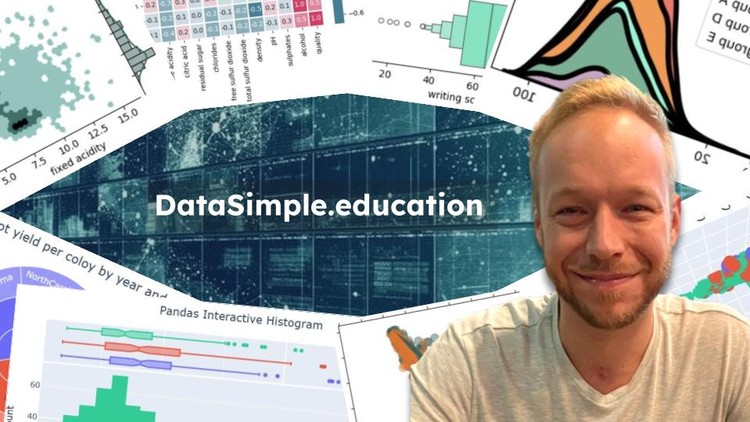
External Links May Contain Affiliate Links read more





