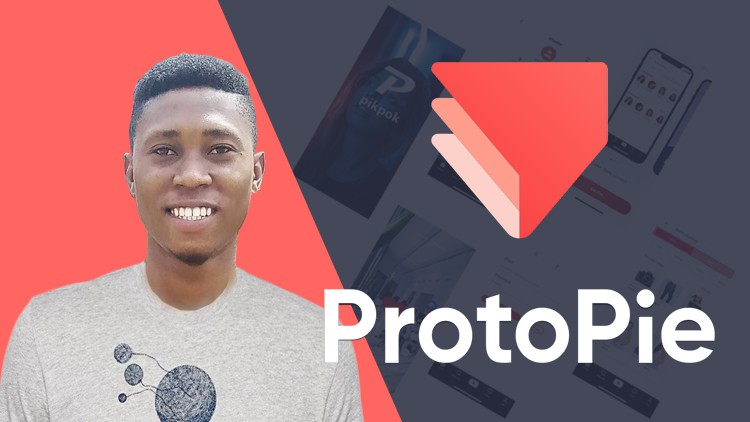Have you ever wondered how you could make your designs and prototypes come to live or how you could make them seem more real and interactive? In this course, you would learn all tips, tools and so much more to create top notch dynamic and interacive prototypes which would be an added advantage to your CV.
My name is Paul and I’m a creative designer, UI/UX specialist, web & app developer and also an electronics engineer. i have been using protopies and its amazing features to create beautiful prototypes. Protopie is an industry professional software used by beginners and professionals in prototyping to bring their designs to live.
Through out this course, you would learn all it takes to be a pro at prototyping. This would boost your confidence in taking up bigger projects that has to do with prototyping and also boost yout career as a designer and your prototyping skills.
There are class excersices to sharpen your skills at each section and also pdf tips to guide you through on smooth use of protopie.
In this course, there are two class projects, you would be prototyping an Application and a website.
By the end of this course, you would be able to create more dynamic prototypes and better understand the logics behind micro-interactions and layer transition animations.
This course covers totally all features in protopie, and would be constantly updated with new videos as more features come out with subsequent release in protpie’s software version.
Basic Features
Using Touch Triggers
Using Conditional Triggers
Using Mouse Triggers
Using Key Triggers
Using Input Triggers
Using Sensor Triggers
Using Responses
Using Formulas and Variables
-
27Move and Scale Responses
-
28Rotate and 3D Rotate Responses
-
29Opacity and Color Responses
-
30Radius and Border Responses
-
31Shadow and Background Blur responses
-
32Reorder and Scroll Responses
-
33Jump and Link Responses
-
34Send Response
-
35Text and Focus Responses
-
36Camera, Playback, Vibrate responses
-
37Reset and Stop Responses
-
38Assign Response
-
39Condition Response
Using Components
Using Voice prototyping
Using Interaction Libraries and Protopie Cloud
Course Project 1: Prototyping Pikpok mobile app
Course Project 2: Prototyping Pikpok website
-
45Scene 1 - Lauch scene
-
46Scene 2 - Onboarding scene
-
47Scene 3 - Home scene
-
48Scene 4 - Search scene
-
49Scene 5 - Real life Camera with photo gallery preview scene
-
50Scene 6, 7, 8 - Inbox scene with device screen auto rotate feature
-
51Scene 9, 10 - Profile account scene with dockable sidebar
-
52Final touches and conclusion