Practical Guide: Whiteboard Animation with Videoscribe
- Description
- Curriculum
- FAQ
- Reviews
-
VideoScribe is the most popular whiteboard animation software that gains the trust of many multinational companies such as MobilDelvac. You can create videos in which your clients can hear, see and interact with the video.
-
VideoScribe gives you the ability to insert handwritten text, images (vectors and bitmap).
-
VideoScribe allows you to build charts with different types and to carry out your analysis. You can also insert voice over describing your video with a beautiful background music.
-
It does not require any drawing skills to master VideoScribe.
In this course:
-
Detailed discussion for every feature in the software.
-
Bonus lectures for InkScape to use it with VideoScribe.
-
Package of +150 hand fonts that helps you to create professional videos.
-
Package of websites that provide free fonts, vectors and sounds to improve videos reality.
-
Discussing how to edit the exported videos using Camtasia.
-
Combination of VideoScribe and Camtasia & Photoshop & Inkscape.
-
You can find more and more after you enroll to this course.
-
1OutlineText lesson
-
2Introduction to VideoScribeVideo lesson
In this lecture:- An answer for two important questions
- what is VideoScribe?
- Why VideoScribe?
Some vectors are © Created by Freepik
-
3What will you learn?Video lesson
In this lecture we will cover:
- Instructor welcoming.
- Topics covered in the course.
-
4Installation of VideoScribeVideo lesson
in this lecture we will cover:
the installation of the program and registration -
5Installation of InkScapeVideo lesson
in this lecture we will cover:
the installation of Inkscape program that will have a great importance in our course.
-
6Start Screen and CanvasVideo lesson
In this lecture:
- Explanation of the start screen and its buttons.
- Explanation of the Canvas and its features.
-
7NotesText lesson
-
8QuizQuiz
-
9How to insert a textVideo lesson
In this lecture we will cover:
- How to insert your text.
- How to change the color.
- How to change the font.
- How to insert vertical text.
-
10Unsupported Languages & Fonts PackVideo lesson
in this lecture we will cover:
- How to insert a text of unsupported language in VideoScribe.
- +150 handwritten text pack.
Don't forget to download files that exists in resources.
-
11Text PropertiesVideo lesson
In this lecture we will cover:
- Text properties and different animations.
- How to change the hand.
- How to insert your hand using instructions in the resources.
-
12Text properties 2Video lesson
In this lecture I will cover:
- The text filters.
- Examples of text filters
- Color theory basics.
-
13How To Make Morph Animation For Text That Is Not Supported By VideoscibeVideo lesson
In this lecture I will cover:
- How to make a morph animation for text which is a feature that isn't supported by videoscribe.
- I will give you very simple example to help your brain to think in its uses.
-
14Inserting And Generating GIF Text To VideoScribeVideo lesson
Do you feel that videoscribe needs some motion of in this lecture I will discuss with you Gif text
In this lecture I will cover:
- How to make a GIF text using Camtasia, Photoshop.
- How to make online GIF text for free saving your time
-
15RevisionText lesson
-
16my present to you & ResourcesText lesson
-
17Bitmap Vs SVGVideo lesson
In this lecture we will cover:
- The difference between the vectors and bitmaps.
- The suitable form of images for VideoScribe.
- The Different formats of images.
-
18Inserting imagesVideo lesson
In this lecture we will cover:
- different ways of inserting images.
-
19Inserting SVG , AI , EPS imagesVideo lesson
In this lecture we will cover:
- how to insert vectors.
- sparkol studio.
-
20Adjusting images with InkScape & Image propertiesVideo lesson
In this lecture we will cover:
- Image editing with InkScape.
- Editing library images.
- Editing AI format and importing it into videoscribe.
-
21Charts and their typesVideo lesson
In this lecture we will find:
- The different types of charts
- Charts features supported by VideoScribe.
-
22Inserting Charts from Excel Using InkScapeVideo lesson
In this lecture we will cover:
- How to convert a bitmap chart into vector using inkscape.
- How to make enhance draw effect of bitmaps.
-
25Paper TextureVideo lesson
In this lecture we will cover:
- The background paper colors and textures.
-
26Hand SettingVideo lesson
In this lecture I will cover:
- Different ways of inserting hand.
- How to choose a hand for custom element.
-
27Setting The CameraVideo lesson
In this lecture I will cover:
- different ways of setting the camera.
- Some Tricks with the camera.
-
28Publishing The VideoVideo lesson
In this lecture I will cover:
- Different ways of rendering your video.
-
29TESTQuiz
In this test, I am trying to make sure that you understand 100% of the course content.
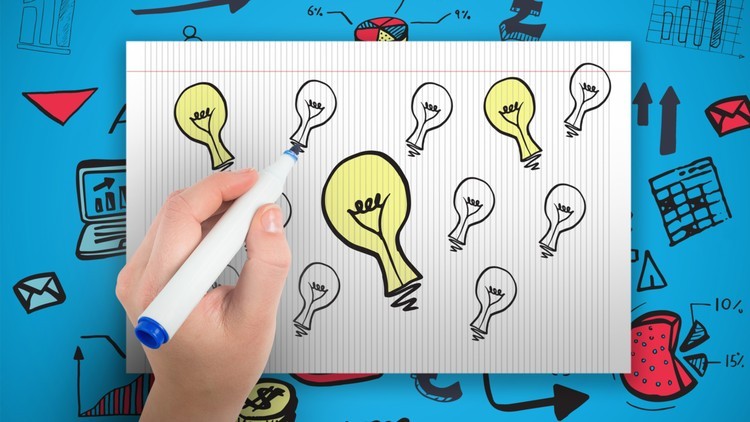
External Links May Contain Affiliate Links read more





