Picsart Mastery course-photo editing via mobile phone
- Description
- Curriculum
- FAQ
- Reviews
This photo editing course will help you learn the basics as well as advance photo editing. The course is divided into lessons that teach you the tools of photo editing. The lessons include cropping, sharpening, color correction, and more.
The course also offers videos and downloadable content that help you learn the different tools.
This course is for people who want to learn how to edit photos and get them looking great.
It covers the fundamentals of image editing including: adjusting colors, changing the tone of a photo, using filters, and how to use the lighting in a photo. In this photo editing course student are going to learn Application name is picsart.
Picsart is a image editing application that allows you to edit images on your mobile phone. You can add filters, change the color, or crop your image. The app also includes a drawing tool, frames, text, and drawing tools.
Picsart features a variety of tools to adjust and enhance photos, including a crop tool, color palette, and a healing brush.This application is easy to use, and offers powerful editing options that are available to both new users and advanced users.
Picsart is just alternative of adobe photoshop and lightroom. Users can learn to use all of the tools in the platform and work on their own projects, and there are interactive learning modules that will help them improve their skills.
In this course includes a series of videos that go in-depth on how to edit images in a variety of different styles.
JUST ENROLL THIS COURSE NOW
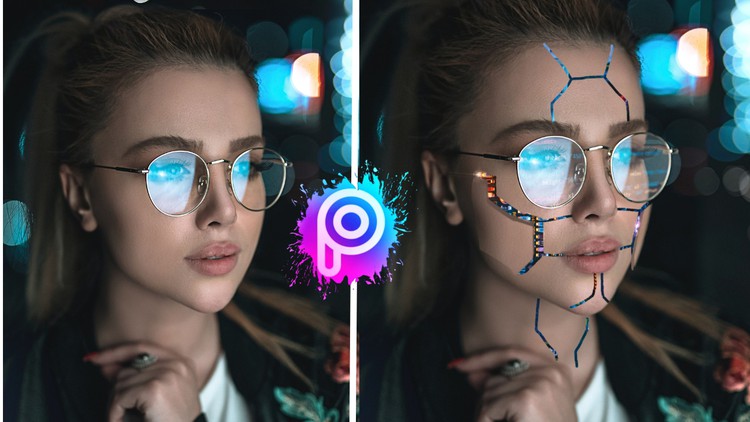
External Links May Contain Affiliate Links read more





