PHP Laravel: Build Real Estate Management System
- Description
- Curriculum
- FAQ
- Reviews
This online course is designed to teach you how to build a complete real estate project using PHP Laravel, MySQL, and Bootstrap. The course will cover Laravel fundamentals (A to Z) and help you develop a complete dynamic multi-user real estate website with Laravel 9 or 10.
Here are some of the key features of the course:
-
Learn Laravel installation and setup
-
Build a database schema for real estate listings and applications
-
Create models, controllers, and views for real estate listings and applications
-
Implement user authentication and authorization
-
Learn how the MVC structure works in Laravel
-
Implement search and filtering functionality for real estate listings
-
Build a dashboard for real estate agents and clients
-
Integrate your own theme easily
-
Learn some advanced routing ways
-
work with Middlewares and Guards
-
Learn to validate with Requests
-
Write professional maintainable code
-
Learn file uploading and how to fully update and delete it and so much more
The course is suitable for beginners and advanced learners who want to learn Laravel and build a real estate project from scratch. You will also learn some advanced topics. Additionally, you will learn how to create a responsive design for optimal user experience on all devices.
Enroll in this course today and start your journey to becoming a skilled web developer. The course includes hands-on exercises, tips, and tricks to help you practice and reinforce your learning. You will also receive a certificate of completion upon finishing the course.
-
10Working with Home PageVideo lesson
-
11Displaying Properties pt.1Video lesson
-
12Displaying Properties pt.2Video lesson
-
13Displaying Property Details pt.1Video lesson
-
14Displaying Property Details pt.2Video lesson
-
15Displaying Related PropertiesVideo lesson
-
16Sharing Properties on Social MediaVideo lesson
-
17Inserting RequestsVideo lesson
-
18Validating Request Form pt.1Video lesson
-
19Validating Request Form pt.2Video lesson
-
20Saving PropertiesVideo lesson
-
21Validating Saving PropertiesVideo lesson
-
22Displaying Properties by Type pt.1Video lesson
-
23Displaying Properties by Type pt.2Video lesson
-
24Displaying Properties Based on Home Type pt.1Video lesson
-
25Displaying Properties Based on Home Type pt.2Video lesson
-
26Working with Contact and About PagesVideo lesson
-
27Displaying Properties by PriceVideo lesson
-
28Validating and Cleaning upVideo lesson
-
29Displaying Requests for every UserVideo lesson
-
30Displaying Saved Properties for every UserVideo lesson
-
31Cleaning Routes upVideo lesson
-
32Searching for PropertiesVideo lesson
-
33Validating Users PagesVideo lesson
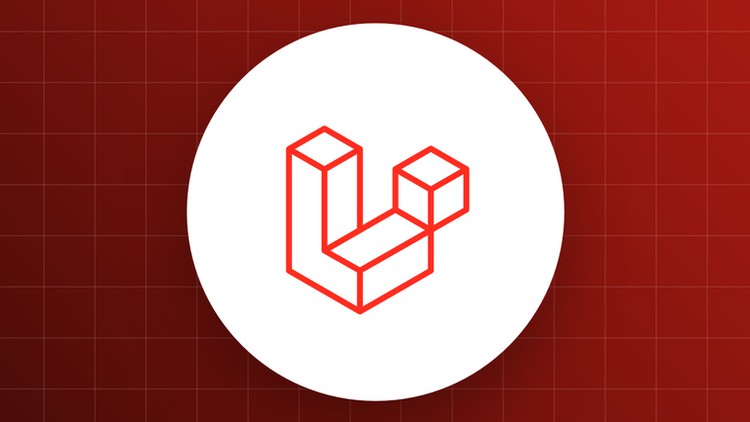
External Links May Contain Affiliate Links read more





