Photoshop CC: 20 Common Productivity and Design Mistakes
- Description
- Curriculum
- FAQ
- Reviews
This course is all about productivity and management. You will learn how to structure projects before they begin, keep track of files, prepare Photoshop before you use it, work with the correct file types, learn how to maximize Photoshop resources, use the correct file types and sizes for the web, print, and more.
You will learn how to:
-
Prepare Photoshop before even starting
-
Major design mistakes
-
What not to use Photoshop for
-
Common Masking mistakes
-
Being too close to your project
-
File size issues
-
and much more…
Eliminate the most common Photoshop mistakes you do not even know you are making!
Enrol today…
-
1IntroductionVideo lesson
This course is all about productivity. If you have been having trouble getting consistent results with your Photoshop projects, this course will give you the foundation you need. It will make an enormous difference over the course of your career and help you get the results you want, consistently.
My name is Nathan Segal and I have been working with Photoshop for 30+ years, first as a photographer and later as a software instructor. Working with a design team, we produced over 300 concept images for stock photography catalogs. Later, as a software instructor, I have been writing for trade and consumer magazines all over the world. I have been published over 1,000 times and my main topics have been on computer graphics and photography. My most successful project was a joint venture with the Corel Corporation. I wrote the book, "The Corel PHOTO-PAINT X3/X4 Insider," which was sold with 2 hours of video tutorials. Over 11,000 copies of the book were sold.
-
2Steps to take before beginning any project. Part OneVideo lesson
* Not Planning the Workflow before Beginning a Project:
* Not Keeping Notes or Creating Checklists
* Not Making Copies of Images before Beginning a Layout:
* Not Using the Correct Resolution for Print or Web Projects:
* Not Making Use of Guides or Grids
* Not Naming Files, Folders, and Layers Properly
-
3Steps to take before beginning any project. Part TwoVideo lesson
-
4Preparing Photoshop for use and Output. Part OneVideo lesson
* Not Making Use of Templates or Plugins
* Not Making Use of Custom Workspaces
* Not Making Use of Keyboard Shortcuts
* Not Making Use of Automation
* Not Saving Their Work Regularly
-
5Preparing Photoshop for use and Output Part TwoVideo lesson
-
6SummaryVideo lesson
We review the section
-
7IntroductionVideo lesson
-
8Design MistakesVideo lesson
* Not Reducing Files for the Web
* Do Not Use Photoshop for to Design a Logo
* Do Not Use Photoshop for Body Copy
-
9More design mistakesVideo lesson
* Not Feathering Masks:
* Not Adding Shadows to Figures
* Using Too Many Fonts
* Not Keeping Watch Over File Sizes
* Not Sitting Back From Your Project
* Not Checking Images for Mistakes after Retouching
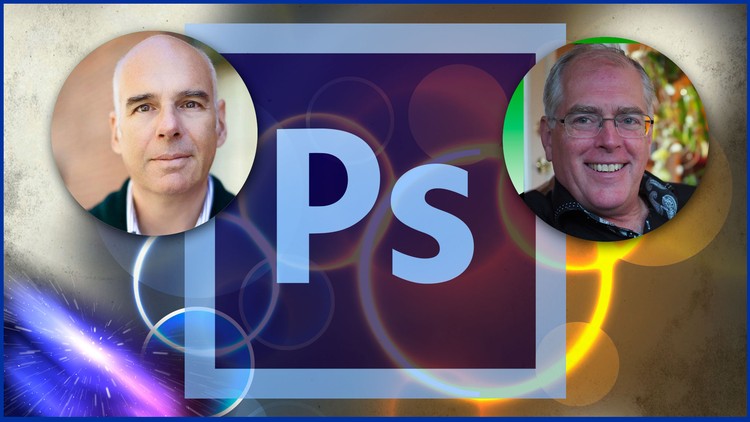
External Links May Contain Affiliate Links read more





