PCB Design: Master Designing Printed Circuit Board
- Description
- Curriculum
- FAQ
- Reviews
PCB design is the process of designing Printed Circuit Boards (PCBs) with an assembler in order to assemble electronic circuits. PCB design is a required skill for any engineer who runs into PCBs in their everyday life. In an age of rapid change, the PCB industry is always evolving. The design of a PCB can take days or weeks, depending on the complexity and intricacy. In order to make it easier for people to create their own PCBs, design software was created. The most commonly used software is Proteus.
Proteus is designed software that allows you to create your own PCBs by simply dragging and dropping components onto the screen. You can choose from different libraries of components and even create your own. It is easy to use and does not require any training.
Printed circuit boards are complex pieces of hardware that are used in many different industries. Manufacturing printed circuit boards, or PCBs, is a difficult task and requires a great deal of specialized training and knowledge. If you’re looking to get into the field of designing and manufacturing PCBs, there are a few things you need to know about the process. This course will explore how to design and manufacture a printed circuit board.
A-Z Guide to Designing, Drawing, and Testing Any Electronic Circuit Using one of the most popular software in the electronics industry, after this course you will be a master at making your own electric circuit board.
Why You Should Take This Course?
-
The course teaches you how to design electronic circuits with the most popular circuit design software.
-
Learn about the latest electronics design processes and techniques from experts in the field.
-
The course is prepared for beginners and experts alike, so you’ll learn from the basics of electronics circuit design to more complex designs.
-
You can enroll at any time during the year to learn these skills.
-
Gain knowledge of designing, testing, and manufacturing circuits.
-
Comprehensive software training course.
Continual Updates 4 Star | More Than 1200 STUDENTS!!! THANK YOU!!!
What Students Are Saying:
-
“Very good I have experience in electronics and music electronics and computer technology. The course was refreshing and very good. I am pleased about doing the course thank you.” – Michael Williams
Welcome to this course.
You will become professional in making your own electronics circuits. You will even be able to master mass-producing any electronics circuit that you find useful.
Video and text lectures are included along with the software package that will be used in this course.
The course begins with introducing electronic circuit design, then lessons for beginners to allow you to become an expert. At the end, we will make a more advanced circuit and prepare it for mass production like a professional.
All you need for this course is your laptop and headphones.
This course is open for comments and suggestions.
Why you should take this course? Because you will learn by doing, not by listening, and you will become an expert in making your own circuits.
What You Will Learn
-
Introduction to PCB design and manufacturing.
-
How to use Proteus software for designing PCBs.
-
Designing, drawing, and testing electronic circuits.
-
Preparing circuits for mass production.
Who Is This Course For
-
Beginners with no prior knowledge of PCB design.
-
Engineers and electronics enthusiasts looking to enhance their skills.
-
Anyone interested in learning how to design and manufacture PCBs.
Requirements
-
No prior knowledge of PCB design required.
-
A computer with Proteus software installed.
-
Enthusiasm and a willingness to learn.
About the Instructor Info Educational Engineering Team
Team of skilled Engineers Sharing Knowledge with the World
Educational Engineering Team is a Leading Team in Microcontroller Industry, with over 13 Years of Experience in Teaching and Doing Practical Projects.
We strive to put all our hands-on experience in these courses. Instead of superficial knowledge – we go into the depth of the topic and give you the exact – step by step blueprint on how to tame simple as well as complex topics in easy and digestible bite-sized videos.
This real-world knowledge enables you to grasp knowledge easily, and you can apply this learning immediately to your life and projects.
Educational Engineering Team has been in the Programming and Microcontroller business since 2007. We have been part of many projects. Over the course of these years – we have gained a good insight into students’ and educators’ needs. We are passionate about sharing all our collective knowledge with you. As of 2018, we have already taught over 250k-THOUSAND students and counting.
Currently, we have more than 100+ Courses on Udemy
Educator and Author of “Educational Engineering”.
Ashraf is an educator, Mechatronics engineer, electronics and programming hobbyist, and Maker. He creates online video courses on the EduEng YouTube Channel (More Than 4 Million View, 20k+ Subscribers) and is the author of four Microcontroller books.
As a Chief Educational Engineer since 2007 at Educational Engineering Team, the company he founded, Ashraf’s mission is to explore new trends and technology, helping educate the world to make it a better place.
Educational Engineering offers educational courses and Bootcamps, articles, lessons, and online support for electronics hobbyists, Programming hobbyists, Microcontroller hobbyists, STEM students, and STEM teachers.
That team also works as freelancer engineers, helping many students in their graduation projects, and provide guidance and consulting for many students over the years to help them kick-start their career.
Ashraf’s core skill is explaining difficult concepts in a step-by-step, easy-to-understand manner using video and text. With over 11 years of tertiary teaching experience, Ashraf has developed a simple yet comprehensive and informative style in teaching that students from all around the world appreciate.
His passion for Microcontrollers and Programming, particularly for the world of Arduino, PIC Microcontroller, and Raspberry Pi, has guided his personal development and his work through Educational Engineering.
Ashraf’s online courses have helped over 250,000 people from around the world to be better and to make a great career in the industry.
Educational Engineering Team offers courses on
-
Circuit Design, Simulation, and PCB Fabrication
-
Arduino, PIC Microcontroller, and Raspberry Pi
-
Programming in C, Python, and other programming languages
-
PLC Industrial Programming and Automation
-
3D Design and Simulation
-
ESP and IoT World
-
1What You will learnVideo lesson
•Introduction, prestart definitions.
•Installing the required Software (Proteus) .
•Basic introduction to Proteus interface and tools.
•Design, Draw and test your first simple circuit using ISIS.
•Introduction to some techniques needed to master ISIS.
•Create your own electric element and add it to ISIS library.
•Design, Draw and test a more advance circuit.
•Basic introduction to ARES interface and tools.
•Preparing ISIS circuit design to be moved to ARES.
•Move your design from ISIS to ARES for creating your first PCB.
•Placing elements the right way.
•Start Routing in different ways.
•Finalize your circuit for mass production.
-
2Introduction Prestart DefentionsVideo lesson
•Proteus :
Proteus PCB design combines the ISIS schematic capture and ARES PCB layout
programs to provide a powerful, integrated and easy to use suite of tools
for professional PCB Design.
It has two main software that we will be using in this course:
•1- ISIS which is used t design and simulate circuits.
•2- ARES used to create the Printed Circuit Board (PCB).
So ISIS for design and ARES for making PCB to manufacture.
-
3Before Installing the Required SoftwareText lesson
-
4Installing the Required Software ProteusVideo lesson
Before Installing the Required Software.
Before Starting you must know that this software can be found in the Labcenter Electronics Official Website which you can go to from here
http://www.labcenter.com/
You can download a demonstration version from the link which comes from Labcenter electronics official website.
Do know that if you want to use it for commercial use of industrial use you must purchase the full version from Labcenter website.
-
5Basic introduction to Proteus ISIS interface and ToolsVideo lesson
•So now we will do a brief introduction for ISIS interface and Tools including:
•1- Toolbars
•2- Menus
•3- Work Area
-
6Very Important Note: Review ProcessText lesson
-
7Design Draw and Test your First Simple CircuitVideo lesson
•We will design, draw and simulate the following simple design in proteus:
•
•Let's start
•1- Adding elements
•2- Placing elements
•3- Routing/connecting elements together
•4- Testing/Simulating our circuit to make sure that it works fine.
-
8Introducing Some Teqniques to Master ISISVideo lesson
•Few techniques needed:
•1- Copying elements and blocks.
•2- Changing Items properties
•3- Making a list of all elements in our circuit.
•4- Other techniques.
-
9Create Your Own Electric Element in ISIS ProteusVideo lesson
•Now what if a circuit element doesn't exist in the library ?!
•You will make it yourself by following these steps:
•1- Draw your element.
•2- Name it and add to library
•3- Use it.
•Note: Making the elements yourself doesn't mean that you can
use it in testing or simulation, it's just a block to be used for final
PCB production.
-
10Design Draw and Test a more advanced CircuitVideo lesson
•Now let's do a more complex Circuit with an element that doesn't exits in the library:
-
11Basic Introduction to ARES interface and toolsVideo lesson
•Now moving to the next section, Introducing ARES for PCB making:
•1- Toolbars
•2- Menus
•3- Work Area
-
12Preparing ISIS Circuit Design to be moved to ARESVideo lesson
•Back to ISIS to prepare our design for making PCB using ARES:
•1- Review elements names.
•2- Make sure every element has it's right PCB package
•3- Click ARES icon.
-
13Placing Elements the right way in ARESVideo lesson
•In order to make everything easier you must place all elements exactly as in the real life circuit or design, which means:
•1- Elements must be as close as possible to each other.
•2- Elements padding must be changed according to your Drill head properties.
-
14Start Routing in Different WaysVideo lesson
•Before start routing there is two ways to route your elements:
•1- Manual Routing
•2- Automatic Routing
-
15Finalize Your Circuit for mass productionVideo lesson
•Finalizing your PCB design:
•1- Add borders to the right layer.
•2- clear any errors or warnings.
•3- Review elements pad size.
•4- Get the 3D view of your board.
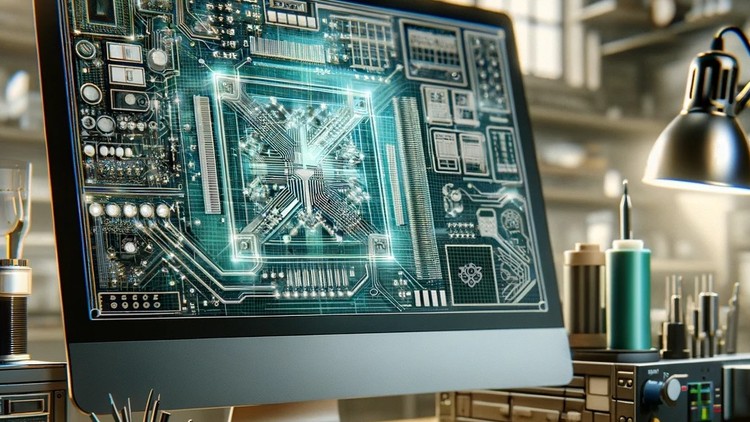
External Links May Contain Affiliate Links read more





