Pass Red Hat RHCSA Exam EX200 RHEL9: Questions & Answers
- Description
- Curriculum
- FAQ
- Reviews
Hands-on RHCSA Practice Exams. As you may aware, all Red Hat exams are hands on exams. It is all about performing exam tasks. There are no multiple-choice questions and answers, matching terms, or purely hypothetical scenarios; you get a machine, and you either make it work according to the exam’s objectives, or fail. All configurations must persist after reboot without intervention.
WHAT’S IN THIS COURSE?
In this course we introduce you with the RCHSA EX200 from zero to hero. This Course has been designed to cover RHCSA Objectives based on Red Hat Enterprise Linux 9.3. You will notice some questions that you can approach it in another way, but the results need to be the same. This course goes deeper into Enterprise Linux administration, including file systems, partitioning, logical volumes, SELinux, firewalls, and troubleshooting.
In this course, we are going to cover the objectives of Red Hat Certified System Administrator (RHEL 9) EX200. The course content covers questions related to the following topics (no outdated questions):
-
Linux Essentials (Basic Linux Commands).
-
Users and Groups Management.
-
Linux Network Configuration.
-
Linux Security.
-
Operate Running Systems.
-
Configuring and Maintaining Systems.
-
Storage Techniques.
-
Configuring File Systems.
-
Managing Containers Images.
This course is for anyone who wants to become a Red Hat Certified System Administrator. It will help you to become an effective Linux user and advance your career in IT. Do not attempt RHCSA without completing this course!
LAB SETUP
Two VM’s are setup using Oracle VirtualBox Manager, all instructions provided. Some images and videos used in this course are copyright to Red Hat released under Creative Commons (CC).
-
1IntroductionVideo lesson
-
2RHEL remote examVideo lesson
-
3Red Hat Remote Exams - Create a Live USB using WindowsVideo lesson
-
4Red Hat Remote Exams - Create a Live USB using macOSVideo lesson
-
5Red Hat Remote Exams - Create a Live USB using Fedora LinuxVideo lesson
-
6Interactive Practice ShellVideo lesson
-
9Set root passwordText lesson
-
10Configure repositoryText lesson
-
11Configure networkText lesson
-
12Network IP updateText lesson
-
13IPv6 assignmentText lesson
-
14Time zone updateText lesson
-
15NTP synchronizationText lesson
-
16LVM createText lesson
-
17Set up a basic web serverText lesson
-
18Locate and copyText lesson
-
19Show boot messagesText lesson
-
20Bash script with argsText lesson
-
21Profile skeleton updateText lesson
-
22Password expirationText lesson
-
23Configure their permissions for specific directoriesText lesson
-
24CrontabText lesson
-
25File or folder compressionsText lesson
-
26Swap partitionText lesson
-
27Passwordless ssh loginText lesson
-
28Limit ssh loginsText lesson
-
29Podman container toolsText lesson
-
30Bash shell script developmentText lesson
-
31Cut commandText lesson
-
32Nice commandText lesson
-
33Find scriptText lesson
-
34Trim command scriptText lesson
-
35BG processText lesson
-
36SequenceText lesson
-
37Create backup of MBRText lesson
-
38RedirectionText lesson
-
39AutoFSText lesson
-
40Apache HTTP web server containerText lesson
-
41Port openText lesson
-
42Denying accessText lesson
-
43Grep commandText lesson
-
44Allow sudo access for userText lesson
-
45SELinuxText lesson
-
46Bzip2Text lesson
-
47Log messagesText lesson
-
48System targetsText lesson
-
49User addText lesson
-
50SFTP commandText lesson
-
51Network managerText lesson
-
52SELinux PolicyText lesson
-
53Repo configText lesson
-
54Network configText lesson
-
55Network IP updateText lesson
-
56IPv6Text lesson
-
57NTP ChronyText lesson
-
58GRUB2Text lesson
-
59LVMText lesson
-
60Webserver configText lesson
-
61ScriptingText lesson
-
62Persistent hostnameText lesson
-
63Kernel updateText lesson
-
64Find taskText lesson
-
65Skel dirText lesson
-
66Password expiryText lesson
-
67User add by idText lesson
-
68Modify fstabText lesson
-
69Resctrict loginText lesson
-
70PodmanText lesson
-
71Cron entryText lesson
-
72Archive tarText lesson
-
73Tuned adminText lesson
-
74Passwordless loginText lesson
-
75Disable password authenticationText lesson
-
76Set SELinux enforcingText lesson
-
77Create 500MiB swapText lesson
-
78User startup filesText lesson
-
79Nice commandText lesson
-
80Podman HTTPD Hello worldText lesson
-
81Cron user allow and denyText lesson
-
82SELinux create dir hierarchyText lesson
-
83GrepText lesson
-
84FTPText lesson
-
85Soft linkText lesson
-
86Collaborative dir creationText lesson
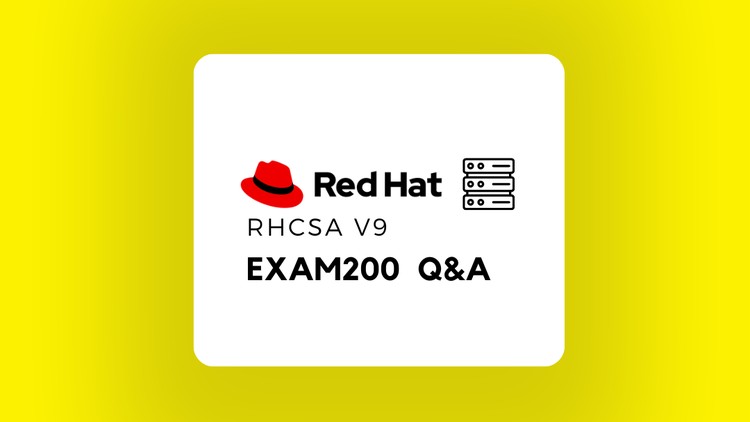
External Links May Contain Affiliate Links read more





