Parallel Programming with R & RStudio: Complete Tutorial
- Description
- Curriculum
- FAQ
- Reviews
Parallel Programming with R & RStudio: Complete Tutorial Guide!
In this course, we’ll start by introducing the fundamentals of parallel programming with R, breaking down how it works.
With Udemy’s 30-day money-back guarantee in place, there’s no need to worry if the class doesn’t meet your expectations.
Following that, we’ll walk through examples of R code that’s slow and needs speeding up.
We’ll then download R, install, and explore the R packages designed for this, discussing the advantages and disadvantages of each tool. We will learn how the R Compiler can be leveraged to optimize parallel programming processes.
The goal is to make the complex world of parallel programming with R accessible and practical for everyone.
Why R, RStudio, and Posit?
-
R is one of the simplest languages to learn and is very friendly with data manipulation.
-
R is open source and is part of a large community of developers that create and maintain packages we will explore during this course.
-
RStudio is probably the best IDE for programmers (also supports C++, Python, SQL, and other languages).
As of the end of 2023, R is rocking it with these cool numbers:
-
RStudio has an active user base of 3.5 million.
-
Posit cloud has a 65,000 userbase.
-
Over the year, an impressive 2 billion packages were downloaded.
Embark on this learning journey today!
Download R and RStudio to get hands-on with parallel computing, and let’s unlock the full potential together!
Which R Packages will be covered?
Learn how to install R packages for parallel programming:
-
purrr: set of tools for working with functions and vectors
-
doSNOW: parallel backend of “for” loops
-
furrr: combine purrr’s family of mapping functions with future’s parallel processing capabilities
-
multidplyr: backend for dplyr that spreads work across multiple processes
Supporting Packages used:
base R: for loops, apply functions
dplyr: data manipulation with a very user-friendly syntax
tidyr: data clean-up, remove duplicates, NA’s etc.
rvest: web scraping
tidytext: text mining for statistical analysis
About Arkadi
Arkadi Avanesyan is a world-class expert in Finance, Investment Banking, Technology, and Data Science.
Arkadi has a BSc in Engineering and MSc in Quantitative Finance from the Free University of Brussels. During his 8-year investment banking career, he contributed to the development of dozens of investable indices with over €1.3bn AUM via structured products successfully commercialized by Société Générale, Goldman Sachs, Deutsche Bank, and other large European financial institutions.
Since 2019, he has provided consulting services alongside developing business and software solutions for a range of companies across the United States, Europe, and Dubai. His clients include Fortune 500 companies, investment funds, and niche SMEs.
Through codementor, he has mentored over 1,000 clients in data science, finance, and programming, achieving a 5-star rating and becoming a Featured Mentor for 10 consecutive months in 2020.
He has contributed to several international R workshops hosted by Aigora in the field of automation and sensory science. At Aigora, he developed the cloud infrastructure for over 20 projects, and he continues to work with them as an external technical advisor.
Currently, he conducts corporate training, creates high-quality courses, and trains private clients on a one-to-one basis.
-
1Introduction and Course StructureVideo lesson
-
2R and RStudio Workspace SetupVideo lesson
In this lecture, we focus on the initial steps crucial for anyone entering the field of data science. This lecture will cover:
Easy-to-follow steps to download R and RStudio, essential tools in data science.
Basic setup and configuration tips for R and RStudio, ensuring a smooth start.
An overview of RStudio's interface, tailored for beginners in data science.
-
3Download R Scripts from Github for Coding SessionsVideo lesson
This lecture focuses on downloading R scripts from GitHub, a key skill for accessing a wide range of coding resources and collaborative tools.
-
4Parallel Computing - Sequential, Sessions and CoresVideo lesson
This lecture is aimed at introducing key concepts in parallel computing, particularly for data science applications using R. In simple, clear terms, the lecture will cover:
Basics of parallel computing techniques in R and RStudio.
Steps for implementing parallel computing tasks.
This session is designed to provide a solid foundation in parallel computing within the R programming environment, essential for data scientists and R users.
-
5Parallel Computing Fundamentals Mastery QuizQuiz
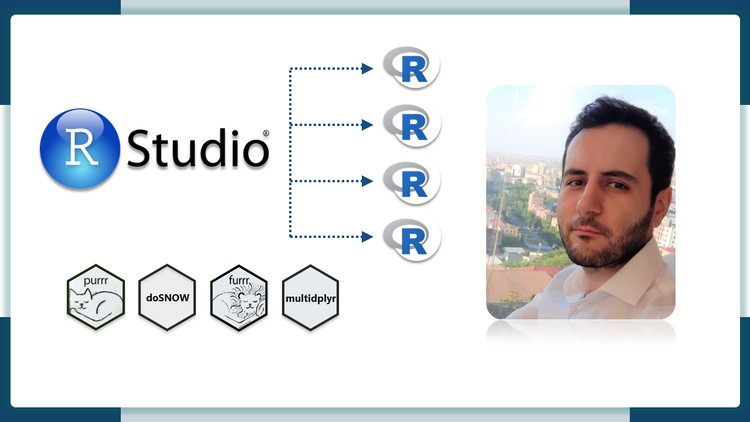
External Links May Contain Affiliate Links read more





