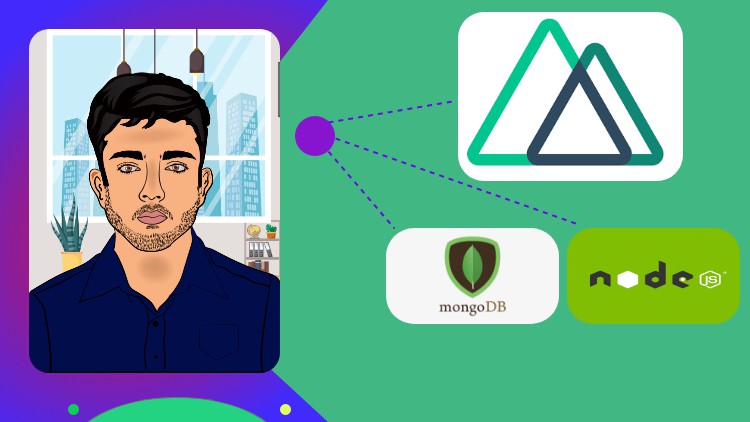Build a Complete Nuxt JS Project With Node JS API
How to Work With Nuxt JS
Nuxt JS Routing
Nuxt JS HTTP Request
Design a Complete Nuxt JS App
How to Work With Nuxt JS Components
How to Design and Develop Node JS API With Express and MongoDB
Build a Real-World App Using Node JS, Express JS, Mongodb and Nuxt JS
Nuxt JS Plugin
How to Work With Bootstrap in Nuxt JS
Responsive Design Using Bootstrap
In this course, you will end up learning how to work with Nuxt js and node js for the backend. Nuxt js is a framework of Vue js that helps to build server-side rendered applications. You will learn Nuxt js from very basic to advanced levels and you will learn how to build API using node js, express js, and MongoDB. In this course, you will build your own API and will connect with Nuxt js app. So, after finishing this course you are going to learn frontend and backend development.
Course Structure:
- In the beginning, you will learn all the basics of Nuxt js from how to install to how to get API data. So you will build a basic app using Nuxt js and will learn all the features of Nuxt js and how to do HTTP requests and get API data. You will also learn how to pass data from one component to another component and will end up learning how to show images in the Nuxt js app.
- After learning all the basics, you will learn how to build an advanced and real-world Nuxt js app with node js backend. You will learn Node js, Express js, and MongoDB and will build API. You will build a complete Blog app using Node js backend and Nuxt js Frontend. You will learn how to work with the MongoDB database and how to build Create, Update and delete API using node js and express js. You will also end up learning how to build a complex query of MongoDB. For instance- How to sort data and how to limit data in MongoDB.
- You will learn how to work with Github. We will upload our project to Github and will learn how to push and do commit changes for our GitHub project.
Here are some lists that you are going to learn by the end of this course:
- Nuxt js for frontend development:
- How to install Nuxt js and Nuxt js folder structure.
- How to work with Nuxt js components.
- Layouts of Nuxt js.
- Nuxt js Routing and Dynamic routing.
- Nuxt js plugin.
- Learn how to work with Bootstrap in Nuxt js.
- You will learn how to install Bootstrap-vue in the Nuxt js app.
- Nuxt js responsive design.
- Work with HTTP Request.
- Learn how to work with Nuxt Axios.
- Learn how to get data from backend API and show it on the Nuxt js frontend.
- Node js for backend development:
- How to install node js and node js packages.
- How to connect express server.
- Learn how to connect MongoDB Database.
- You will end up learning Express js routing.
- You will learn how to build API using node js and express js.
- Built CRUD operation API.
- Learn how to test our API on the postman.
- How to design Database Schema and how to work with mongoose.
- You will learn how to build a complete app using node js.
In this course, you will build a complete Full-stack Blog app. Features of Full-stack Blog app using Node js and Nuxt js:
- This app will have a News Feed page where we will show all of our posts.
- This app will have a Post page where we will add our post to our database.
- We will have a responsive design for the entire web app.
- The News Feed page will have Read More options for each and every Post.
- After clicking on the reading More button user will be able to see the details post and we will have a custom details page and we will show our details post.
- This blogging app will have the latest post features where we will show the last 5 posts.
- The user will be able to update and delete Post.
Create Nuxt JS Project
Nuxt Template and Components
Nuxt JS Images and Meta Tag
Nuxt JS Routing
Nuxt JS Layout
Nuxt JS HTTP Request and API Data
Dynamic Routing
Nuxt JS Plugin and Work With Bootstrap
***Full Stack Complete Blog App*** Nuxt js and Node js Api
You can view and review the lecture materials indefinitely, like an on-demand channel.
Definitely! If you have an internet connection, courses on Udemy are available on any device at any time. If you don't have an internet connection, some instructors also let their students download course lectures. That's up to the instructor though, so make sure you get on their good side!
Be the first to add a review.
Please, login to leave a review