[New] AWS Cloud Practitioner Certification Exam - CLF-C02
- Description
- Curriculum
- FAQ
- Reviews
**Ace Your AWS Cloud Practitioner Certification Exam – CLF-C02**
Elevate Your Career with Our AWS Certified Cloud Practitioner Online Course with this complete Training.
-
2 Mock Exams
-
130 Quiz Questions
-
PDFs of each chapter for review
-
Mind Maps
-
Review Lectures
-
Exam Highlights Lectures
In today’s digital landscape, mastering cloud technology is no longer an option—it’s a necessity. The AWS Certified Cloud Practitioner certification is a foundational credential designed for individuals who want to demonstrate a broad understanding of the AWS Cloud and its various services. With our comprehensive online course, you’ll gain the skills and knowledge needed to excel in your AWS journey and pass the certification exam with confidence.
Why Choose AWS for Your Cloud Career?
Amazon Web Services (AWS) is the world’s leading cloud platform, offering over 200 fully featured services from data centers globally. Here are some compelling reasons to consider pursuing a career in AWS Cloud:
1. Growing Demand for Cloud Professionals
Organizations are increasingly moving to the cloud, driving demand for skilled cloud practitioners. AWS is at the forefront of this transformation, making AWS certifications highly valuable in the job market.
2. Diverse Career Opportunities
An AWS certification can open doors to various roles, including but not limited to:
-
Cloud Practitioner
-
Solutions Architect
-
Cloud Developer
-
SysOps Administrator
3. Foundation for Advanced Certifications
The AWS Certified Cloud Practitioner certification is the stepping stone to more advanced AWS certifications, which can further enhance your credentials and job prospects.
4. Continuous Learning and Innovation
AWS is known for its continuous innovation in cloud technology. As a certified practitioner, you’ll be well-prepared to leverage the latest AWS services and features.
Course Overview: What You’ll Learn
Our online course is meticulously designed to cover every aspect of the AWS Certified Cloud Practitioner Study Guide. Below are the key topics and objectives you will master throughout this course:
Introduction to AWS Cloud Concepts
-
Defining AWS Cloud Benefits: Understand the advantages of cloud computing compared to traditional on-premises systems.
-
Cloud Design Principles: Learn the foundational design principles specific to AWS, helping you optimize cloud usage.
Understanding the AWS Global Infrastructure
-
Regions and Availability Zones: Explore how AWS organizes its resources across various regions and availability zones to ensure high availability and disaster recovery.
-
AWS Services Overview: Get acquainted with a wide array of AWS services, including compute, storage, database, and networking.
Security and Compliance
-
AWS Cloud Security: Discover the principles of AWS security and various compliance programs.
-
Access Management: Learn about AWS Identity and Access Management (IAM) to secure AWS resources effectively.
AWS Pricing and Support
-
Understanding AWS Pricing Models: Learn about on-demand pricing, reserved instances, and the various billing methods AWS offers.
-
AWS Support Plans: Familiarize yourself with different AWS support plans available to organizations.
AWS Cloud Technology and Services
-
Compute Services: Understand AWS compute services, including Amazon EC2, Lambda, and ECS for running applications.
-
AI/ML Services: Get introduced to AWS’s artificial intelligence and machine learning services, opening new possibilities for your cloud applications.
Understanding the AWS Well-Architected Framework
-
Well-Architected Framework: You will learn about the AWS Well-Architected Framework, which encompasses best practices for designing and operating reliable, secure, efficient, and cost-effective systems in the cloud. This framework covers its six key pillars: Reliability, Performance Efficiency, Security, Cost Optimization, Operational Excellence, and Sustainability.
Course Features
1. Interactive Online Platform
Our course is hosted on an interactive online learning platform that makes studying convenient and efficient. With 24/7 access, you can learn at your own pace from anywhere in the world.
2. Expert-Led Instruction
Learn from experienced instructor who are AWS certified and have substantial industry knowledge. I will provide insights, tips, and real-world examples to deepen your understanding.
3. Hands-On Experience
The course includes practical exercises that allow you to interact with AWS services directly. You’ll receive guidance on how to navigate the AWS Management Console, making the transition from theory to practice seamless.
4. Access to Study Materials
Upon enrolling, you’ll receive a digital copy of the AWS Certified Cloud Practitioner Study Guide which serves as a key resource throughout your study journey. This guide will help you track your progress and enhance your understanding of AWS concepts.
5. Practice Tests
Our course offers practice exams designed to mimic the actual AWS Certified Cloud Practitioner exam. This feature will help you assess your knowledge and become familiar with the exam structure.
6. Community Support
Join a thriving community of learners. Share insights, ask questions, and collaborate with fellow AWS enthusiasts via discussion forums and study groups.
Benefits of Earning the AWS Certified Cloud Practitioner Certification
1. Enhanced Credibility
With the world moving towards cloud solutions, being certified validates your knowledge and increases your credibility as a professional.
2. Career Advancement
This certification can significantly boost your career prospects, making you eligible for higher-paying roles within organizations that value cloud computing skills.
3. Up-to-Date Knowledge
AWS is an evolving platform; pursuing this certification ensures you are up to date with the latest trends, tools, and techniques in the cloud.
4. Networking Opportunities
Being AWS certified connects you with a network of professionals across various industries, paving the way for potential job offers and collaborations.
5. Personal Satisfaction
Achieving this certification is a substantial accomplishment that instills a sense of pride and satisfaction, motivating you to pursue further learning and certifications.
Course Enrollment Information
Ready to take your career to the next level? Enroll in our AWS Certified Cloud Practitioner Online Course today and start your journey towards AWS certification.
Enroll Now
By enrolling, you’ll gain immediate access to all course materials, including the study guide, interactive content, and practice exams.
Conclusion
Pursuing the AWS Certified Cloud Practitioner certification is an investment in your future. With our comprehensive online course, you will be well-equipped to pass the exam and embark on a rewarding career in cloud technology. Whether you are a beginner or looking to solidify your existing knowledge, our course is tailored to help you succeed.
Don’t delay your success—Get started today with confidence, knowing that your investment is protected by our 30-day unconditional money-back guarantee! Position yourself at the forefront of the cloud computing revolution!
-
1IntroductionVideo lesson
Understanding Cloud Platform Models: An Introduction to AWS Services
Welcome to our comprehensive module on Cloud Platform Models, designed for those preparing for the AWS Certified Cloud Practitioner exam. This lecture provides an in-depth exploration of the four primary models of cloud computing: Infrastructure as a Service (IaaS), Platform as a Service (PaaS), Software as a Service (SaaS), and Serverless Computing.
In this module, we will examine the unique features and benefits of each cloud service model, enabling you to make informed decisions on which model best fits your project requirements.
Key Highlights:
Infrastructure as a Service (IaaS): Discover how IaaS provides the highest level of control over virtualized hardware resources, akin to owning your servers but in the cloud. Learn about leading providers like AWS and how they facilitate easy scalability and management of infrastructure.
Platform as a Service (PaaS): Understand how PaaS simplifies application development by abstracting the underlying infrastructure. We will explore AWS offerings such as Elastic Beanstalk and Elastic Container Service (ECS), allowing developers to focus on coding without worrying about server management.
Software as a Service (SaaS): Dive into SaaS, where applications are delivered over the internet to end users without the complexities of maintenance and infrastructure management. Examples include popular services like Gmail and AWS's Simple Email Service.
Serverless Computing: Uncover the transformative nature of serverless architectures that enable you to run code in response to events without managing servers. Discover AWS Lambda, which allows developers to execute code on-demand, paying only for the compute time used.
Learning Outcomes:
By the end of this module, you will:
Grasp the core concepts and differences between IaaS, PaaS, SaaS, and Serverless Computing.
Recognize the advantages each model offers in terms of scalability, cost-efficiency, and management.
Be prepared to apply this knowledge as you progress towards obtaining your AWS certification.
Join us in this enlightening journey to demystify cloud computing and equip yourself with the skills necessary to excel in the AWS ecosystem. For further details and to create your own AWS account, visit AWS.
Are You Ready?
Don’t miss this opportunity to explore the vast capabilities of cloud platforms! Whether you're a novice or have some IT background, this module is tailored to enrich your understanding and prepare you for real-world applications of cloud technology.
-
2Creating Your AWS Free AccountVideo lesson
-
3What is Cloud ComputingVideo lesson
-
4Server Virtualization vs Cloud ComputingVideo lesson
-
5Cloud Platform ModelsVideo lesson
-
6Scalability and ElasticityVideo lesson
-
7Revision TimeVideo lesson
-
8Exam HighlightsVideo lesson
-
9Test Your knowledgeQuiz
-
10IntroductionVideo lesson
Introduction to AWS Billing, Pricing, and Support
Welcome to our informative lecture series on AWS Billing, Pricing, and Support! In this module, we will guide you through the essential financial aspects of Amazon Web Services (AWS), equipping you with the skills needed to navigate and manage your cloud costs effectively.
Key Learning Objectives
1. Understanding AWS Pricing Models
Dive into the various pricing models AWS offers, including On-Demand Instances, Reserved Instances, and Spot Instances. Understanding these pricing structures is critical for optimizing your spending and ensuring you get the best value from your AWS services.
2. Effective Billing and Cost Management
Learn how to utilize AWS tools and resources, such as the AWS Billing Dashboard and Cost Explorer, to monitor your expenditures and manage your budget efficiently. We’ll also explore the AWS Free Tier, which allows new users to experiment with services without incurring costs, making it an excellent opportunity for hands-on experience.
3. Utilizing Cost Allocation Tags
We'll introduce how user-defined cost allocation tags can be created to categorize your resources, helping you analyze and optimize your AWS spending based on projects or departments.
4. AWS Support Options
Identify the various technical support options available from AWS and learn how to access the help you need when navigating the complexities of cloud services.
Why This Module is Important
With AWS's vast array of services, understanding the financial implications and management tools is crucial for cloud practitioners. It’s not just about deploying services; it's about doing so in a cost-effective manner while maximizing your cloud investment.
Get Started Today!
Join us in the upcoming lectures as we explore these critical topics in depth! Whether you're a beginner or have some experience with AWS, this module will enhance your understanding of the financial side of cloud management, ensuring you're well-equipped to make informed decisions and manage your resources efficiently.
For more details on AWS services and pricing, visit the AWS Pricing page: https://aws.amazon.com/pricing/?aws-products-pricing.sort-by=item.additionalFields.productNameLowercase&aws-products-pricing.sort-order=asc&awsf.Free%20Tier%20Type=*all&awsf.tech-category=*all
Don’t miss out on the opportunity to elevate your AWS expertise and align your cloud services with your organizational goals!
-
11AWS Free Tier: How it works and how to use itVideo lesson
-
12Tracking your Free Tier UsageVideo lesson
-
13Free Tier: What can I use?Video lesson
-
14Introduction to AWS PricingVideo lesson
-
15Practical Exercise: Create an EC2 CalculationVideo lesson
-
16What is the Pricing CalculatorVideo lesson
-
17AWS Service LimitsVideo lesson
-
18AWS Billing and Cost ManagementVideo lesson
-
19Practical Exercise: Creating a Cost Budget AlertVideo lesson
-
20How to Monitor your Costs on AWSVideo lesson
-
21AWS OrganizationVideo lesson
-
22Module RecapVideo lesson
-
23Exam Highligts for AWS Certified Cloud Practitioner Certification CLF-C02Video lesson
-
24Test Your KnowledgeQuiz
-
25IntroductionVideo lesson
AWS Support Plans and Resources: A Comprehensive Overview
Welcome to the AWS Support Plans and Resources module, where we will dive into the various support options available through Amazon Web Services (AWS) and the wealth of resources designed to enhance your cloud experience. This lecture is fundamentally geared towards AWS professionals and practitioners who are keen to understand how to optimize their use of AWS services while ensuring robust support and security for their cloud operations.
Understanding AWS Support Plans
When working with AWS, choosing the right support plan is crucial for ensuring that your cloud infrastructure runs smoothly without unexpected hiccups. AWS offers four distinct support plans tailored to different operational needs and budgets:
1. Basic Support Plan
The Basic Support Plan is a free option suitable for all AWS users. While it provides access to the AWS documentation and customer service for billing queries, it does not include technical support. This plan is ideal for experimental projects or early-stage cloud exploration, providing a foundation for users to familiarize themselves with AWS offerings.
2. Developer Support Plan
As you begin designing and testing applications, the Developer Support Plan comes into play. Priced at approximately $29 per month, this plan is ideal for developers looking for technical support during the build phase. It includes access to AWS support associates via email during business hours, allowing for vital communications when troubleshooting issues. However, it's essential to note that critical applications may require a higher level of support due to the plan's limitations in response times for urgent issues.
3. Business Support Plan
For organizations that manage production workloads, the Business Support Plan is the next logical step. For around $100 per month, this plan offers comprehensive support, including faster response times to questions, and guarantees contact with a cloud support engineer within one hour for urgent incidents. This level of support is crucial for smaller operations with moderate dependencies on AWS services, ensuring that issues are addressed quickly and efficiently.
4. Enterprise Support Plan
The Enterprise Support Plan is designed for large-scale operations that cannot afford downtime. Starting at $15,000 per month, this plan provides dedicated technical account management and 24/7 access to senior cloud support engineers. This premium package is essential for organizations requiring proactive management of their AWS infrastructure, offering guidance through planning, launch, and on-going operations to optimize resource usage and mitigate risks.
Leveraging AWS Documentation and Resources
AWS maintains a robust library of documents, articles, and tutorials to assist users in navigating their cloud journey. The AWS Knowledge Center is one of the primary resources available. Here, users can find answers to frequently asked questions and access articles on various AWS services. For example, if you're looking for guidance on copying files between S3 buckets, a quick search can yield tutorials that detail the steps necessary to achieve this using the AWS Command-Line Interface (AWS CLI).
Proficiency in utilizing these resources is vital as the AWS documentation can be extensive. Users should not feel intimidated by the volume of information; instead, they should focus on honing their search skills to find relevant content quickly. Regularly visiting the AWS Prescriptive Guidance library and familiarizing oneself with AWS's extensive documentation can greatly enhance troubleshooting capabilities and facilitate better deployment practices.
Importance of Security in AWS
Security is a cornerstone of cloud infrastructure and AWS prioritizes this with a plethora of resources. AWS actively promotes best practices in security, and their dedicated security documentation page serves as an excellent starting point for those aiming to fortify their applications. Users are encouraged to leverage tools such as Amazon Trusted Advisor, which provides recommendations across various domains, including cost optimization, performance, security, fault tolerance, and service limits.
Utilizing Trusted Advisor effectively allows users to maintain a sound security posture through regular assessments. By addressing the recommendations provided, organizations can proactively manage vulnerabilities and align with best practices for safeguarding their AWS environments.
Community Engagement and Support Networks
In addition to formal support plans and documentation, AWS users are encouraged to engage with the wider AWS community. The AWS re:Post environment includes many of the official Knowledge Center articles, providing a platform for users to ask questions and share insights. Participating in community forums can lead to innovative solutions to common challenges, as well as foster networking opportunities with peers and experts in the field.
Attending AWS webinars, tech talks, and workshops can also prove beneficial. These resources, often provided by AWS Professional Services, introduce users to the latest technologies and best practices, bridging gaps in knowledge and empowering them to make informed decisions regarding their AWS usage.
Conclusion
In conclusion, understanding AWS support plans and available resources is vital for any organization intent on optimizing its cloud utilization. The tiered support options—Basic, Developer, Business, and Enterprise—provide users with varying levels of access to technical support and guidance. Meanwhile, the wealth of documentation and community resources enriches the user experience, allowing AWS practitioners to navigate their cloud journey effectively.
As you continue to explore the world of AWS, make sure to leverage all the tools and resources discussed in this module. Whether it's choosing the appropriate support plan or optimizing your security practices, each element plays a crucial role in ensuring that your cloud operations run smoothly and efficiently. Stay engaged, continuously seek knowledge, and foster connections within the AWS community to maximize the benefits of your AWS experience.
By doing so, not only will you enhance your skills as an AWS professional, but you will also contribute meaningfully to the larger community, guiding others on their cloud journey. Thank you for your attention, and let’s move forward together in our AWS learning adventure!
-
26AWS Support PlansVideo lesson
-
27AWS Professional ServicesVideo lesson
-
28Documentation and Online HelpVideo lesson
-
29Practical Activity: Find TutorialsVideo lesson
-
30Security ResourcesVideo lesson
-
31AWS ForumsVideo lesson
-
32AWS Trust AdvisorVideo lesson
-
33SummaryVideo lesson
-
34Exam HighlightsVideo lesson
-
35Teste Your KnowledgeQuiz
-
36WelcomeVideo lesson
Understanding AWS Infrastructure and High Availability Principles
In today's digital transformation landscape, understanding cloud technologies like AWS (Amazon Web Services) is crucial for IT professionals, developers, and businesses alike. This lecture will explore key concepts from the AWS CLF-C02 Module 4, focusing on subnets, availability zones, high availability, and the essential components of AWS's global infrastructure.
Introduction to AWS Infrastructure
AWS offers a vast range of services hosted in data centers globally, organized into various regions and availability zones. A region refers to a specific geographic area containing multiple, isolated data centers known as availability zones (AZs). This design enables AWS to provide reliable and redundant cloud services that optimize resource management and enhance performance.
AWS's infrastructure is designed to support the scalability and flexibility of applications. By understanding the interplay between regions and availability zones, users can optimize their cloud architecture for performance, security, and scalability.
Subnets: The Building Blocks of Networking
One of the foundational concepts in AWS networking is the notion of subnets. Subnets are segments of a network that divide an IP address range into smaller, manageable sections. By organizing AWS resources via subnets, you can improve security and isolate resources based on functional or operational needs.
The Role of Subnets in AWS
The recognition of subnet configurations becomes especially important when designing a robust AWS infrastructure. While you don't need to memorize complex CIDR (Classless Inter-Domain Routing) calculations, familiarity with their purpose is beneficial. Subnets facilitate efficient management and secure access to AWS services by segregating resources logically and geographically. This division allows for tighter security controls and better resource efficiency.
Remember, AWS utilizes private IP ranges, allowing for the creation of multiple subnets within a single availability zone. This flexibility supports varying workloads and application requirements—paving the way for optimized cloud solutions.
Availability Zones and High Availability
Another crucial aspect of AWS architecture covered in this module is availability zones. Each region features a minimum of two availability zones, which ensures that your applications can remain up and running even if one zone experiences issues. This concept underscores the principle of high availability—a design approach that minimizes downtime and service interruptions.
The Importance of Redundancy
To effectively manage potential failures, AWS promotes redundancy throughout its. By launching instances across multiple availability zones, you can create a resilient system that automatically re-routes traffic in the event of a failure. This practice not only enhances application availability but also increases performance by distributing workloads across various zones.
In this lecture, we will emphasize techniques for ensuring high availability, such as implementing load balancing and auto-scaling features. Load balancing automatically distributes incoming application traffic across multiple instances, thus optimizing resource use and preventing any single instance from becoming a bottleneck. Meanwhile, auto-scaling adjusts resource allocation based on demand, allowing you to scale seamlessly during high traffic periods.
Common Use Cases and Real-World Applications
Understanding AWS infrastructure and high availability principles is critical for developing effective cloud-based applications. This knowledge aids in designing applications that are both robust and capable of handling high availability. For instance, web applications that experience fluctuating user traffic can benefit significantly from AWS's scaling capabilities, which respond dynamically to user demand.
Moreover, businesses that operate globally can leverage AWS's regional and availability zone structures to enhance their application’s performance and reduce latency for users. By strategically placing resources in various geographic locations, companies can ensure faster data delivery—keeping users engaged and satisfied.
Security Considerations in AWS
Moreover, security is a significant focus when discussing AWS infrastructure. The AWS Acceptable Use Policy prohibits illegal, harmful, or offensive use of its services. Violating these policies can lead to account termination—a crucial point for businesses to understand as they manage their resources on AWS.
Security measures should also cover data protection, network security, and compliance with regulatory standards. Each AWS resource should be configured with appropriate security settings to ensure your infrastructures are not exposed to vulnerabilities. The principle of shared responsibility governs AWS security, where AWS manages the security of the cloud (hardware, software, networking, and facilities) while users govern the security in the cloud (applications, data, identity, and access).
Edge Locations and Content Delivery
As we explore AWS infrastructure, it's also vital to discuss edge locations and their role in content delivery. Edge locations are strategically positioned content delivery points that store copies of frequently accessed content closer to users, significantly improving data retrieval times.
Regional Edge Caches
For less frequently accessed content, AWS implements regional edge caches to strike a balance between speed and cost. These caches, located in 13 regions worldwide, store data removed from edge locations, ensuring that even rarely accessed content is delivered more promptly than going back to the origin server. This tiered structure is crucial for optimizing user experience while managing operational costs.
Conclusion and Key Takeaways
In conclusion, this module presents a comprehensive overview of AWS’s global infrastructure, with a particular emphasis on networking, availability zones, redundancy, security, and content delivery mechanisms. By grasping these concepts, you will be better prepared to design and manage AWS resources effectively.
Key Points Recap:
Subnets are essential for segmenting IP addresses for efficient resource management and enhanced security within AWS networks.
Availability zones provide a robust framework for achieving high availability by ensuring applications remain operational amid failures.
Employing redundancy, load balancing, and auto-scaling is vital for optimizing resource utilization and maintaining application uptime.
Edge locations and regional edge caches improve content delivery, making information retrieval faster and more efficient.
Understanding AWS’s security policies is crucial for protecting your resources and ensuring compliance with regulatory standards.
With this foundational knowledge, you can embark on your journey within the AWS ecosystem and leverage its capabilities for your organizational needs effectively.
For further exploration, be sure to review AWS’s full Acceptable Use Policy (https://aws.amazon.com/aup/) and familiarize yourself with best practices in cloud architecture. This preparatory work will enhance your grasp of cloud technologies and improve your performance on the AWS Cloud Practitioner exam.
-
37AWS Global Infrastructure: RegionsVideo lesson
-
38AWS Regionally Based ServicesVideo lesson
-
39Globally Based ServicesVideo lesson
-
40AWS EndpointsVideo lesson
-
41AWS Availability ZonesVideo lesson
-
42Availability Zone DesignationsVideo lesson
-
43AWS Availability Zone NetworkingVideo lesson
-
44Availability Zones and High AvailabilityVideo lesson
-
45AWS Edge LocationsVideo lesson
-
46Practical Ativity: Cloud Front DistributionVideo lesson
-
47AWS Regional Edge Cache LocationsVideo lesson
-
48Bridging the Gap. How AWS Extends your servicesVideo lesson
-
49AWS Shared Responsability ModelVideo lesson
-
50AWS Use PolicyVideo lesson
-
51SummaryVideo lesson
-
52Exam HighlightsVideo lesson
-
53Test Your KnowledgeQuiz
-
54WelcomeVideo lesson
AWS Security and Compliance Essentials
This article is excerpted from the AWS Cloud Certified Practitioner CLF-C02 training. Where we delve into essential aspects of AWS security and compliance. In an era where data breaches and cyber threats are increasingly common, understanding the security measures available within the AWS ecosystem is paramount for any aspiring cloud practitioner. This module equips you with the knowledge and skills to create a robust security posture for your AWS environment, focusing on Identity and Access Management (IAM), encryption, compliance tools, and security best practices.
Understanding Identity and Access Management (IAM)
One of the cornerstone topics in AWS security is Identity and Access Management (IAM). IAM lets you control who can access your AWS resources and what actions they can perform. By creating IAM users with fine-grained permissions, you apply the principle of least privilege—only granting the necessary access for individuals to perform their job functions.
Creating a secure IAM user is akin to providing an employee with a key that only opens the doors they need, rather than handing out a master key. This practice dramatically reduces the risk of unauthorized access. As you progress through Module 5, you’ll learn how to set up IAM permissions effectively, implement password policies, and enforce multi-factor authentication (MFA) to further strengthen your AWS environments.
Crafting Strong Password Policies
An essential aspect of IAM is crafting a strong password policy. We'll walk you through configuring a password policy that mandates complexity. By ensuring that passwords contain a mix of uppercase and lowercase letters, numbers, and special characters, you significantly elevate your AWS account's security.
In Module 5, we emphasize creating passwords that go beyond simple combinations that could be easily guessed or cracked. The importance of passwords in preventing unauthorized access cannot be overstated. Implementing a stringent password policy is your first line of defense against potential security breaches.
Multi-Factor Authentication (MFA)
Another critical practice you’ll explore in this module is the implementation of Multi-Factor Authentication (MFA). MFA acts as an additional layer of security by requiring two forms of identification—something you know (your password) and something you have (a temporary code sent to your device). This makes it much more difficult for an unauthorized user to gain access to your account, even if they know your password.
Setting up MFA is straightforward, and AWS provides various options for MFA devices, enhancing the security of your AWS resources significantly. By the end of this module, you’ll be ready to implement these practices in real-world scenarios.
Encryption and Data Protection
Data protection is a vital component of AWS cloud security. In Module 5, we dive deep into AWS Encryption, which is essential for safeguarding sensitive data at rest and in transit. AWS offers a comprehensive range of encryption services, including the AWS Key Management Service (KMS), which provides centralized control over the encryption keys used to protect your data across AWS services.
Understanding AWS KMS is crucial, as it allows you to manage your encryption keys effectively. Whether you are encrypting data in Amazon S3, Amazon RDS, or Amazon EBS, KMS plays a pivotal role. Throughout this module, you'll learn how to leverage AWS's encryption capabilities to protect your data against potential threats.
Security and Compliance Tools
As organizations increasingly migrate to the cloud, compliance with industry standards and regulatory requirements becomes a significant concern. AWS provides several tools to simplify this process, and AWS Artifact serves as your gateway to compliance documentation.
In Module 5, you will discover how AWS Artifact is a repository of compliance reports and documentation that detail how AWS adheres to various regulatory standards, including compliance with government and industry guidelines. By navigating AWS Artifact, you will be equipped to provide compliance reports to stakeholders and auditors, assuring them of your AWS environment's security and compliance posture.
AWS GuardDuty and AWS Secrets Manager
Another crucial aspect covered in this module is detecting threats using AWS GuardDuty. GuardDuty uses machine learning to identify potential threats in your AWS environment, acting like a digital watchdog for your resources. When integrated with AWS Secrets Manager, which manages and rotates secrets such as API keys and database credentials securely, it forms a powerful duo in protecting your AWS environment against unauthorized access.
These tools, coupled with the practices you learn in Module 5, create a holistic security strategy that encompasses vigilance, prevention, and robust management of sensitive information.
Practical Engagement and Troubleshooting
Throughout this module, you'll also engage in hands-on exercises designed to reinforce your learning. You’ll practice creating IAM users and groups, setting password policies and MFA configurations, and leveraging AWS security tools. This experiential approach ensures you’re not just learning theory but gaining practical skills that you can apply directly in your career.
In addition, we cover common troubleshooting scenarios related to IAM permissions, password policies, and MFA setups. Recognizing potential challenges and how to address them is pivotal, as it prepares you for real-world situations where proactive security management is necessary.
Conclusion and Future Learning
Congratulations! By completing Module 5, you have acquired fundamental knowledge about AWS security and compliance practices. You now understand the importance of IAM, the necessity of crafting effective security policies, and how AWS tools and services can help secure your cloud environment.
As you move forward in your AWS Cloud Practitioner journey, consider exploring more advanced IAM concepts and best practices, such as federated access management and usage of security groups. The world of AWS security is vast, and continuous learning is key to maintaining a robust security posture.
For a comprehensive understanding of AWS security and compliance, remember to revisit the various sections of Module 5 and engage with supplemental resources to deepen your knowledge. Happy studying, and may your AWS journey be secure and successful!
Useful Links
Here are some useful resources to further your learning:
AWS IAM Documentation: https://docs.aws.amazon.com/iam/
AWS KMS Documentation: https://aws.amazon.com/kms/
AWS GuardDuty Documentation: https://aws.amazon.com/guardduty/
AWS Artifact Documentation: https://aws.amazon.com/artifact/
By immersing yourself in these resources, you’ll ensure a solid foundation in AWS security and compliance principles, setting you up for success in your cloud computing career.
-
55AWS Identity and Access Management (IAM)Video lesson
-
56How to Create Password Policy for IAM Users in AWSVideo lesson
-
57AWS Access Keys and SSH CredentialsVideo lesson
-
58Users, Groups and RolesVideo lesson
-
59Practice Time: AWS Users, Groups and PoliciesVideo lesson
-
60Practice Time: Creating IAM Groups and Assigning Multiple UsersVideo lesson
-
61Access Keys and SSH CredentialsVideo lesson
-
62Deep Dive in AWS RolesVideo lesson
-
63Providing Federated AccessVideo lesson
-
64AWS Credential ReportVideo lesson
-
65AWS EncryptionVideo lesson
-
66AWS Regulatory Compliance with AWS ArtifactsVideo lesson
-
67AWS Security and Compliance Tool KitVideo lesson
-
68Review TimeVideo lesson
-
69Exam HighlightsVideo lesson
-
70Test Your KnowledgeQuiz
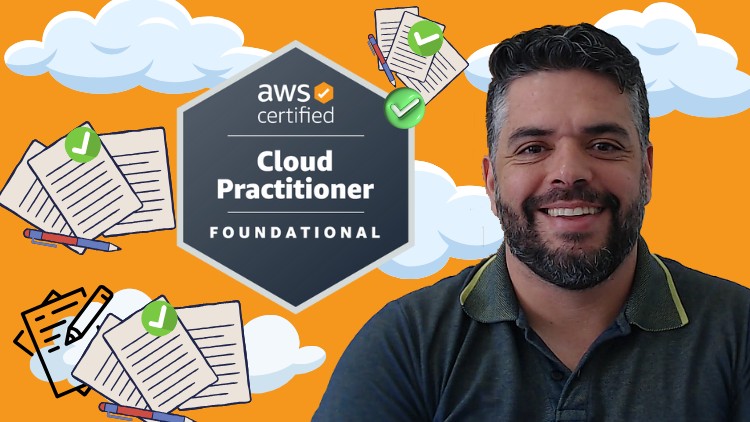
External Links May Contain Affiliate Links read more





