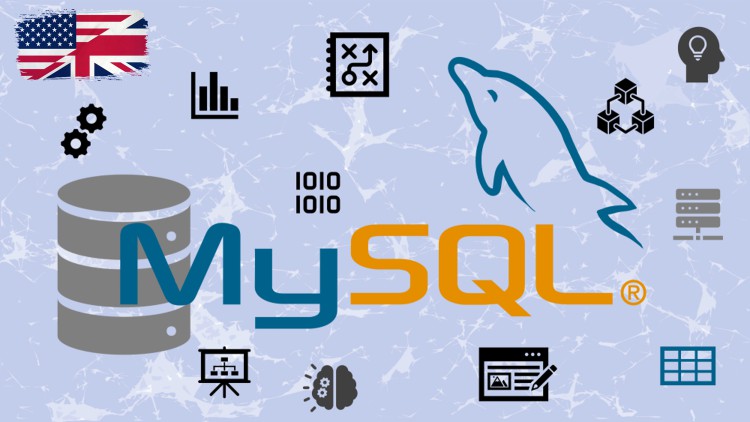The course is designed for people who have not had contact with the SQL language yet, but want to learn how to work with relational databases. In the course, we discuss all the necessary issues, work with examples and exercises, starting from the basics: what is SQL and how to install and run a local MySQL server on your home computer, how to use SQL itself from both the console and MySQL Workbench. Then we discuss the topic of CRUD: Create, Read, Update, Delete where we discuss all these activities in detail. The next stage will be text and aggregate functions where you will learn to modify the results of database queries. Next, an important step will be learning how to create queries with a logic layer and calling the appropriate conditions that will make the query result dependent on their fulfillment. Finally, we discuss the topic of relations – their types, how to create and invoke, handle them or activate events with triggers. At the end of the course, we will work on the data set in several tables connected by relations. In each section you will also find additional exercises that will allow you to check your knowledge and skills as well as notes summarizing the issues discussed.
2. CRUD - Basics
3. Text functions
-
112.1. Types of data
-
122.2. Defining tables and inserting values
-
132.2. Exercises #5, #6 *
-
142.3. Advanced variables
-
152.3. Exercise #7 *
-
162.4. Data display (part.1 – selected range)
-
172.5. Data display (part.2 – limiting and selecting)
-
182.5. Exercises #8 - #11 *
-
192.6. Aliases
-
202.6. Exercise #12 *
-
212.7. Code to copy
-
222.7. Updating data and removing it
-
232.7. Exercise #13 *
-
242.8. Windows support for UTF-8
-
252.8. Loading data from files
-
262.8. Exercise #14 **
-
272.8. Small note for further materials
-
282.9. Accessing any location on the computer
-
292.9. Saving data to files
-
302.9. Exercise #15 **
4. Aggregative functions
-
313. Text functions
-
323.1. Combining text
-
333.2. Selecting parts of the text
-
343.2. Exercise #16 **
-
353.3. Replacing text
-
363.3. Exercise #17 *
-
373.4. Inverting, number and size of characters, unique values, breaking the text
-
383.4. Exercise #18 *
-
393.5. Ordering
-
403.5. Exercise #19 *
-
413.6. Search for text
-
423.6. Exercises #20 - #22 **