MVC Architecture For Unity 2022 - Lifetime Access
- Description
- Curriculum
- FAQ
- Reviews
Welcome to MVC Architecture For Unity!
CAPTIONS:
• English: All videos have English subtitles. (Audio/Video/Text Content is in English)
• French: Toutes les vidéos sont sous-titrées en Français. (Audio/Video/Text Content is in English)
• German: Alle Videos haben Deutsche Untertitel. (Audio/Video/Text Content is in English)
• Italian: Tutti i video hanno i sottotitoli in Italiano. (Audio/Video/Text Content is in English)
• Japanese: ビデオはすべて日本語字幕付き. (Audio/Video/Text Content is in English)
• Portuguese: Todos os vídeos têm legendas em Português. (Audio/Video/Text Content is in English)
• Spanish: Todos los vídeos tienen subtítulos en Español. (Audio/Video/Text Content is in English)
We all start projects with the best of intentions. But during development we often find our projects do not meet our expectations for organization, scalability, and for our quality of life as developers.
This course gives you the training to create and maintain Unity projects which are faster to develop and easier to maintain.
FEATURES:
• Rockstar content – Everything you DO need. Just the most relevant, powerful info!
• Punk-rock editing – Nothing you DON’T need. No “ums”, no waiting, no fluff!
QUALITIES OF MVC:
• Sound philosophies – Built on top of the best design principles and design patterns – championed by software experts
• Proven solution – Follow industry-leading practices and solve the biggest challenges with the greatest of ease
• Language-agnostic – Translate your new training and skills across many platforms and programming languages
BENEFITS OF MVC:
• Faster software development – The recipe for how and where to implement your next feature is straight-forward
• Faster project maintenance – The separation of your coding concerns allows each to be more simple and more resilient
• Empowers you to create projects with confidence, performance, and scalability
TAKEAWAY:
• After this course you will be confident to design and develop new projects with Unity and MVC
INCLUDED SECTIONS:
• Course Introduction – Set the vision and goals for the course. Learn the many benefits of MVC architecture for your projects
• Unity Overview – Review the popularity and power of Unity as a game engine. Discuss the structure of the systems within and how MVC architecture is a welcome addition
• Software Design – Gain insight on the design principles of master software developers, add design patterns to your list of skills, and see the pros and cons of several custom and established architectural solutions
• Mini MVCS – Dive deep into this light, powerful architectural framework designed specifically for Unity
• Sample Projects – Together we’ll review 4 complete Unity projects. All source-code is provided to students. We’ll analyze and review a clock, a login, and a Roll-a-ball game. Finally, all of the course philosophy and theory will come together as we create a custom calculator from scratch
• Course Conclusion – Review the highlights, celebrate success, and set clear next steps to bring the learnings into your projects
• EXTRA Content – With the foundation of MVC architecture, we’ll add the power of Unit Testing and Test-Driven Development ( TDD ). With this training you will naturally produce cleaner, more readable, and manageable code
INCLUDED UNITY C# SAMPLE PROJECTS:
• 1. Clock – A clock application. There is no Input, UI, or MonoBehaviours so its a simple way to learn the fundamentals of MVCS
• 2. Login – A user login demo using Unity UI, one View, and one MonoBehaviour. We grow our expertise with MVCS communication between the coding concerns
• 3. Roll-A-Ball – A complete 3D game with expanded scope. Includes multiple views, controllers, and MonoBehaviours
• 4. EXTRA: Calculator – An extra special section. Here we create a new project from scratch to serve as a math calculator Bring together all the philosophy, design principles, design patterns, and architectural learnings of the course into this sample project
INCLUDED ASSETS:
• Section Videos – High-quality HD video content covering all course topics
• Section Source Code– Full C# scripting and complete Unity projects included for download
• Section Challenge Assignments – Expand your knowledge with practical, relevant coding trials
• Section Quiz – Ensure you digested all vital info before moving forward
WHY LEARN UNITY?
• Unity is a versatile game engine which can be used for creating simulations, prototypes, and games
• Over 70% of the top 1000 mobile games are created using Unity Technology
• Deploys to PC, Xbox, PlayStation, iOS, & Android, WebGL, AR/VR, and more!
WHY LEARN MVC ARCHITECTURE?
• Get hired! Larger teams on more ambitious projects. Experts use MVC
• Get promoted! Software architecture is a most in-demand skill that teams and leadership value in game development
• Get it done! Create better projects, more quickly so you can launch your next project on schedule
EXTRA: WHY LEARN UNIT TESTING & TDD?
• 1. Accelerate new features – With testing, developers focus on a small batch of code at a time, not moving on to the next bit until they are done with their batch. This gets results
• 2. Level-up your maintenance – With Test-Driven Development ( TDD ), developers naturally produce cleaner, more readable, and manageable code
• 3. Fail fast & Communicate clearly – Get feedback quickly and improve your solutions. Leave a legacy of unit testing in your codebase which will serve as the best, living documentation
WHY LEARN WITH SAMUEL ASHER RIVELLO?
• Sam is a Unity Certified Developer with over 20 years of experience creating games and teaching software design
• Sam empowers game teams with custom editor tooling for improved workflows ( Game Design, Level Design, 3D Modelers, 3D Animators )
• Sam is an author and editor, including Adobe, Future Publishing UK, Packt Publishing, and O’Reilly
WHY WAIT?
• Avoid the common pitfalls with creating, maintaining, and scaling Unity projects
• You can’t afford NOT to use Unit Testing and Test-Driven development on your projects
• Let’s do this!
-
28Sample Project OverviewVideo lesson
-
29Sample Project 1 - Clock (Overview)Video lesson
-
30Sample Project 1 - Clock (Without Mini MVCS)Video lesson
-
31Sample Project 1 - Clock (With Mini MVCS)Video lesson
-
32Sample Project 2 - Login (Overview)Video lesson
-
33Sample Project 2 - Login (Without Mini)Video lesson
-
34Sample Project 2 - Login (With Mini MVCS)Video lesson
-
35Sample Project 2 - Login (Coding Assignment)Video lesson
-
36Sample Project 3 - Roll-A-Ball (Overview)Video lesson
-
37Sample Project 3 - Roll-A-Ball (Without Mini MVCS)Video lesson
-
38Sample Project 3 - Roll-A-Ball (With Mini MVCS)Video lesson
-
39Sample Project 3 - Roll-A-Ball (Coding Assignment)Video lesson
-
40Sample Project 4 - Custom (Overview)Video lesson
-
41Sample Project 4 - Custom (Getting Started)Video lesson
-
42Sample Project 4 - Custom (Creating The View)Video lesson
-
43Sample Project 4 - Custom (Communicating, Model<->View)Video lesson
-
44Section QuizQuiz
-
45Section AssignmentText lesson
-
55Extra Sample Projects OverviewVideo lesson
-
56Sample Project 5 - Calculator (With Mini MVCS)Video lesson
-
57Sample Project 6 - Count Up (With Mini MVCS)Video lesson
-
58Sample Project 7 - Bouncy Ball (With Mini MVCS)Video lesson
-
59Sample Project 8 - Data Binding (With Mini MVCS)Video lesson
-
60Sample Project 9 - Multiple-Minis (With Mini MVCS)Video lesson
-
61Sample Project 10 - In-Game Tutorial (With Mini MVCS)Video lesson
-
62Sample Project 11 - UI Toolkit (With Mini MVCS)Video lesson
-
63Extra Sample Projects ConclusionVideo lesson
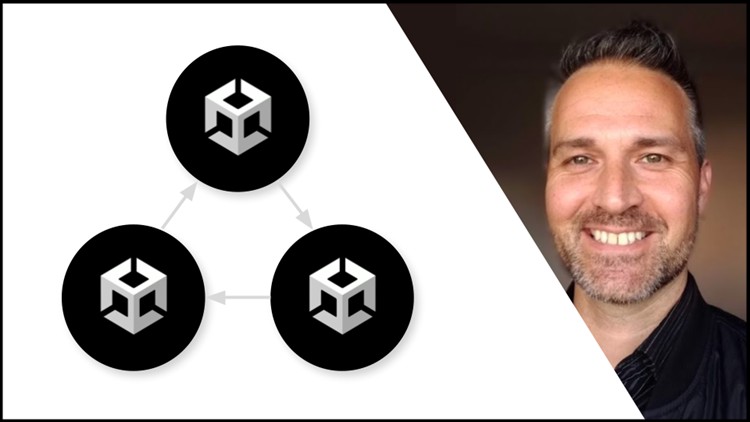
External Links May Contain Affiliate Links read more





