Modern PHP Web Development w/ MySQL, GitHub & Heroku
- Description
- Curriculum
- FAQ
- Reviews
Overview
This course is designed to equip students with the skills required for creating dynamic web pages using PHP and MySQL. It further equips students with the fundamentals of PHP programming, while providing them with advanced features of the language. Immerse yourself in an end-to-end full-stack development experience, as we explore user interface design, business logic and hosting activities.
By the end of this course, you will be able to build an attractive PHP application; styled using Bootstrap 4; track and manage changes with GitHub and deploy a fully data-driven application to Heroku Cloud Hosting.
Why Learn Development with PHP
PHP was designed to make web development easier, and many beginners find it effortless to pick up and get started with. In fact, PHP code was so easy to pick up, many non-programmers end up being able to write PHP application in no time!
The top 5 reasons to learn PHP are:
-
Beginner Friendliness
-
Designed to Scale
-
Active Support Community
-
Career Opportunities
-
Future
This course is practical and will equip you with all you need to build a fully functional web application, add it to source control using GitHub and finally, host it on Heroku.
Languages and Technologies Used:
-
PHP (HyperText Pre-Processor) – Server-Side Programming Language that allows us to build dynamic and data driven applications
-
HTML and CSS – Standard Web Languages used to design web pages
-
Visual Studio Code (With extensions) – Development tool or IDE to help us write code faster.
-
XAMPP Server – To facilitate Apache and MySQL Servers
-
PhpMyAdmin – MySQL Management Tool built into XAMPP Server
-
GitHub – For Source Control and collaboration
-
Heroku – For publishing website(s) PHP Application to the Cloud (Free with restrictions)
NO other course on the market can equip you with these skills. Level up now and be a part of the modern PHP Developers’ club!
At the end of this course, you should be able to:
-
Build a fully data driven web application
-
Understand the PHP Application Flow
-
Create and manage databases with phpMyAdmin and MySQL Workbench
-
Create PHP/MySQL queries with PDO
-
Setup User Authentication and Authorization
-
Use Bootstrap 4 CSS Framework
-
Use JQuery and JQueryUI
-
Use Visual Studio Code Efficiently
-
Deploy using Heroku Hosting
-
Manage Projects with GitHub
Content and Overview
To feel comfortable in this course, you will need some prior knowledge of HTML and CSS. Beyond that, it is very beginner friendly, as we go through different programming structures using PHP. Even if you have no exposure to any web development, you will be able to follow along from scratch.
This is a huge course. Over 12 hours of premium content, but smartly broken up to highlight a set of related activities based on each feature in the application that is being built. We will also look at troubleshooting and debugging errors as we go along; implementing best practices; writing efficient logic and understanding why developers do things the way they do. Your knowledge will grow, step by step, throughout the course and you will be challenged to be the best you can be.
By the time you have finished the course you will have moved around in Visual Studio Code, XAMPP, GitHub and MySQL, that it will become second nature for you when working on a future PHP project. This will put your new learned skills into practical use and impress your boss and coworkers.
The course is complete with working files hosted on GitHub, with the inclusion of some files to make it easier for you to replicate the code being demonstrated. You will be able to work alongside the author as you work through each lecture and will receive a verifiable certificate of completion upon finishing the course.
Clicking the Take This Course button could be the best step you could take towards quickly increasing your income and marketability! Also, remember that if you don’t think the course is worth what you spent, you have a full 30 days to get a no questions asked refund!
It’s time to take action! This deal will not be available forever!
See you in the course!
-
2Setup a PHP Environment using XAMPPVideo lesson
Download: https://www.apachefriends.org/download.html
-
3Install Composer Package ManagerVideo lesson
-
4Visual Studio Code - Web Development Add onsVideo lesson
-
5Create a GitHub AccountVideo lesson
-
6Create a Heroku AccountVideo lesson
-
7Heroku - No Free DynosText lesson
-
8How PHP WorksVideo lesson
-
9IF...ELSE StatementsVideo lesson
-
10Switch StatementsVideo lesson
-
11FOR LoopVideo lesson
-
12WHILE AND DO...WHILE LoopsVideo lesson
-
13PHP Arrays and ManipulationVideo lesson
-
14String Manipulation FunctionsVideo lesson
-
15Date and Time Manipulation FunctionsVideo lesson
-
16User Defined FunctionsVideo lesson
-
17PHP Include and RequireVideo lesson
-
18PHP Website Layout - With BootstrapVideo lesson
-
19Add Project to GithubVideo lesson
-
20Publish Website to HerokuVideo lesson
-
21Final Source CodeText lesson
-
22Project and Website SetupVideo lesson
-
23Create a Bootstrap 4 FormVideo lesson
-
24PHP Form - $_GET ActionVideo lesson
-
25PHP Form - $_POST ActionVideo lesson
-
26Design Database with phpMyAdminVideo lesson
-
27Connect to Database using PHP PDOVideo lesson
-
28Save Records to DatabaseVideo lesson
-
29View Database RecordsVideo lesson
-
30View One Record's DetailsVideo lesson
-
31Update Database RecordsVideo lesson
-
32Delete Database RecordsVideo lesson
-
33Final Touches: Form Validation, Error Messages, Success MessagesVideo lesson
-
34Add Project to GitHubVideo lesson
-
35Create Heroku App and Remote DatabaseVideo lesson
-
36IMPORTANT - Alternative Remote Database ProvidersText lesson
-
37Setup Authentication Tables in DatabaseVideo lesson
-
38Setup Login and AuthenticationVideo lesson
-
39Control User AccessVideo lesson
-
40Sending Confirmation EmailsVideo lesson
-
41Allowing File UploadsText lesson
-
42Upload Profile PicturesVideo lesson
-
43Final TouchesVideo lesson
For the final chapter, we will:
- Fix the Footer (Make it stick to the bottom of the page)
- Deploy to Heroku
-
44Final Source CodeText lesson
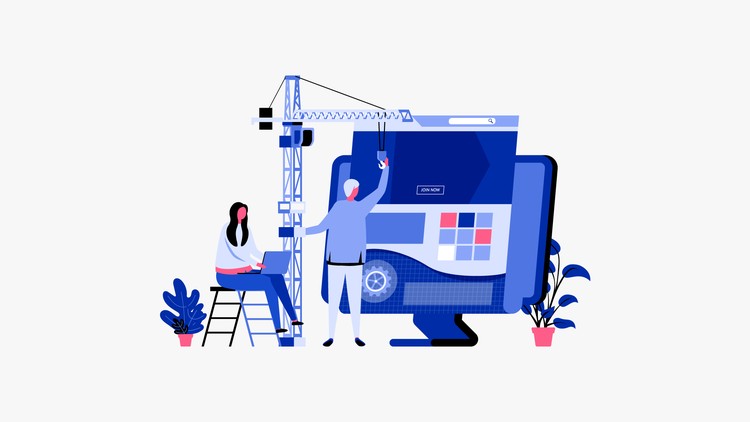
External Links May Contain Affiliate Links read more





