Microsoft Excel & Power BI for A-Z Business Intelligence

- Description
- Curriculum
- FAQ
- Reviews
Embark on a comprehensive journey to master Microsoft Excel and Power BI, the twin pillars of business intelligence and data analytics. This course is meticulously designed to equip you with the skills needed to become a successful Business Intelligence Analyst in 2024. Dive deep into data analysis, statistical methods, hypothesis testing, and machine learning to build a strong foundation in data analytics.
Why Get This Course?
-
Data Analytics Fundamentals:
-
Understand key concepts in data analysis, statistical analysis, hypothesis testing, and machine learning.
-
Gain insights into the theoretical underpinnings of data analytics.
-
-
Excel for Data Cleaning and Manipulation:
-
Master techniques for cleaning and manipulating data.
-
Learn sorting and conditional filtering to streamline your data.
-
Utilize a wide range of formulas and functions to enhance your data analysis capabilities.
-
Create informative graphs and charts to visualize data effectively.
-
-
Advanced Excel Analysis:
-
Explore advanced analysis techniques using Pivot tables and charts.
-
Leverage the Data Analysis ToolPak for sophisticated statistical analysis.
-
Build interactive dashboards that provide dynamic insights into your data.
-
-
Power BI for Data Analysis and Visualization:
-
Manipulate and analyze data using Power BI’s powerful tools.
-
Extract significant insights and prepare data for visualization.
-
Develop professional and visually appealing dashboards that tell compelling stories about your data.
-
-
Interactive Dashboards:
-
Create professional, informative, and stunning dashboards with Power BI.
-
Learn to present your data in a way that provides clear and actionable insights.
-
Practical Experience:
-
Assignments and Quizzes:
-
Overcome more than 30 practical assignments designed to reinforce your learning.
-
Test your knowledge with 10 quizzes comprising over 100 questions covering all topics throughout the career track.
-
-
Capstone Projects:
-
Bank Churn Analysis: Analyze customer data to identify factors leading to bank churn and develop strategies to retain customers.
-
Website Performance Analysis: Assess website data to understand performance metrics and improve user experience.
-
Course Features:
-
Detailed video lectures covering all essential and advanced topics.
-
Practical assignments to apply what you’ve learned in real-world scenarios.
-
Quizzes to test your understanding and retention of the material.
-
Two capstone projects to showcase your skills and knowledge.
-
Access to a community of learners for collaboration and support.
Outcomes:
By the end of this course, you will:
-
Have a solid understanding of data analysis, statistical methods, and hypothesis testing.
-
Be proficient in using Excel for data cleaning, manipulation, and advanced analysis.
-
Be skilled in creating dynamic and interactive dashboards using Power BI.
-
Have hands-on experience with practical assignments and real-world projects.
-
Be well-prepared for a successful career as a Business Intelligence Analyst.
Join us in this comprehensive course and take the first step towards mastering business intelligence with Microsoft Excel and Power BI!
-
1What is data analysis?Video lesson
-
2Key components of data analysisVideo lesson
-
3Understanding exploratory data analysisVideo lesson
-
4Methods of exploratory data analysis Part 1Video lesson
-
5Methods of exploratory data analysis Part 2Video lesson
-
6Methods of exploratory data analysis Part 3Video lesson
-
7Necessary foundation on data analysisQuiz
Test your understanding on the important theories of analyzing data such as data analysis, key components of data analysis and various methods for exploratory data analysis.
-
8What is statistical data analysis?Video lesson
-
9Statistical data analysis v/s EDAVideo lesson
-
10Population v/s sample and its methodsVideo lesson
-
11Types of statistical data analysisVideo lesson
-
12A recap on descriptive analysisVideo lesson
-
13Inferential statistics Part 1 – T-tests and ANOVAVideo lesson
-
14Inferential statistics Part 2 – Relationships measuresVideo lesson
-
15Inferential statistics Part 3 – Linear regressionVideo lesson
-
16Necessary foundation on statistical analysisQuiz
Test your understanding on the important theories of applying statistics for data analysis such as descriptive analysis, inferential analysis, T-test, ANOVA, Correlation, Regression.
-
17Hypothesis testing for inferential statisticsVideo lesson
-
18Selecting statistical test and assumption testingVideo lesson
-
19Confidence level, significance level, p-valueVideo lesson
-
20Making decision and conclusion on findingsVideo lesson
-
21Complete statistical analysis and hypothesis testingVideo lesson
-
22Necessary foundation on hypothesis testingQuiz
Test your understanding on the important theories of performing hypothesis testing for data analysis such as null and alternative hypothesis, significance level, p-value, decision making, conclusion etc.
-
23Visualizing data for the best insight deliveryVideo lesson
-
24Several methods of data visualization Part 1Video lesson
-
25Several methods of data visualization Part 2Video lesson
-
26Several methods of data visualization Part 3Video lesson
-
27Data visualization and methodsQuiz
Take this quiz to sharpen your knowledge on using and applying the most appropriate data visualization method to the most perfect scenario.
-
28Identify and remove duplicatesVideo lesson
-
29Removing duplicated valuesText lesson
-
30Dealing with missing valuesVideo lesson
-
31Imputing missing valuesText lesson
-
32Defining and removing outliersVideo lesson
-
33Dealing with outliersText lesson
-
34Dealing with inconsistent valuesVideo lesson
-
35Replacing inconsistent valueText lesson
-
36Text-to-columns for data separationVideo lesson
-
37Text-to-columnsText lesson
-
42Highlighting cells based on conditionsVideo lesson
-
43Cells highlighting in criteriaText lesson
-
44Findings top and bottom insightsVideo lesson
-
45Findings top and bottom insightsText lesson
-
46Creating color scales and color barsVideo lesson
-
47Creating color scales and color barsText lesson
-
48SUM, AVERAGE, MIN, and MAX functionsVideo lesson
-
49Perform SUM and AVERAGE operationText lesson
-
50SUMIF, and AVERAGEIF functionsVideo lesson
-
51Using SUMIF and AVERAGEIF functionsText lesson
-
52COUNT, COUNTA, and COUNTIF functionsVideo lesson
-
53Utilizing COUNTIF functionsText lesson
-
54YEAR, MONTH and DAY for date manipulationVideo lesson
-
55Extracting year, month and dayText lesson
-
56IF STATEMENTs for conditional operationVideo lesson
-
57Applying NESTED IF operationText lesson
-
58VLOOKUP for column-wise insight searchVideo lesson
-
59Utilizing VLOOKUP functionText lesson
-
60HLOOKUP for row-wise insight searchVideo lesson
-
61Utilizing HLOOKUP functionText lesson
-
62XLOOKUP for robust & complex insight searchVideo lesson
-
63Utilizing XLOOKUP functionText lesson
-
64Data analysis with Stacked and cluster bar chartsVideo lesson
-
65Insight generation using Stacked bar chartsText lesson
-
66Data analysis with Pie chart and line chartVideo lesson
-
67Insight generation using Pie chartText lesson
-
68Data analysis with Area chart and TreeMapVideo lesson
-
69Insight generation using Area chartText lesson
-
70Data analysis with Boxplot and HistogramVideo lesson
-
71Insight generation using BoxplotText lesson
-
72Data analysis with Scatterplot and Combo chartVideo lesson
-
73Insight generation using Scatter plotText lesson
-
74Adjusting and decorating graphs and chartsVideo lesson
-
75PivotTables for group data analysis PART 1Video lesson
-
76Group data analysis in PivotTableText lesson
-
77PivotTables for crosstab data analysis PART 2Video lesson
-
78Crosstab data analysis in PivotTableText lesson
-
79PivotCharts and Slicers for interactivityVideo lesson
-
80PivotCharts and Slicers for analysisText lesson
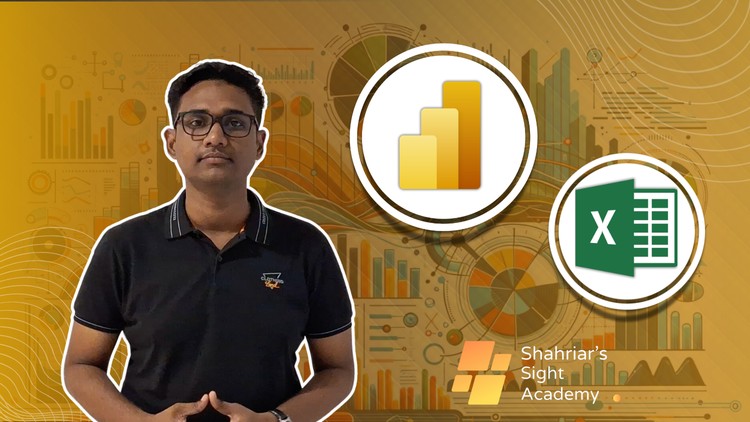
External Links May Contain Affiliate Links read more




