Microsoft DP-203 Certified: Azure Data Engineer Associate
- Description
- Curriculum
- FAQ
- Reviews
This course is ideal for students aspiring to achieve the “Microsoft Certified: Azure Data Engineer Associate” certification.
It includes comprehensive content aligned with the DP-203 exam.
The course objectives focus on the following areas:
-
Design and implement data storage (15–20%)
-
Develop data processing (40–45%)
-
Secure, monitor, and optimize data storage and data processing (30–35%)
This Course structure organizes the course into a logical progression while providing a clear breakdown of the covered topics. Here’s is the structured outline of the course sections:
1. Introduction and Setup
-
Overview of the course and initial setup.
2. Design and Implement Data Storage
-
Azure Data Lake: Understanding and implementing data storage with Azure Data Lake.
-
Azure SQL Server: Designing storage solutions using Azure SQL Server.
-
Cosmos DB: Exploring storage capabilities with Cosmos DB.
-
Azure Synapse Analytics: Building and managing storage in Azure Synapse Analytics.
3. Develop Data Processing
-
Azure Synapse Spark Pool: Leveraging Spark pools in Azure Synapse for data processing.
-
Azure Data Factory: Developing ETL pipelines and data flows in Azure Data Factory.
-
Azure Databricks: Implementing data processing workflows with Azure Databricks.
-
Azure Event Hubs: Streaming and processing real-time data using Azure Event Hubs.
-
Azure Stream Analytics: Real-time data stream processing with SQL-based queries.
4. Secure Your Data
-
Azure Data Lake Security: Implementing security best practices for Azure Data Lake.
-
Azure Synapse Analytics Security: Securing data in Azure Synapse Analytics.
-
Azure Data Factory and Databricks Security: Ensuring secure data workflows in Azure Data Factory and Databricks.
4. Monitor and Optimize
-
Azure Data Lake Storage: Monitoring and optimizing storage performance.
-
Azure Data Factory: Ensuring efficient operations with monitoring tools.
-
Azure Synapse Analytics: Performance tuning and monitoring analytics workloads.
-
Azure Stream Analytics and Cosmos DB: Streamlining data streams and database operations.
-
Data Governance with Microsoft Purview: Managing and governing data using Microsoft Purview.
5. Exam Preparation
-
Past Papers and Practice: Access to 500 exam questions to solidify knowledge and prepare for certification.
-
11.1.Overview-Cloud ComputingVideo lesson
-
21.2.Concepts-Introduction to Cloud Computing.mp4Video lesson
-
31.3.Overview-Microsoft Azure.mp4Video lesson
-
41.4.Overview-How we are going to approach the Exam.mp4Video lesson
-
51.5.HandsOn-Create Azure Account.mp4Video lesson
-
61.6.HandsOn-Azure Portal Overview.mp4Video lesson
-
71.7.Overview-IMPORTANT-How to Complete the CourseVideo lesson
-
8Complete Course FilesText lesson
-
92.0.Overview-Data Engineering Basics ConceptsVideo lesson
-
102.1.Overview of Types of azure Storage AccountVideo lesson
-
112.2.HandsOn-Create Azure Storage AccountVideo lesson
-
122.3.Overview of DataLake Gen2 Storage AccountVideo lesson
-
132.4.HandsOn-Create DataLake Gen2 Storage AccountVideo lesson
-
142.5.Different Format Types + HandsOn Uploading Files to Azure StorageVideo lesson
-
15Congrats on Completing a SectionVideo lesson
-
163.1.1.Overview-Azure SQL DatabaseVideo lesson
-
173.1.2.Overview Azure SQL Pricing Tier and Configuration TypesVideo lesson
-
183.2.Overview SQL Server Creation on AzureVideo lesson
-
193.3.HandsOn SQL Server CreationVideo lesson
-
203.4.HandsOn-connecting with SQL Server Using SSMSVideo lesson
-
213.5.Installing Azure Data StudioVideo lesson
-
223.6.1.HandsON - T-SQL Select Statement BasicsVideo lesson
-
233.6.2.HandsOn T-SQL Multiple Conditioning using Where ClauseVideo lesson
-
243.6.3.HandsOn T-SQL Order By ClauseVideo lesson
-
253.6.4.HandsOn T-SQL Aggregate FunctionsVideo lesson
-
263.6.5.HandsOn T-SQL Group By ClauseVideo lesson
-
273.6.6.HandsOn T-SQL Partition By StatementVideo lesson
-
283.6.7.HandsOn T-SQL LEAD and LAG StatementVideo lesson
-
293.6.8.HandsOn T-SQL Common Table Expression using WITH ClauseVideo lesson
-
303.6.9.HandsOn T-SQL CASE StatementVideo lesson
-
31Congrats on Completing a SectionVideo lesson
-
324.1.1.Overview-Cosmos DBVideo lesson
-
334.1.2.Concepts-CosmosDB use CasesVideo lesson
-
344.1.3.Concepts-CosmosDB as a SolutionVideo lesson
-
354.2.1.Overview-Cosmos DB PricingVideo lesson
-
364.2.2.Concepts-Cosmos DB Throughput ModelsVideo lesson
-
374.3.1.Overview-Cosmos DB APIsVideo lesson
-
384.3.2.Concepts-Data Modelling and their APIsVideo lesson
-
394.3.3.Concepts-APIs Use-cases for Cosmos DBVideo lesson
-
404.4.1.HnadsOn-Cosmos DB Account CreationVideo lesson
-
414.5.1.Concepts-Databases, containers, and items in Cosmos DBVideo lesson
-
424.5.2.HandsOn-Create Database inside Cosmos DB accountVideo lesson
-
434.5.3.HandsOn-Create a Container inside Cosmos DBVideo lesson
-
444.5.4.HandsOn-Create Items inside Cosmos DBVideo lesson
-
454.6.1.Concepts-Physical Partitions in Cosmos DBVideo lesson
-
464.6.2.Concepts-Logical Partitions in Cosmos DBVideo lesson
-
474.7.1.Concepts-Consistency Levels in Cosmos DBVideo lesson
-
484.7.2.HandsOn-Set Consistency for Cosmos DBVideo lesson
-
494.8.1.HandsOn-Scaling a Cosmos DB across the GlobeVideo lesson
-
50Congrats on Completing a SectionVideo lesson
-
515.1.Overview-Azure Synapse Analytics basic ConceptsVideo lesson
-
525.2.Overview-Azure Synapse ComponentsVideo lesson
-
535.3.Overview-Azure Synapse Compute PowerVideo lesson
-
545.5.Concept-SQL Database vs SQL Data WarehouseVideo lesson
-
555.6.Overview-Serverless SQL PoolsVideo lesson
-
565.7.Overview-Synapse SQL Underlying ArchitectureVideo lesson
-
575.9.HandsOn-Create Synapse WorkspaceVideo lesson
-
585.10.1.HandsOn-Query Csv from Data LakeVideo lesson
-
595.10.2.HandsOn-Setting Role Assignment inside Data lake for Reading DataVideo lesson
-
605.11.Overview-Dadicated SQL PoolVideo lesson
-
615.12.HandsOn-Creating and Pausing Dedicated SQL PoolVideo lesson
-
625.13.0.Overview-Data Loading MethodsVideo lesson
-
635.13.1.HandsOn-External Table Serverless SQL CSV format-part1Video lesson
-
645.13.2.HandsOn- External Table Serverless SQL csv format-part2Video lesson
-
655.13.3.HandsOn- External Table Dedicated SQL csv format-part3Video lesson
-
665.13.4.HandsOn-External table parquet serverless&dedicatedVideo lesson
-
675.13.5.HandOn-Copying Data using PolybaseVideo lesson
-
685.13.6.HandsOn-Copying Data using Copy into StatementVideo lesson
-
695.13.7.HandsOn-Copying Data with Auto Schema Detection using Copy into StatementVideo lesson
-
705.13.8.HandsOn-Copying Data using PipelinesVideo lesson
-
715.14.Concepts-Transverse Files and Folders for Hadoop and Native file systemVideo lesson
-
725.15.1.Overview-OLAP and OLTP systemsVideo lesson
-
735.15.2.Overview-Fact and Dimension TablesVideo lesson
-
745.15.3.Overview-Star and Snow Flake Schema DesignVideo lesson
-
755.15.4.0.HandsOn-Transfer Data from SQL to Synapse SQL dedicated poolVideo lesson
-
765.15.4.1.HandsOn-Transfer Data from SQL to Synapse SQL dedicated poolVideo lesson
-
775.16.1.Concepts-Table or Data Distribution MethodsVideo lesson
-
785.16.2.Concepts-Distribution SelectionVideo lesson
-
795.16.3.Concepts-Hash and Replicated DistributionVideo lesson
-
805.16.4.HandsOn-Creating Table Distribution in Dedicated SQL PoolVideo lesson
-
815.16.5.HandsON-Query Performance and Monitor Tab inside SynapseVideo lesson
-
825.16.6.Concepts-Slowly Changing Dimension TypesVideo lesson
-
835.16.7.0.HandsOn-Business Key for Creation for Dimension tablesVideo lesson
-
845.16.7.1.HandsON-Business Key for Creation for Dimension tablesVideo lesson
-
855.17.1.Overview-Use of Index on tablesVideo lesson
-
865.17.2.Concepts-Partition and Partition SwitchingVideo lesson
-
875.18.0.HandsOn-Create a Restore Point and Restoring a Dedicated SQL poolVideo lesson
-
885.19.0.Overview-Database Templates for Synapse AnalyticsVideo lesson
-
89Congrats on Completing a SectionVideo lesson
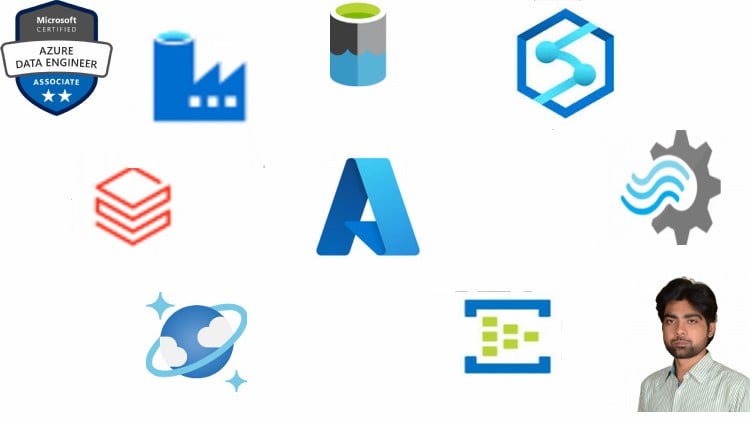
External Links May Contain Affiliate Links read more





