Mastering React Native - Complete Guide to App Development
- Description
- Curriculum
- FAQ
- Reviews
Welcome to the React Native Mastery Course, where you will embark on a journey to master mobile application development using React Native. This comprehensive course is designed to equip you with the skills and knowledge needed to build robust and scalable mobile apps for both iOS and Android platforms.
Throughout this course, you will learn from scratch how to set up your development environment, configure projects, and leverage React Native’s powerful capabilities to create engaging user interfaces and seamless user experiences. Whether you’re a beginner or an experienced developer looking to expand your mobile development skills, this course will provide you with practical, hands-on experience and insights into building real-world applications.
By the end of this course, you will have the expertise to develop and deploy your own React Native applications, integrate APIs for data retrieval, implement navigation and user authentication features, and optimize performance for mobile devices. Join us on this journey and unlock the potential of React Native to build the next generation of mobile apps!
Section 1: React Native – Login And Registration Feature Application
In this section, you will delve into the world of React Native development with a focus on creating a secure and efficient login and registration feature application. You will learn essential concepts and techniques that form the foundation of modern mobile app development. Throughout this section, you will progressively build the login and registration functionalities. Starting with project setup and environment configuration, you will move on to designing and implementing the user interface for login screens, registration forms, and validation mechanisms. Emphasis will be placed on user experience and ensuring data integrity through robust validation techniques. Here, you will integrate backend APIs to handle user registration and authentication. You will learn how to securely communicate with servers to validate user credentials, manage session states, and handle error scenarios gracefully. This section will equip you with skills essential for real-world mobile application development.
Section 2: React Native – Product and Profile Application
This section focuses on extending your React Native skills to develop a product and profile application. You’ll begin with an introduction to the project scope and setup, followed by detailed sessions on building product detail screens and customizing profile views. Throughout these lectures, you’ll learn to implement complex UI components, handle API integrations for fetching product details, and manage user profiles effectively. By the end of this section, you’ll be proficient in creating dynamic and interactive mobile applications with React Native.
Section 3: React Native – Product Listing Application
In the final section of the course, you’ll concentrate on building a product listing application using React Native. Starting with project setup and basic UI components like flat lists and slide menus, you’ll progress to more advanced topics such as customizing product lists and implementing search functionalities. You’ll also explore animation techniques to enhance the user experience when navigating product listings. By mastering these skills, you’ll be well-equipped to develop scalable and feature-rich mobile applications using React Native.
Each section builds upon the previous one, ensuring a comprehensive learning experience that equips you with practical skills to develop React Native applications from scratch.
Conclusion By the end of this course, you will have a comprehensive understanding of building sophisticated login and registration features using React Native. You will be capable of developing secure, responsive, and scalable mobile applications, making you proficient in leveraging React Native for future projects.
This course is designed for developers looking to enhance their skills in React Native and mobile app development, providing hands-on experience in building essential features for modern applications.
-
1Introduction to ProjectVideo lesson
-
2Intro QuizQuiz
-
3Project SetupVideo lesson
-
4Project Setup ContinueVideo lesson
-
5Running ProjectVideo lesson
-
6Running Project ContinueVideo lesson
-
7Quiz on project Setup and Running ProjectQuiz
-
8Simple Locking PageVideo lesson
-
9Important StuffsVideo lesson
-
10State ValueVideo lesson
-
11Color ChangeVideo lesson
-
12Login Screen ValidationVideo lesson
-
13Registration PageVideo lesson
-
14Registration Page ContinueVideo lesson
-
15Registration Inline ValidationVideo lesson
-
16Registration Inline Validation ContinueVideo lesson
-
17Registration Email and Phone no ValidationVideo lesson
-
18Demo with Login and Registration Part 1Video lesson
-
19Demo with Login and Registration Part 2Video lesson
-
20Demo with Login and Registration Part 3Video lesson
-
21Demo with Login and Registration Part 4Video lesson
-
22Registration API Connectivity Part 1Video lesson
-
23Registration API Connectivity Part 2Video lesson
-
24Registration API Connectivity Part 3Video lesson
-
25Login API ConnectivityVideo lesson
-
26Introduction to ProjectVideo lesson
-
27Product Detail Part 1Video lesson
-
28Product Detail Part 2Video lesson
-
29Product Detail Part 3Video lesson
-
30Product Detail Part 4Video lesson
-
31Product Detail Part 5Video lesson
-
32Product Detail Part 6Video lesson
-
33Profile Screen Part 1Video lesson
-
34Profile Screen Part 2Video lesson
-
35Profile Screen Part 3Video lesson
-
36Profile Screen Part 4Video lesson
-
37Profile Screen Part 5Video lesson
-
38Profile Screen Part 6Video lesson
-
39Profile Screen Part 7Video lesson
-
40Profile Screen Part 8Video lesson
-
41Profile Screen Part 9Video lesson
-
42Profile Screen Part 10Video lesson
-
43Profile Screen Part 11Video lesson
-
44Profile Screen Part 12Video lesson
-
45Profile Screen Part 13Video lesson
-
46Profile Screen Part 14Video lesson
-
47Profile Screen Part 15Video lesson
-
48Forgot PasswordVideo lesson
-
49Update PasswordVideo lesson
-
50Forgot Password APIVideo lesson
-
51Forgot Password API ContinueVideo lesson
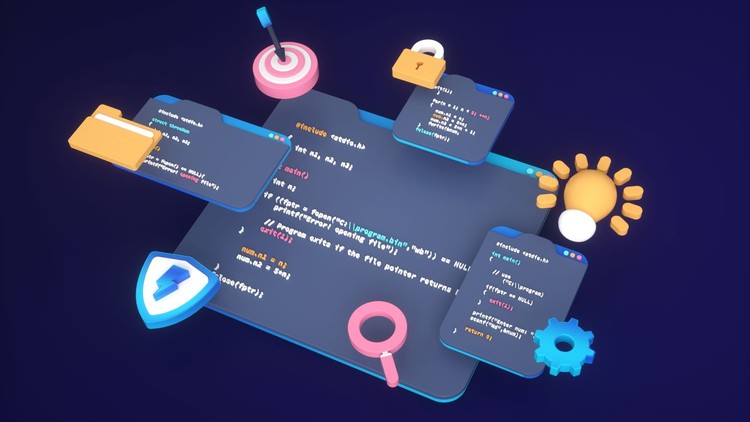
External Links May Contain Affiliate Links read more





