Mastering FluxCD and Flagger: A Complete GitOps Guide
- Description
- Curriculum
- FAQ
- Reviews
Welcome to “Mastering FluxCD and Flagger: A Complete GitOps Guide,” where you will learn to harness the power of FluxCD and Flagger to revolutionize the way you manage and deploy applications in Kubernetes environments. This comprehensive course is designed to take you from a basic understanding of Kubernetes and GitOps principles to mastering advanced deployment techniques that improve reliability and scalability.
Transform Your DevOps Workflow with Advanced GitOps Techniques
In this course, you will:
-
Implement FluxCD: Learn how to set up and manage FluxCD to automate the synchronization of your deployments directly from Git repositories.
-
Master Progressive Delivery with Flagger: Understand and implement progressive delivery strategies to ensure safe, phased rollouts of new features and deployments.
-
Deep Dive into Continuous Integration and Continuous Deployment (CI/CD): Use FluxCD and Flagger together to create a robust CI/CD pipeline that integrates with your existing tools and workflows.
-
Optimize Cluster Management: Manage multiple Kubernetes clusters with a single set of configurations, enhancing your operational efficiency and reducing errors.
Course Overview
The course starts with a fundamental review of what GitOps is and why it’s a transformative method for cloud-native environments. You’ll explore the architecture and components of FluxCD, learning how to install, configure, and use FluxCD to manage resources in a Kubernetes cluster effectively.
From there, you’ll delve into the world of Flagger, discovering how to configure and manage canary deployments, feature flags, and A/B testing to enable smooth, risk-managed deployments. Each module is packed with real-world examples, hands-on labs, and best practices that will prepare you to implement and benefit from these tools in your daily operations.
What Sets This Course Apart?
-
Hands-On Learning: Engage with practical scenarios and hands-on labs that simulate real-life challenges and solutions.
-
Expert Instruction: Gain insights from an instructor with extensive experience in Kubernetes environments and DevOps best practices.
-
Comprehensive Coverage: From basic concepts to advanced strategies, this course covers everything you need to know to become proficient with FluxCD and Flagger.
By the end of this course, you will have the skills to implement, manage, and optimize GitOps workflows using FluxCD and Flagger. You’ll be equipped to improve the reliability and efficiency of your software deployments, making you a valuable asset in any DevOps team.
Enroll now and start your journey to mastering GitOps with FluxCD and Flagger!
Course Completion Benefits
-
Complete the course with a thorough understanding of how to integrate and leverage FluxCD and Flagger in a production environment.
-
Receive a certificate of completion that validates your expertise to employers and peers.
-
Gain the confidence to implement progressive delivery techniques that minimize risks and enhance deployment success.
Join us to transform your deployment strategies and advance your career in DevOps and cloud-native technologies!
-
1GitOps IntroductionVideo lesson
This lecture introduces the fundamental concepts of GitOps, explaining its principles and how it revolutionizes continuous deployment. It delves into the benefits of adopting GitOps and how it integrates with Kubernetes for efficient deployment workflows.
Key learning points:
Understanding the core principles of GitOps.
Exploring the benefits of GitOps in continuous deployment.
Integrating GitOps with Kubernetes.
Streamlining deployment workflows using GitOps practices.
Takeaway from the lecture: Gain a solid understanding of GitOps and its importance in modern DevOps practices, enabling you to streamline and automate your deployment processes effectively.
-
2Course Resources - Cmd and Reference FilesText lesson
-
3Five Pillars of GitOpsVideo lesson
This lecture explores the five fundamental pillars that define GitOps practices. It highlights the importance of these principles in achieving reliable and scalable continuous deployment workflows, emphasizing automation, declarative configuration, and continuous reconciliation.
Key learning points:
Understanding the five pillars of GitOps.
Importance of automation in deployment workflows.
Utilizing declarative configuration for consistent environments.
Implementing continuous reconciliation for system reliability.
Enhancing security and compliance through GitOps practices.
Takeaway from the lecture: Develop a comprehensive understanding of the core principles that underpin GitOps, enabling you to build robust, scalable, and secure deployment workflows.
-
4Introduction to FluxCDVideo lesson
This lecture provides an in-depth introduction to FluxCD, a powerful tool for continuous delivery in Kubernetes. It covers the architecture of FluxCD, its key components, and how it facilitates automated deployments and synchronizes with Git repositories.
Key learning points:
Overview of FluxCD architecture and components.
Setting up FluxCD for automated deployments.
Synchronizing applications with Git repositories using FluxCD.
Managing Kubernetes clusters efficiently with FluxCD.
Takeaway from the lecture: Learn to leverage FluxCD to automate your Kubernetes deployments, ensuring consistency and reliability across your applications.
-
5Introduction to FlaggerVideo lesson
This lecture introduces Flagger, a progressive delivery tool that automates the release process for applications running on Kubernetes. It explains how Flagger works in conjunction with FluxCD to implement canary deployments and manage traffic routing.
Key learning points:
Understanding the role of Flagger in progressive delivery.
Implementing canary deployments using Flagger.
Managing traffic routing and monitoring application performance.
Integrating Flagger with FluxCD for enhanced deployment strategies.
Takeaway from the lecture: Master the use of Flagger to perform advanced deployment techniques, such as canary releases, to improve the stability and performance of your applications.
-
6System RequirementsVideo lesson
This lecture outlines the essential system requirements for setting up and running FluxCD and Flagger. It ensures that your environment is properly configured for a smooth installation and operation of these tools.
Key learning points:
Understanding the hardware and software requirements for FluxCD and Flagger.
Preparing your Kubernetes cluster for GitOps.
Ensuring compatibility and proper configuration of your system.
Takeaway from the lecture: Get your environment ready with the necessary prerequisites to successfully deploy and operate FluxCD and Flagger.
-
7Architecture and ComponentsVideo lesson
This lecture delves into the architecture and key components of FluxCD. It provides an in-depth understanding of how FluxCD operates and the roles of its various components in managing continuous delivery.
Key learning points:
Detailed overview of FluxCD architecture.
Understanding the roles of key components in FluxCD.
How FluxCD ensures continuous delivery and synchronization.
Takeaway from the lecture: Gain a deep understanding of the architecture and components of FluxCD, enabling you to effectively manage and optimize your GitOps workflows.
-
8Minikube Setup for FluxCDVideo lesson
This lecture demonstrates how to set up Minikube to create a local Kubernetes cluster for testing and development purposes. It provides a step-by-step guide to ensure that FluxCD can be deployed and tested in a local environment.
Key learning points:
Setting up Minikube for local Kubernetes clusters.
Configuring Minikube for FluxCD deployment.
Troubleshooting common setup issues.
Takeaway from the lecture: Learn to create a local Kubernetes environment using Minikube, allowing you to test and develop with FluxCD.
-
9FluxCD CLI InstallationVideo lesson
This lecture covers the installation of the FluxCD CLI, a command-line tool used to interact with FluxCD. It walks through the steps to install and configure the CLI on different operating systems.
Key learning points:
Installing the FluxCD CLI on various operating systems.
Configuring the CLI for Kubernetes interactions.
Basic commands and usage of the FluxCD CLI.
Takeaway from the lecture: Gain the skills to install and configure the FluxCD CLI, enabling you to manage your FluxCD deployments effectively.
-
10FluxCD BootstrappingVideo lesson
This lecture explains the bootstrapping process of FluxCD, detailing how to set up FluxCD in a Kubernetes cluster. It includes initializing the repository and connecting it to the cluster for automated deployments.
Key learning points:
Understanding the bootstrapping process of FluxCD.
Initializing and configuring a Git repository for FluxCD.
Connecting FluxCD to your Kubernetes cluster.
Takeaway from the lecture: Learn to bootstrap FluxCD in your Kubernetes environment, setting up the foundation for GitOps-driven deployments.
-
11FluxCD Adding New Sources KustomizationVideo lesson
This lecture focuses on adding new sources to FluxCD and using Kustomize for managing Kubernetes configurations. It explains how to extend your FluxCD setup with additional repositories and customize deployments.
Key learning points:
Adding new Git repositories as sources in FluxCD.
Utilizing Kustomize for advanced configuration management.
Extending and managing your FluxCD deployment.
Takeaway from the lecture: Learn to expand your FluxCD setup with new sources and customize your Kubernetes deployments using Kustomize.
-
12FluxCD Basic Full Life CycleVideo lesson
This lecture provides a comprehensive overview of the full life cycle of a FluxCD deployment, from initial setup to continuous delivery. It covers the key phases and best practices for managing deployments with FluxCD.
Key learning points:
Overview of the FluxCD deployment life cycle.
Best practices for continuous delivery with FluxCD.
Managing and monitoring deployments effectively.
Takeaway from the lecture: Understand the complete life cycle of a FluxCD deployment, equipping you with best practices for managing continuous delivery.
-
13Source Controller Architecture DiscussionVideo lesson
This lecture provides an in-depth discussion on the architecture of the Source Controller in FluxCD. It explains how the Source Controller operates and manages different sources within the GitOps framework.
Key learning points:
Overview of the Source Controller architecture.
Understanding the operation of the Source Controller.
Managing different sources with the Source Controller in FluxCD.
Takeaway from the lecture: Develop a comprehensive understanding of the Source Controller's architecture, enabling you to manage sources effectively in your GitOps workflows.
-
14Source Controller OptionsVideo lesson
This lecture covers the various options available in the Source Controller for managing sources in FluxCD. It provides a detailed guide on configuring and optimizing these options for better source management.
Key learning points:
Exploring different Source Controller options.
Configuring Source Controller for optimal performance.
Managing sources efficiently using FluxCD.
Takeaway from the lecture: Learn to configure and optimize the Source Controller options to enhance source management in your FluxCD setup.
-
15Source TypesVideo lesson
This lecture introduces the different source types supported by FluxCD and explains how to use them within your GitOps workflows. It covers Git repositories, Helm repositories, and more.
Key learning points:
Overview of different source types in FluxCD.
Using Git repositories, Helm repositories, and other sources.
Integrating various source types into your GitOps workflow.
Takeaway from the lecture: Understand the different source types supported by FluxCD and how to use them effectively within your GitOps workflows.
-
16Helm Controller IntroductionVideo lesson
This lecture introduces the Helm Controller, a FluxCD component that manages Helm chart releases on Kubernetes. It explains how the Helm Controller works and its role in the GitOps workflow.
Key learning points:
Overview of the Helm Controller.
Managing Helm chart releases with FluxCD.
Integrating the Helm Controller into your GitOps workflow.
Takeaway from the lecture: Learn to utilize the Helm Controller to automate and manage Helm chart releases within your Kubernetes cluster.
-
17Helm Repo and Helm ReleaseVideo lesson
This lecture covers the setup and management of Helm repositories and releases. It provides a detailed guide on how to add Helm repositories, create releases, and manage them using FluxCD.
Key learning points:
Adding and managing Helm repositories.
Creating and configuring Helm releases.
Automating Helm release management with FluxCD.
Takeaway from the lecture: Understand the process of managing Helm repositories and releases, and how to automate these tasks using FluxCD.
-
18Helm Repo and Release with YAMLVideo lesson
This lecture explains how to manage Helm repositories and releases using YAML configurations. It highlights the importance of declarative configuration in GitOps practices.
Key learning points:
Writing YAML configurations for Helm repositories and releases.
Benefits of declarative configuration in GitOps.
Automating Helm releases with YAML and FluxCD.
Takeaway from the lecture: Learn to manage Helm repositories and releases using YAML, ensuring a declarative and automated approach to Kubernetes deployments.
-
19OCI RepositoriesVideo lesson
This lecture explores OCI (Open Container Initiative) repositories and their role in Kubernetes and GitOps workflows. It explains how to use OCI repositories for storing and managing container images.
Key learning points:
Understanding OCI repositories.
Using OCI repositories to store and manage container images.
Integrating OCI repositories into your GitOps workflow.
Takeaway from the lecture: Gain a deep understanding of OCI repositories and how to use them for efficient container image management within your GitOps practices.
-
20Helm Charts ResourceVideo lesson
This lecture provides an in-depth overview of Helm charts as a resource in Kubernetes, explaining how they are used to define, install, and upgrade even the most complex Kubernetes applications.
Key learning points:
Understanding Helm charts and their structure.
Managing applications with Helm charts.
Best practices for using Helm charts in Kubernetes.
Takeaway from the lecture: Gain a solid understanding of Helm charts and learn how to efficiently manage Kubernetes applications using Helm.
-
21MinIO Installation and Bucket StoreVideo lesson
This lecture demonstrates the installation and setup of Minio, a high-performance object storage system, and how to create and manage bucket stores within it.
Key learning points:
Installing and configuring Minio.
Creating and managing bucket stores.
Integrating Minio with your GitOps workflow.
Takeaway from the lecture: Gain the skills to set up and manage Minio as an object storage solution, integrating it seamlessly with your GitOps practices.
-
22MinIO Source and GitOps WorkflowVideo lesson
This lecture explains how to use Minio as a source in your GitOps workflow. It covers the steps to configure Minio, create sources, and manage them using FluxCD.
Key learning points:
Configuring Minio as a source for GitOps.
Creating and managing sources in Minio.
Integrating Minio with FluxCD for a complete GitOps workflow.
Takeaway from the lecture: Learn to leverage Minio as a source in your GitOps workflow, enhancing your ability to manage and deploy applications efficiently.
-
23Kustomize Controller With Git SourceVideo lesson
This lecture demonstrates how to use the Kustomize Controller with a Git source to manage and deploy Kubernetes configurations. It covers setting up the Git source and integrating it with the Kustomize Controller for seamless GitOps workflows.
Key learning points:
Setting up a Git source for Kustomize Controller.
Integrating Git with Kustomize Controller for automated deployments.
Managing Kubernetes configurations using GitOps practices.
Takeaway from the lecture: Gain the skills to integrate the Kustomize Controller with a Git source, enabling seamless management and deployment of Kubernetes configurations using GitOps principles.
-
24Kustomize Controller OptionsVideo lesson
This lecture explores the various options available in the Kustomize Controller for managing Kubernetes resources. It provides a comprehensive guide on configuring these options to optimize resource management and deployment workflows.
Key learning points:
Overview of Kustomize Controller options.
Configuring options for resource management.
Optimizing deployment workflows using Kustomize Controller.
Takeaway from the lecture: Understand the different configuration options available in the Kustomize Controller and how to use them to manage your Kubernetes resources effectively.
-
25Kustomize Controller PruneVideo lesson
This lecture covers the pruning functionality of the Kustomize Controller in FluxCD. It explains how to automatically clean up obsolete resources, ensuring that your Kubernetes clusters remain clean and efficient.
Key learning points:
Understanding pruning in the Kustomize Controller.
Configuring pruning settings for automatic cleanup.
Maintaining a clean and efficient Kubernetes environment.
Takeaway from the lecture: Learn to use the pruning feature of the Kustomize Controller to automatically remove obsolete resources, keeping your Kubernetes clusters clean and efficient.
-
26Kustomize Controller Health Check and DependsVideo lesson
This lecture focuses on the health check and dependency management features of the Kustomize Controller in FluxCD. It explains how to ensure the health of your resources and manage dependencies effectively within your GitOps workflow.
Key learning points:
Implementing health checks for Kustomize Controller.
Managing dependencies using the depends-on feature.
Ensuring resource stability and reliability with health checks.
Takeaway from the lecture: Learn to implement robust health checks and manage dependencies within the Kustomize Controller to maintain stable and reliable Kubernetes deployments.
-
27Flagger Traditional Vs ProgressiveVideo lesson
This lecture compares traditional deployment methods with progressive delivery using Flagger. It highlights the advantages of progressive delivery in terms of risk management and deployment efficiency.
Key learning points:
Differences between traditional deployment and progressive delivery.
Advantages of progressive delivery with Flagger.
Risk management and improved deployment workflows.
Takeaway from the lecture: Understand the benefits of progressive delivery over traditional methods and how Flagger can improve your deployment strategies.
-
28Flagger IntroductionVideo lesson
This lecture provides a comprehensive introduction to Flagger, a progressive delivery tool for Kubernetes. It explains the core functionalities and benefits of using Flagger in your GitOps workflows.
Key learning points:
Overview of Flagger and its functionalities.
Benefits of using Flagger for progressive delivery.
Integrating Flagger with Kubernetes and FluxCD.
Takeaway from the lecture: Gain a foundational understanding of Flagger and its role in automating and enhancing the delivery process in Kubernetes environments.
-
29Flagger - Canary Release IntroductionVideo lesson
This lecture introduces the concept of canary releases using Flagger. It explains how canary deployments work and how to implement them to minimize risks during application updates.
Key learning points:
Understanding canary releases and their benefits.
Implementing canary deployments with Flagger.
Managing and monitoring canary releases in Kubernetes.
Takeaway from the lecture: Learn to use canary releases to safely roll out application updates, reducing risks and ensuring stability in your deployments.
-
30Flagger - Blue Green IntroductionVideo lesson
This lecture covers the blue-green deployment strategy using Flagger. It explains how to set up and manage blue-green deployments to achieve zero-downtime releases and quick rollbacks.
Key learning points:
Overview of blue-green deployments.
Setting up blue-green deployment with Flagger.
Achieving zero-downtime releases and managing rollbacks.
Takeaway from the lecture: Master the blue-green deployment strategy with Flagger to ensure seamless and reliable application updates.
-
31Flagger - AB TestingVideo lesson
This lecture explores the use of A/B testing with Flagger. It discusses how to implement A/B tests to compare different versions of your application and gather insights on performance and user experience.
Key learning points:
Understanding A/B testing and its applications.
Implementing A/B tests with Flagger.
Analyzing results to improve application performance and user experience.
Takeaway from the lecture: Learn to leverage A/B testing with Flagger to make data-driven decisions and optimize your application based on real user feedback.
-
32Understanding GitOps With AnalogyVideo lesson
This lecture uses analogies to explain the concept of GitOps. It simplifies complex GitOps principles by relating them to familiar real-world scenarios, making it easier to understand and apply GitOps practices.
Key learning points:
Simplifying GitOps concepts through relatable analogies.
Relating GitOps principles to real-world scenarios for better understanding.
Understanding the practical applications of GitOps in everyday operations.
Examples include comparing GitOps to version control systems and automated deployment processes.
Takeaway from the lecture: Learn to grasp complex GitOps concepts through easy-to-understand analogies, enhancing your ability to implement GitOps practices effectively in your workflow.
-
33FluxCD Conceptual IntroductionVideo lesson
This lecture provides a conceptual introduction to FluxCD, explaining its fundamental principles and importance in the GitOps framework. It sets the stage for understanding how FluxCD facilitates continuous delivery and integration in Kubernetes environments.
Key learning points:
Introduction to FluxCD and its core functionalities.
Understanding the GitOps framework and its significance.
Key principles of continuous delivery and continuous integration with FluxCD.
The role of FluxCD in managing Kubernetes environments.
Takeaway from the lecture: Develop a solid understanding of FluxCD and its pivotal role in automating and streamlining continuous delivery within Kubernetes environments, ensuring a strong foundation in GitOps practices.
-
34The Intersection of GitOps and DevOpsVideo lesson
This lecture explores the intersection of GitOps and DevOps, highlighting how GitOps practices enhance DevOps workflows. It discusses the benefits of integrating GitOps into your existing DevOps practices and provides practical examples.
Key learning points:
Understanding the relationship between GitOps and DevOps.
Exploring the benefits of integrating GitOps into DevOps workflows, such as improved automation, consistency, and version control.
How GitOps practices enhance continuous integration (CI) and continuous delivery (CD).
Practical examples of implementing GitOps in a DevOps environment.
Takeaway from the lecture: Gain insights into how GitOps complements and enhances DevOps practices, improving the efficiency, reliability, and automation of your development and deployment processes.
-
35FluxCD Core TerminologiesVideo lesson
This lecture covers the core terminologies associated with FluxCD, providing detailed explanations of key concepts and terms essential for effectively using FluxCD in your GitOps practices.
Key learning points:
Detailed explanation of FluxCD terminologies such as Git repository, Helm repository, Kustomization, and Artifact.
Understanding the importance of reconciliation loops and controllers in FluxCD.
Familiarizing with key concepts in GitOps and how they apply to FluxCD operations.
Practical examples of applying these terminologies in real-world scenarios.
Takeaway from the lecture: Learn the fundamental terminologies and concepts of FluxCD, enabling you to communicate and operate effectively within GitOps frameworks and streamline your deployment workflows.
-
36Setup AWS EC2 Instance with AWS LinuxVideo lesson
This lecture provides a step-by-step guide to setting up an AWS EC2 instance with AWS Linux. It covers the creation, configuration, and management of the EC2 instance for various development and deployment purposes.
Key learning points:
Setting up an AWS EC2 instance with AWS Linux.
Configuring the EC2 instance for development and deployment.
Managing resources and security settings on AWS Linux.
Practical examples of using EC2 instances for cloud projects.
Takeaway from the lecture: Gain the ability to set up and manage AWS EC2 instances with AWS Linux, enhancing your cloud development and deployment capabilities.
-
37Setup AWS Windows EC2 InstanceVideo lesson
This lecture explains how to set up an AWS EC2 instance with Windows. It provides detailed instructions for configuring the instance and managing it for various development and testing scenarios.
Key learning points:
Creating and setting up an AWS EC2 instance with Windows.
Configuring the Windows environment for development and testing.
Managing security and resource settings on Windows EC2.
Practical tips for optimizing and troubleshooting Windows EC2 instances.
Takeaway from the lecture: Learn to set up and manage AWS EC2 instances with Windows, enabling efficient development and testing in a cloud-based Windows environment.
-
38AWS Resource Pricing ModelVideo lesson
This lecture provides an in-depth overview of the AWS resource pricing model, explaining how to manage and estimate costs for various AWS services. It includes practical tips for optimizing resource usage and minimizing expenses.
Key learning points:
Understanding the AWS pricing model for different resources.
Estimating and managing costs for AWS services.
Strategies for optimizing resource usage and reducing costs.
Practical examples of cost management in AWS.
Takeaway from the lecture: Gain the knowledge to effectively manage and estimate AWS resource costs, enabling you to optimize usage and reduce expenses in your cloud infrastructure.
-
39Minikube Setup in AWS EC2 InstanceVideo lesson
This lecture covers the steps to set up Minikube on an AWS EC2 instance, providing a cloud-based Kubernetes development environment. It includes detailed instructions for configuring the EC2 instance and installing Minikube.
Key learning points:
Setting up an AWS EC2 instance for Minikube.
Installing and configuring Minikube on AWS.
Setting up Kubernetes clusters using Minikube in the cloud.
Practical tips for managing and troubleshooting Minikube on AWS.
Takeaway from the lecture: Gain the skills to set up and manage Minikube on an AWS EC2 instance, enabling you to develop and test Kubernetes applications in the cloud.
-
40CentOS VirtualBox SetupVideo lesson
This lecture demonstrates how to set up CentOS on VirtualBox for a local development environment. It covers the installation and configuration steps necessary to create a stable and functional CentOS virtual machine.
Key learning points:
Installing CentOS on VirtualBox.
Configuring CentOS for a stable development environment.
Setting up network and shared folders in VirtualBox.
Troubleshooting common setup issues.
Takeaway from the lecture: Learn to set up a CentOS virtual machine on VirtualBox, providing a reliable local development environment for your projects.
-
41VirtualBox GuestAdditionVideo lesson
This lecture covers the installation and configuration of VirtualBox Guest Additions, enhancing the functionality of your virtual machines. It explains how to improve performance and usability with additional features provided by Guest Additions.
Key learning points:
Installing VirtualBox Guest Additions on various operating systems.
Enhancing virtual machine performance and usability.
Configuring shared folders, clipboard sharing, and screen resolutions.
Troubleshooting common issues with Guest Additions.
Takeaway from the lecture: Learn to install and configure VirtualBox Guest Additions, improving the performance and usability of your virtual machines for a better development experience.
-
42Minikube Setup in CentOSVideo lesson
This lecture demonstrates how to set up Minikube on CentOS, creating a local Kubernetes development environment. It covers the installation and configuration steps necessary for a functional Minikube setup on CentOS.
Key learning points:
Installing Minikube on CentOS.
Configuring Minikube for a local Kubernetes environment.
Setting up and managing Kubernetes clusters with Minikube.
Troubleshooting common issues in Minikube setup.
Takeaway from the lecture: Learn to set up Minikube on CentOS, providing a robust local development environment for Kubernetes applications.
-
43Introduction to ContainersVideo lesson
This lecture introduces the fundamental concepts of containers, explaining their role in modern application development and deployment. It covers the basics of containerization and how containers are used to package and run applications consistently across environments.
Key learning points:
Understanding the concept of containers and containerization.
Benefits of using containers in application development.
Overview of popular container technologies like Docker.
How containers ensure consistency across different environments.
Takeaway from the lecture: Gain a foundational understanding of containers and their benefits, setting the stage for further exploration of container technologies and their applications.
-
44Docker Container Demo - Docker HubVideo lesson
About the lecture: This lecture provides a hands-on demonstration of working with Docker containers and Docker Hub. It covers the steps to create, manage, and push containers to Docker Hub, showcasing practical container management techniques.
Key learning points:
Creating and managing Docker containers.
Pushing and pulling images from Docker Hub.
Practical demonstration of container workflows.
Best practices for using Docker Hub for container storage.
Takeaway from the lecture: Learn to effectively create, manage, and share Docker containers using Docker Hub, enhancing your container management skills.
-
45Kubernetes ArchitectureVideo lesson
This lecture provides a comprehensive overview of Kubernetes architecture, explaining its core components and how they work together to manage containerized applications. It covers the master and worker nodes, as well as key elements like the API server, scheduler, and controller manager.
Key learning points:
Understanding the Kubernetes architecture and its components.
Roles of the master and worker nodes.
Key elements like the API server, scheduler, and controller manager.
How Kubernetes orchestrates and manages containerized applications.
Takeaway from the lecture: Develop a deep understanding of Kubernetes architecture, enabling you to manage and troubleshoot Kubernetes clusters effectively.
-
46Kubernetes PodsVideo lesson
This lecture explains the concept of pods in Kubernetes, the smallest deployable units that can be created and managed. It covers the structure and lifecycle of pods and their role in running containerized applications.
Key learning points:
Introduction to Kubernetes pods and their importance.
Structure and lifecycle of pods.
Managing and deploying pods in a Kubernetes cluster.
Understanding multi-container pods and their use cases.
Takeaway from the lecture: Learn to manage and deploy pods in Kubernetes, understanding their role in running and orchestrating containerized applications.
-
47Services in KubernetesVideo lesson
This lecture explains the concept of services in Kubernetes, which provide stable networking for pod communication. It covers different types of services, including ClusterIP, NodePort, and LoadBalancer, and their use cases.
Key learning points:
Understanding Kubernetes services and their importance.
Different types of services: ClusterIP, NodePort, and LoadBalancer.
Creating and managing services in Kubernetes.
Practical use cases for each type of service.
Takeaway from the lecture: Gain the knowledge to create and manage different types of services in Kubernetes, ensuring stable and reliable networking for your applications.
-
48Service Demo - Cluster IPVideo lesson
This lecture provides a practical demonstration of creating and managing ClusterIP services in Kubernetes. It explains how to expose applications internally within the cluster and manage internal communication.
Key learning points:
Creating ClusterIP services in Kubernetes.
Exposing applications internally within the cluster.
Managing internal pod communication using ClusterIP.
Practical examples and best practices for ClusterIP services.
Takeaway from the lecture: Learn to create and manage ClusterIP services to facilitate internal communication between applications in your Kubernetes cluster.
-
49Service Demo - Node PortVideo lesson
This lecture demonstrates the creation and management of NodePort services in Kubernetes, which expose applications to external traffic. It covers the steps to set up NodePort services and manage external access.
Key learning points:
Creating NodePort services in Kubernetes.
Exposing applications to external traffic.
Managing and securing external access to services.
Practical examples and best practices for NodePort services.
Takeaway from the lecture: Gain the skills to create and manage NodePort services, enabling external access to your applications running in Kubernetes.
-
50Service Demo - Node Port - SSH TunnelVideo lesson
This lecture provides a demonstration of using SSH tunnels with NodePort services to secure external access to Kubernetes applications. It explains how to set up and manage SSH tunnels for enhanced security.
Key learning points:
Setting up SSH tunnels for NodePort services.
Securing external access to Kubernetes applications.
Managing and troubleshooting SSH tunnels.
Practical examples and best practices for using SSH tunnels.
Takeaway from the lecture: Learn to secure external access to your Kubernetes applications using SSH tunnels with NodePort services, ensuring enhanced security and control.
-
51Replicaset in KubernetesVideo lesson
This lecture introduces ReplicaSets in Kubernetes, which ensure that a specified number of pod replicas are running at all times. It covers the creation and management of ReplicaSets and their role in maintaining application availability.
Key learning points:
Introduction to Kubernetes ReplicaSets.
Creating and managing ReplicaSets.
Ensuring desired number of pod replicas are running.
How ReplicaSets maintain application availability and reliability.
Takeaway from the lecture: Learn to use ReplicaSets to ensure the high availability and reliability of your applications in Kubernetes.
-
52Deployments in KubernetesVideo lesson
This lecture covers deployments in Kubernetes, a higher-level abstraction for managing applications. It explains how to create and manage deployments, perform rolling updates, and ensure high availability of applications.
Key learning points:
Understanding Kubernetes deployments and their benefits.
Creating and managing deployments in Kubernetes.
Performing rolling updates and rollbacks.
Ensuring high availability and reliability of applications.
Takeaway from the lecture: Gain the skills to create and manage deployments in Kubernetes, ensuring your applications are highly available and can be updated seamlessly.
-
53Kubernetes Additional ComponentsVideo lesson
This lecture explores the additional components in Kubernetes that enhance its functionality. It covers components like etcd, kube-dns, and networking plugins, explaining their roles and configurations.
Key learning points:
Overview of additional Kubernetes components.
Roles and configurations of etcd, kube-dns, and networking plugins.
Enhancing Kubernetes functionality with additional components.
Practical examples and best practices for using these components.
Takeaway from the lecture: Gain a deeper understanding of the additional components that enhance Kubernetes functionality, enabling you to configure and use them effectively in your cluster.
-
54Helm IntroductionVideo lesson
This lecture provides a comprehensive introduction to Helm, a package manager for Kubernetes. It explains the core concepts of Helm, its benefits, and how it simplifies the management of Kubernetes applications.
Key learning points:
Understanding the fundamentals of Helm.
Benefits of using Helm in Kubernetes environments.
Core concepts like charts, releases, and repositories.
How Helm simplifies application deployment and management.
Takeaway from the lecture: Gain a foundational understanding of Helm and its role in managing Kubernetes applications, preparing you for more advanced Helm topics.
-
55Helm Install and SetupVideo lesson
This lecture covers the installation and setup of Helm. It provides detailed instructions for installing Helm on different operating systems and configuring it to manage Kubernetes applications.
Key learning points:
Installing Helm on various operating systems.
Configuring Helm for Kubernetes.
Setting up Helm repositories and managing chart dependencies.
Practical tips for Helm installation and setup.
Takeaway from the lecture: Learn to install and configure Helm, enabling you to start managing Kubernetes applications efficiently.
-
56Helm Quick Start DemoVideo lesson
This lecture provides a hands-on quick start demo of Helm, demonstrating how to create, deploy, and manage a simple Helm chart. It walks through the essential commands and workflows to get started with Helm.
Key learning points:
Creating a simple Helm chart.
Deploying applications using Helm.
Managing Helm releases and performing upgrades.
Practical demonstration of Helm commands and workflows.
Takeaway from the lecture: Gain practical experience with Helm through a quick start demo, enabling you to create and manage Helm charts effectively.
-
57Helm Chart Demo - GrafanaVideo lesson
This lecture showcases a demo of deploying Grafana using a Helm chart. It covers the steps to install and configure Grafana, demonstrating the power and simplicity of Helm in managing complex applications.
Key learning points:
Deploying Grafana using a Helm chart.
Configuring Grafana for optimal performance.
Managing Grafana deployments with Helm.
Practical tips for using Helm to deploy and manage Grafana.
Takeaway from the lecture: Learn to deploy and manage Grafana using Helm, showcasing the power of Helm in simplifying application management.
-
58Rollback and Rollout Using HelmVideo lesson
This lecture explains how to perform rollbacks and rollouts using Helm. It covers the steps to revert to previous versions of applications and manage the rollout of updates, ensuring smooth and reliable deployments.
Key learning points:
Performing rollbacks with Helm to revert to previous application versions.
Managing rollouts of updates using Helm.
Ensuring smooth and reliable deployments with Helm's rollback and rollout features.
Practical examples of rollbacks and rollouts in Helm.
Takeaway from the lecture: Learn to use Helm's rollback and rollout features to manage application updates and ensure smooth, reliable deployments.
-
59ArgoCD Helm Multi Environment ConceptVideo lesson
This lecture introduces the concept of using ArgoCD with Helm to manage multiple environments. It explains how to configure ArgoCD and Helm to handle different deployment environments, ensuring consistent and reliable deployments.
Key learning points:
Understanding the multi-environment concept with ArgoCD and Helm.
Configuring ArgoCD to manage multiple environments.
Using Helm to deploy applications across different environments.
Best practices for multi-environment deployments with ArgoCD and Helm.
Takeaway from the lecture: Gain the knowledge to use ArgoCD and Helm to manage multi-environment deployments, ensuring consistent and reliable application management across different stages.
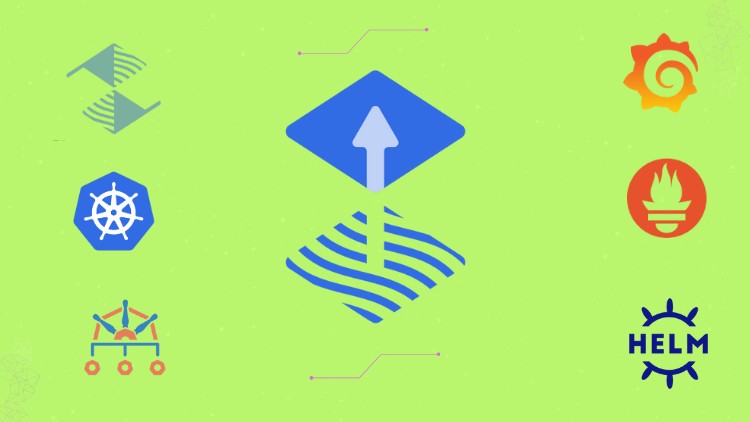
External Links May Contain Affiliate Links read more





