Mastering Coroutines in Unity
- Description
- Curriculum
- FAQ
- Reviews
The course begins with a basic explanation of coroutines and why they are so useful.
Then you’ll learn the difference between normal c# methods, update method and coroutine.
Following on, we will start to build our UI animation system driven by coroutines.
Our UI Animation will include some advanced techniques like:
-
how to pause and resume the coroutine
-
how to check if coroutine is running
-
how to delay coroutine
-
how to get a callback from the coroutine
-
how to start multiple coroutines all at once
-
how to write custom yield instruction
Later when our system is finished we will export it as Unity package so we will be able to use it in our next projects.
Our first project where we will use our UI Animation system will be simple animated game Menu. Which will show us the flexibility of our system. The second biggest project will be a complete idle clicker game, full of interactive animations. The interesting fact will be that the game is created very effective without any update method.
In the end, we will learn how to create State machines with the help of coroutines and also one very cool way how to optimize slow methods.
Why learn from me?
I created this course to share my passion for making games and help others to simplify their work.
I am trying to find effective and fast methods to solve problems, so I hope you will find some of my systems and tips and tricks useful also for you.
What you’ll learn
-
What are coroutines and what they are good for
-
Create UI Animation System
-
Callbacks from coroutines
-
Trigger Actions When Property is changed
-
Program Simple Game Without the need of Using Update Method
-
Optimize slow methods with coroutines
-
Write custom yield instructions
-
Create simple state machines with coroutines
Are there any course requirements or prerequisites?
-
Mac or PC.
-
You will need to download and install Unity 19.1 or later
-
You should be familiar with C# and the Unity Game Development Engine
-
7Driver IntroductionVideo lesson
-
8Driver Playback DirectionVideo lesson
-
9Driver ProgressVideo lesson
-
10Driver LoopingVideo lesson
-
11Driver CallbacksVideo lesson
-
12Driver Custom Wait TimeVideo lesson
-
13Driver Autostart, Pre-Start and Post-ResetVideo lesson
-
14Driver RefactoringVideo lesson
-
15Transform Controller IntroductionVideo lesson
-
16Controller Auto Connect To DriverVideo lesson
-
17Controller Animate From Value To ValueVideo lesson
-
18Controller Animate In Specific AxesVideo lesson
-
19Controller Animation Curve EasingVideo lesson
-
20Controller Refactoring To Abstract ClassVideo lesson
-
21Image ControllerVideo lesson
-
22Canvas Group ControllerVideo lesson
-
23Controller Preview Animation In EditorVideo lesson
-
24Controller Remote Driver AccessVideo lesson
-
25List Player Part 01Video lesson
-
26List Player Part 02Video lesson
-
27UI Animator Refactoring And ExportVideo lesson
-
30Game Manager Part 01Video lesson
-
31Game Manager Part 02Video lesson
-
32Creating Item Data And Item ManagerVideo lesson
-
33On Click ProcessVideo lesson
-
34Creating Item AnimationsVideo lesson
-
35Item Available LogicVideo lesson
-
36Item Can Buy LogicVideo lesson
-
37Item Can Buy Manager LogicVideo lesson
-
38Finishing Item PrefabsVideo lesson
-
39Robot AnimationsVideo lesson
-
40Cook Progress Manager Part 01Video lesson
-
41Cook Progress Manager Part 02Video lesson
-
42Start Game AnimationVideo lesson
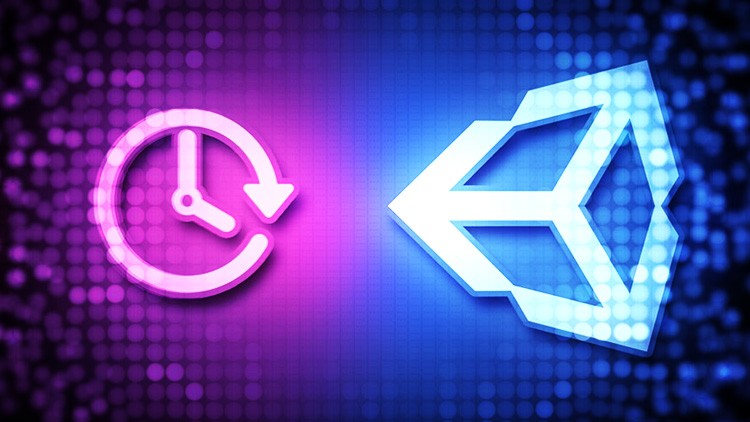
External Links May Contain Affiliate Links read more





