Master Git and Github - Beginner to Expert
- Description
- Curriculum
- FAQ
- Reviews
Requirements
-
Basic computer skills
A simple yet effective course on Git and GitHub for beginners or even students with some Git and GitHub knowledge. You will have all the real-life experience you should have when starting your journey to become a software developer.
Is this course suitable for you?
Yes, If you already know the basics of computers, you can start this course. You will need to set up git on your computer and create a GitHub account, and you are ready to go. If you are interested in learning Git and GitHub, you can start your journey with this course. This course will also help if someone wants to use Git and GitHub for web development, data software development, mobile development, etc.
What makes this course special?
In this course, I have spent a lot of time on the theoretical explanation, which will support you in understanding the practical implementations of many topics easily.
What are some of the course highlights?
There are so many exciting features covered in this one course; you will be blown away by excitement and joy. Here are some of the exciting features you will learn about Git and GitHub:
-
Git Overall Working procedures
-
Commit & checkout
-
The connection between local and remote repository
-
How to push and pull
-
gitignore and markdown languages
-
branching and merging
-
collaborate with someone
-
contribute to someone’s else project
-
1Why do we need Git and Github?Video lesson
-
2What are Git and GitHub?Video lesson
-
3Environment setupVideo lesson
-
4Common Commands for Windows and MacVideo lesson
-
5Common Commands for Windows and Mac (Notes)Text lesson
-
6Git Configuration (part-1)Video lesson
-
7Git Configuration (part-2)Video lesson
-
8Secure SHELL (SSH)Video lesson
-
9Git overall working procedureVideo lesson
-
10Creating git folder and adding filesVideo lesson
-
11Staging and UnstagingVideo lesson
-
12Git commit, checkout and resetVideo lesson
-
13How to write a better commitVideo lesson
-
14Git headVideo lesson
-
15Git AliasesVideo lesson
-
16git reset - undo local changesVideo lesson
-
17git revertVideo lesson
-
25What is branching and merging?Video lesson
-
26Branching and merging practicalVideo lesson
-
27Push branches to GitHubVideo lesson
-
28Create and Merge pull requestVideo lesson
-
292-way merge / Fast forward mergeVideo lesson
-
303-way mergeVideo lesson
-
31what is merge conflict?Video lesson
-
32How to resolve merge conflict on GitVideo lesson
-
33Merge conflict and resolve on GitHubVideo lesson
-
34Best Practices for branching, merging and PRVideo lesson
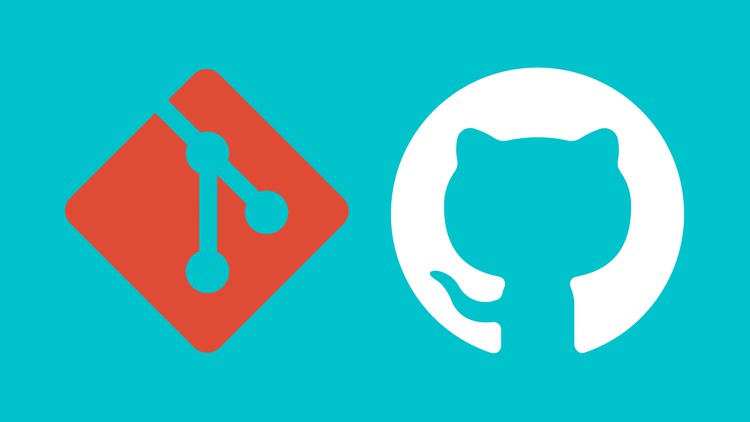
External Links May Contain Affiliate Links read more





