Master BI, SSIS, SSRS, SSAS & MDX - Zero to Hero (2024)
- Description
- Curriculum
- FAQ
- Reviews
If mastering MSBI is your goal, you’ve arrived at the definitive tutorial, I Mean it.
Do you aspire to conquer MSBI and create a strong foundation in data integration, analysis, and reporting, this tutorial is for you. Engage in a detailed guideline that not only covers MSBI but will also transform you from a beginner to an accomplished professional in no time by this course. This module serves as a compass point for all those who wish to command the inside workings of MSBI, containing special sections about SQL Server Integration Services (SSIS), Analysis Services (SSAS), and Reporting Services (SSRS), to obtain a complete image of business intelligence.
Unlock the Power of MSBI: Let’s dive into the heart of this field of study and steer you through many real-world labs, which demonstrate the skills and knowledge you will need to be proficient with. Along the way the exercises explore how to add your touch; from setting an environment to building and deploying BI solutions, every aspect of preparation is addressed appropriately.
Master SSIS with Ease: Obtain skillfulness in ETL procedures through SSIS tools. Study to be able to carry out the process of problem-solving with data. Develop data integration processes based on expert advanced functionalities e.g. conditional splits, data transformation, and deploying of packages.
Advance with SSAS: Plumb the depths of SSAS in a detailed manner: Learn to build OLAP cubes that are multidimensional and see the inner workings of time series and the subtleties of hierarchical dimensions. Decipher the contingency of KPIs, aggregations, and data quality management, which is instrumental in building up data analytics models and the process of better decision-making.
Elevate Reporting with SSRS: From an SSRS novice to an expert SSRS guru who will enrich your reports by including dynamic and interactive components. This course covers all the basic knowledge of creating reports to go further to learn the report matrices and tabulation reports, all this advanced visualization includes the Bar charts, gauges, indicators, and much more.
Students will learn how to :
SSIS – SQL Server
· ETL-Dataflow-Introduction
· Conditional Split and Data Conversion
· Setting Pipeline Dynamic – Loops – Debugging
· Production Server Deployment Types
· Different Type of Joins, Sort and Merge
· Pivot Unpivot and Aggregate
· Schema Design and Database Relationship Diagram
· SCD Unicode and Lookup Concepts with Project
· Transactional Grouping and Checkpoints Logging
· Data Quality Check Using Profiling Component
· Instrumentation at Production Server – Debugging
· SQL Execute Task – Store Procedure Creation
· Data Quality Services and DQS Component
· CDC (Change Data Capture)- Enabling CDC – Bulk Load – Incremental Load
· Script Component-Data Transformation
· Buffer Size Optimization and Component Types
· Sequential and Parallel Processing (Multithreading)
· Pages Indexes and Reducing Page Splits for improved ETL Load
SSAS – SQL Server
· Setting Up Cube from Scratch
· Time Intelligence for SSAS and External BI tools Connection
· Key Performance Indicator Setup (KPIs) and Dimension Relationships
· Partitions and Storage Modes (MOLAP-ROLAP)
· Perspectives and Reginal Language Setting
· Measure Formula Types – Processing Cube in Production
· Aggregations in Cube
· Multidimension expressions (MDX) Query Language
· Tabular Cube Setup and Difference between Tabular and Multidimension
SSRS – SQL Server
· Introduction to Report Building and SSRS
· Drilldown Report Building
· Deploying Reports in Production
· Creating Simple Dashboard in SSRS
-
3System Setup-Software InstallationVideo lesson
-
42.SQL server and SSMSVideo lesson
-
53.Installing Visual Studio and SSDT toolsVideo lesson
-
64.DQS (Data Quality Services) - Installation and configurationVideo lesson
-
75.SSRS-Install SQL Server Reporting ServicesVideo lesson
-
86.Browse GitHub for Project FilesVideo lesson
-
3011.1.SCD IntroductionVideo lesson
-
3111.2.Unicode and Non-Unicode IntroductionVideo lesson
-
3211.3.SCD Type 1Video lesson
-
3311.4.SCD Type 2 (Part-1) - Without Audit TrailVideo lesson
-
3411.4.1.SCD Type 2 (Part-2) - With Audit TrailVideo lesson
-
3511.5.Lookup - Fact Table Loading into the SQL ServerVideo lesson
-
5620.1.Introduction to Sequential and Parallel ProcessingVideo lesson
-
5720.2.Parallel Processing at Component LevelVideo lesson
-
5820.3.Parallel Processing using Select QueryVideo lesson
-
5920.4.Parallel Processing-Multithreading at Control FlowVideo lesson
-
6020.5.Partitioning Table SQL Server for Parallel ProcessingVideo lesson
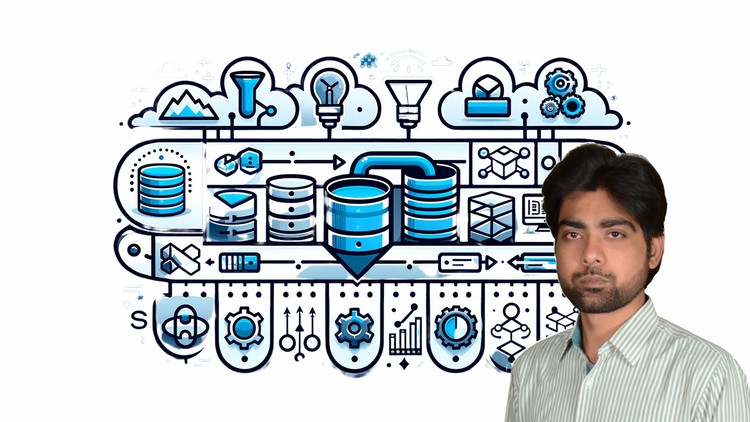
External Links May Contain Affiliate Links read more





