Master API Testing and Automation using TypeScript
- Description
- Curriculum
- FAQ
- Reviews
In today’s digital landscape, APIs are integral, serving as the connectors that enable different software systems to communicate and interact. They’re essential for the smooth functioning of everything from web applications to mobile apps. However, ensuring these APIs work correctly and efficiently is a critical task – and that’s precisely where API testing steps in.
API testing is crucial to ensure that these vital interactions happen smoothly and securely. But let’s face it, manual API testing can be a real challenge. It’s time-consuming, prone to human error, and struggles to keep up with the rapid pace of development and deployment in today’s agile environments.
That’s where API Test Automation shines. It allows teams to test APIs quickly, accurately, and efficiently, giving them the confidence to deploy their apps knowing that they’ll work as expected. And the best part? You can be the one to provide this invaluable service to your team.
This course, “Mastering API Test Automation using TypeScript“, is designed to equip you with the skills and knowledge you need to become an expert in API Test Automation. We’ll start with the basics and work our way up to advanced techniques, with plenty of hands-on experience along the way.
Here’s what you’ll learn:
- Project overview and tech stack familiarization
- Setup and installation of necessary tools and frameworks
- Proof of concept using different HTTP methods
- Building and improving API tests on a real project
- Scaling tests by implementing a testing framework
- Implementing authentication in the test framework
- Advanced topics like file uploads, utility files, reports, and CI integration with Jenkins (Coming Soon)
- Best practices and tips for successful API test automation
By the end of this course, you’ll be able to confidently build scalable API test automation solutions, making you an invaluable asset to your team and paving the way for success in your career. So why wait?
Enroll now and let’s start this exciting journey together!
-
17Section OverviewVideo lesson
-
18GET Request - OverviewVideo lesson
-
19GET Request - ImplementationVideo lesson
-
20GET Query Param - OverviewVideo lesson
-
21GET Query Param - ImplementationVideo lesson
-
22POST Request - OverviewVideo lesson
-
23POST Request - ImplemenatationVideo lesson
-
24PUT Request - OverviewVideo lesson
-
25PUT Request - ImplementationVideo lesson
-
26PATCH Request - OverviewVideo lesson
-
27PATCH Request - ImplementationVideo lesson
-
28DELETE Request - OverviewVideo lesson
-
29DELETE Request - ImplementationVideo lesson
-
30Leave a ReviewText lesson
-
31Section OverviewVideo lesson
-
32GET /brands - ExerciseVideo lesson
-
33GET /brands - SolutionVideo lesson
-
34GET /brand/:id - ExerciseVideo lesson
-
35GET /brand/:id - SolutionVideo lesson
-
36POST /brand - ExerciseVideo lesson
-
37POST /brand - SolutionVideo lesson
-
38PUT & DELETE /brand/:id - ExerciseVideo lesson
-
39Quick Note: POST vs PUTText lesson
-
40PUT & DELETE /brand/:id - SolutionVideo lesson
-
75File Upload OverviewVideo lesson
-
76Single File Upload - SwaggerVideo lesson
-
77Single File Upload - ControllerVideo lesson
-
78Single File Upload - SpecVideo lesson
-
79Multi File Upload - SwaggerVideo lesson
-
80Multi File Upload - ControllerVideo lesson
-
81Multi File Upload - SpecVideo lesson
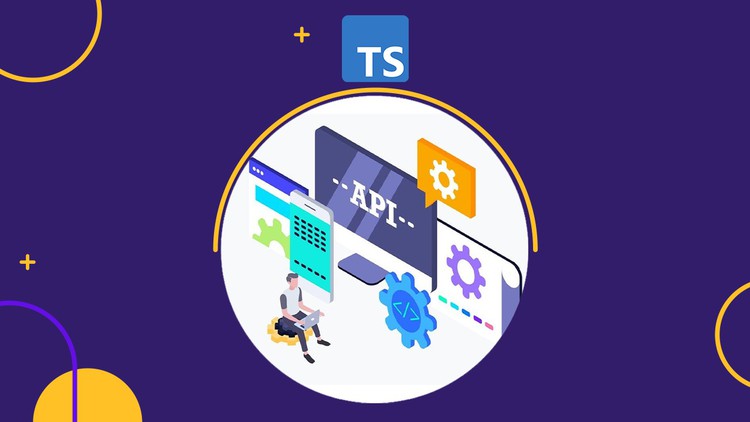
External Links May Contain Affiliate Links read more





