""Building an Artificial Intelligence: A Step-by-Step Guide""
- Description
- Curriculum
- FAQ
- Reviews
There are many courses available that can teach you how to build artificial intelligence (AI) systems. Here is a general outline of what you might learn in such a course:Introduction to AI: This section of the course will provide an overview of the field of AI, including its history, current state, and future direction.Basics of machine learning: You will learn about the different types of machine learning, including supervised, unsupervised, and reinforcement learning. You will also learn about algorithms and techniques used in machine learning, such as decision trees, support vector machines, and neural networks.Data preprocessing: You will learn how to prepare data for machine learning, including techniques such as cleaning, normalization, and feature selection.Building and training AI models: You will learn how to build and train AI models using various machine learning algorithms and techniques. You will also learn how to evaluate the performance of these models.AI applications: You will learn about the various ways in which AI is being applied in different fields, including natural language processing, image recognition, and autonomous systems.Ethics and social impact of AI: You will learn about the ethical considerations involved in developing and using AI, as well as the potential social impact of AI on society.This is just a general outline, and specific courses may vary in their focus and content. Some courses may also include programming exercises or projects to give you hands-on experience building AI systems.
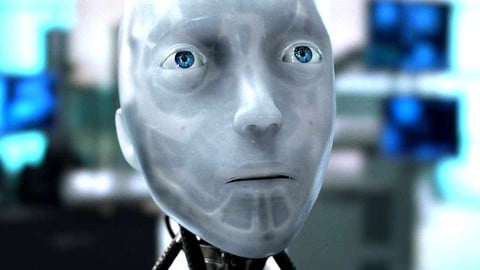
External Links May Contain Affiliate Links read more





