Linux Fundamentals - Debian, Ubuntu, ZFS and GlusterFS
- Description
- Curriculum
- FAQ
- Reviews
Are you ready to master Linux and take your IT skills to the next level? Linux Fundamentals – Debian, Ubuntu, ZFS, and GlusterFS is your gateway to understanding and leveraging one of the most powerful operating systems in the tech world.
This comprehensive course is designed for beginners and aspiring IT professionals who want to build a solid foundation in Linux system administration and modern storage technologies. Whether you’re just starting your journey into Linux or looking to enhance your skill set, this course will guide you step-by-step.
What You’ll Learn:
-
Debian and Ubuntu Fundamentals: Learn how to install, configure, and manage two of the most widely used Linux distributions. Understand package management, user administration, and essential Linux commands.
-
ZFS Basics: Master ZFS, a cutting-edge file system and volume manager, to optimize storage, protect data, and manage snapshots.
-
GlusterFS Essentials: Discover the power of distributed storage with GlusterFS. Learn to set up, configure, and manage scalable, high-availability storage solutions.
-
Real-World Applications: Apply Linux fundamentals in practical scenarios, gaining hands-on experience that translates directly to workplace skills.
Why This Course?
-
Beginner-Friendly: No prior Linux experience? No problem. We’ll start with the basics and build up your skills progressively.
-
Comprehensive Content: Cover everything from Linux fundamentals to advanced storage technologies in one course.
-
Hands-On Learning: Practice what you learn with step-by-step exercises and real-world examples.
-
Industry-Relevant Skills: Gain knowledge that’s in high demand across industries, from IT administration to DevOps.
By the end of this course, you’ll be confident in navigating Linux systems, managing storage with ZFS, and deploying scalable solutions using GlusterFS. Whether you’re preparing for a career in IT or simply want to expand your technical expertise, this course is your roadmap to success.
Enroll today and start your Linux journey!
-
5What is Ubuntu Server?Video lesson
-
6Why 22.04 and what is LTS?Text lesson
-
7Download and Install Ubuntu ServerVideo lesson
-
8Ubuntu Networking FundamentalsVideo lesson
-
9Updating and Upgrading Ubuntu ServerVideo lesson
-
10Setup SSH and SSH Security (Remote Access)Video lesson
-
11User FundamentalsVideo lesson
-
12Group FundamentalsVideo lesson
-
13Root User and Sudo CommandsVideo lesson
-
14VIM vs NanoVideo lesson
-
15Disk and File Structures in UbuntuVideo lesson
-
16File Structure Cheat SheetText lesson
-
17MDADM - Ubuntu RAIDText lesson
-
18ZFS OverviewVideo lesson
-
19Management of Files in Ubuntu ServerVideo lesson
-
20Ubuntu File Management Cheat SheetText lesson
-
21Transfer Files to and from Ubuntu Servers (Secure Copy Protocol)Video lesson
-
22Samba File SharingVideo lesson
-
23Package Installation and ManagementVideo lesson
-
24Installing a Web Server (Apache2)Video lesson
-
25Advanced: LAMP Installation and ConfigurationText lesson
-
26Ubuntu Server Firewall (UFW)Video lesson
-
27Ubuntu Server Security Tips and TricksVideo lesson
-
28System Processor MonitoringVideo lesson
-
29Disk Space MonitoringVideo lesson
-
30Disk Performance MonitoringVideo lesson
-
31Network MonitoringVideo lesson
-
32Advanced: Disable IPV6 Temporarily on UbuntuText lesson
-
33ProcessesVideo lesson
-
34SNMP (Simple Network Management Protocol)Video lesson
-
35Cron JobsVideo lesson
-
36Bash Scripting OverviewVideo lesson
-
37Bash Scripting - Additional InformationText lesson
-
38Ubuntu Documentation and ForumsVideo lesson
-
39Ubuntu ProVideo lesson
-
40Downloading DebianVideo lesson
-
41Debian Minimum Hardware RequirementsVideo lesson
-
42Preparing Virtual MachineVideo lesson
-
43Installing DebianVideo lesson
-
44Logging into your new Debian ServerVideo lesson
-
45Introduction to the Command Line Interface (CLI)Video lesson
-
46Connecting to Remote Systems via SSHVideo lesson
-
47Managing Software - Introduction to APT (Advanced Package Tool)Video lesson
-
48Basic Networking ConfigurationVideo lesson
-
49Advanced Networking ConceptsText lesson
-
50Users and PermissionsVideo lesson
-
51Linux File and Folder Permissions: A Detailed GuideText lesson
-
52File and Process ManagementVideo lesson
-
53Understanding the Linux FilesystemText lesson
-
54Disk Management and File SystemsVideo lesson
-
55System Logs and MonitoringVideo lesson
-
56Backing Up and Restoring DataText lesson
-
57Backup VMs at the Hypervisor LevelText lesson
-
58Backup Best PracticesVideo lesson
-
59Extra Content: Setup Monitoring on Linux Servers (SNMP)Video lesson
-
60Extra Content: SNMPWALKVideo lesson
-
61Security EssentialsVideo lesson
-
62Fail2BanText lesson
-
63Uncomplicated Firewall (UFW)Text lesson
-
64Introduction to ZFSVideo lesson
-
65Installing ZFS on UbuntuVideo lesson
-
66Understanding ZFS ConceptsVideo lesson
-
67ZFS: Beyond UbuntuText lesson
-
68Creating and Managing ZFS Pools: MirrorVideo lesson
-
69Creating and Managing ZFS Pools: RAIDZVideo lesson
-
70Working with DatasetsVideo lesson
-
71Using ZFS Snapshots and ClonesVideo lesson
-
72Monitoring and Troubleshooting ZFSVideo lesson
-
73Advanced ZFS FeaturesText lesson
-
74Advanced: Data Protection and ReplicationText lesson
-
75Advanced: Understanding ZIL and L2ARC in ZFSText lesson
-
76Introduction to GlusterFSVideo lesson
-
77What is GlusterFS?Video lesson
-
78Lab EnvironmentVideo lesson
-
79Hosts SetupVideo lesson
-
80How to Install GlusterFSVideo lesson
-
81Adding the GlusterFS StorageVideo lesson
-
82Create GlusterFS StorageVideo lesson
-
83Configure GlusterFS VolumeVideo lesson
-
84Arbiter VolumesText lesson
-
85Testing GlusterFS Replication and some troubleshooting tipsVideo lesson
-
86Tuning of GlusterFSVideo lesson
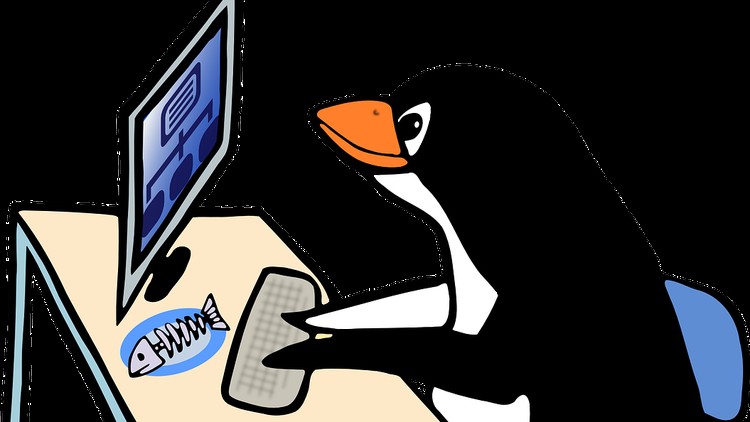
External Links May Contain Affiliate Links read more





