Linux for Beginners 2021
- Description
- Curriculum
- FAQ
- Reviews
Hi there,
Welcome to my Linux for Beginners 2021 Course!
In this course, you will learn Linux fundamentals, how to use basic commands, how Linux File hierarchy is, how to set the network of Linux, how to install packages from package managers and source code, how to manage services, processes and monitoring.
This course is for beginner level. You will learn step-by-step with hands-on demonstrations.
At the end of the course you will learn;
-
What is Linux
-
Distributions
-
Pieces of Linux
-
Shells
-
Linux Signs $,#,%
-
Desktop Environments
-
Linux GUI
-
Command Parameters
-
List Files – “ls” Command
-
Print Working Directory – “pwd” Command
-
Show Manuel – “man” Command
-
Change Directory – “cd” Command
-
Concatenate Files – “cat” Command
-
Display Output – “echo” Command
-
View the File with “more” Command
-
View the File with “less” Command
-
Print First Lines with “head” Command
-
Print Last Lines with “tail” Command
-
Global Regular Expression Print – “grep” Command
-
Output Redirections
-
Linux File Hierarchy
-
File Permissions
-
Make Directory – “mkdir” Command
-
Create File & Modify Date – “touch” Command
-
Remove Files or Directories – “rm” Command
-
Copy and Move Files or Directories – “cp” & “mv” Command
-
Find Files and Directories – “find” Command
-
Cut Parts of Lines – “cut” Command
-
Change Ownership of a Given File – “chown” Command
-
Network Settings
-
Display Network Status – “ifconfig” Command
-
Leasing New IP from DHCP Server
-
Services
-
User Management in Linux
-
Important Files – “passwd” and “shadow”
-
Adding a New User
-
Change the Group and Delete a User
-
Process Management
-
Monitoring Running Processes – “ps” and “top” Commands
-
Killing Processes
-
Package Management
-
Foremost Linux Package Managers
-
Repository
-
APT Package Manager
-
Install From Source Code
-
System Monitoring
-
Monitoring – “df”, “top”, “vmstat”, “netstat” Commands
No prior knowledge is needed!
It doesn’t need any prior knowledge to learn Linux!
This course starts with very basics. First, you will learn how to install Linux, some terminology. Then the show will start and you will learn everything with hands-on practices. I’ll also teach you the best practices and shortcuts.
Step-by-Step Way, Simple and Easy With Exercises
By the end of the course, you’ll have a firm understanding of the Linux system and you’ll also be very confident in using Linux commands and managing Linux system services and processes and hungry to learn more.
You’ll also get:
Lifetime Access to The Course
Fast & Friendly Support in the Q&A section
Udemy Certificate of Completion Ready for Download
Dive in now to my Linux for Beginners 2021 Course.
-
4Enabling Virtualization (VT-x or AMD-V) in BIOSText lesson
-
5VirtualBox: Install & RunVideo lesson
-
6Installing Kali From OVA File for VirtualBox - Step 1Video lesson
-
7Installing Kali From OVA File for VirtualBox - Step 2Video lesson
-
8Installing Kali From OVA File for VirtualBox - Step 3Video lesson
-
14Command ParametersVideo lesson
-
15List Files - "ls" CommandVideo lesson
-
16Print Working Directory - "pwd" CommandVideo lesson
-
17Show Manuel - "man" CommandVideo lesson
-
18Change Directory - "cd" CommandVideo lesson
-
19Concatenate Files - "cat" CommandVideo lesson
-
20Display Output - "echo" CommandVideo lesson
-
21View the File with "more" CommandVideo lesson
-
22View the File with "less" CommandVideo lesson
-
23Print First Lines with "head" CommandVideo lesson
-
24Print Last Lines with "tail" CommandVideo lesson
-
25Global Regular Expression Print - "grep" CommandVideo lesson
-
26Unix Name - "uname" CommandVideo lesson
-
27Output RedirectionVideo lesson
-
28Output Redirection : Pipe “|”Video lesson
-
31Make Directory - "mkdir" CommandVideo lesson
-
32Create File & Modify Date - "touch" CommandVideo lesson
-
33Remove Files or Directories - "rm" CommandVideo lesson
-
34Copy and Move Files or Directories - "cp" & "mv" CommandVideo lesson
-
35Find Files and Directories - "find" CommandVideo lesson
-
36Cut Parts of Lines - "cut" CommandVideo lesson
-
37Change Ownership of a Given File - "chown" CommandVideo lesson
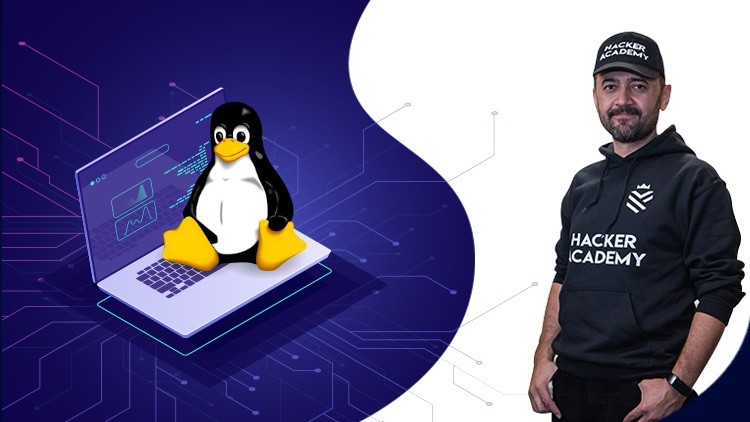
External Links May Contain Affiliate Links read more





