Linux for Absolute Beginners!
- Description
- Curriculum
- FAQ
- Reviews
Would you like to get a job in the field of IT? Do you want to become a Linux system administrator but don’t know where to get started? In this course we will begin by covering the very basics of using the Linux operating system, and move on to the advanced system and networking skills necessary to become a Linux administrator! We will cover the following topics in this course:
-
Linux installation
-
Command line usage
-
Development tools including choosing an IDE
-
GitHub setup
-
Complete Meteor.js web project
-
LAMP stack setup and app deployment
-
User management
-
Network administration
Enroll now to receive 7.5+ hours of HD video tutorials, lifetime access and a certificate of completion!
This course is fully subtitled in English.
If you are not convinced, here are a few of the glowing reviews this course has received.
“Course starts out with basic commands and works through more advanced commands as it progresses. The course then goes through add on software and applications following demonstrates basic usages of that application. It was easy to follow along on my personal install of Ubuntu by pausing/review the tutorial as needed. I suggest this method than just sitting and watching the course all the way through. This course is much easier than just reading books. Recommend to friends who just started out in Ubuntu.”
“Great explanations. Great teacher.”
“It’s still early in the course but I’ve learned a lot. Great job so far.”
Thank you for taking the time to read this and we hope to see you in the course!
-
1Introduction to LinuxVideo lesson
Together we're going to take a journey through Linux that will give you the knowledge to become a power user. In this video we will cover a brief history of Linux and download the necessary software to run it on a personal computer.
-
2Linux distributions explainedVideo lesson
-
3VirtualBox installation and virtual machine setupVideo lesson
In this video we're going to install VirtualBox and setup a virtual machine to run Ubuntu Linux.
-
4Linux installation in a virtual machineVideo lesson
In this tutorial we will boot up our virtual machine and cover the Ubuntu Linux installation process.
-
5Linux installation continuedVideo lesson
Let's finish the Linux installation process.
-
6First boot up into LinuxVideo lesson
In this video we will boot into Linux for the first time and take a look around the interface.
-
7VirtualBox Guest AdditionsVideo lesson
Let's do some basic configurations and install VirtualBox Guest Additions to enhance the performance of our virtual machine.
-
8Ubuntu desktop customizationVideo lesson
Let's take a look at the Unity desktop environment which Ubuntu is installed with.
-
9Unity Tweak ToolVideo lesson
The Unity Tweak Tool will give us additional customization options for our system.
-
10Installing Linux alongside Windows (dual boot)Video lesson
In this video we will be installing Ubuntu alongside our Windows installation, on our actual hard drive.
-
11Dual boot setup continuedVideo lesson
Let's finish up with the dual boot installation process.
-
12Getting started with the Linux command line interface (CLI)Video lesson
In this video we're finally going to get to the command line, and I'm really excited about that because this is where you can unlock the full potential of Linux!
-
13Navigating directories with lsVideo lesson
What's the point of navigating a file system if you cannot perform any actions? In this video we will cover the ls command and it's practical uses.
-
14Administrator privileges in terminalVideo lesson
In this lecture we are going to be covering administrator privileges in the terminal.
-
15Using the apt-get package manager to install applicationsVideo lesson
In this video we are going to be going over the package manager of Ubuntu, and how to manage the packages that we installed or would like to install.
-
16Searching through the repositories to find packages to downloadVideo lesson
In this tutorial we will cover how to search through the repositories for packages to install.
-
17Installing packages which are not located in the repositoriesVideo lesson
What if we want to install a package that is not in the repositories?
-
18Keeping programs updated via terminalVideo lesson
In this video we will cover how to update programs through the terminal.
-
19File permissions and ownership explainedVideo lesson
In this video we will cover file permissions and file ownership.
-
20File permissions and ownership continuedVideo lesson
Let's continue discussing file permissions and ownership.
-
21Creating new files using the touch commandVideo lesson
In this tutorial we will cover how to create new files via terminal.
-
22Creating new directories and moving filesVideo lesson
Let's cover a few more utility commands. In this video I will show you how to create new directories and move files in terminal.
-
23Copying, renaming, and removing filesVideo lesson
Let's finish up this section and cover copying, renaming, and removing files through terminal.
-
24The find command and it's practical usesVideo lesson
In this video we are going to discuss the find command and some of it's practical uses.
-
25Find command continuedVideo lesson
More find command uses.
-
26Find command final thoughtsVideo lesson
One last video on the find command.
-
27Using the grep command to find information within filesVideo lesson
In this video we are going to be discussing the grep command and how we can use that to find things within files.
-
28Using grep in conjunction with the find commandVideo lesson
In this video we will cover how to use the find and grep commands together.
-
29How to redirect the output of a commandVideo lesson
One final thing I want to show you is how to redirect the output of a command.
-
30Using the top command to view applications in real timeVideo lesson
In this video we will discuss processes, what they are, and how you can manage them.
-
31Viewing running processes and closing applications via terminalVideo lesson
In this tutorial we will cover the ps aux command and how you can use it to view an entire list of running processes.
-
32Services explainedVideo lesson
In this video we are going to discuss services which are a special type of Linux process.
-
33Service configuration via terminalVideo lesson
In this tutorial we will cover how to configure services via terminal.
-
34Using crontab to schedule tasksVideo lesson
In this lecture we're going to be discussing crontabs/cronjobs. These commands will allow us to schedule tasks to be run at certain times.
-
35Crontab practical applicationsVideo lesson
Let's take a look at a few practical applications for this command.
-
36Choosing an integrated development environment (IDE)Video lesson
In this video we will go over integrated development environments. We will discuss both IDE's and code editors.
-
37Eclipse installation/setupVideo lesson
In this tutorial we will explore Eclipse and the different components of Java.
-
38PyCharm installation/setupVideo lesson
In this lecture we will explore the Jet Brains IDE, PyCharm.
-
39PyCharm installation problem resolvedVideo lesson
Just a quick fix for the PyCharm installation.
-
40GitHub installation and how to setup a repositoryVideo lesson
In this video I will give you a quick introduction to GitHub and show you how to setup your own repository.
-
41How to push/pull information from a repositoryVideo lesson
In this tutorial we will cover how to configure your Git account and how to push/pull information from a repository.
-
42How to remove and ignore directories in a repositoryVideo lesson
In this video we will cover how to remove and ignore directories in a GitHub repository.
-
43Resolving merge conflictsVideo lesson
Let's cover how to resolve merge conflicts.
-
44How to setup and manage branchesVideo lesson
Let's cover how to setup and manage branches.
-
45Correction from the previous lectureVideo lesson
Quick correction from the previous lecture.
-
46Getting started with Meteor.jsVideo lesson
In this video we will being a short series on web application development. First, we need to install Meteor.js.
-
47Setting up our Meteor projectVideo lesson
For this development project I will show you how to use Meteor with React and Flow Router.
-
48Router setup and React componentsVideo lesson
The first thing we need to do is setup our router.
-
49Watch as our project begins to take form!Video lesson
In this video we will begin to see our app take form.
-
50Getting into the programming of our applicationVideo lesson
What we're going to do next is get into the programming of our app.
-
51Rendering blog postsVideo lesson
-
52Putting the finishing touches on our Meteor appVideo lesson
Let's wrap up our project.
-
53Apache, PHP, and MySQL setupVideo lesson
In this video we are going to talk a bit about Apache 2, PHP, and MySQL.
-
54Server configurationVideo lesson
In this lecture we will cover how to configure a server via terminal.
-
55Linux hosts fileVideo lesson
I want to take a brief moment to touch on the hosts file on a Linux system.
-
56Deploying our Meteor app to the Apache serverVideo lesson
In this video we will deploy our Meteor app to an Apache 2 server. I have installed Zorin OS which is based on Ubuntu, and it is a very user friendly Linux distro for Windows users.
-
57Setting up a MongoDB NoSQL databaseVideo lesson
In this tutorial we will setup MongoDB which is a NoSQL database.
-
58Virtual host setupVideo lesson
In this video we will cover how to setup a virtual host on Linux.
-
59Using a shell script to set our environment variablesVideo lesson
In this lecture we will use a shell script, in terminal, to set the environment variables for our Meteor app.
-
60Installing and configuring phpMyAdminVideo lesson
In this video we're going to cover installing and configuring phpMyAdmin. phpMyAdmin is a graphical interface for interacting with MySQL databases that can access you browser.
-
61Let's take a tour around the phpMyAdmin panelVideo lesson
Let's take a tour around the phpMyAdmin administrative panel.
-
62Creating a basic virtual hostVideo lesson
In the previous video when we deployed our Meteor application we a virtual host for it, and so this is a follow up to show you what a basic virtual host configuration would look like. With a Meteor virtual host we must omit certain information that would normally be in a static website's virtual host.
-
63Setting up a WordPress installation on top of Apache environmentVideo lesson
So, now what we're going to do is setup a WordPress installation on top of our Apache 2 environment.
-
64Before using WordPress we need to setup our databaseVideo lesson
In this tutorial we will setup a database to host our WordPress content (pages, posts, images, etc.).
-
65Python installation and command line interfaceVideo lesson
In this video we will install Python and explore the command line interface.
-
66Why is Python worth learning?Video lesson
Python is a great environment to program in because of all the existing modules that have been created for it.
-
67Adding/removing users through GUIVideo lesson
In this video we will cover how to add and remove users on Linux system through the graphical user interface.
-
68Adding new users via terminalVideo lesson
In this tutorial we will use the adduser command to add new users through terminal.
-
69How to delete users through terminalVideo lesson
In this video we will learn how to delete users through terminal.
-
70Changing an existing user's passwordVideo lesson
In this lesson I will show you how to change an existing user's password on a Linux system.
-
71Adding users to a groupVideo lesson
In this video we will cover how to add users to a group and why this is useful.
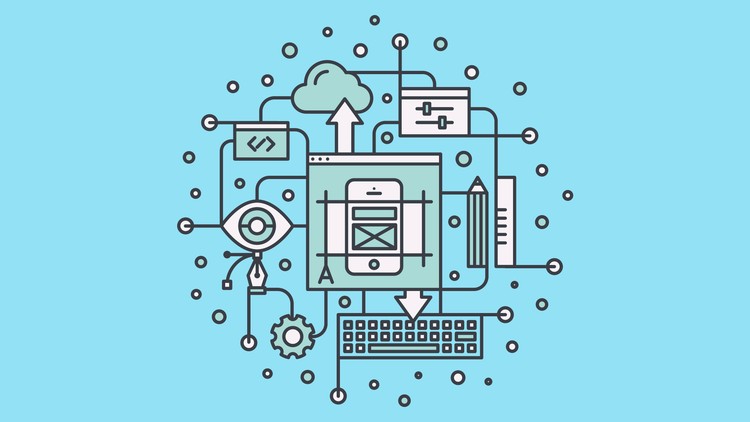
External Links May Contain Affiliate Links read more





