Learn PSD to HTML : Responsive Portfolio Website Design
- Description
- Curriculum
- FAQ
- Reviews
Do you want to Learn PSD to HTML from scratch by Designing the PSD Template and then Converting it into a Beautiful Modern Looking Responsive HTML/CSS Website ?
If your Answer is Yes, this Course is for you.
Welcome to this Awesome Course, where we are going to build a Cool Professional Modern Looking Responsive Portfolio Website with Cool Features.
Features of this Web Design Course :
-
Responsive Design Using Bootstrap 4
-
Non Rectangular Backgrounds (No images , only code with easy logical approach)
-
Attractive Hero Area with Particle Animation and Text Animation
-
CSS Animations
-
Awesome Unique Hover Effects
-
Filterable Portfolio Items
-
Custom Page Loader (our own)
-
Many Important Tips and Tricks to solve problems with easy approach which helps in growing problem solving skills in website designs
I am really excited and also feeling honored that I will walk you through all of these step by step
Every bit of code is explained in the course . And also if you need any help , I am always here to help you out .
After taking this course , you will have enormous confidence of Designing Portfolio Websites from scratch as you will be able to do both Designing and Coding and also you will be able to add more spice to your project by adding cool effects that are going to be covered here in this course !!! Thumbs up !!!
So are you ready to grow your confidence ?
Take your first step by taking a look at the full demo of the website that we are going to build in this course which is a free preview.
I am looking forward to see you inside the course 🙂
-
4Understanding GridVideo lesson
-
5Download Bootstrap Grid PSD hereText lesson
-
6Creating Color SwatchVideo lesson
-
7Header logo and NavigationVideo lesson
-
8Hero Area : Part1Video lesson
-
9Hero Area : Part2Video lesson
-
10About : Part1Video lesson
-
11About : Part2Video lesson
-
12Education Experience Skills : Part1Video lesson
-
13Education Experience Skills : Part2Video lesson
-
14Services : Part1Video lesson
-
15Services : Part2Video lesson
-
16Portfolio : Part1Video lesson
-
17Portfolio : Part2Video lesson
-
18Portfolio : Part3Video lesson
-
19Testimonials : Part1Video lesson
-
20Testimonials : Part2Video lesson
-
21Blog : Part1Video lesson
-
22Blog : Part2Video lesson
-
23Contact : Part1Video lesson
-
24Contact : Part2Video lesson
-
25FooterVideo lesson
-
26Creating Basic Files and FoldersVideo lesson
-
27Creating HTML markup with necessary META tagsVideo lesson
-
28Downloading and Using JqueryVideo lesson
-
29Downloading and Using Bootstrap4Video lesson
-
30Google FontVideo lesson
-
31Reset CSSVideo lesson
-
32Using FontAwesome Icon Font in ProjectVideo lesson
-
33Respond JsVideo lesson
-
34Exporting and Optimizing Images : Part1Video lesson
-
35Exporting and Optimizing Images : Part2Video lesson
-
36Header Navigation and Logo Markup with ExplanationVideo lesson
-
37Challenge - Styling Custom Bootstrap Navigation : Part1Video lesson
-
38Challenge - Styling Custom Bootstrap Navigation : Part2Video lesson
-
39Hero Area : Content MarkUp and Styling :part1Video lesson
-
40Hero Area : Content MarkUp and Styling :part2Video lesson
-
41Surprise Lecture : Secret to Non Rectangular Background - The Easy wayVideo lesson
-
42Adding Particle Animation to Hero AreaVideo lesson
-
43Animated TextVideo lesson
-
44Call to Action Button Hover EffectVideo lesson
-
45Fixed HeaderVideo lesson
-
46Fixed Header : Interesting Update : Unique solution for transprent BackgroundVideo lesson
-
47About SectionVideo lesson
-
48Education and ExperienceVideo lesson
-
49Skills : Part1Video lesson
-
50Special CSS Trick to create arrowVideo lesson
-
51Animated LoaderVideo lesson
-
52Cool Trick Solution for symmetrical top and bottom non-rectangular shapeVideo lesson
-
53Trick to Create Underline Effect : 2 Ways RevealedVideo lesson
-
54Services Section : Markup and StylingVideo lesson
-
55Service Hover EffectVideo lesson
-
56Portfolio : HTML MarkupVideo lesson
-
57Portfolio : Unique Hover EffectVideo lesson
-
58Portfolio : Plugin InitializationVideo lesson
-
59Portfolio : Adding Filterable FeatureVideo lesson
-
60Finishing Up Portfolio SectionVideo lesson
-
61Testimonial Part1Video lesson
-
62Testimonial Part2Video lesson
-
63BlogVideo lesson
-
64Contact MarkupVideo lesson
-
65Contact StylingVideo lesson
-
66FooterVideo lesson
-
67Required ModificationVideo lesson
-
68Adjusting few styles to make our site look good in all Screen WidthVideo lesson
-
69Smooth Scrolling and Auto Changing Active Nav ItemVideo lesson
-
70Uploading Our site to real ServerVideo lesson
-
71Animated Loader Design in PhotoshopVideo lesson
-
72Implementing our Custom Page Loader to our websiteVideo lesson
-
73CSS AnimationsVideo lesson
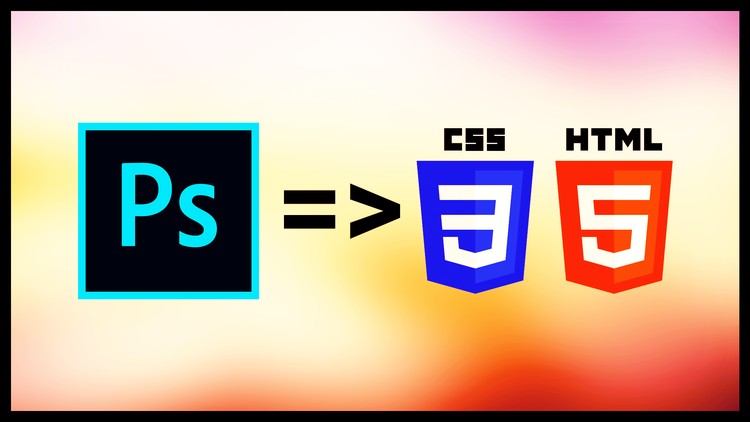
External Links May Contain Affiliate Links read more





