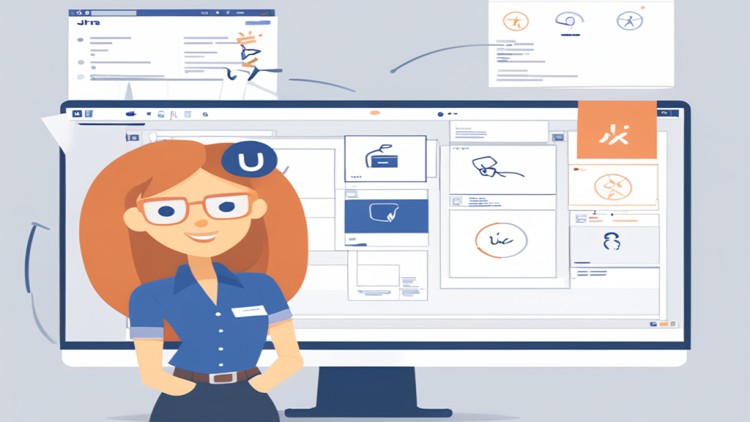Join more than 65,000 companies who are using Jira to manage their projects, and take your Jira skills to the next level with this comprehensive course!
This course covers all the fundamental features and principles of JIRA using real-world illustrations, designed for a wide audience including general users, managers, and administrators.
It aims to enhance your proficiency and effectiveness in utilizing Jira, offering hours of content tailored to the primary user categories within Jira – Team Member, Scrum Master, Managers and Product Owners.
Each module is segmented to address the specific needs of these users, ensuring easy access to relevant information regardless of your role.
JIRA stands out as a comprehensive tool and a leading agile project management solution. When utilized and configured properly, it can significantly improve productivity and efficiency.
Various organizations employ distinct approaches to structure their projects, and selecting the most suitable tool depends on the methodology you follow. Jira stands out as an exceptional project management tool, particularly adept at assisting diverse teams in project management.
Reasons to take this course include:
-
Learning key aspects of Scrum and Kanban agile methodologies.
-
Comprehensive coverage of JIRA functionalities, from agile team collaboration to project administration.
-
Practical examples, such as managing daily tasks through scrum-based processes and configuring permissions for internal and external team members.
-
Guidance on creating various issue types, customizing workflows, and managing multiple teams and agile boards.
-
Ongoing support to address any queries you may have.
Jira comes in various versions, yet its fundamental principles remain consistent across all of them. In this course, we utilize a non-premium Jira software version on the Cloud—the flagship edition widely employed for agile project management. Companies embracing agile methodologies will undoubtedly reap the benefits of deploying Jira. As we delve into this introduction, rest assured that even beginners will swiftly grasp the essentials of agile methodology.
Course structure:
-
Introduction to essential agile and Jira concepts.
-
End-user perspective: Key functionalities for those using Jira within their organization.
-
Team leadership and management: Strategies to enhance team effectiveness.
-
Administration perspective: Configuring Jira for organizational success.
While the course is tailored to different user types, it is designed to benefit all participants, regardless of their role. For instance, end-users can gain insights into Jira workflows, enabling effective communication with administrators.
Additional course highlights include:
-
In-depth exploration of Scrum and Kanban methodologies.
-
Guidance on navigating the Jira interface, creating issues, and utilizing custom dashboards.
-
Configuration and management of agile boards, backlog, sprints, and releases.
-
Comprehensive understanding of Jira administration, with practical examples for customization.
-
Exploration of next-gen projects in Jira and extra content on real-world scenarios.
-
Insight into the integration of Jira with Confluence for efficient content management.
In summary, this course serves as a comprehensive guide to Jira, offering both introductory insights and advanced features. Through practical examples and continuous updates, it aims to empower learners with practical skills and knowledge for real-world application. Assistance and support are available throughout your learning journey.
The key takeaways from the course are:
-
The different versions of Jira
-
Basics of agile methodology
-
Key agile and Jira terminology
-
Navigating Jira’s interface
-
How to create and customize a team-managed project
-
Using a company-managed project
-
Team-managed project vs. company-managed project
-
How to create and manage Scrum boards and Kanban boards
-
How to create issues and the various issue types
-
Creating filters
-
Using dashboards
-
Jira’s reports and roadmaps
-
User management
-
Understanding workflows
-
Understanding how schemes work
-
Creating custom fields
-
Automation basics
-
Jira system administration overview
-
Customizing Jira using the administrative back end
By the end of this course, you’ll be able to confidently set up Jira projects, create and modify issues, and set up filters, Scrum and Kanban boards, and dashboards. You’ll also learn how to read and analyze various reports and graphs, as well as create your own reports. With a wealth of tips and tricks at your disposal, you’ll become a confident Jira user and be able to improve your team’s productivity and performance through an optimized Jira setup.
But that’s not all – we’ll also delve into more advanced topics, such as advanced filtering, workflows management, and project custom settings. With the majority of the lectures designed to be hands-on, you’ll set up a brand new Jira instance together with the instructor and explore various settings, tools, and functionalities step-by-step while setting up a nicely organized backlog.
All the skills you learn can be immediately applied to your organization’s Jira, and the instructor will provide tips to ensure you don’t break anything.
Agile Concepts Refresher
-
1Introduction to Course
In this video we'll get a taste for what we'll be covering in this course.
-
2Meet your trainer
Get to know your trainer
-
3Legal Disclaimer
Legal disclaimer
-
4JIRA - What and Why
In this video we'll learn what Jira is and how it's meant to be used.
-
5Setting up your free JIRA instance on Cloud
This video helps to provide you with steps on setting jira on cloud.
-
6Setting up a JIRA Scrum Board with sample data
let us do an hands-on exercise using sample data project
-
7Various versions of Jira
In this video, we will explore various versions of Jira
Jira Concepts and Terms
-
8What is Waterfall methodology?
Refresh your agile knowledge and learn about traditional project management technique
-
9Basics of Agile
Refresher course on agile
-
10Understanding Scrum in less than 5 minutes
Learn Scrum in around 5 minutes
-
11Difference between Agile and Scrum
Focus on knowing the differences between Agile and Scrum
-
12Understanding Kanban
Learn Kanban and how it differs from Agile.
Working with an Agile Team - For a general Member
-
13Important JIRA Terminology
In this video we'll learn about some of the key terms Jira uses and what they mean.
-
14Basics of JIRA : Fill in the Blanks
-
15Learning Jira User Interface and Navigation - Powerful Features
In this video we'll hop into Jira and get familiar with how the interface is organized.
-
16Understanding team-managed and company-managed projects
In this video we'll learn the difference between the two different types of projects in Jira.
-
17Creating Team managed and company managed projects in JIRA
Learn different types of projects in JIRA
-
18Difference between a Project and a Board
In this video we will understand key difference between a Jira Project and Jira Board.
Leading an Agile Team - For Scrum Master, Product Owner, Managers etc
-
19Creating a Team managed Project
In this video we'll learn how to create a new team-managed project.
-
20Navigating team-managed projects
In this video we'll learn how to navigate around a team-managed project. Our first look at projects and navigating within a project
-
21Understanding Issues in JIRA
In this video, we will understand Issues, Issue Hierarchy and Issue Fields. Any team member may find the need to create issues, whether you're in QA and found a bug or even a Developer creating a ticket to be worked on.
-
22Creating issues in team-managed projects
In this video we'll learn how to create new issues in a team-managed project. Any team member may find the need to create issues, whether you're in QA and found a bug or even a Developer creating a ticket to be worked on.
-
23Customizing team-managed projects
In this video we'll learn about some of the customization options we have for team-managed projects.
-
24Understanding Workflow in JIRA
Learn about workflows and how to manage issues from creation to done
-
25Agile Board - Backlog View
A look at the backlog view of an agile scrum board
-
26Searching for Issues using Filters
As a member of an agile team using Jira, an essential function would be to search for issues through the issue navigator. This lecture goes through basic filters and searching capabilities on Jira
-
27Advanced searching using JQL
We'll add another lecture and one-up it by searching using JQL. The video shows how you can switch between basic and advanced searches, and how basic searches let you learn about how you form your advanced search queries.
-
28Search using Filters and Saving the Filters
This lecture shows you how you can save your frequent searches, in order to be more efficient when using Jira and searching for issues
-
29Creating a Dashboard
Dashboards provide a cool way to view different kinds of data within Jira, so we'll spend some time creating a custom dashboard that would display different kinds of information.
-
30Dashboard as a Wallboard
We will look at setting up a Wallboard which can be projected or displayed on a big monitor for the whole team to monitor or track important metrics relevant to the team
Jira for Administrators
-
31Configuring Agile Boards - Scrum Board
As a project owner or Scrum Master, this would be one of the main responsibilities when managing an agile team and ensuring the agile boards are configured in a manner that maximizes productivity within the team. We will look at every single configurable aspect of agile boards, both scrum and kanban.
-
32Configuring Agile Boards - Kanban Board
As a project owner or Scrum Master, this would be one of the main responsibilities when managing an agile team and ensuring the agile boards are configured in a manner that maximizes productivity within the team. We will look at every single configurable aspect of agile boards, both scrum and kanban.
-
33Configuring Teams
In this video, let us use Teams feature to build a collaborative team.
-
34Configure JIRA Board Reports/Insights
In this video let us configure reports or Insights for the board. Helps to being a efficient team
-
35Creating epics and stories
Once the project is set up, the next step would be to ensure that work is represented in the form of epics and stories
-
36Starting sprints & working on sprints
This lecture represents the stage where sprint planning meeting takes place, and the sprint backlog is created and the sprint started.
-
37Creating software versions/Releases in Scrum
This video shows you how you can manage your versions, to represent software releases. Remember that in scrum, a version is pre-planned and is released when the planned work is complete
-
38Creating software versions/Releases in Kanban
This lecture focus on how to create a release or version in JIRA for a Kanban type of project execution.
-
39Understanding JIRA
In this quiz, test your knowledge on JIRA
-
40Managing team using JIRA
Conclusion
-
41Creating custom Issue Type
In this video we'll learn how to create our own custom issue type.
-
42Creating custom fields
In this video we'll learn how to create and use our own custom fields
-
43Understanding screen layouts in JIRA
In this video we'll learn about a concept Jira uses calls schemes for screen layout
-
44Workflows in JIRA
In this video we'll learn about the concept of workflows in Jira.
-
45Setting up JIRA
Assess your knowledge on how to setup JIRA