4.79
105 reviews
Learn figma Like a pro Mixed with UI /UX (Arabic) (2022).
A complete integrated course in learning Figma from beginning to professionalism
- Description
- Curriculum
- FAQ
- Reviews
The course includes all the tools within the program with hands-on training on each tool separately..
It will include designing a project from the beginning…from the first thought of the idea, preparing the icons and images, and how to deal with them in the best possible way.
The content will also include the method of designing the wireframe in all its possible types and the best ways.. as well as the design of user paths and the way to design them using the program and the best possible methods..
The most important points included in the course are:
- Dealing with the basic interface of the program.
- How to create a workspace and create pages.
- Know all the possible tools separately and know the shortcuts
- User paths and how to design them
- How to prepare icons and images
- Wireframe design (Low fidelity, and High Fidelity)
- How to save projects and share them with developers
- How to write comments within the program.
- How the Components works.
- How the variants works.
- How to add the plugins. (And suggest some plugins)
- Design a project from start to finish.
- How to create a prototype, Add effects between pages.
- Add icons and images for the project included in the course for ease of training.
- And more in the course.
Figma Main tools-بدء العمل والتعامل مع برنامج فيجما
Figma Components and Variants
-
2Download figma -تحميل البرنامجVideo lesson
-
3الواجهة الاساسية لفيجماVideo lesson
-
4بدء العمل على فيجماVideo lesson
-
5التعامل مع الاشكال-shapes -PropertiesVideo lesson
-
6التعامل مع الصور فى فيجماVideo lesson
-
7استخدام الماسكات فى فيجما-Masks in figmaVideo lesson
-
8Pen Tool-أستخدام الVideo lesson
-
9محاذاة العناصر-Align ElementsVideo lesson
-
10حفظ الألوان-Create Color StyleVideo lesson
-
11Text tool-أداة الكتابةVideo lesson
-
12حفظ تنسيقات الكتابة-create text styleVideo lesson
-
13Guides and Gids -- العلامات الارشادية اثناء التصميمVideo lesson
-
14التعليقات فى فيجما-Comments in figmaVideo lesson
-
15انشاء الصفحات فى فيجما-Create Pages in figmaVideo lesson
-
16حفظ المشروع والاطارات فى فيجما وحفظ الايقونات-Export frames and assetsVideo lesson
-
17Share your Project and PagesVideo lesson
-
18Scale ToolVideo lesson
-
19Auto layoutVideo lesson
-
20ConstraintsVideo lesson
-
21Figma Community and PluginsVideo lesson
Prototype and animation in figma
More
Getting ready to design the project
Create Project User Flow
Low fidelity wireframe - Sketching wireframe using : figjam
Be ready : Final Project Assets , icons , etc
Project-High fidelity wireframe
Final UI
-
421-hi fi( Start - onboarding)Video lesson
-
432-hi fi(Login)Video lesson
-
443-hi fi (home-part-1)Video lesson
-
454-hi fi (home-part-2)Video lesson
-
465-hi fi(item details)Video lesson
-
476-hi fi (Cart , basket )Video lesson
-
487-hi fi (Shipping and Payment)Video lesson
-
498-hi fi(Order Done)Video lesson
-
509-hi fi(side menu)-finalVideo lesson
How long do I have access to the course materials?
You can view and review the lecture materials indefinitely, like an on-demand channel.
Can I take my courses with me wherever I go?
Definitely! If you have an internet connection, courses on Udemy are available on any device at any time. If you don't have an internet connection, some instructors also let their students download course lectures. That's up to the instructor though, so make sure you get on their good side!
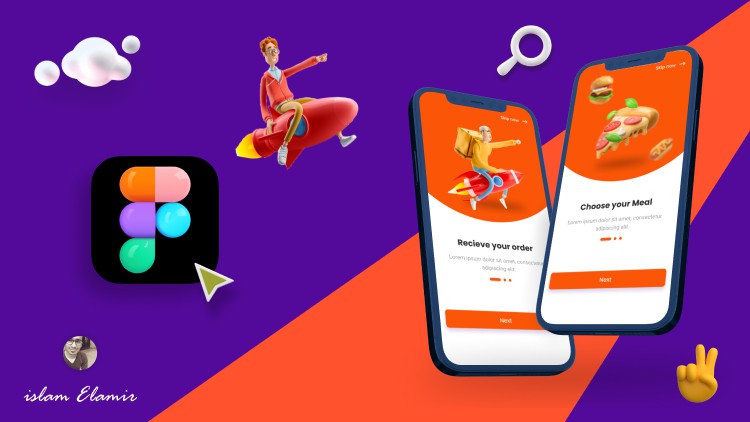
Share
30-Day Money-Back Guarantee
Course details
Video
10 hours
Lectures
3
Certificate of Completion
Full lifetime access
Access on mobile and TV
Popular courses
External Links May Contain Affiliate Links read more





