Learn 2D Animation Making for Special Needs People in 2023
- Description
- Curriculum
- FAQ
- Reviews
Are you an individual with autism or dyslexia looking for an opportunity to unlock your full potential and create a better future for yourself? Our 2D Animation course is here to help! Join today and gain the skills and knowledge to develop your own mobile apps, specifically tailored to meet the needs of individuals with Special Needs.
Don’t miss this chance to make a real difference in your life and the lives of others. With our course, you’ll have the opportunity to learn from experienced instructors and collaborate with a supportive community of like-minded individuals. Plus, you’ll develop a portfolio of projects and gain valuable problem-solving and critical thinking skills along the way.
The Special Needs people are known to have exceptional talents, which only need to be uncovered. However, once their hidden talents are tapped, they are capable of producing wonders. At the end of the lectures, tutorials are provided to students in the form of lectures, these tutorials can be followed through to see a complete design. The students would have the general idea of how to use those blocks on their personal projects once the course is completed.
We have had a wonderful journey in training these special needs people throughout these years. It has been wonderful to see our students growing from Zero to Heroes.
Once again, we’ll lead you step-by-step through the entire process, ensuring that you have all the resources and support you need to succeed. So why wait? Enrol today and learn how to make 2D Animations.
-
1Introducing the courseVideo lesson
-
2Introduction to Animation and MacromediaVideo lesson
In this video, you will be given an overview of the Teaching of Animation course and Macromedia.
-
3History of AnimationVideo lesson
In this video, you will be given a brief history of animation.
-
4How to Download and Install Macromedia Flash 8 on PCVideo lesson
In this video, you will be guided on how to download and install Macromedia Flash 8 on your PC.
-
5Creating a New Flash DocumentVideo lesson
In this video, you will learn how to create a new flash document.
-
6Importing ImagesVideo lesson
In this video, you will learn ways on how to import images to Macromedia.
-
7Saving and Publishing FilesVideo lesson
In this video, you will learn how to save a file and publish your animation on Macromedia.
-
8Test Movie, Debug Movie, and Test SceneVideo lesson
In this video, you will learn how to test and debug your animation.
-
9Overview of the ToolsVideo lesson
In this video, you will be given an overview of the tools available on Macromedia.
-
10Quiz 1Quiz
-
11Explanation of TimelineVideo lesson
In this video, you will be given a brief explanation about the timeline and how it works.
-
12Layers and ScenesVideo lesson
In this video, you will learn what is the difference between a layer and scene and how to control it.
-
13Align and TransformVideo lesson
In this video, you will learn how to align and transform your graphics, buttons and movie clips.
-
14Applying Motion Tween to DrawingsVideo lesson
In this video, you will learn how to apply motion tween to a shape drawing.
-
15Frame by Frame AnimationVideo lesson
In this video, you will learn about frame-by-frame animation by doing a bouncing ball animation exercise.
-
16MaskingVideo lesson
In this video, you will learn how to mask a text and image and give that spotlight effect.
-
17Using Guides/Motion GuidesVideo lesson
In this video, you will learn how to apply motion guides to a shape or graphic and make it move along the guide.
-
18Importing SoundVideo lesson
In this video, you will learn how to import sound to Macromedia and the difference between the .WAV and .MP3 format.
-
19Creating Buttons, Graphics, and Movie clipVideo lesson
In this video, you will learn how to convert a shape, image or text to a graphic symbol.
-
20Quiz 2Quiz
-
21Tutorial 1 - Running AnimationVideo lesson
In this tutorial video, you will apply your knowledge on Animation and practice your skills by creating a running lady animation.
-
22Tutorial 2: Spaceship AnimationVideo lesson
In this tutorial video, you will apply your knowledge on Animation and practice your skills by creating a spaceship animation.
-
23Tutorial 3: Scene Interactive AnimationVideo lesson
In this tutorial video, you will learn how to get simple buttons and do some ActionScript to go to a different scene.
-
24Tutorial 4: Scene Interactive Animation 2Video lesson
In this tutorial video, you will lean on how to create a simple interactive page and do some ActionScript to go to a different scene.
-
25Tutorial 5: Creating Interactive Animation ExerciseVideo lesson
In this video, you will be guided on how to do an interactive animation application by using the knowledge that you have learnt from the previous videos.
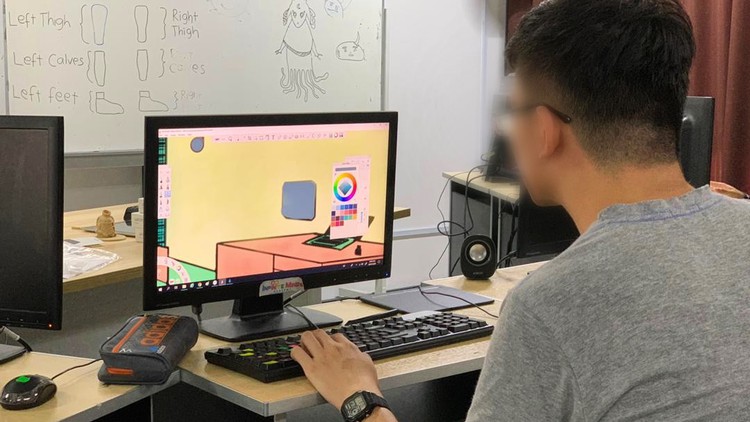
External Links May Contain Affiliate Links read more





