IT Network Fundamentals for Absolute Beginners
- Description
- Curriculum
- FAQ
- Reviews
In this introduction to networking, learn how computer networks work, the architecture used to design networks, and how to keep them secure.
Networking Fundamentals is a course for non-technical people. It is designed to provide a broad understanding of the basics of computer networks for Sales and Merchandising employees. Technical people may find it useful in establishing a baseline for knowledge before developing further networking skills or certifications.
This is a great starting point for learners who are interested in entry-level networking concepts and skills. This path is vendor-neutral and covers networking concepts and protocols, network infrastructure basics, networking management and operations, network security, and network troubleshooting and tools.
This path will get you started in Networking. You’ll learn all the basics you need in order to pursue a career in Networking. This is a great starting point for learners who are interested in entry-level networking concepts and skills. This path is vendor-neutral and covers networking concepts and protocols, network infrastructure basics, networking management and operations, network security, and network troubleshooting and tools.
This foundational Networking Fundamentals prepares learners to implement, maintain, troubleshoot and repair computer and network systems by learning what different types of networks are and how they operate.
At its simplest, networking is just moving 0s and 1s from one machine to another. But it can also be the most complicated, nuanced, and technically challenging aspect of information technology.
After completing this networking training you’ll know how to implement, maintain, troubleshoot and repair computer and network systems by learning what different types of networks are and how they operate.
For managers with network professionals, this training can be used to onboard new network technicians, curated into individual or team training plans, or as a reference resource.
You’ll learn the fundamental principles of computer networking to prepare you for the Azure admin and developer learning paths.
Learning objectives:
-
Networking Fundamentals Table of Contents :
– Networking Overview
– Cabling and connectors
– Reference Models : OSI Model and TCP/IP Model
– IPv4 Addressing and subnetting , VLSM
– Network Devices : Hub, Switch, Bridge, Router and Firewall – Overview
– IP Routing Overview
– Static Routing
– Default Routing
– Dynamic Routing Protocols : RIP, OSPF
– Switches Overview
– MAC Address and MAC Address Tables
– VLANs and Trunking
– Spanning-Tree Protocol (STP) and Types
– Ether channel / Port-channel / Link-Aggregation
– Security Overview
– Port-security wrt Switches
– ACL wrt Routers
– NAT and PAT
– Wireless Networking
– Introduction to VPNs
Prerequisite:
The prerequisites for enrolling to this course are as below:
-
Basic Computer Literacy:
-
Familiarity with using a computer, including understanding file management, navigating through an operating system, and using common applications.
-
-
Understanding of Internet Usage:
-
Basic knowledge of how to connect to the internet, use a web browser, and navigate websites.
-
-
No Prior Networking Experience Required:
-
Since the course is designed for beginners, it may not have specific networking-related prerequisites. However, a willingness to learn and an interest in technology may be encouraged.
-
-
English Proficiency:
-
Depending on the language of instruction, participants may need to have a basic proficiency in English or the language used in the course.
-
Lab Tools : Cisco packet tracer , GNS3 , EVE-NG:
Who Should Take Networking Fundamentals Training?
This Networking Fundamentals training is considered foundational-level training, which means it was designed for network technicians with 6 months to 1 year of experience — or no experience at all. This Networking Fundamentals course is valuable for new or aspiring IT professionals, experienced network technicians looking to validate foundational skills, and non-technical professionals.
Foundational networking user training. Understanding networking is simply essential for anyone who works with a computer. Learning the fundamentals of networking technology will do more than make you a better user of technology. It will give you an understanding of why security procedures are what they are, plus it’ll highlight creative opportunities for you and your business.
New or aspiring IT professionals. If you’ve already been working as a network technician for some time, this course is the place to start if you want to lay a foundation for advancing into more meaningful, challenging, and higher-paying positions. If you jumped into technician work before you could learn the fundamentals of networking from the ground up, start here and you’ll know which parts of the job to move into next.
[Updated on 11-11-2022]
Uploaded section “Network Topologies”
[Updated on 19-12-2022]
Uploaded section “Headers Explained”
[Updated on 12-08-2023]
New Section Added: “IPSec VPN on Cisco IOS”
-
7Download and Install Cisco Packet TracerVideo lesson
https://skillsforall.com/resources/lab-downloads
-
8Important Message and Link to download filesText lesson
-
9Download & Install Eve-NG on Oracle Virtual BoxVideo lesson
-
10Link to download Vmware WorkstationText lesson
-
11Install Vmware Workstation Pro 17 on WindowsVideo lesson
Download Vmware Workstation Pro Setup from the link below:
https://blogs.vmware.com/workstation/2024/05/vmware-workstation-pro-now-available-free-for-personal-use.html
Licensing key can be found in the link below:
https://gist.github.com/PurpleVibe32/30a802c3c8ec902e1487024cdea26251
-
12Install Eve-ng using ISO file on VMware WorkstationVideo lesson
-
13Install and configure Eve-ng VM on VMware WorkstationVideo lesson
-
14How to add Cisco IOL in Eve-ngVideo lesson
-
15Add Cisco Router & Switch vIOS images in Eve-ngVideo lesson
-
32Communication Types OverviewVideo lesson
-
33UnicastVideo lesson
-
34BroadcastVideo lesson
-
35MulticastVideo lesson
-
36Mac-AddressVideo lesson
-
37EthernetVideo lesson
-
38Cabling and ConnectorsVideo lesson
-
39Bus Topology and DrawbacksVideo lesson
-
40Types of CablesVideo lesson
-
41Auto MDI/MDIXVideo lesson
-
42Cable categoriesVideo lesson
-
43The Need for Reference ModelsVideo lesson
-
44OSI Reference Model OverviewVideo lesson
-
45OSI - Application LayerVideo lesson
-
46OSI - Presentation LayerVideo lesson
-
47OSI - Session LayerVideo lesson
-
48OSI - Transport LayerVideo lesson
-
49OSI - Network & Data Link LayerVideo lesson
-
50OSI - Physical LayerVideo lesson
-
51TCP/IP -OSI ComparisonVideo lesson
-
52TCP/IP PDUsVideo lesson
-
53OverviewVideo lesson
-
54Decimal & Binary ConversionVideo lesson
-
55IPv4 AddressingVideo lesson
-
56IPv4 Class-AVideo lesson
-
57IPv4 Class-BVideo lesson
-
58IPv4 Class-CVideo lesson
-
59IPv4 Class-D & EVideo lesson
-
60Concept of Subnet Mask & CIDRVideo lesson
-
61Data communication processVideo lesson
-
62Lab DemoVideo lesson
-
75Router and it's componentsVideo lesson
-
76IP Routing OverviewVideo lesson
-
77Life of a PacketVideo lesson
-
78Router Initialization - Part-1Video lesson
-
79Router Initialization - Part-2Video lesson
-
80Router Initialization - Part-3Video lesson
-
81Hands On - IP RoutingVideo lesson
-
82Static RoutingVideo lesson
-
83Static Routing LabVideo lesson
-
84Default RoutingVideo lesson
-
85Default Routing LabVideo lesson
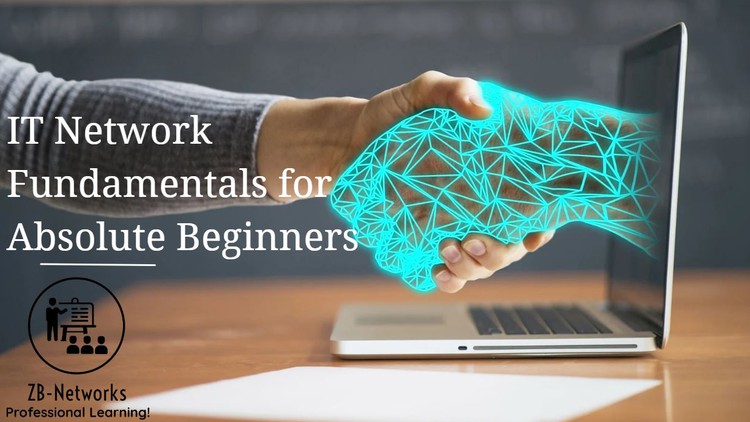
External Links May Contain Affiliate Links read more





