Image Classifier with Django and React
- Description
- Curriculum
- FAQ
- Reviews
H there! Welcome to this course where we will build an AI project (Image Classifier) with the use of React, Django Rest Framework and one of the Keras pretrained models. If you have your own Convolutional Neural Network model created in Keras*, you will also learn how to integrate it with Django.
For the next hours we will create our project, step by step implementing new functionalities and understanding the foundations of how our frontend and backend works. At the end you will have a modern application that will classify images for you and will store the classification history.
Are you ready to get started and created a cool, modern project that will look great in your portfolio??
*Please notice that this is not a course on how to create Deep Learning Neural Network. We will used a ready model from Keras apllications. If you have your own model, you will understand how you can integrate it with Django.
-
4Code editorVideo lesson
-
5Before project setupText lesson
-
6Setting up the Django projectVideo lesson
-
7Setting up the Django project - notesText lesson
-
8[WINDOWS] Setting up the project - notesText lesson
-
9Create the Image ModelVideo lesson
-
10REST API theoryVideo lesson
-
11Creating REST API with DRFVideo lesson
-
15Adding Dropzone to our projectVideo lesson
-
16Continue working on DropzoneVideo lesson
-
17Adding the first spinnerVideo lesson
-
18Adding fontawesome to the DropzoneVideo lesson
-
19Integrating Django and ReactVideo lesson
-
20Displaying the state in the consoleVideo lesson
-
21Adding a button and it's conditional displayVideo lesson
-
22Sending image to the databaseVideo lesson
-
23Catching errorsVideo lesson
-
24Intro to ANNVideo lesson
-
25How computer does see imagesVideo lesson
-
26Image classification part 1Video lesson
-
27Image classification part 2Video lesson
-
28Testing our classifierVideo lesson
-
29Getting the results from the backendVideo lesson
-
30Adding spinner while waiting for resultsVideo lesson
-
31Adding additional stylingVideo lesson
-
32Creating the ImageList componentVideo lesson
-
33Displaying the classification historyVideo lesson
-
34Adding load more images buttonVideo lesson
-
35Adding Spinners to the image list and the load more buttonVideo lesson
-
36Optimizing the ImageList componentVideo lesson
-
37Adding the Navigation componentVideo lesson
-
3829_Applying React router dom in the NavigationVideo lesson
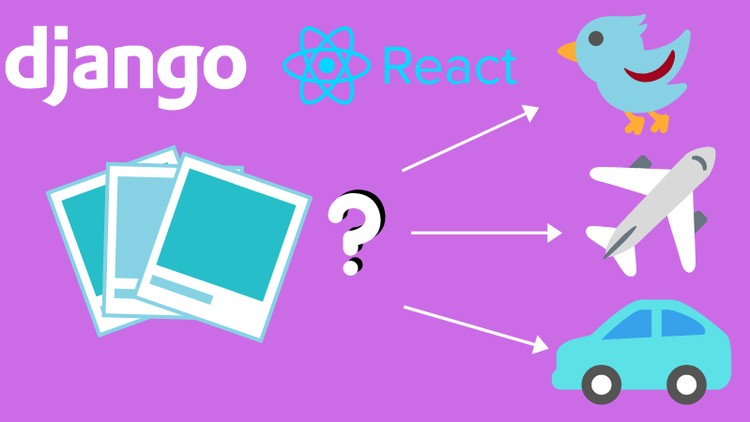
External Links May Contain Affiliate Links read more





