HTML Forms For Beginners: A Basic Introduction
- Description
- Curriculum
- FAQ
- Reviews
HTML Forms are one of the main points of interaction between a user and a web site or application. They allow users to send data to the web site. Most of the time that data is sent to the web server, but the web page can also intercept it to use it on its own.
An HTML Form is made of one or more input elements. Those input elements can be text fields (single line or multiline), select boxes, buttons, checkboxes, or radio buttons. Most of the time, those input elements are paired with a label that describes their purpose.
The main difference between an HTML form and a regular HTML document is that, most of the time, the data collected by the form is sent to a web server.
In this introductory course you will learn how to create the following types of forms:
- Input with first name and last name
- Dropdown selection form
- Group data form
- Form with submit button
This course is video based and is less than 2 hours.
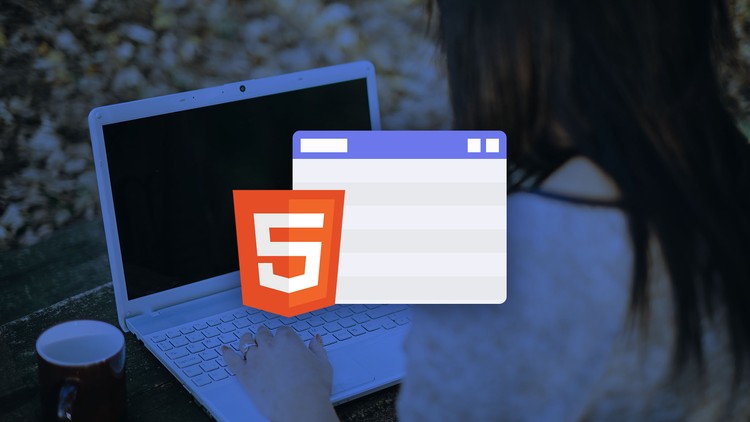
External Links May Contain Affiliate Links read more





